The digital world is increasingly covering the functions of the ordinary world. Social networks have become a platform for meetings in virtual reality; pay a bill or make a purchase can be done without leaving the house.
Well, and for such things as e-mail, everyone has long grown accustomed to the very first stages of development of the Internet. In this post, we will focus on the Android E-mail apps that are designed for the convenient use of our email boxes.
ProtonMail
 Some people may argue but one of the key problems of the Android platform is the privacy of users. Since it is an open system it is easier to hack and steal the data.
Some people may argue but one of the key problems of the Android platform is the privacy of users. Since it is an open system it is easier to hack and steal the data.
This issue is extremely crucial when you have your business mail in your Android device. This is the app that guarantees the total security of all your mail – if that’s your main concern. It was even recommended by the Wall Street Journal as the best email app for privacy.
ProtonMail has more than 1 million users who confirm its effectiveness. It has the PGP-encryption so no third party will be able to see your emails. Another curious fact is that this app was developed by the top programmers on the assets, donated by other users.
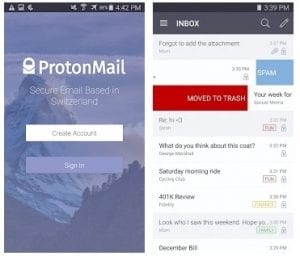
You may also like: 11 Best apps to recover deleted files on Android
MailDroid Pro
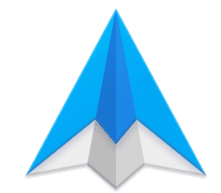
Interface again pleases by the absence of superfluous elements, and information gathering, as well as its storage, is done by the client resources. Among the features and benefits of MailDroid can be mentioned as the possibility of caching emails, the advanced interface of downloading attachments that allows you to save them to a memory card. To be most effective there is the possibility of a quick response to an incoming email using a template, the text of which can be changed in the settings. Note that in the configuration also there is the ability to change the font size.
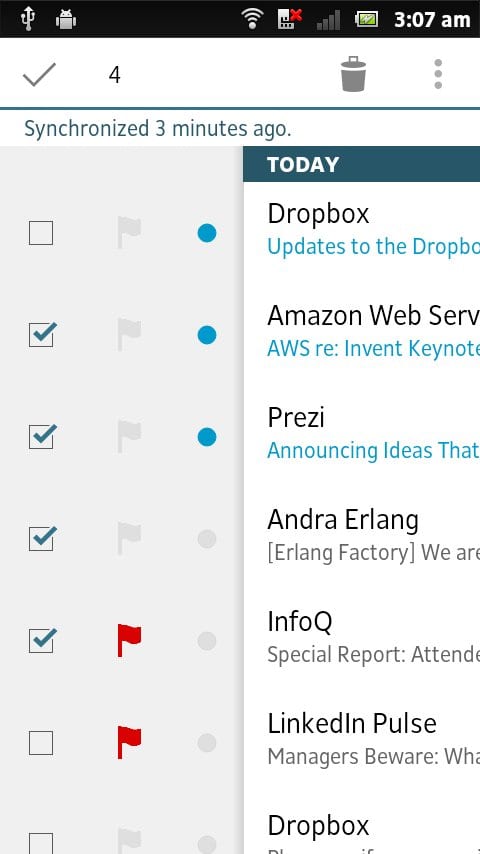
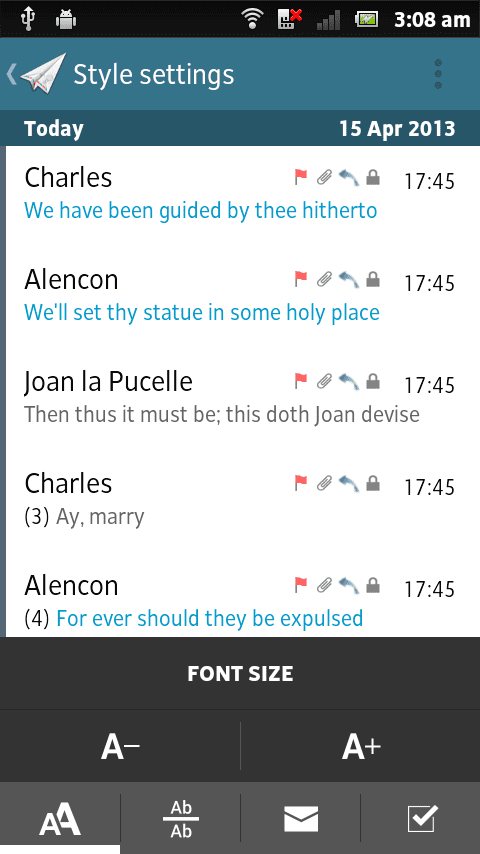
Aqua Mail
![]()
It is an e-mail program which will help to manage multiple email accounts in one convenient place and help to use two types of widgets for quick access to email. The program has the ability of a quick setting while working with the mail Yandex, Rambler, Gmail, Yahoo, Hotmail, and other email services, including Google.
Aqua Mail program allows you to work with other e-mail programs in accounting using an existing folder structure for sent, deleted messages and drafts.
In addition, the program has a convenient widget of two kinds: the counter, and a list of messages, support for gestures in the message list, the message forming function in the chain and matching letters under the screen, text formatting and insert images.
Among the nice features of Aqua Mail app, there are also:
- support of Android Wear;
- an abundance of options for fine optimization of program work under the individual needs of users;
- the ability to create individual settings for connections to WiFi and cellular networks;
- archiving and recovery settings via cloud services;
- integration with Light Flow, Cloud Print, etc. as well as with Tasker to start checking email or create events on reports.

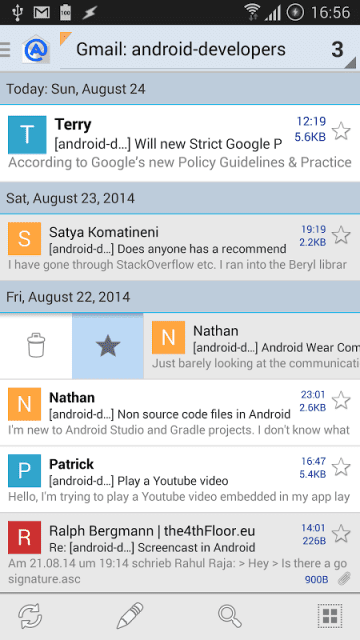
Blue Mail

Blue Mail is an alternative email client for Android, which allows you to combine all your email addresses in one application. To work with a large number of letters, the developers offered a very concise performance and several interesting features.
The appearance of the Blue Mail is incredibly simple and similar to the closest analogs. The main menu contains inbox selected address, and a sliding panel contains folders, switch accounts and the combined mailbox for incoming mail from all synchronized accounts.
There is the possibility of deletion, archiving, and tagging posts or you can postpone correspondence later. The last function can be very useful. For example, if you cannot quickly respond to the letter, the app will remind you of this need after a specified period of time.
On top of that, the application supports the “quiet hours”, allows to customize the notification (sound, vibration, LED) and protect the conversation password. Also, you can find the night mode and two themes.
Thus, Blue Mail is extremely easy and at the same time highly functional mail client. The program makes it easy to manage multiple accounts, in a convenient format to store and distribute all mail and create a useful reminder. The application is absolutely free without any pitfalls.


Gmail

Gmail is one of the best Android-applications to work with e-mail, designed by Google.
The program combines all the most necessary features and tools, such as spam protection, automatic sorting mail on incoming mail notification, built-in search in the mail, support for multiple email accounts and much more.
The user has the ability to read messages and replies to them without an Internet connection, to mark selected messages, to change their labels, to ignore unwanted messages, to block the selected senders, to send the print, to move them to the selected folder and more.
Key features of Gmail:
- Ability to read messages and reply to them without an Internet connection.
- Built-in search through the mail.
- Automatic sorting of mail.
- The presence of anti-spam protection.
- The built-in storage for 15 GB.
- Support for multiple mails accounts.
- Management of gestures.
- Confirmation of deletion, archiving, and sending emails.
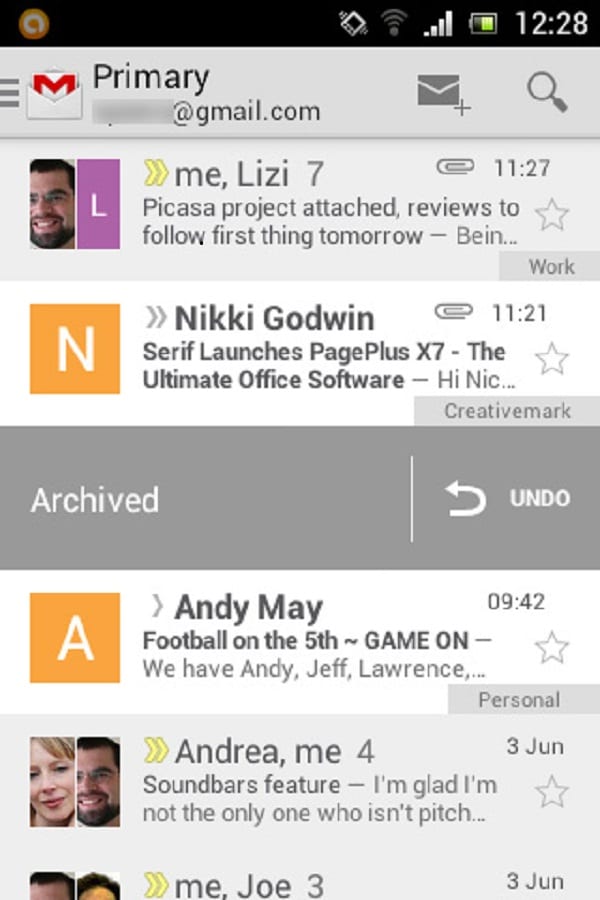
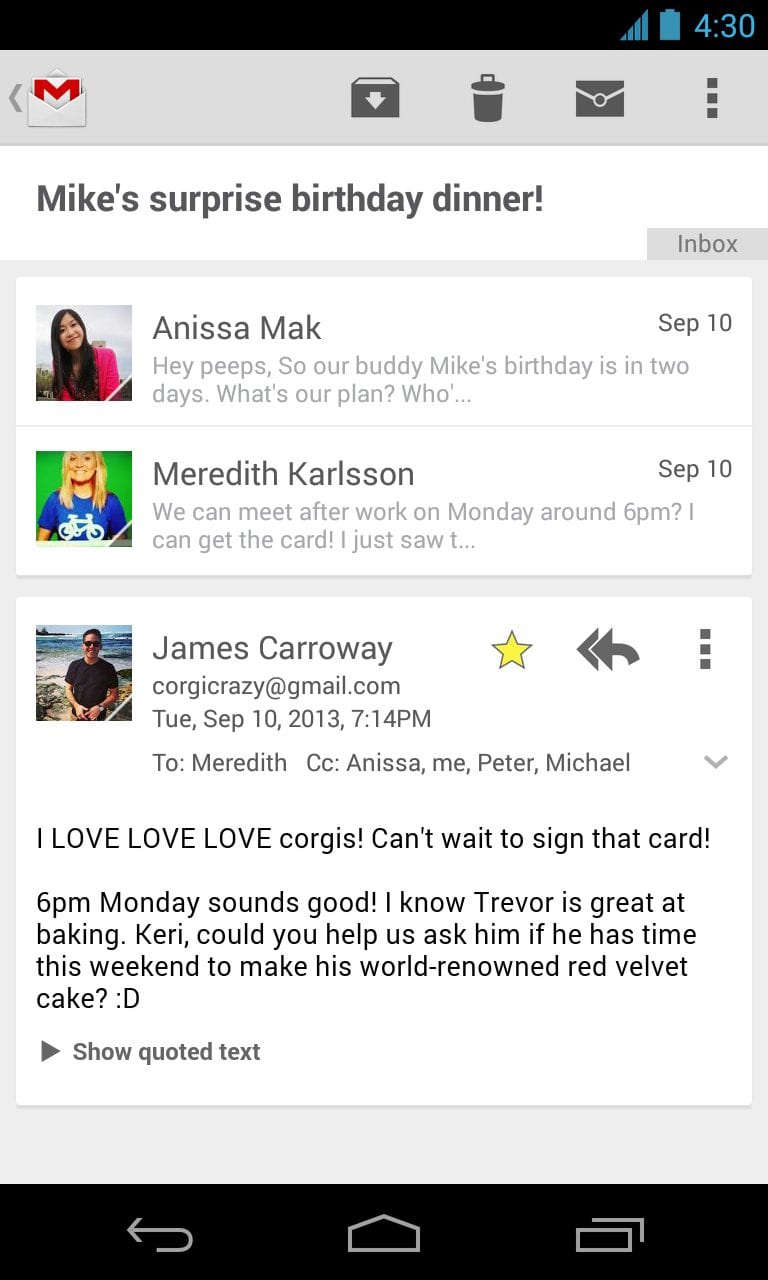
K-9 Mail
![]() It is an excellent email client for Android devices. After downloading and installing the program K-9 Mail, you get to the operational work with e-mail, as well as to carry out any action with several mailboxes.
It is an excellent email client for Android devices. After downloading and installing the program K-9 Mail, you get to the operational work with e-mail, as well as to carry out any action with several mailboxes.
Features:
- High download speed and work.
- A lot of useful functions.
- Excellent interface.
- The application supports the POP protocol, IMAP, SMTP.
- Constant updates.
- The ability to sync with multiple mailboxes.
- Supports synchronization with Exchange 2003/2007 server for corporate e-mail.
- Ability to save all messages on a memory card.
- Ability to archive messages on a memory card.
- Work with attachments.
- Download only message headers to save bandwidth.
- Filtering of incoming mail.
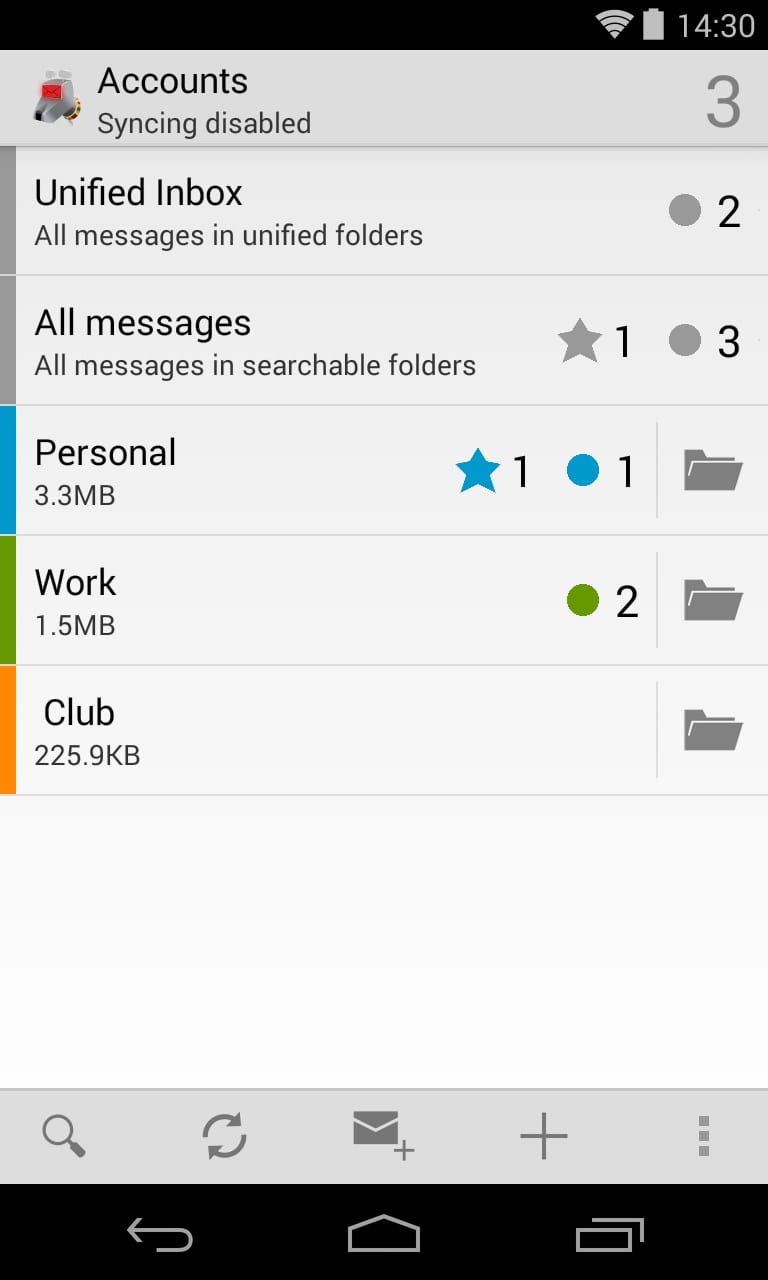
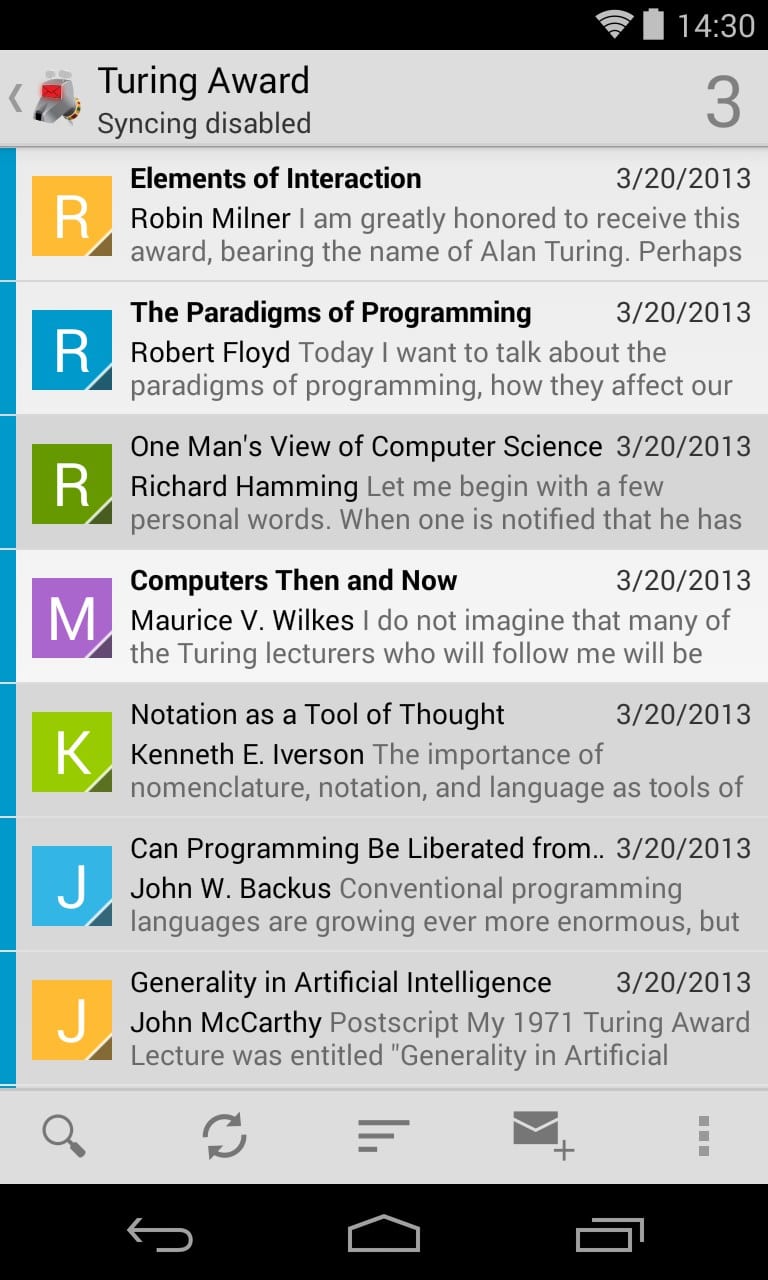
MailWise
![]()
It is a convenient multiprotocol email client with a nice design. Supports IMAP, Microsoft Exchange Hotmail, ActiveSync, Outlook, Yahoo, AOL, Live.com, MSN, Gmail, GMX. Knows how to get administrator privileges on the device server requirements (Exchange security bypass), synchronizes calendar, and tasks.
It can display messages in the form of chains, there is customizable swipe control. You will find the ability to control the letters from notifications. Support VIP-notification contacts with individual settings (in the paid version).
Features:
- Receiving and sending emails.
- Calendar synchronization and task list.
- Swipe management.
- VIP-contacts.
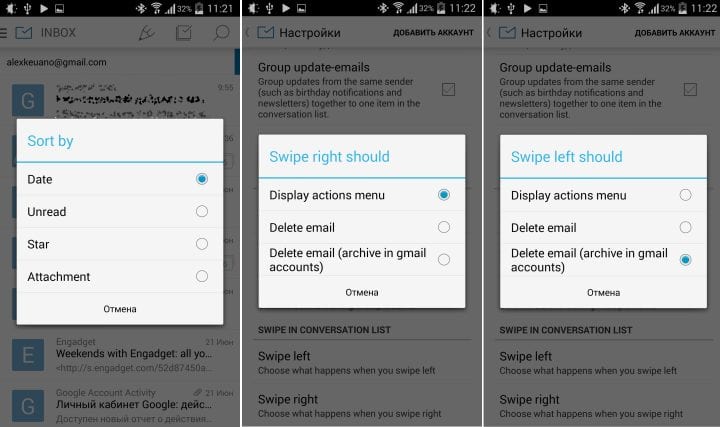
Nine

Features:
- Direct Push Synchronization with Exchange ActiveSync.
- Beautiful graphic interface and amazing convenience of use.
- Support for multiple accounts.
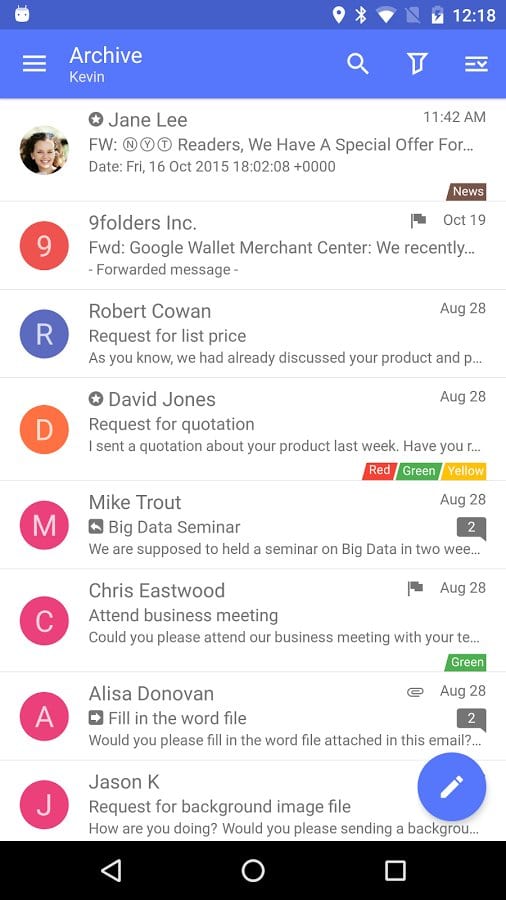
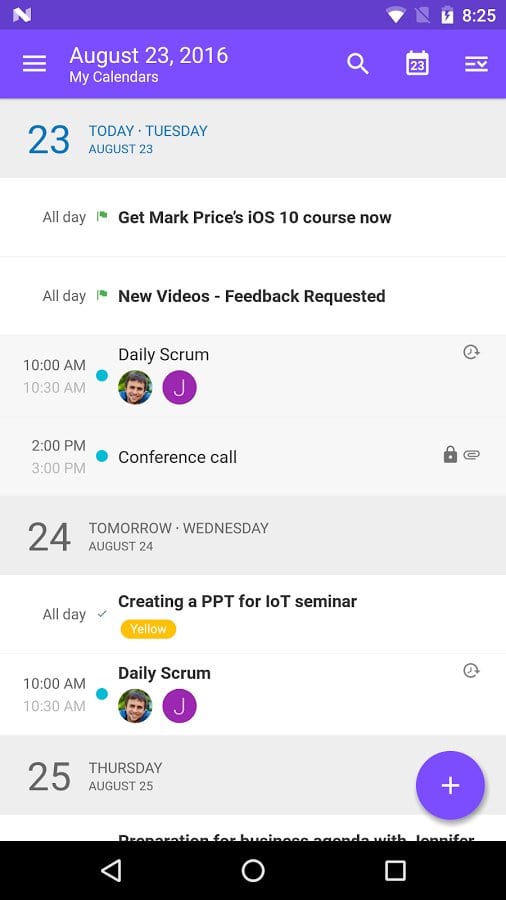
TypeApp Mail & Calendar
 For those who have several accounts of different email services just by the case or you have to have it because of work, now you can unite them in just one app and this app is called TypeApp Mail.
For those who have several accounts of different email services just by the case or you have to have it because of work, now you can unite them in just one app and this app is called TypeApp Mail.
And don’t worry that all of the important email accounts are going to merge and you’re going to miss important information – you can always set the push-notifications so you wouldn’t miss anything you really need. The only thing is that the user interface is not really easy to use, but those who like the functionality of the app will get used to it fast.
One cool feature that can compensate that drawback is that the theme is customizable and you can change colors from light to dark according to your preference.
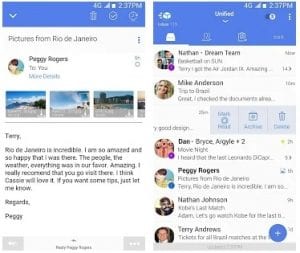
VMware Boxer

VMware Boxer is a mobile e-mail client, but with interesting and useful corporate functions aimed at improving the efficiency of joint work, such as canned responses, sending information about free slots in the calendar, etc.
Useful features of VMware Boxer:
- Batch actions – the user selects several letters and with single tap acts some functions (delete, archive, or put a flag).
- Sharing your calendar and availability – it is easy to send the time at which you are planning to meet. It is unnecessary to toggle between the calendar and mail.
- Proposed folders – boxer gathers information about the folder in which you move your letters, and on its basis, you rank them on the list. You do not need a long time to scroll to the desired folder.
- Extensive customization – you can adjust the notification, swipe gestures, the time of sending emails and other useful things.
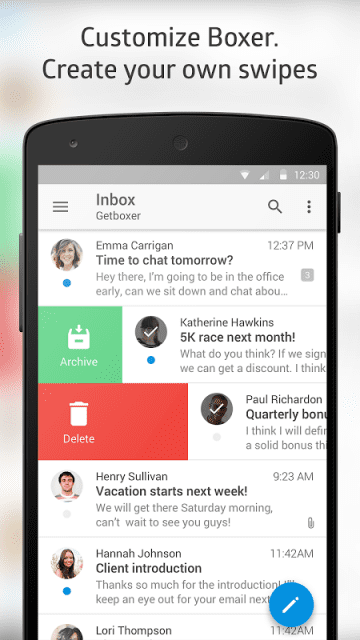
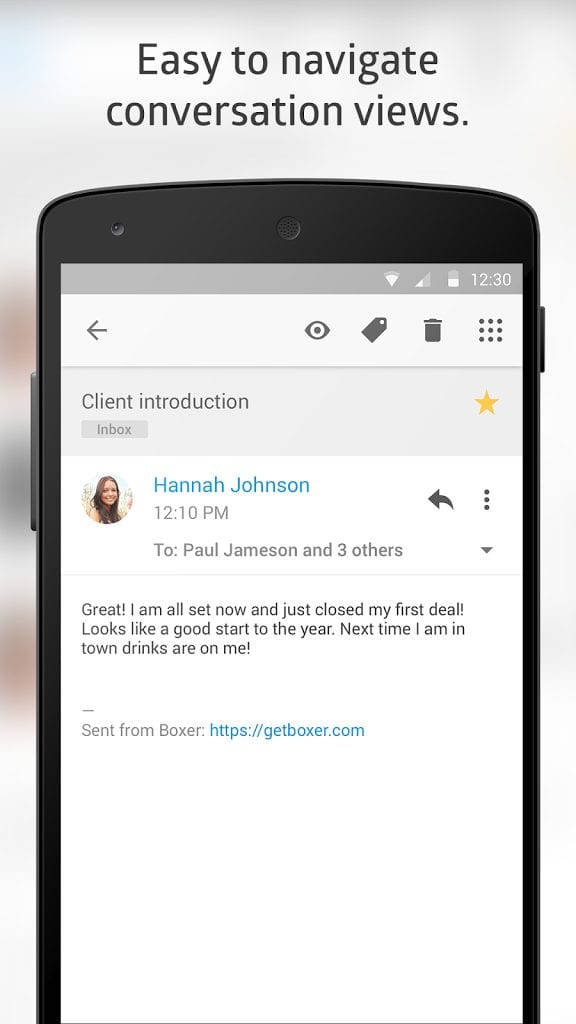
Microsoft Outlook

The outlook is an assistant to collect all messages in one place. It can facilitate communication with partners, colleagues, and all companies. What can he offer?
- First of all, it supports Exchange ActiveSync. This will help not to miss meetings, messages, or contacts. Push-notifications from your mailbox, data about meetings from Outlook, and Hotmail resources are easily placed inside Outlook.
- The app boasts an easy navigation. A quick exchange of information with the new panel, in which mail management options, calendar, contacts, and tasks book are situated.
- Also, it has social integration. Auto retrieves the latest records from friends in popular social networks, including LinkedIn, Facebook, and others.
In the app you can find lightweight database management of contacts and meetings:
- reviews. Easily view schedules, tasks, appointments, and information, without distracting others;
- contact card. Display in a single window, a number of contacts with the mass of information about them (with records from social networks). Thus, as soon as possible to find out the social
- context, and remove duplicates;
- collaborate on the calendar. You can enable viewing of calendar and scheduling, for example, all employees.
Search News:
- search. You can quickly find the e-mail messages, attachments, information about meetings in your calendar and contact information;
- filters and context menu commands. When pressed, the unit has the ability to instantly examine the plans for today, the coming week, or a month in advance. It is also possible to choose one
- of the best email filtering techniques;
- information about the weather. View the forecast for the special panel to make plans for the day;
- quick shortcuts for sending files from Dropbox and Box in the form of ordinary attachments or links.
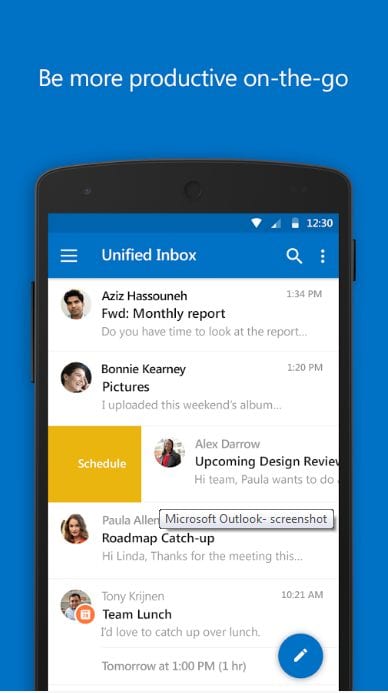
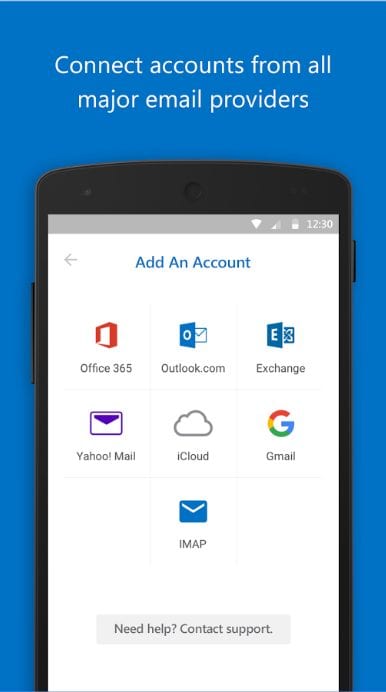
Newton Mail – Email & Calendar
![]() It is a universal email client that supports Gmail accounts, iCloud, and any other email. When you first launch the app offers to log in to accounts of popular services or to add any mail that runs through the connection to the IMAP-service. Accounts can be added later – through the settings.
It is a universal email client that supports Gmail accounts, iCloud, and any other email. When you first launch the app offers to log in to accounts of popular services or to add any mail that runs through the connection to the IMAP-service. Accounts can be added later – through the settings.
It is possible to look through incoming mail the general heap – for all accounts, or individually for each mailbox. If the user has configured the filtering of messages into folders, Newton allows you to look into them. To do this, expand the Account menu and select the desired folder.
Opportunities to work with letters from Newton exactly are the same as the majority of customers: you can reply to emails, forward them, delete, archive, or move from one folder to another. When you reply to a message it is impossible to choose the account which differs from what it has come.
That is, you cannot get an email to Gmail and respond to it with the iCloud box. When you create a new message there is an option to write on any account. The account from which the letter will be sent is specified in the settings.
Important emails can be marked with asterisks, and if you click on a star and to pull down, the menu will appear that allows to assign the notification of this letter. You can set separate sounds on notification of an incoming letter for each of the accounts.
If the user needs to securely protect his correspondence from unauthorized persons, he can install a four-digit password on the launch of Newton and specify how long after the last access to the application will be prompted.
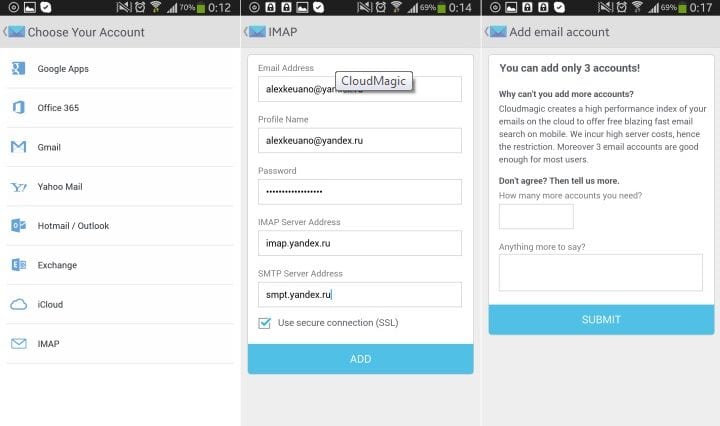
Missive
 This is a perfect email app for small businesses. Moreover, it is not a simple mail app, but more like an email collaboration software. There is a built-in chat, shared labels, task assignment, filter rules, and collaborative drafting means you can share the workload and make sure everyone is on the same page as far as tasks are concerned.
This is a perfect email app for small businesses. Moreover, it is not a simple mail app, but more like an email collaboration software. There is a built-in chat, shared labels, task assignment, filter rules, and collaborative drafting means you can share the workload and make sure everyone is on the same page as far as tasks are concerned.
As a user, you can create canned responses a schedule the sending of emails. The app is not exactly free, you will get a first 15-days trial period and after that, the app can be used for free up to 3 members. And one more thing here is that the interface is a little bit complicated so you will need some time to get used to it.
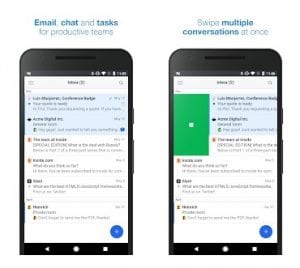
Tutanota
 If you’re looking for a more organized and structured app that would allow you to have control over your full schedule and emails, then this is the perfect app for that. Nothing is extra here, only the features that are really needed in business daily life.
If you’re looking for a more organized and structured app that would allow you to have control over your full schedule and emails, then this is the perfect app for that. Nothing is extra here, only the features that are really needed in business daily life.
Moreover, this app is a cloud mail storage, so it won’t occupy too much of your phone’s memory space. At the same time, the interface is really easy to understand and use. All the emails will be gathered in one section – and the calendar will be in another section. If you want, you can synchronize the calendar with email services.
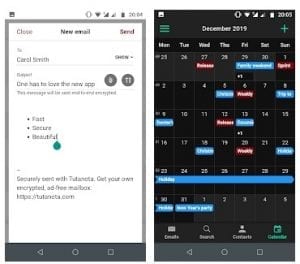
Spike
 Do you feel like you have too many apps on your phone for the emails? Do you wish that you could unite all of them in just one app without having a necessity to switch all the time? Developers of the Spike tool all of that into consideration and created this one app to make your life easier.
Do you feel like you have too many apps on your phone for the emails? Do you wish that you could unite all of them in just one app without having a necessity to switch all the time? Developers of the Spike tool all of that into consideration and created this one app to make your life easier.
Spike works with Gmail, Exchange, Yahoo Mail, Hotmail/Outlook, iCloud, Google Apps, Office 365, and all IMAP accounts. Moreover, you can access this app from all the devices – from smartphones, tablets, and PC. Another useful feature that now you can schedule your emails and send them according to the time you decide to.

To send an e-mail quickly, you need a good internet connection and Wifi signal. Therefore, please check with 10 Best WiFi booster apps for Android.








