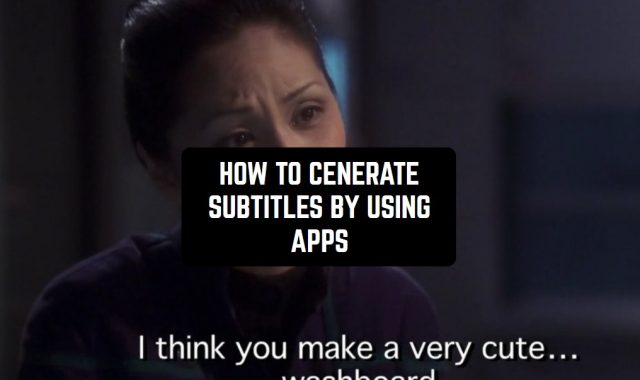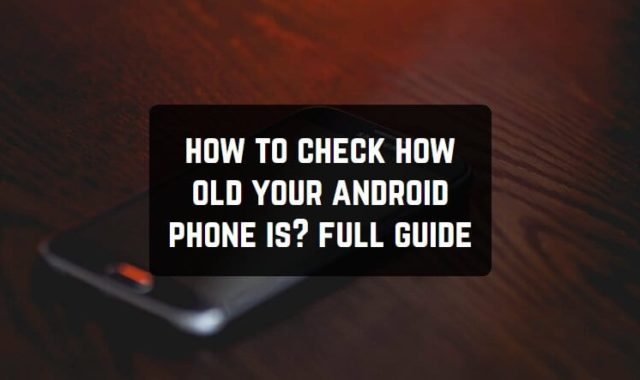Sometimes you can get tired of random useless applications keeping installing themselves. This can be quite annoying, especially if you are trying to control memory usage.
This article is devoted to fixing the problem on Android. The tips listed here will work on most of the versions of this operating system.
By the way, if you are afraid of your phone or tablet being hacked, you might like to read How to tell if your phone is hacked + ways to fix.
Before we start fixing, we need to warn you that there is no possibility to find out the reason at once. So we recommend that you try all the tips until you get the result.
Reject unknown services
Sometimes your phone can have some malware or it can be tied to some unknown sources.
Maybe you have given too many permissions. It could happen a long time ago but the result can be seen now.
You need to open settings and tap on the ‘Security’ button. Then find the option ‘allow installation of apps from unknown services’ and make it disabled on your device.
This is vitally important. If you neglect this option, you run the risk of installing the malware. This is not about cleaning devices from additional apps, it’s also about security.

You may also like: 11 Free Android Stickers Apps for WhatsApp
Check your Google account
If you are using Android, you probably have Google services. This is a good option but there can be some problems as well. Your Google account could have been hacked or compromised.
How to fix this problem? Well, the best option is to contact Google and check the FAQ on its official site. However, before you do it, make sure you:
- Log out from your account on your tablet or smartphone. If your device is hacked and someone has access to your phone, this simple measure can come in handy.
- Check if you have only one Google account. Very often people have many accounts and one of them is used for Google Play, the other one is used on various websites. Having two accounts can lead to a total mess so go to settings and log out from both of them. Then choose the account that will have priority.
- Change your password to keep security. Try to make a complicated password so that your Google account can’t be hacked.
If it doesn’t help, try the next step.

Try reverting your ROM
The unwanted apps can start to install themselves if you are not attentive enough when you change your device settings.
Spam and strange applications can be caused by different ROMS. What you need to do is to revert your device to STOCK ROM, this is highly likely to fix your problem.
This option will ensure your device is protected from irritating content, spam, bad applications, and many other things you don’t want to have on your phone.
If you want, you can flash your smartphone or tablet after doing this.
First of all, try to understand when it all started. Very often the problem lies in the updating settings. So these applications are installed because one of the apps has too many rights and permissions.
What you need to do is to go and check the settings. Find the automatic updates and turn them off. After you do it, make sure you delete all the apps that were installed by mistake.
By the way, if you like using Android, you will probably like 11 Best Hotspot Apps for Android 2021.
This is not enough, though. You also need to prevent such situations from happening again. You can install a good app for removing bloatware and trash apps or do it manually each time you download something new.
When you download a new app, always check the settings and turn off the automatic install.
Make sure auto restore is disabled
There is a great number of good security apps that are aimed at keeping your device away from spam and the content you didn’t ask for.
To enable proper protection, try to get the best option for yourself. We recommend that you try Root App Deleter, System App Remover, or NoBloatWare. All of them are free of charge.
This little measure will ensure that you will be protected by a strong tool that will remove all the bad elements from your device.

Get a special app
This tip is vital and we strongly recommend that you do it even if the previous tips have already fixed your problem.
You will need two powerful tools that will help you protect your device and avoid facing the same problem again and again.
These apps will fight spam, as well as self-installing apps.
Which apps do you need to ensure full security? You will need at least two types of apps – a firewall and a security app (sometimes it can be one tool that combines these two functions).
We can recommend you Avast. This is a good app that is aimed at fighting malware, bad apps, and other destructive stuff. And it is free if you use the basic functions only.
Please note that you shouldn’t use more than one antivirus and firewall apps. In this case, they are highly likely to conflict with each other.
We have attached a link so that you could download Avast on Google Play at once.

You can also check: How to Reset Android Network Settings in 2021