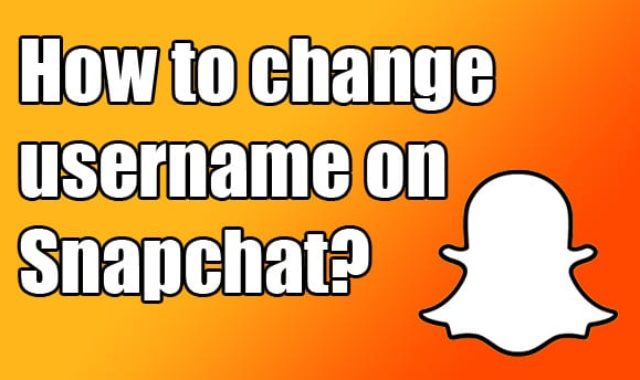Nowadays there are many apps where you can generate Al images. Despite the fact, that the most of them requires a paid subscription, you can also find some apps or online programs where you can use the same options for free.
And also wanted to recommend you tools right away – here you will find the best AI answer generator apps.
Here are the most popular free apps for generating Al images.
- PlaygroundAI
- BlueWillow AI
- Mage.space
All these apps have common functionalities:
- Free generation for about 1000 images a month.
- Different styles of image, including characters,views, portraits, realistic images, aesthetics, SynthwavePunk and vector art.
- Commercial use is accepted with attribution according to the rules.
- Interface is easy working either in web browser or in discord integration.
- Options include Al-Avatars creation, Uncrop image function, possibilities to improve the video. Instruments of improvement the images, methods of improvement the quality and the generation of portraits.
Let’s consider the rules of using the programs from the top list.

After you generate your AI images, you can also check for free AI image extender apps & websites.
PlaygroundAI
The Al image generator based on artificial intelligence, that lets you create 1000 and more images. Different models and filters let you tune correctly and fix the high quality of the image.
- Drawing a picture upon your request: -> enter your request as a base -> use the prompter, refine it by selecting additional characteristics from the provided lists -> Copy the detailed request and transfer it to the neural network website. Keep in mind: in your request use literal wording, avoid negation (“not,” “without,” “except”), and write the request in English (you can utilize an online translator).
- Creation an image from a photo: -> use the Playgroundai neural network -> explore tools like Image Inpainting, which employs convolutional neural networks to remove and replace details in photographs.
- The Prompt Guidance parameter: Requests are accepted in English, and you can either create your Prompt Guidance or utilize the “Filter” function, which provides 19 tips for crafting effective Prompt Guidance.
- The Quality & Details parameter: -> provide clear definitions of main objects -> indicate the desired style -> include concise commands for the algorithm.


And you can also explore free anime AI generators from photo. They are really cool!
BlueWillowAl
A free alternative program as the Midjourney. It works in discord as the Midjourney does. This service is much better in graphic art than in face generation.
- Enter the website’s address into your web browser’s address bar.
- Locate the button labeled ‘Join the Free Beta’ and click on it.
- A new window will appear, and Discord will open either in your web browser or in the Discord application if it’s installed on your device.
- After signing in, you’ll encounter a message prompting you to review and accept the terms and conditions of use. Take a moment to read through these terms and, once satisfied, click on ‘Accept.’
- Look for a channel labeled ‘rookie’ – this is designed for newcomers like you to get started.
- In the ‘rookie’ channel, find the “imagine” command to communicate your creative desires to BlueWillow AI. If you wish to generate an image of a breathtaking view from the plane window, type “imagine”, then “a breathtaking view from the plane window.”


And in case you would like to generate not only images but maybe also lyrics, you can explore the best free AI lyrics generators.
Mage.space
It remains among the top-tier AI image generators, offering unlimited free generation. A diverse array of picture styles is at your disposal, including SD v1.5 NSFW, Stable Diffusion v2.1, Analog, Anything v3.0, Arcane, and others.
- Begin on the Mage Space homepage -> express your visual ideas by typing your desired image description and either pressing -> enter or click the adjacent arrow icon.
- Summarizing the image generation process:

- Enter an AI art prompt, provide a linked image, or upload your chosen image.
- Bring the image to life by pressing enter or hitting the arrow icon.
- Once the magic unfolds and your image graces the screen:
- Explore image insights, delving into specifics such as the model used, dimensions, creation date, and more.
- Utilize copy-paste features to retain the image prompt or grab the direct URL of the generated image.
- Download the artwork to your device effortlessly or add relevant tags (hashtags) for categorization and description.
- Edit your image using Mage Space’s enhancement options:
- Upscale + Face Fix: Ideal for refining images with faces, ensuring clarity and realism.
- Upscale Only: A generic enhancement to boost the image’s resolution.
- Upscale Pro: An advanced option for those seeking the highest quality touch-ups.