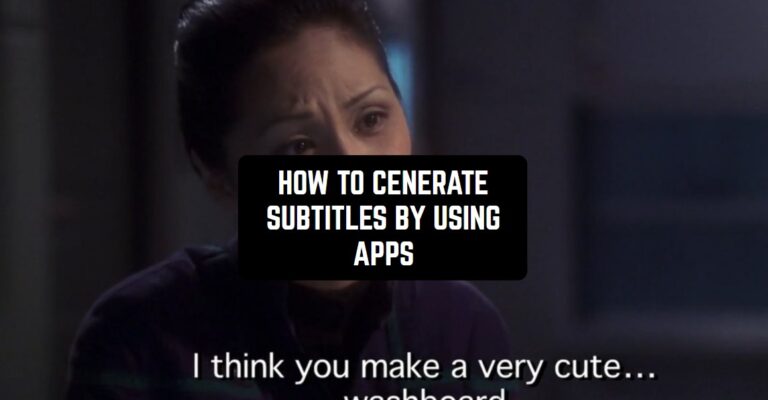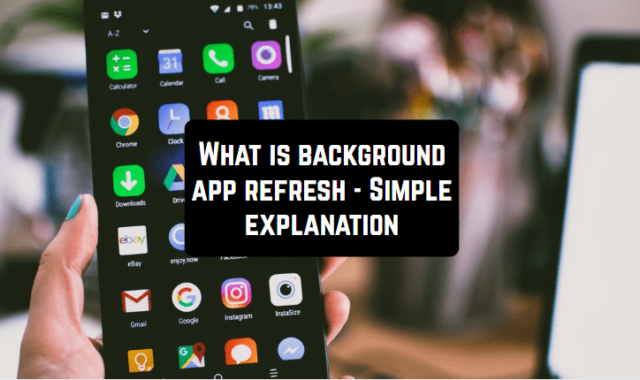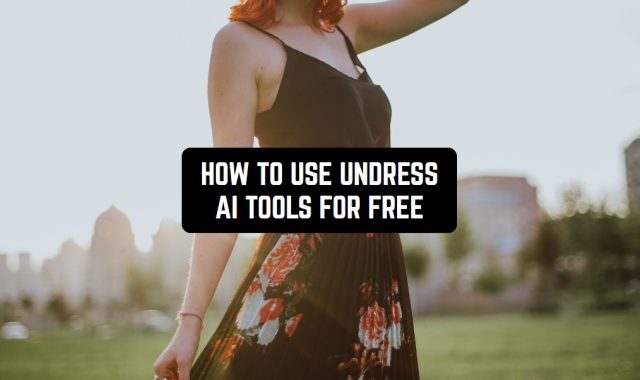Adding captions to your videos is a great way to make videos more accessible, and with auto-caption apps, the process is easy. We’ll look at why captions matter, how they help increase your reach, cause viewers to engage more, and make your content friendlier to a global audience that’s hungrier for subtitles than ever. We’ll also help you pick the right caption app for your needs.
And for the lazy folks out there, who just want to watch foreign movies with ready subtitles, we have an article about the best asian drama apps with english subtitles.
Why should you caption your videos?
- Captions increase your reach. How? Well, when you add captions, you make your video more accessible. That’s vital, as many content-sharing platforms prioritize accessibility. So, your video could suddenly be seen by more people.
- People often watch videos on their phones, without sound. Captions can hold their attention. When AI-generated subtitles are clear and readable, they can definitely boost viewership.
- Captions are also a great way to keep viewers engaged by making your content easy to digest. Cool captions can keep viewers hooked to your content longer.
- There’s a value attached to captions. The world market for captions was pegged at USD 317.07 million in 2022, but it’s growing at a healthy 10.17% per annum. By 2028, it’ll be worth USD 566.96 million!

In order to download subtitles for your movies, you can explore our article about free websites to download subtitles for your movies.
Criteria for Picking the Best Captioning Apps
- Platform availability: Make sure the app works on your favorite platform, like Android, iOS, or the Web.
- Cost: Compare the price against features. Is it a one-off payment, subscription-based, or free with in-app purchase options?
- Automatic captions’ accuracy: Check whether the captions are correct. Some apps boast 99% accuracy. But this may not always be the case, so check before you use.
- User experience: The app should be easy to use, even if you’re new to captioning.
- Speed and effectiveness: Fast, easy, seamless – these are what’s essential for an app to help you with video captions.
- Recording capabilities: If you plan to record video content, the app must support this function.
Six Kinds of Apps for Auto Generation
1. Auto transcription apps
Apps like Otter.ai, Rev, and Descript, use new speech recognition tech to turn speech into written words. Simply upload audio or video files to these apps, which then transcribe the content, making a subtitles baseline. Double-check them, though, inaccuracies can creep in, especially with difficult words or accents.
2. Subtitle editing apps
Want more control? Try subtitle editing apps. Aegisub and Subtitle Edit offer features for creating and tweaking subtitles. These apps let you sync subtitles with video, customize text, adjust timing, and more. They’re great for making professional-looking subtitles.
3. Complete video editing apps
Some video editing apps like Adobe Premiere Pro, Final Cut Pro, and DaVinci Resolve, have subtitle generation tools included. You can bring in transcripts, sync subtitles with your video, and personalize fonts. These apps are perfect if you need to blend subtitles into finished videos easily.
4. Speech-to-text apps
Developers can use Google’s Speech-to-Text API or Microsoft Azure Speech SDK to add automatic transcription to their projects. For big tasks, these apps are perfect.
5. Online subtitle makers
Kapwing’s Subtitle Maker and Subtitle Horse are web-based tools for fast and easy subtitles. Just upload videos and include subtitles from your browser. Simple export options and real-time previews make them perfect for the no-fuss user.
6. Mobile subtitle apps
For on-the-go, mobile apps like Subloader and AutoCap allow for creating subtitles on mobile devices. Their functionality might be limited compared to desktop options, but they’re great for quick creations and edits.
Best Free Apps for Video Captions and Subtitles
1. MixCaptions
- Functions: It makes auto-captions and edits text, supports 20+ transcription languages, has longer transcriptions, no watermark, SRT files exporting.
- Devices: Works on both iOS and Android.
- Cost: Free but charges for extras.



You can also find subtitles in legal subtitles apps.
2. Kaptioned
- Functions: Provides auto detection through AI, edits extensively, subtitles in two languages altogether.
- Devices: Fits with iOS and Android.
- Cost: Free, pay for more features.


3. Kapwing
- Functions: Provides video editing, adding captions and subtitles, auto transcribing, team editing.
- Devices: Android only.
- Cost: Free with extras costing money.
4. Teleprompter
- Functions: Auto captions during video recording, supports remote control, allows script imports.
- Devices: Compatible with iOS and Android.
- Cost: Free but charges for extra perks.

5. Automatic Captions & Subtitles
- Functions: Auto generates captions in 80+ languages, translates into 100+ languages.
- Devices: Only Android.
- Cost: Free, charge for more.

6. AutoCap
- Functions: Provides animated captions auto addition, video audio transcribing, text style customization.
- Devices: Created for both iOS and Android.
- Cost: Basic features free, charges for more.



7. Voicella
- Functions: Adds captions and subtitles, provides audio translation in 90+ languages.
- Devices: Works with Android.
- Cost: Free with extra features at a price.

8. Veme.ly
- Functions: Provides annotated video creation, text placement over or under video.
- Devices: iOS only.
- Cost: Free. Charge for more.


9. Captions for Talking Videos
- Functions: Provides auto caption generating, editing option, downloading of captioned videos.
- Devices: iOS and Android compatible.
- Cost: Free. Pay for extra.

10. Riverside
- Functions: Provides video making and modifying, provides SRT files download, records with many individuals.
- Devices: iPhone and Android.
- Cost: Free, premium plans from $15/mo.


11. VidCap
- Functions: Makes accurate subtitles, no cap on video length, customization versatility.
- Devices: iOS only.
- Cost: Free. Extras for a fee.

12. Animaker Auto Subtitle Generator
- Functions: Crafts quality animated and live-action videos, harbors a graphic design suite, video recording tool, text-to-speech, text-to-video generator.
- Devices: Usable on Windows, macOS, and Linux.
- Cost: Completely free.

13. Dumme
- Functions: Uploads videos from various platforms like YouTube, Spotify, Twitter. Identifies important moments, adds captions, titles, descriptions. Works with spoken content like seminars, interviews, and lectures.
- Devices: Works on Mac, Windows, Linux.
- Cost: Free trial and low-price subscription plans.

14. CapCut
- Functions: Provides auto-caption option, text adjustment in size, color, style, batch edits.
- Devices: Made for Android.
- Cost: Absolutely free.



15. Veed.io
- Functions: Adds or auto-transcribes subtitles, adds text, drawing options and shape elements or attaches filters
- Devices: Android
- Cost: free for 30-minute videos per month

Captions and Subtitles Matter in Classrooms
Schools actively use captions and subtitles for enhancing language skills. They add more value to spoken words with written text. Also, they ensure everyone, including those hard of hearing, can access educational content.
Useful Ideas About Captions
Captions are helpful in more than just classrooms. In noisy places or while dealing with strange dialects, they aid in understanding content. Recently, many apps have come up, letting users not just add, but alter captions for better viewing.
Finally, you can switch to actually making subtitles with AI – use the best AI subtitle generators for that.
Why We Need Captions and Subtitles Nowadays
Worded videos aren’t a trend anymore but are required in the digital age. Captions, used for widening reach or boosting engagement, play an important part in inclusive education. As tech progresses, so does captioning, making sure content is equally accessible and engaging for all users.