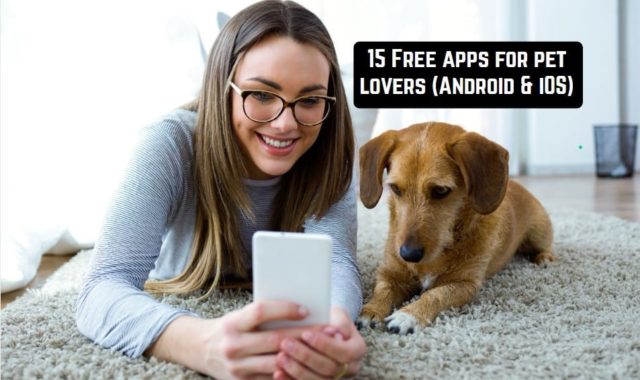Studying is a hard process. It is difficult to memorize all the material, it’s not easy to pass the exams.
Still, these problems are not so serious. The hardest thing to do is to stay organized and disciplined.
By the way, if you try to be successful at managing a project, make sure you check 10 Free Project Management Apps 2020 for Android & iOS.
For reaching this aim, you need to plan your daily routine thoroughly.
Here we have collected the best homework planner apps that will help you do all the tasks in time.
Most of the apps are free.
myHomework Student Planner
 Here comes one of the most available and premium homework planner apps ever! In myHomework Student, you will discover a wide range of top-notch functions that you don’t have to pay for.
Here comes one of the most available and premium homework planner apps ever! In myHomework Student, you will discover a wide range of top-notch functions that you don’t have to pay for.
What are these options?
- All the basic homework planner functions – task tracking, notifications, to-do lists – are represented in the app.
- Simplicity. The app has a friendly and simple interface that will make the process of planning enjoyable and fast.
- myHomework is available almost everywhere. It has its website so that you can use it online and it is available in Google Play, as well as in the App Store.
- The app is extremely reliable – it will never lose your progress and achievements. You can fully trust it, nothing will prevent the app from keeping your data safe.
- Great design. You will track your tasks and enjoy the beauty at the same time.
- Create your schedules. You can have as many as you like. Make schedules for different purposes. It will help you obtain full control of your studying life.
myHomework is constantly being updated. The app was created and released in 2009, and the developers have been collecting the users’ feedback since then. Now they use the collected data to make the app better.


You may also like: 11 Free Habit Tracking Apps for Android & iOS.
Egenda – Homework Manager
 It is hard to control everything, especially when it comes to studying. There is plenty of homework, tasks, exams, and presentations. You can not remember everything, can’t you?
It is hard to control everything, especially when it comes to studying. There is plenty of homework, tasks, exams, and presentations. You can not remember everything, can’t you?
What you need to do is to put all the assignments in order.
With Egenda, it won’t be a problem to keep all the things in mind.
The key features of this app are:
- The possibility of creating classes. Make a separate class for every subject. It will help you stay organized and structured, and, therefore, achieve success.
- Adding assignments. The app will automatically send you the notifications about the upcoming deadlines.
- You can add the description as well. By doing this, you will remember all the details of your works.
- When you have dozens of different classes, you can sort them to find what you need.
- The app is pretty fast, a lot faster than the physical equivalent of the agenda.
The only thing you need to do is to follow all the instructions thoroughly. Add the tasks in time so that you don’t miss their deadline.
The only disadvantage is that the app is pretty big – its size is almost 38 MB only.
You can get the app on Google Play, as well as on App Store for free. Still, there are no ads! You just get a brilliant application for free. There are no subscriptions needed, you just download the app and enjoy all of its functions at once.
For the advanced functions, you can go premium anytime.
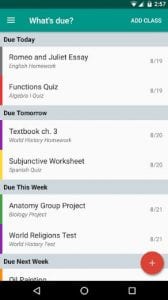

Student Planner
 This is another good planner that will make you control all of your assignments.
This is another good planner that will make you control all of your assignments.
This app will be equally good for school, college, and university students.
You can discover the following key features:
- Add tasks and subtasks to get full control of your student life.
- Set notifications not to miss an important deadline.
- Track the progress and analyze it later to make your studying process less difficult and painful.
- Nice and elegant calendar view.
What is so great about the app is that it is being updated all the time. The developers read practically all the comments and try to do everything to meet the expectations of the users.
You can get a Student Planner on Google Play only. It is free with no ads at all.


Homework App
 This is another good application for planning your studying process. There are many basic functions that you can use for free.
This is another good application for planning your studying process. There are many basic functions that you can use for free.
What is especially cool about this app is that it is free with no ads. Still, it contains many premium functions. They are the following:
- If you have many courses to complete, you can create a schedule for each of them. This function will help you stay organized even if you are on the edge of missing a fairly important deadline.
- Track every assignment you get at college. You can indicate the most important ones and set the notifications not to forget about them.
- There is a search that can help you sort the tasks and find what you need fast and easy.
- You can customize the app according to your preferences and tastes. Add images to make every detail of your schedule unique and interesting.
These features are free. Still, if it isn’t enough for you, feel free to go premium and get access to the best options.
If you want to get all the possible functions at once, you can choose the so-called subscription D. It will cost you 20$ that you pay once and get access to all the options for forever.
The size of the app is relatively small – only 42 MB, which is not too big for an application packed with functions.
Unfortunately, the Homework App is available for iOS users only.

iStudiez Pro Legendary Planner
 If you are looking for a simple and efficient app, you need to try this one.
If you are looking for a simple and efficient app, you need to try this one.
It is unique and outstanding due to its usability, smart and friendly interface, and a big number of functions.
- A built-in planner that is very simple to use. What is more, it is designed trendy. You will easily control all of the deadlines and enjoy the beauty of this app.
- The system of notifications. You can customize them and set the frequency according to the level of each task’s importance.
- The possibility to add online classes to your schedule. This is easy to track your classes and never forget to appear for a webinar.
- Calendar integration. If you are using another calendar, it is easy to integrate it to iStudiez and keep using it. There is no need to get used to a new service.
Even if you have a crazy schedule, you won’t be a mess while studying.
The app is free with its basic feature. Still, if you want to get access to premium functions.
Going premium is relatively cheap. An annual plan will cost you 9.99$. Still, if you are not sure that you want to use the app for so long, there is a weekly plan (0.99$) and a monthly plan (1.99$).
The app is rated 4.4 out of 5, which is very good feedback. The developers update it regularly. By the way, it was released in Google Play nine years ago so it is quite reliable and tested by thousands of users.
The app is available on Google Play, as well as on App Store.


My Study Life – School Planner
 This is another good cross-platform school app that will make you a super-organized person.
This is another good cross-platform school app that will make you a super-organized person.
With My Study Life, you will get access to a huge number of basic planner functions and key features:
- Task Tracker. This is a simple and beautifully designed tracker that will thoroughly collect all of your tasks and store them. It is easy to use so that you won’t struggle to understand how it works.
- Class management system. As a student, you have plenty of classes. They are very different from each other but equally important to you. With Class Manager, you won’t forget to do a single task.
- A flexible system of notifications. You can customize them according to your preferences. You can also control the number of notifications you will see on your screen.
The application is free with ads. It contains a few in-app purchases but all of the basic stuff is free.
By the way, if you study too hard, don’t forget to check 11 Best Eye Exercise Apps (Android & iOS).
The app is very reliable, it was downloaded more than 1 billion times, and this number is increasing all the time.
My Study Life is rated 4.4 out of 5 in Google Play. It is being updated all the time. This is why you can be sure that your feedback won’t be ignored.


School Planner
 If you are looking for a simple and intuitive study planner application with a friendly interface, you might like a School Planner.
If you are looking for a simple and intuitive study planner application with a friendly interface, you might like a School Planner.
It is a handy app that was created for students. It is a task manager app that is aimed at organizing your studying routine and never miss any deadline at university.
This Planner is a very universal app. It will be a great solution for elementary school, college, or university students.
The app has a pretty nice calendar that will help you visualize your studying progress and keep in mind all the deadlines and exams.
You can create various to-do lists and follow them later.
What is more, the notifications will appear on a screen of your phone so that you don’t miss them being in a hurry or surfing the Internet.
There are beautiful and dynamic themes you can use to customize the app according to what you need.
You can also record your webinars and lectures to watch them later. No one will know that you are recording.
The app is rated 4.5 out of 5 in Google Play. Unfortunately, only Android users can enjoy all the range of functions provided by a School Planner.
Download it for free now.


Chalkboard – School, Timetable & Homework Planner
 Here is another nice app that can be a great solution if you struggle to manage your time and study effectively.
Here is another nice app that can be a great solution if you struggle to manage your time and study effectively.
Chalkboard is packed with functions. Still, we can hardly say it is something unique in terms of functions.
In Chalkboard, you will be able to:
- Save the tasks you receive in the university. Create to-do lists that will help you stay organized.
- Set notifications that will appear on your screen. You can set the frequency of them.
- And here comes the best thing about this app – it works not only online but also offline. You don’t need to be connected to the Internet all the time.
- Easy and friendly UI. You won’t have any difficulties while using this app.
However, you need to create an account. Without it, you won’t be able to enjoy all the range of functions.
Its size is 2 MB only, which is good if you are saving your phone memory.
The application works equally well on a smartphone, as well as on a tablet.
The app is free of charge with no ads. This is great, you won’t be irritated by the ads popping out of nowhere.
Still, there is a huge disadvantage – there are some bugs. It is more or less normal, as the app is relatively new. The developers read all the comments and try to fix the bugs.
They also plan to update the app regularly.
You can get it now on Google Play.


My School Planner
 This app is a minimalist and efficient tool. You will find all the necessary functions for planning your studying routine.
This app is a minimalist and efficient tool. You will find all the necessary functions for planning your studying routine.
In My School Planner, you can track a great number of things, such as:
- Assignments about your classes.
- Events that you believe are important.
- All of your grades will be thoroughly tracked in the app.
- Keep your homework in order.
- Set reminders and notifications so that you never miss an important deadline.
There is a pretty cool bonus. You can easily create a book where you will place your teachers’ contacts, such as a phone number and email.
The design of the application will surprise you with its simplicity and friendly interface.
There are 2 cool themes you can use to customize the app. One is dark, and another is light and minimalistic.
Still, even if you can not understand how the app works, there are some detailed guidelines that will help you use the tools effectively.
What is more, My School Planner operates very fast. The time of download is also pretty fast so that you won’t waste time waiting for content to show up.
You can backup your assignments on Google to save your phone’s memory.
You can download the application from Google Play only.


TimeyCap: Student Planner
 Here is a very cute app that will help you greatly in organizing your studying routine. No matter if you are a student or even a pupil.
Here is a very cute app that will help you greatly in organizing your studying routine. No matter if you are a student or even a pupil.
TimeyCap presents a wide range of basic functions:
- Add your tasks and sort them by name, time, or priority.
- Divide your tasks and assignments into subtasks to make them smaller and feel less lazy about doing them:)
- Add tags to note something important about each of the tasks.
- Write comments and descriptions to track the essential details of the tasks.
- Control your progress: the app carefully saves it to present the results later. You can check your daily or monthly success.
- There are also some designed timers you can use. Customize them and enjoy the beauty of the calendars and to-do lists.
If you feel you have no power to chase your dream or you are on the edge of backing up, the app will send you some motivational quotes.
Unfortunately, TimeyCap is available for Android users only. You can get it for free with in-app purchases.


School Planner – Class Timetable
 This is another good planner application that will help you organize your study routine.
This is another good planner application that will help you organize your study routine.
There are five easy steps you need to take to be successful in learning:
- Create a classroom to keep all the data regarding this class: your timetable, your teachers’ phone number and email.
- Use a calendar to track the most important deadline.
- Set notifications not to forget about upcoming exams and presentations.
- A simple and friendly interface will help you enjoy the process of planning your education.
- Follow the plan you created and enjoy your studies!
The School Planner is free of charge with no ads at all. There are some in-app purchases but all the basic stuff remains free.
You can get it now on Google Play.


You can also check: 11 Best Apps that Block Social Media (Android & iOS)