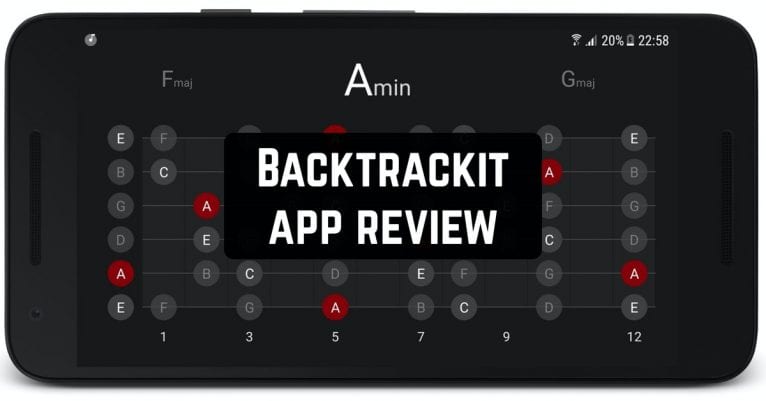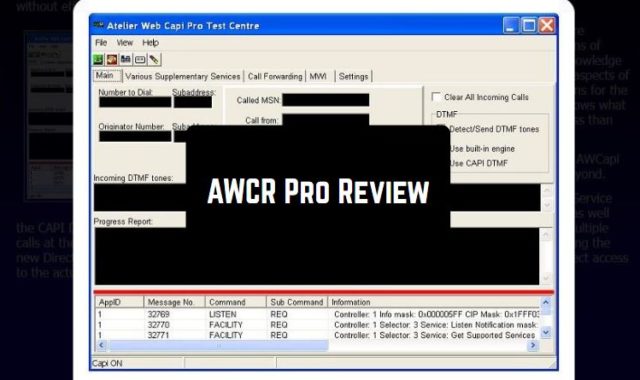Backtrackit is a new way to listen to music and even become a musician. Here you can not just listen to music, but even play it with your guitar. This Backtrackit app is a great helper for learning how to play a musical instrument.
Backtrackit is a new way to listen to music and even become a musician. Here you can not just listen to music, but even play it with your guitar. This Backtrackit app is a great helper for learning how to play a musical instrument.
Using
This application is very easy to use. As soon as you install the application, you will see a home screen with music you can listen to. It divides everything into categories such as genres, latest releases, popular musicians, and more.
At the top of the screen, you can click on your profile icon and select the instrument you are playing. You can choose from guitar, bass, piano, drums, violin, vocals and more.
Also in the same part, there is a menu icon, where you can scan the library or go to the application settings. In the settings, you can contact the developers of the app, view the privacy policy, and read the information about the app and its developers.
There are also links to application profiles on Facebook and Instagram. At the bottom of the screen, you will find the main application windows with all the necessary features. There are “Home”, “Songs” and “Library” buttons.
In the “Songs” tab, the music tracks that you have downloaded will be saved. In “Library” all data is also based on your saved music. It is sorted by artist, album, favorite track, playlist, tempos, and loops. You can also browse your music (piano and guitar).


Music
Each song needs to be downloaded directly from the app. Choose from the options available in the library. Each song has a preview, which you can use to determine whether you like the track or not.
There are notes and chords for each track in the app. For both the piano and the guitar. You can add your favorite song to “Favorites”. You can also select one from the song page. Function like “Remove from downloads”.
An important feature of this application is the ability to download the music library from your phone. You can play your favorite tracks to make the process even more enjoyable.
While listening to your chosen track, you can remove vocals from it. The quality of the finished track depends on the original music. The file must be of high quality. You can also choose the tone of the music you prefer.
By pressing the “BPM” button you can speed up or slow down the pace of your song. You can also select a separate part from each song.
With the help of the equalizer, you can adjust settings such as bass, midle, and treble. It will also help you improve sound quality. You can save any modifications you have made. Output file is a WAV file, saved in the “Backtrackit” folder of your phone.


Backtrackit app will be especially appreciated by those who are passionate about music and like to play their favorite songs on their musical instruments. Customize your music to your liking and create masterpieces with Backtrackit.
You may also like: 11 Best music composer apps for Android & iOS