Being a student is always not easy – you have plenty of classes that need to be visited, tons of homework and lots of upcoming exams. The good news is – some apps can ease the life of a student!
There are lots of apps for college students for both Android and iOS that will help you to coordinate your schedule and stay focused on the homework and exams. This article contains applications for all purposes a student might need – from schedule calendar to the good-old flashcards. These apps will replace traditional methods of studying and teach you how to manage your time.
Here’s the list of 11 apps that category that worth your attention. Have a look!
Evernote – Notes Organizer & Daily Planner

Let’s start with an app called Evernote – Notes Organizer & Daily Planner. This is an organizing app that will become your personal task manager.
In the first place, this app is not made for students specifically and it can be used in various ways. However, it’s a common rule that notes are everything when it comes to college as it’s the best way to get ready for the exam. And this app is literally a platform that you can use to take notes on the go. This app also helps you to store all your data in one place and not lose anything.
Along with that, the way of taking records itself is very easy and quick. Besides, the app includes lots of instruments so you can add audios and vids, links, pics and even draw on your notes. There’s also a possibility to create checklists and schedules and modify it. You can also sync this app on several gadgets and all your notes will automatically appear here.
It also needs to be pointed out that the app can be used as a widget and it will pop up in the corner of your screen. At that, you will be able to copy and paste any information from web pages automatically. You can also transform your blank note page into a spreadsheet if you need it. However, to have access to extra tools you’ll need to buy a membership pack (it cost around $35 a year)
In the long run, if you establish your college life and have everything done in proper time, you should consider the Evernote app. Try it now!


You can also check: 11 Best SAT Preparation Apps for Android & iOS
iStudiez Pro – Legendary Planner

The second app on our list is called the iStudiez Pro – Legendary Planner. As you can guess by the title, this is a pocket version of your paper organizer book, but digital.
The first thing that needs to be pointed is the app has a version for your PC, laptop, and tablet and it can be synced on all the devices. Thus, you’ll be able to look through your plan wherever you are and what gadget you’re using. At that, this app will help you to keep a record of all of your daily doings involving your college classes, exams, grades and more.
Along with that, this app can also be used as a homework diary. You just need to modify the orientation of the page and make it convenient for you. You can also set up the app for it to send you alerts with suggestions to do something. Along with other gadgets, the app can also be integrated with other diagram apps you use or have used before.
Besides, the app permits you to change the color theme in your organizer and mark all you want with stickers and other stuff. Speaking about the prices, you will need to pay around $3 when you install the app and that’s it. It might be a little pricier for the PC version but it completely worth it.
To crown it all, if you’re looking for an app that will take care of your schedule for you, the iStudiez Pro is definitely the one. Try it now!

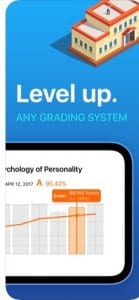
Quizlet: Learn Languages & Vocab with Flashcards

The next app is called Quizlet: Learn Languages & Vocab with Flashcards. This an educational app that will be your personal tutor in the process of learning a language.
The main thing you need to know about this app is it literally is a collection of flashcards that will help you study. The great thing about this app is it does not only empower you to use flashcard sets made by other people but also build your own. Thus, you can either start your flashcards set from a blank space or use somebody else’s set as a base for yours.
Along with that, the app brings something entertaining and fun in the procedure of learning a language. Thus, it contains cards themed as a famous TV show or a PC game. Apart from that, there are also lots of flashcards sets that were made specifically to prepare for some exams. While you study with flashcards, the app marks the ones that were difficult for you and saves them for the future.
You can also trace your scores in the history section. Furthermore, there’re several styles of learning that express various preparation techniques. The app also uses smart technologies to track your goals and mistakes. Thus, you won’t get the questions you know the answer for several times.
In the long run, if you want to learn a language and need help with that, you should definitely give the Quizlet: Learn Languages & Vocab with Flashcards app a try!


Todoist: To-Do List, Tasks & Reminders

As its name supposes, Todoist: To-Do List, Tasks & Reminders is an organizing app that was made to fix up your college life. Well, the app is not all about college in general but it fits perfectly for learners.
The main goal of this app to help you regulate all aspects of your life. If you still doubt if you need this kind of an app or not, pay attention to the fact that there are already more then twenty million people using it. As it was already mentioned, this app was made to create all kinds of achievement lists – form reading to work and school. The way of making a list in the software is fully customizable so you can change everything from typography style to a color scheme.
Along with that, you can set up the alarms for the jobs that have time limits. There are also different types of lists, even the ones that can help you to drill a new habit. You can also share your list or make them available for several people at the same time. Thus, you can work on projects or prepare for the exam with your friends.
At that, you can also caption your lists and appointments with priority level stickers. Besides, you can trace your scores in a history section to see which tsk you’ve already completed. The app can also be integrated with smart gadgets and other useful apps like calendar and mail ones.
To crown it all, if you want to bring a little more establishment to your life, be sure to get the Todoist: To-Do List, Tasks & Reminders app on your gadget.


My Study Life – School Planner
 The title of the next app literally speaks for itself. My Study Life – School Planner is an organizing app that was made to ease the life of a student.
The title of the next app literally speaks for itself. My Study Life – School Planner is an organizing app that was made to ease the life of a student.
In the first place, the main thing this app does is it helps you to coordinate your daily schedule, classes, homework, exam dates and the deadlines for other projects that need to be done. The great thing about this app is you can mark your tasks with priority level stickers to see which one should be done in the first place.
At that, when you write down your project you can take some small notes about the teacher and more. You can also incorporate the app on all your gadgets and all your tasks and remarks will automatically appear on all of them. Moreover, the app can function offline so you will have it on hand even without an internet connection.
Besides, the app can incorporate with your smart tools and timetable apps that you already have. The app is also absolutely free, with no subscription packs and in-app buying.
In the long run, if you’re a student attending for an app to coordinate your University life, try the My Study Life – School Planner application. It won’t disappoint you!


XMind: Mind Mapping
 As you can guess by the title, XMind: Mind Mapping is an app that permits you to coordinate your life and projects by building a mind map. In case you don’t know what this whole thing is it’s basically a way of regulating and organizing stuff using colorful maps. This method also works great for the situation when you need to schedule a project or brainstorm something. It’s commonly known that this way of organizing things is great for catching the good thoughts and coordinate the data. So, let’s speak about the characteristics of this app, shall we?
As you can guess by the title, XMind: Mind Mapping is an app that permits you to coordinate your life and projects by building a mind map. In case you don’t know what this whole thing is it’s basically a way of regulating and organizing stuff using colorful maps. This method also works great for the situation when you need to schedule a project or brainstorm something. It’s commonly known that this way of organizing things is great for catching the good thoughts and coordinate the data. So, let’s speak about the characteristics of this app, shall we?
First of all, this app costs almost $10 for six mounth of using which actually is quite cheap. When you getting started with your job you see a blank space that will turn into a colorful map later on. At that, the amount of space you can use for each app is basically unlimited so it can be as large as you want it to be.
The method of creating the map is fully customizable so you can change the colors and the shape of it and also experiment with typography styles. Besides, you can not only save the map on your mobile but also export it directly to Evernote (the first app on our list).
To crown it all, if you want to get into the mindset, the XMind: Mind Mapping application definitely worth your attention. Try it now!


Dragon Anywhere: Professional Grade Dictation App

Dragon Anywhere: Professional Grade Dictation App is another app that might be helpful for university students.
The main goal of this app is to get you a little bit nostalgic and make you feel like you’re using a real pen and paper, not the app on your phone. What this app actually does is it empowers you to solve all types of math equations. The app also has a built-in calculator so you won’t need to skip from app to an app to solve an equation.
Along with that, the app includes tasks with different difficulty levels – from the beginner to the progressive one. Speaking about the price point – there’s a one-time payment of almost $2. The application also traces your scores so you can always keep an eye on your progress.
At that, the app also uses smart technologies while picking a job for you. Thus, if you have problems with a particular theme you will get more lessons about it. Along with that, you won’t get the stuff you good at several times.
In the long run, if you want to expand your math and get a little nostalgic, be sure to give the Dragon Anywhere: Professional Grade Dictation App a try.


Exam Countdown Lite

As its title supposes, the Exam Countdown Lite is an app that counts down the time for the day you have an exam. Of course, it’s not the only thing this app is capable of doing, its also a schedules organizer.
The main thing you need to know about this app is it was made to be your personal attendant with all regarding your college life. The appearance of this app is very well made and easy to use so you won’t struggle with that.
When you establish a new target on the app it automatically displays you how many days, hours and minutes you have to prepare for it. Along with that, you can also set up reminders that will pop up at a particular time and tell you to go and read. You can also attach a calendar to your examination and mark the days you’ve prepared for it.
You can also customize how your target page looks by changing the color schemes and more. At that, you can also make a priority level marks and the most significant targets will automatically appear at the top of your screen.
To crown it all, if you want to always keep an eye for the day you’ll need to go through the exam, make sure to upload the Exam Countdown Lite app. Try it now!
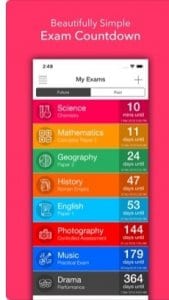
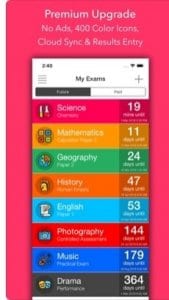
SimpleMind Pro – Intuitive Mind Mapping

SimpleMind Pro is another software that will help you to regulate your build and coordinate the ideas.
similar to the XMind app, this one also empowers you to make an unlimited amount of mind maps of any size you want. At that, the app also has lots of layouts you can use if you don’t know where to start ot what design to use. Besides, every element of the layout can be modified separately.
However, you can also start a project from an empty space and then save it as a layout from future maps. It also needs to be said that the app empowers you to add various multimedia files to your maps. Thus, you can add your drawings, pics, video, and even audio files. You can also share the projects right fro the app and post it on Twitter. As for the price, this application will cost you around $8 with a one-time payment.
In the long run, if you want to start using mind maps in your college life, you should definitely pay attention to the SimpleMind Pro – Intuitive Mind Mapping app. Try it now!


FLASHCARDS+

As its title supposes, the FLASHCARDS+ is an app that contains massive amounts of flashcards of various topics.
In the first place, this app does not only empower you to use the cards that were already uploaded but also start your own ones. Thus, you can generate a unique technique of exam preparation using the data and the questions you have. Besides, to make the process of learning a little less boring the app empowers you to add illustrations at your cards.
Along with that, you can use pre-made cards as a base for your own ones ot not start from a blank canvas. You can also modify the number of cards you train by deleting the ones you’ve mastered and added some new ones. You can also trace your growth and analyze your strong points and mistakes.
At that, the app also contains some entertaining cards that you can do to get distracted. Thus, you can find the sets of cards dedicated to a TV show or a book universe.
To crown it all, if you want to study with flashcards, the FLASHCARDS+ is one of the best apps to do that. Try it now!


Forest: Stay focused

And last but not the least Forest: Stay focused is an app that motivates you to stay focused on any goal you want to accomplish.
This app is not made specifically for students but it is cool for the situation when you want to direct on something and need a bit more motivation to do so. This app makes you stay concentrated by turning the whole process into a game where your main goal is to grow a big forest of trees. Every tree in the forest will symbolize the time you were centered on something.
At that, you can set a target for any goal you want – from preparing for the exam to spending a day without your gadget. You can also trace your progress to see how far you’ve come.
However, the best part of this app is the fact that it collaborates with an organization that actually plans trees in real life. Thus, when you spend the coins you’ve earned by staying coordinated to grow a tree you literally plant one somewhere in the world. Apart from its sister apps, this one doesn’t use any strict methods to make you do something, it relies on the good faith of yours and the whish to make our planet greener.
In the long run, if you want ot learn how to stay coordinated and achieve goals, give the Forest: Stay focused app a try.


You can also check: 11 Best exam preparation apps for students (Android & iOS)








