We use a Wi-Fi connection to save the mobile network. You may notice that you have a poor Wi-Fi speed. How to check and analyze the status of Wi-Fi? Special apps will help you. They are designed to properly analyze Wi-Fi. You can fix all the problems after checking. You will always have a great Wi-Fi connection.
There is a list of the best Wi-Fi analyzer apps for Android. Try them all or choose only one.
Wifi Analyzer app
This app will turn your smartphone into a Wi-Fi analyzer. It will show you all the Wi-Fi channels around you. This app shows the least crowded Wi-Fi connection. This is a useful app for those who need high Wi-Fi speed. The app has a modern design. The black interface won’t irritate your eyes.
The app has many graphs that show you the basic data on Wi-Fi connections. You can find out the strength of the signal. The app is able to track several Wi-Fi connections around you at once. You can choose a graphic design, such as linear or vertical. You can analyze a single Wi-Fi to understand whether to connect to it.



The app has settings that you can choose. You can make the app automatically scan the Wi-Fi connection. The app will select the best Wi-Fi connection. It works in the background. This is a very popular app. It has been downloaded over 10 million times. Try it and you can find out all about the Wi-Fi connections around you.
You may also like: 11 Best Wifi signal strength apps for Android & iOS
WiFi Analyzer
Try this Wi-Fi analyzer and you can also optimize any Wi-Fi connection. The app uses a new way of analysis. It has a smart program for the qualitative analysis of Wi-Fi connections. It recommends the best channel. You can enable the app in the background. It will notify you of faster Wi-Fi. The notification has a nice sound.
This app will give you the most accurate information about the Wi-Fi connection. This information will help you understand the status of your Wi-Fi or choose which Wi-Fi to connect to. It provides the best stability. The app scans Wi-Fi in real-time. You don’t need to turn it on every time you want to connect to Wi-Fi. It works automatically.



The app has a modern design. You will feel like a professional. Look at the charts and diagrams. The app displays all the information on the screen. It supports different connections. You can track the connection strength history. The app will show you all the hidden Wi-Fi. Look at the number of stars of each Wi-Fi to find the best.
It has been installed more than 1 million times. Download it and get your perfect Wi-Fi analyzer.
WiFi Analyzer (open-source)
This is a classic Wi-Fi analyzer. It will allow you to explore the channels around you. You can measure the strength of the connection. The app will also show how many people are connected to Wi-Fi. Choose the least crowded channel. The app will request permission to scan the Wi-Fi connection.
It protects the privacy and personal information of users. It detects all Wi-Fi connections that are hidden. It doesn’t send your personal information to other devices. This app was developed by volunteers to help people analyze Wi-Fi. The app has no ads. Nothing will distract you. It works in the background.



We warn you that this app doesn’t crack Wi-Fi passwords. It is designed only to analyze the Wi-Fi and search for the best options. See all information about Wi-Fi connection on graphs and charts. You can choose the design of the app. You have 2 options. It is light and dark mode. The app can calculate the distance to the Wi-Fi source.
It has been used more than 1 million times. If you are in a location with a large number of Wi-Fi connections, the app will help you choose the best one.
WiFi Monitor: analyzer of WiFi networks
This app is a powerful Wi-Fi management tool. It will allow you to quickly analyze the Wi-Fi connection. You can find out the signal strength and connection speed. It will also allow you to monitor the use of your Wi-Fi. The app detects all devices that are connected to the Wi-Fi network.
If you are the owner of Wi-Fi, you can disable unnecessary devices. You can find out all about any Wi-Fi connection that has open access. The app will show you the security protocol. Choose the best Wi-Fi from the list. The app will make you the top list of all Wi-Fi around you. Compare their characteristics.



A connection strength chart helps you compare the Wi-Fi connections around you. You can choose the fastest Wi-Fi. A speed graph will show you real transmitting and receiving data. You can identify all hidden channels and connect your smartphone to them if they have open access. The app has been downloaded more than 1 million times.
WiFi Analyzer
This is the most intuitive Wi-Fi analyzer. It will help you not only to analyze any Wi-Fi connection but also to find the channels around you. It will improve the performance of the Wi-Fi connection. It can also optimize your Wi-Fi. This is a great tool to control your Wi-Fi. You can see all the devices that are connected to your network.
This will help you get rid of unnecessary data loss. It scans your wireless network. You will know everything about it. The app supports several types of connections. Check your connection security issues. The app will quickly eliminate them if it finds it. You will forget about all the problems in Wifi connection with this app.



The app has a modern design. You will quickly get used to all the charts and diagrams. You will learn how to analyze your Wi-Fi in one glance. The app also scans Wi-Fi connections around you. You can find the least crowded connection and connect to it. This app doesn’t crack passwords. It is designed for Wi-Fi analysis only.
The app has been used by more than 1 million people.
WiFi Analyzer – WiFi Test & WiFi Scanner
This multifunctional app allows you to fully control your Wi-Fi connection. The app will show you all the information about your Wi-Fi. Track connection speed. You can find out the amount of data that has been transmitted and received. This will allow you to learn about the usage of Wi-Fi for a month.
The app will also show you a graph of the strength of the connection. If it is low, the app will help you solve all the problems with your network. It works in the background, so it provides complete statistics of the Wi-Fi network. This app doesn’t waste much battery. The app will also help you find the least crowded Wifi connection.
The fewer the number of people connected to Wi-Fi, the higher the data transfer rate.



The app will provide you with useful information about the Wi-Fi connection. It will also help optimize it. You will feel the change in data rate. This app will increase the strength of the connection speed. The app sends recommendations of the best Wi-Fi connections. The app has been downloaded over 500 thousand times.
Wifi Analyzer
This great app will help you find the best place for your Wi-Fi connection. It will provide you with individual information about each channel. You can see the strength of the connection on the charts. You will quickly understand how to use data charts. Track your connection strength history and find problems.
Download this app and you can find the best channels. See information about Wi-Fi connections in the tables. Each channel has an individual color. You can open a map showing all the Wi-Fi connections. The app has a top list of all Wi-Fi. You can also see the name and strength of the Wi-Fi signal.

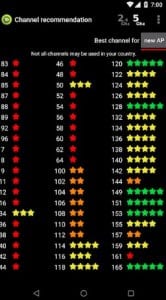

This app has not many ads. The app will allow you to connect your router to a faster network. You will no longer have problems with the Internet. The app doesn’t take up much space on your smartphone. It weighs only 3.3 MB. It has been installed more than 1 million times.
You may also like: 10 Best WiFi booster apps for Android
Wifi Analyser
This professional app will allow you to analyze any Wi-Fi. It has 4 screens. The first screen is a gauge. It shows the signal strength of the current Wi-Fi connection. It also shows the minimum and maximum data transfer values. The app has graphs of Wi-Fi connection speed. You can see them all.
The second screen is the channels. The app shows you all the channels around you. You can find out detailed information about each of them. You can choose the best one. The third screen is the graphics. The app has many different graphs that characterize the Wi-Fi connection. Just one click and you will find out all the data in the form of graphs.



The fourth screen is a list. It includes all the information gathered about Wi-Fi connections. These are convenient lists for checking old activity. These lists also have an entire history of using Wi-Fi. The app has been installed more than 1 million times. Download it and you will get a good Wi-Fi analyzer.
Dr. Wifi: Speed Test, WiFi Analyzer, DNS Changer
This great app will let you test your Wi-Fi. You can find out the main indicators. The app clearly tracks the connection speed. You will get the exact result in a few seconds. Look at the graph of speed history and compare it in different periods. The app will help you find the place with the strongest Wi-Fi signal.
You can see all the users who are connected to the Wi-Fi network. Block those you don’t need. Too many users can overload the Wi-Fi network. You can see a list of all the devices. Put a label on each of them. Measure downloaded speed. You will understand when it is the fastest.



This is also a great Wi-Fi security system. The app scans all problems with security. You can avoid cyber attacks. The app will show you basic information about your Wi-Fi network. You can also check the channels around you. Download this useful app and join 100 thousand users.
IP Tools: WiFi Analyzer
This is a powerful tool that will allow you to manage and analyze your Wi-Fi. The main feature of this app is the detection of IP addresses. This app combines all the useful tools for working with Wi-Fi. It will easily fix all network problems. The app also optimizes your Wi-Fi and speeds it up.
The app runs in the background. Therefore, it recognizes all problems in the early stages.



The app has a modern design. It will provide you with all the information about Wi-Fi in a convenient form. The navigation of the app is intuitive. Download this app and you will get a complete and detailed picture of your network. This is a very popular app. It has been downloaded over 10 million times.
WiFi Analyzer – Network Analyzer
This app analyzes the place around you and shows all available channels. It will help you find the least crowded Wi-Fi. The fewer people connected to the network, the higher the data transfer speed. The app measures the signal strength. You can see all the data on the charts.
The app recommends the best network. You will get the most useful information on optimizing your Wi-Fi connection.



The app also improves the performance of the Wi-Fi network. You will no longer have problems with signal speed. This is a great app for Wi-Fi in cafes or public places. It doesn’t take up much space. It weighs only 3.6MB. Download this app and you will get a powerful tool for monitoring your Wi-Fi.
Wifi Analyzer- Home & Office Wifi Security
Do you want to get a professional Wifi network assistant? Download this app and you will have access to many professional tools for working with Wi-Fi. You no longer need to call a Wi-Fi specialist to fix problems. Just one click and the app will show you all the information about your network.
If your Wi-Fi started to work slowly, you can find out what the problem is. Maybe it is overcrowded with devices.



This app analyzes Wi-Аi in real-time. It works in the background. The app collects information about the Wi-Fi network even when you are sleeping. It will provide reliable protection. The app has been downloaded over 5 million times. Try it and you can fully control your Wi-Fi network.
WiFi Warden – WiFi Analyzer & WiFi Blocker
This app has a Wi-Fi analyzer, detector, protector, and blocker. Download this professional app to get full control of your Wi-Fi. The app identifies all users who are connected to your Wi-Fi network. You can avoid the loss of data transfer speed due to the large number of devices that are connected to the network.



Analyze your Wi-Fi to find problems. The app will help you solve them. It also scans the channels around you. The app will give you recommendations on the best channel. You can immediately connect to it and enjoy the Internet. The app will also help you remember the password of your Wi-Fi. It has been installed more than 500 thousand times.
You may also like: 15 Free wifi texting apps for Android & iOS







