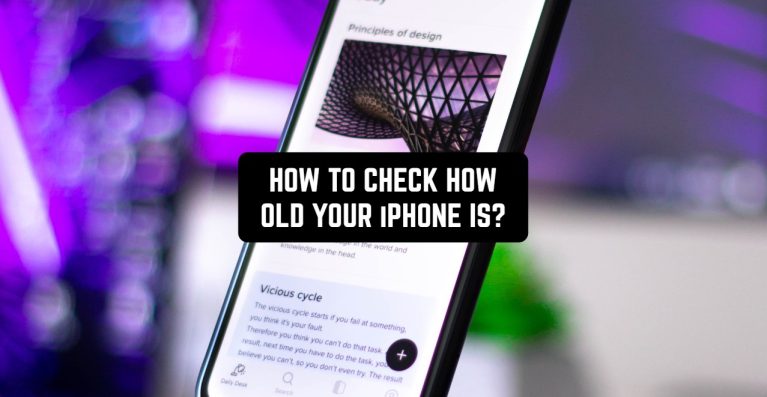If you are the owner of an iPhone, then you have repeatedly had questions about the age of your device. Don’t think it is hard to do. You need to follow just a few simple steps to find out the age of your iPhone.
This will be useful if you are going to buy an iPhone that has already been used. No one can deceive you, since you can easily check its age.
It will also be useful for those looking to sell their old iPhones. After all, the cost of the device depends on the age. We have prepared for you several ways to find out the age of the iPhone. Read from below and choose the most convenient way.
Serial number as a source of information
It’s not a secret that the serial number is of great importance for any device. Thanks to the serial number, you can find out a lot of useful information that will be useful to you in the future.
The serial number is not just a collection of random numbers. This is a code with information about the plant and production.
There are several ways to find out the serial number. The first is to look at the serial number on the back of your iPhone. You need to remove the cover for this. But if you do not have special tools, you can’t do this.
The second way to find the serial number is through the smartphone settings. Below we have made a detailed description of the steps on how to find out the serial number through the settings.
- Open your smartphone settings. By clicking on the gear icon in the main menu.
- Find the General tab and go to the About tab. (In the About tab, you can also check a lot of useful and interesting information)
- It’s done! Look at the line Serial number. (where indicated in the picture)

Age search with Apple’s Check Coverage
You know how to find the serial number of your iPhone. You can independently continue to search for age search using the Internet. Or you can read this point in the article on how to continue using the serial number to find age.
Apple’s ‘Check Coverage’ webpage is a great helper for identifying the age of an iPhone. You only need a serial number to use the site. Follow the next steps.
- Find the serial number of your iPhone. (you already know how to do it)
- Open the Check Coverage website.
- Enter your serial number and a confirmation code that you are not a robot.
- Click on the “Continue” button.

You will be redirected to a page with details about the support and warranty period. Age data can be found using the warranty period and the date of expiry displayed.
The “Chipmunk” online tool is a helper in indicating the age of the iPhone.
This last method will help those with iPhones older than 1 year. This is a Dutch website that provides free services. Thanks to this site, you can find the year and week of production.
- Open the Chipmunk: Klantenservice website.
- Enter your serial number and click on the “Laat de informatie zien” button.
- You will be redirected to a page detailing the age of your iPhone.

Small tip with serial number
The serial number consists of a set of numbers and a letter. Pay attention to the 4th symbol.
K – 2013 (First Half)
L – 2013 (Second Half)
M – 2014 (First Half)
N – 2014 (Second Half)
P- 2015 (First Half)
Q- 2015 (Second Half)
R- 2016 (First Half)
S- 2016 (Second Half)
T- 2017 (First Half)
V- 2017 (Second Half)
W- 2018 (First Half)
X- 2018 (Second Half)
Y- 2019 (First Half)
You can easily find out the year of production by looking at the data above.