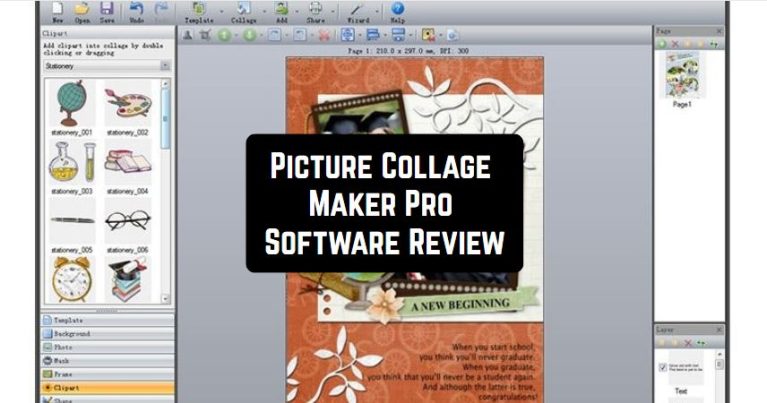Are you looking for a multifunctional tool that allows you to create stunning collages? If your answer is “yes”, we would like to recommend you to try Picture Collage Maker Pro software. So, let’s have a look!
On the opposite, for splitting pictures, you can use special apps – you will find them on this list.
The major task of this tool is to create photo collages, greeting cards, invitation cards, calendars, posters, and so many other things!

The program is pretty lightweight, so you will install it in a few seconds. When you firstly open the program, you will find the following sections on the top of the screen:
- File
- Edit
- View
- Photo
- Collage
- Tools
- Options
- Help
Below them, there are other useful functions.

Moving on, Picture Collage Maker Pro boasts a straightforward interface. So, we can surely say that there is no need to be very tech-savvy to find out how everything works there!
Another interesting feature – the program offers a great number of photo collage templates. Moreover, there are more than 500 collage tools – f.ex. frames, masks, clipart, and so many others!
After you created your collages and transferred them to your phone, you can download a gallery app to always have quick access to them all.
By the way, Picture Collage Maker Pro provides various editing options. For instance, you can adjust the paper size and orientation. If you want, you can cut, move, and rotate pictures in a few clicks.