Stop-motion videos always look very impressive. The good thing is that today everyone is able to make such videos. It only takes the right app and a little bit of patience. Unfortunately, patience is a bit hard to share with someone but the best stop-motion apps are absolutely shareable. Choose one of them from the list down below and take courage to be creative!
Best stop motion apps:
Stop Motion Studio
Stop Motion Studio is the most popular stop-motion app out there. Google search engine places this one’s hyperlink in the first position. In order not to be too mainstream, let’s just review the app in a nutshell. With Stop Motion Studio, you can create wonderful stop-motion animations. There are several useful features that help you to do that – they are simple tools like cut, delete, copy, paste, and more complicated modes like overlay, grid, frame-in-frame, etc.
The app also has such advanced features as full HD, green light, using a remote cam to make shots, themes, titles, and many others. Unfortunately, all of them require in-app purchases. So, as we see, this app can be both simple and quite a big deal – it depends on whether you are ready to pay for it. Get the app now or scroll down to see more options.
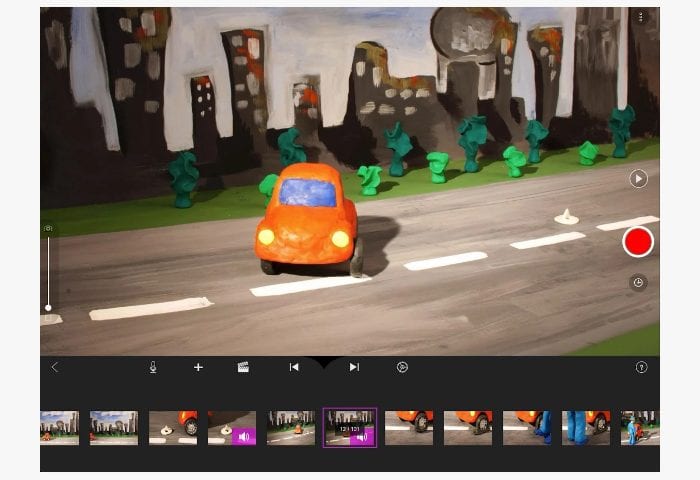
Lapse It • Time Lapse & Stop Motion Camera
Lapse It is for making time-lapse videos. The difference between time-lapse and stop-motion is not that big. If the former one just makes things look like they happen in a shorter period of time than they actually do, the latter one makes unmoveable objects moveable. Both use the same technology of making shots through intervals (not one by one).
Lapse It is a very advanced app – it is probably the most advanced in this category. Many of its features are unfortunately premium, but if you need to shoot a good high-quality time-lapse, they might be worth it. On Google Play, there is only the premium version of the app.
To name just a few features of this fantastic application: import of pre-recorded videos, changing focus, exposure, ISO, white balance, adding soundtracks, zoom-ramping over time, 50 filters, and a lot more. So, if you are interested in filming time-lapse videos, you should definitely try this app.
If you are still here and enjoying this article, you’ll probably like this one as well: 15 Best Movie making apps for Android & iOS.

I Can Animate
I Can Animate comes in two versions – the light one and the full one. Let’s start with the light version. The light version has that basic minimum that nonetheless will allow you to make a good animation – delete, copy, paste, preview, and all that.
You can also regulate focus, white balance, exposure, change speed to make good time-lapse videos. Almost all of this, however, comes with limitations. You can’t speed up your videos more than 12fps or use the number of frames you need regardless of how big it is without paying. Worst of all, your video will eventually have a watermark on it. To get rid of these limitations, you got to buy the full version, with no limits and no watermarks.
In general, the app is just fine; for less than $3, it will provide you with everything it takes to become a good animator.

Zing StikBot Studio
Zing SkitBot Studio was actually designed for filming StikBots – these are toy-creatures that are convenient to place anywhere. There is a whole movement of fans of these things. The app is frills-free but it has the basic stuff that makes things work – you can film anything using the app’s features and it will be absolutely free.
The features are the following:
- various controls – you can make shots with your volume buttons or with your headphones;
- sound effects that are suitable for those toys but also for many other things;
- you can add music or voice;
- you can use simple editing tools.
One last thing – the app can deal with green light, which is also free! So, if you need a nice simple app, this one is a good option for you. If you want to, you can, of course, buy those toys and have fun with your children, but it’s not a must.

[ THE NEXT THREE APPS ARE ONLY FOR IOS, THE LAST THREE ONES – ONLY FOR ANDROID ]
iMotion (iOS)
iMotion is that rare stop-motion app for iOS that is free. The app is surprisingly good and has lots of features that not every free app can boast about. For example, you can make stop-motion and time-lapse videos in 720p and even in 1080p. It is possible to control the app and preview videos using Apple Watch, which is very convenient since you don’t want to spoil a stop-motion video by accidentally disturbing your phone. All of that comes with Retina display, which, by the way, looks very stylish & minimalistic.
The app can be used on iPhone, iPad, iPod Touch as well as synced between all of these devices. There are some capturing features, such as focus, onion skin, exposure, white balance, and some other features like reverse playback, for example. All in all, this is quite an outstanding stop-motion / time-lapse app! Try it now and see if it fits you.

Frameographer (iOS)
Frameographer, as well as the iOS app that follows it, is not free, however, the price is not that high if you compare it to professional software costs – only about $5 for an item.
The app has an intuitive design and a clean uncluttered interface. It requires iOS 8.0+ and compatible both with iPhones and iPods. Frameographer may lack some features, but the features it has are really necessary and useful.
With the help of the app, you can create both time-lapse and stop-motion videos in HD. You can change focus and exposure. There is also the onion-skinning feature. You can add music from your iTunes library. These and some other less important but still significant features are pretty much it. In sum, if you need a simple yet powerful stop-motion app, this one is a very nice choice.
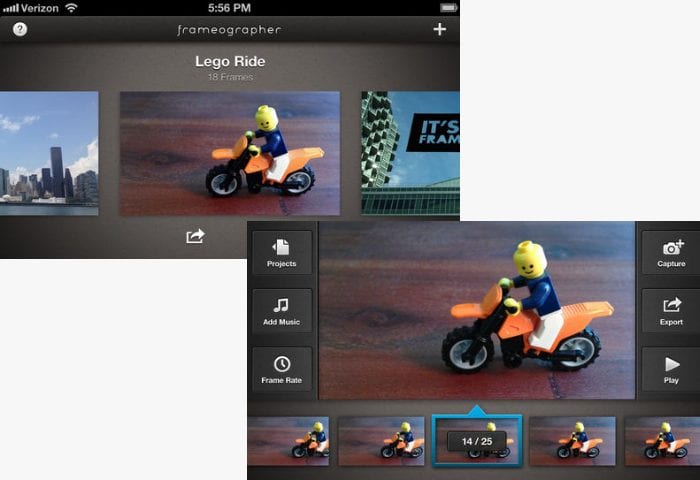
iStopMotion for iPad
Without doubts, dealing with something creative is much more convenient on bigger screens. Having this in mind, the developers of iStopMotion decided to make a stop motion app only for iPad. And it paid off pretty well! The app is now used by many people of different ages and for different purposes. The price is a bit too high though – almost $10. However, this one-time payment is nothing if you are really going to use the app frequently and in the long term.
The app is not too easy to get used to at first, but once you got used to it, everything becomes clear. iStopMotion introduces you to advanced controls for exposure, white balance, etc. You can add music or record something in order to apply it to your movie. Among other cool features, there is a possibility to use your iPhone or other Apple device as a remote camera. So, just a splendid reliable stop-motion app for your iPad!

PicPac (Android)
PicPac is an Android app for making both stop-motion and time-lapse videos. The app has two ways of making them – either through uploading pics and videos from your gallery or through taking/shooting them right in the app. No need to say that videos will become broken down in pictures. No limitations here – both ways are available for free.
After choosing the necessary pictures, you can preview your work. After doing so, you got to choose a title, font, and speed of your future video. What you can also do is add music or voice recording. The app introduces a large collection of music to choose from, but if you don’t want to use it, you can upload your own tunes as well.
There is one cool feature that’s just so amazing and makes all the work so much easier. The feature is hands-free sound control – you make a loud sound, even from a distance, and the app takes a pic without you touching the screen! How cool is that? Most features of the app are available for free, nevertheless, there are some limitations the can be removed only by buying premium. The most ‘severe’ ones are probably a small watermark at the bottom and the quality of no more than 360p. If these two don’t bother you, you can get the app right now! If they do though, you can still get the app right now, try its other features and consider buying the full version.
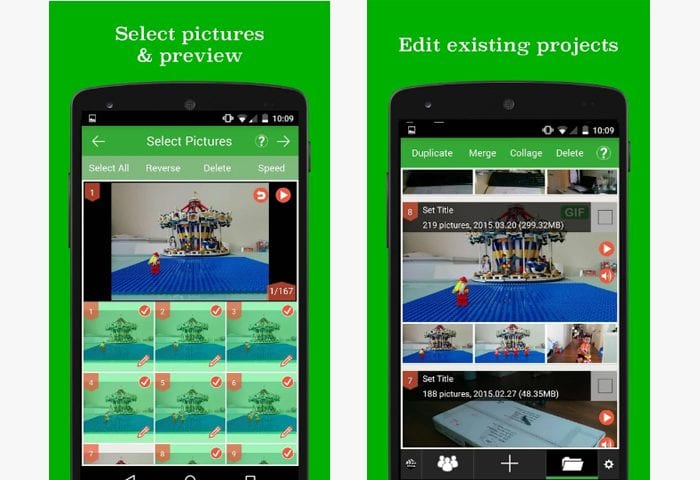
Slow motion video FX
The Slow motion video FX app is a tool for slowing down the playback of any video. Flexible adjustment of the speed for a given fragment is supported.
The main feature of the app is the presence of special anti-aliasing algorithms. Even with a low frame rate of the source material, they process each pair, generate an adjacent frame with an overlay of transparency 50/50, and insert it between the original frames. The final number of frames generated depends on the proportion of video duration reduction.
Another interesting feature is the ability to adjust the duration in detail on each small interval of video down to an individual frame. Two ways of setting the slowdown for a particular fragment are supported – analytical and interactive.
The second way is a graph in which the vertical value shows the speed. The horizontal axis handles the chronology of the file playback. An infinite number of points can be added to this graph. They denote the change in speed. This method allows you to slow down and speed up the video as accurately as possible throughout the playback.


Google Camera
The Google Camera app allows you to shoot in HDR+ and night mode, create animations and panoramas. AI photo processing allows you to add various effects. This app offers a number of shooting modes. These include portraits with background blur effect, night mode, astrophoto, designed for the starry sky.
In case of poor lighting conditions or when the light source is directly in front of the lens, HDR+ mode helps. This mode offers double exposure. For far-away objects, the zoom is designed. Smartburst function allows taking a series of frames and creating GIF images on their basis. There is a 360-degree panorama shooting mode for maximum coverage of the surrounding scenery.
In addition to standard video shooting, there is a slow-motion mode with a speed of up to 240 fps. This service provides shooting stabilization for smooth frames without jumps and blurs. The app allows you to apply a variety of special effects to photos and add funny stickers.


These were the best stop-motion apps for Android and iOS. If you know other applications of this kind, you can share them in the comments section. Be creative and, as always, be smart in choosing apps!







