Working time accounting allows you to understand whether your work is paying off enough. This is especially important for those who make their own work schedules.
Find out how much time you spend on your professional activities using these best work hours tracker apps for Android & iOS. They also include extra tools that are sure to benefit you.
Manage employee attendance data using these best clock in and out apps for employees.
Work Log

A useful app for anyone who wants to take control of their work activities. Work Log is a handy tool for calculating shifts, days off, and payroll for a certain period of time.
Here you can calculate your weekly and monthly working hours, overtime, and payroll for free. This electronic payroll calculator will help you find out if your payroll is correct.
The appearance of your logbook can vary according to your requirements. You can manually enter dates and shifts, and enter information about sick leave and time off. Be a savvy employee who knows his or her rights.
Choose any period, or shift work. Get accurate information about your income and expenses. Include tips, travel, and other purchases. Keep track of your finances without the hassle and help of professionals. Not happy with your paycheck? Check all the data with Work Log.


It’s a convenient and up-to-date way to keep your finances in check. If you like the app, you can always get advanced features with Work Log Pro. Solve multiple jobs at once, get rid of ads, and use backups. Over a million satisfied customers and thousands of positive reviews.


You may also like: 11 Free Shift Work Calendar Apps for Android & iOS
WorkingHours – Time Tracking

Time management has permeated all areas of our lives. Use WorkingHours to optimize your working hours and get an up-to-date schedule of working hours. It is a great idea for professionals who prefer hourly pay.
It will be relevant for members of all professions: freelancers, tutors, accountants, and drivers. Here you will find many useful options. Calculate, analyze, and send data to other users.
Calculate your salary in advance, taking into account breaks, holidays, and sick leaves. Compare your payroll with a special sheet.
The work log account is available on any electronic device. Enable synchronization to access from different devices.
The app’s user-friendly format allows you to account for work time without your control. Just set a period or number of hours. At the specified time, the app will activate itself and you will receive a notification. At the end of your shift, you can make changes as needed.


With the GPS navigator, WorkingHours will know how long you’ve been at work. All information is available for export in convenient Excel, PDF, and CSV format. Optimize your work schedule and get the necessary calculations quickly and efficiently.


Timesheet: Work Hours Tracker

Manage your time with the Time and Money app. All complex calculations are automatic and do not require any financial knowledge.
You only need to enter your data about the number of shifts, working hours per week, month. Don’t forget to specify the availability of days off, compensatory time off, and extra time off.
In a few seconds, you will receive a comprehensive answer. What is your salary for the specified period? How many hours of overtime have accumulated over several months? How did the sick leave affect your pay?
You don’t even have to turn on the app when you come to work. You just set the parameters and Time and Money do the math. You can check your work schedule at any time. Choose the period you are interested in and get accurate data.
To avoid wasting time re-filling it, use ready-made templates. This is convenient if your activity is limited to one sphere. You’ll know the number of extracurricular hours and their payment in a moment.


Get the ability to copy all data to cloud storage to protect against loss. Keep accurate records of shifts worked and canceled. Get access to your finances in a clear and simple way.


Time Clock: Easy Hours Tracker

With the Time Squared mobile app, you’ll forget about paper records and journals. Electronically, your records of hours worked and wages earned are securely protected.
The app has an automatic analysis and calculation function. This will make your task of monitoring your payroll much easier.
Use the handy tracker to calculate the hours actually worked or save already prepared cards. Electronic counter eliminates errors due to human factors. It can be trusted with the most complicated task.
Are your hours interrupted for lunch and rest? Indicate these nuances in the time card. It will be recalculated instantly and without your participation.
Don’t worry about forgetting to activate the timer: Time Squared will start at a certain time offline. Specify your rate to get the most accurate figures. Add all deductions separately, taking into account marital status and tax rules.


Get a complete report that can easily replace manual entries. You can use it to pay your taxes and verify your income. You can even create real invoices and send them to your customers and suppliers. Working with finances has never been easier or more intuitive.


Timesheet – Time Tracker

Work schedule in a convenient format right on your phone. The Timesheet app will provide you with an easy-to-understand schedule of shifts and hours at any time.
Keep track of all the breaks, after-hours, and paid days off. For the app to function without errors, you need to enter all the data.
Hours of work and pay rate, number of days off and availability of breaks, overtime, and time off. Now your work schedule will be structured and clear.
Keep track of how much time you spent at work in the past week or the whole month. It’s easy to do thanks to GPS navigation. You won’t have to worry about making new changes: the app will take care of it automatically. You can wait until the end of the workday to enter the data manually.
Keep your finances under tight control. Check the expenses for that period. Calculate the fees for the completed project according to the conditions agreed upon in advance. If necessary, create a full report and export it to your employers or accountants.

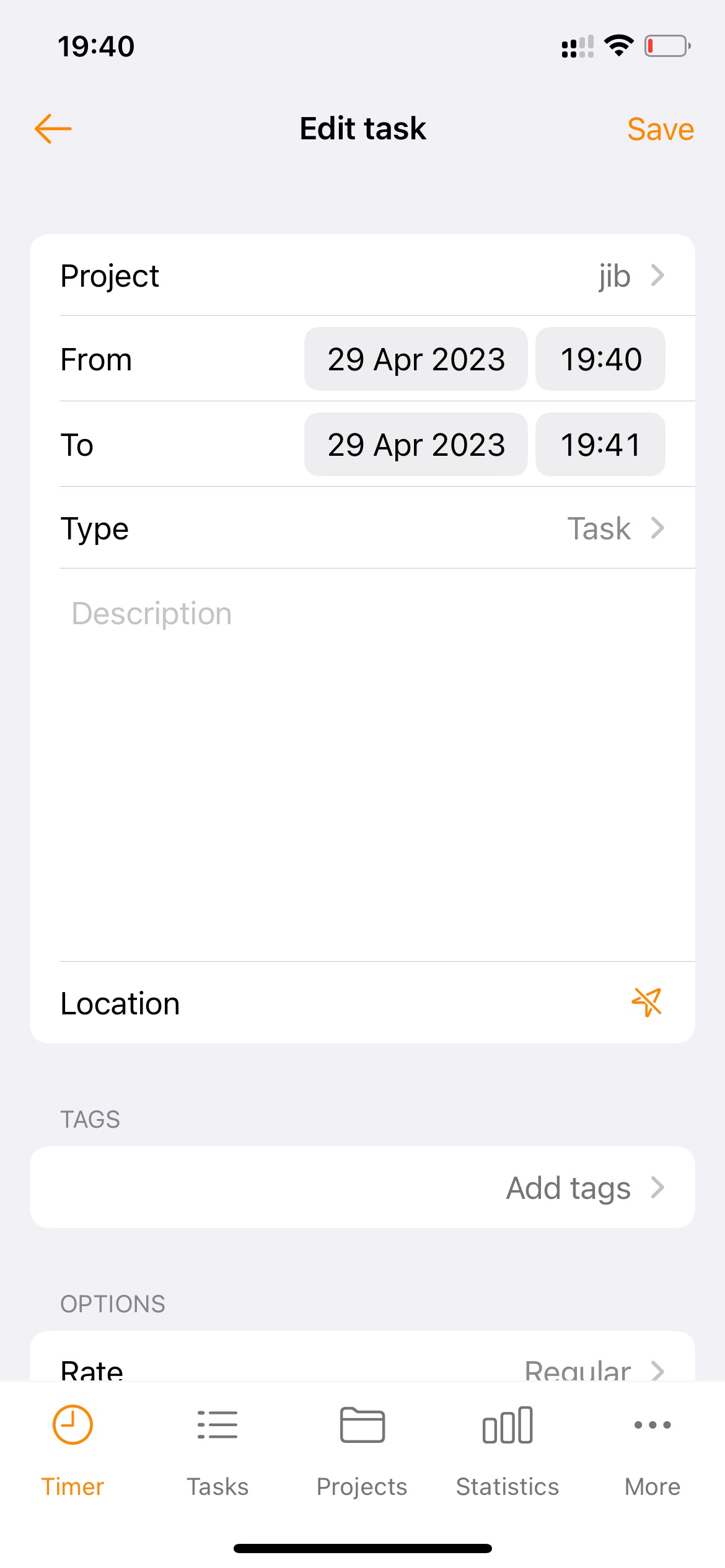
To avoid worrying about the possible loss of your phone, make a backup copy of your data. It is located in cloud storage and is available when you synchronize new electronic devices.


HoursTracker: Time tracking

If you are self-employed or a freelancer, you can’t do without HoursTracker. There’s a lot of useful information for hourly employees.
You don’t have to have mathematical skills or a lot of patience to correctly calculate your paycheck. Multiple settings make the app versatile. It is suitable for workers in any field of activity.
All you have to do is enter the necessary information in the menu to get a correct calculation instantly. A flexible timer gives you the ability to start a countdown or turn it on automatically.
Write down exactly when you get to work and the timer goes off just in time. You can use notifications when the app goes to work or sleep mode.
Add a tipping column if they exist in your job. All functions are automated, so data entry takes a minimum of time. You can make actual adjustments as you go along: working without a break, a shortened day, working on a holiday, or an official day off.
HoursTracker can calculate the profit made per working hour, day, week, or month. Just choose the appropriate interval and review the calculation. Share schedules and payroll calculations with other employees or friends.


All data can be sent in a single file via messengers or email. All settings are simple and straightforward to use on a daily basis. The pleasant interface and free use will be a nice bonus.


You may also like: 11 Best Appointment Scheduling Apps (Android & iOS)
Hours Keeper – Time Tracking

Tired of constant accounting errors at work? Does a floating schedule allow you to determine your average income? Hours Keeper is designed to help you.
No need to keep every hour worked in your head. You no longer have to prove to the accountant that the payroll calculations are wrong.
Your mobile assistant will calculate the time and duration of work, then analyze it and provide you with the current income figure. Free your time from your routine so you can earn more.
This app takes into account even the smallest details. Here you can record the duration of breaks, the number of coffee breaks, and extracurricular work. Or you can create a full-fledged invoice and send it to the recipient any way you like. Make sure that the invoice is paid on time.
To work closely with Hours Keeper you just need to install it on your phone or tablet. Step-by-step instructions and clear menus will make its use pleasant and efficient.


All data is displayed in a convenient format so you can use it repeatedly. You can even make business calls without leaving the app. Excellent quality and thoughtful design are waiting for you in Hours Keeper.


WorkHours: Time Tracker

Work Hours is a free app for professionals who value their time and demand fair pay. This tracker contains all the features you need to keep track of your work hours.
You just need to spend a few minutes, getting a full work schedule and a correct paycheck in return. Try it today: you’ll be surprised how easy it is to organize your time correctly.
The app will be a pocket-sized helper for anyone who gets a piecework fee or is self-employed. Freelancers, designers, and accountants in various countries successfully use the basics of time management. Each step in using the program is packed with helpful tips.
Since all documents are backed up in cloud storage, they can be easily recovered if your phone is lost or stolen. Time your work each day. If you have a regular schedule, then set the necessary time to turn on the timer.

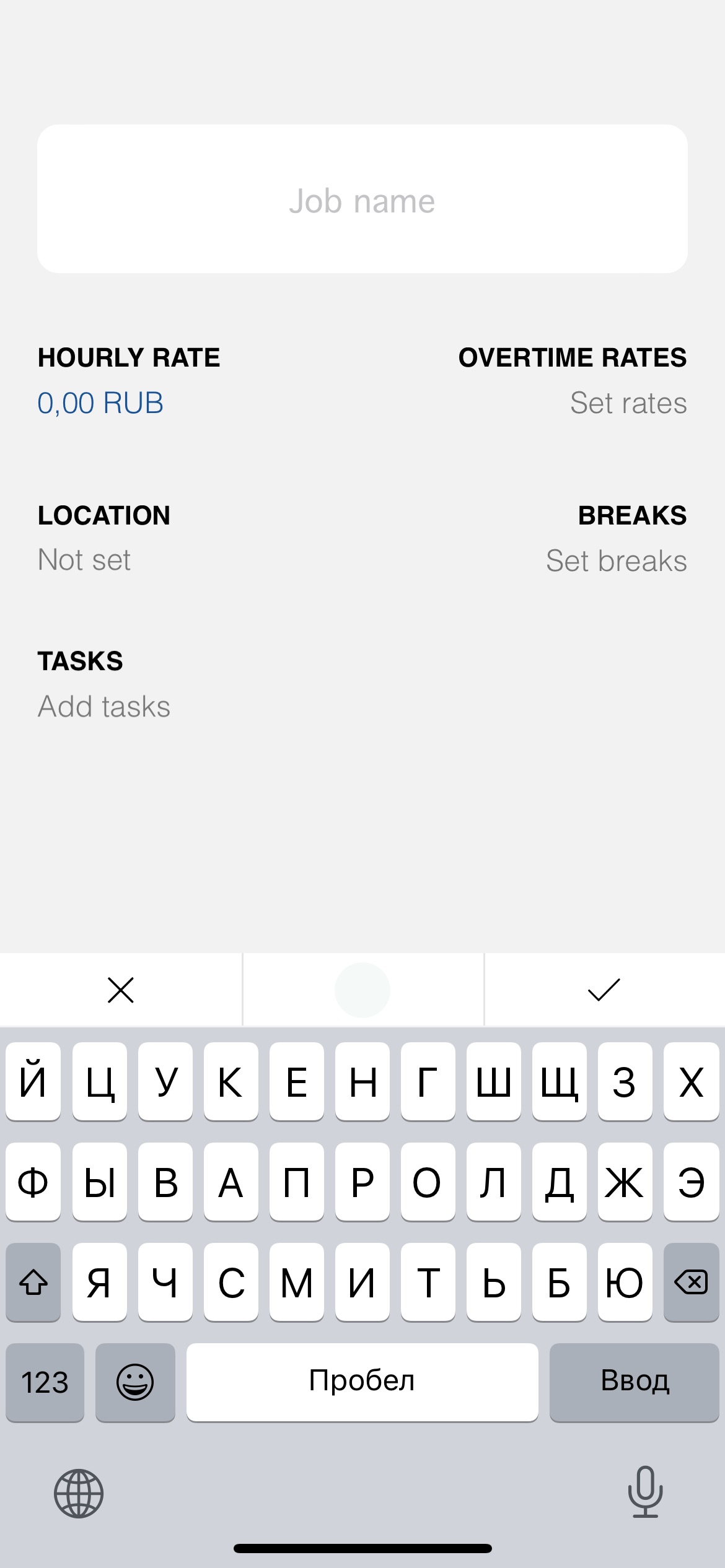
Now you’ll be aware of your financial situation. The iPhone, iPad, and even Apple Watch are suitable for the app. Instant data entry saves you from constant stress and counting. Secure your account with a strong password to prevent unauthorized people from accessing your work log.

Timesheet – Work Hours Tracker

Manage your finances with a single click. TimeSheet allows you to create a complete work schedule, mark work and weekend shifts, and make changes to the approved schedule.
It is a great tool for users who want to get their finances in order. It lets you not only create your own schedule but also send timesheets to other users.
Create trip sheets and invoices that are fully compliant with the basic requirements. It will be an indispensable assistant for both the employee and the entrepreneur.
A clear schedule allows you to keep track of financial matters with each client or customer separately. Include the number of working hours, mark breaks, and reduced days. You can always get complete information about any segment of time: a single shift, a work week, or a full month.
Fill in the “expenses” column and mark the most expensive purchases. Optimize your financial work by keeping track of profits and expenses. Here you can take out separately transportation costs, professional services, taxes, and employee salaries.


It will be easier for you to manage the budget of your family or an entire company. Get an accurate report in PDF format. You mark your country and language to use your TimeSheet more conveniently and productively.

atWork Timesheet

atWork Timesheet is the optimal choice for all users who are tired of endless scheduling and payroll calculations. All timesheets are done automatically using the information you enter.
How many hours worked last week? Did your employer pay overtime correctly? Be aware of what’s going on and approach work issues responsibly.
In addition to creating a timesheet, the atWork Timesheet also gives you tips on how to use your time well.
Every minute counts: optimizing your workflow allows you to save time for rest and other activities. Employees who are paid by the hour should have such an electronic organizer on their phones.
A built-in timer helps you manage your time at work. Specify your schedule and rate, and allocate breaks and travel time. You can enter data manually or ask Siri to do it. Even after hours, you can adjust your schedule.


Check your time off or sick leave, if you had one. To increase the speed of data entry, use the Apple Watch. To do this, you need to sync your new electronic device.

You may also like: 11 Best Business Networking Apps
Clock In: Work Time Tracker

Do you often work extra hours? Not sure if your payroll is correct? Want to learn more about business time management? Clock In: Work Time Tracker has all the must-have features and helps simplify the task of calculations.
To start the process, all you have to do is show up to work and start the timer. All the most up-to-date data is in a prominent place: the rate per hour of work, rest and lunchtime, overtime, and its pay according to the current contract.
If you hold more than one position, the lines in your schedule will have different colors. This will help visualize your work and its pay for a certain period.
If unforeseen circumstances arise, be sure to include them in your schedule. Sick leave, time off, and short-term vacation. Compare paychecks over several months.


The app allows you to get a professional progress report and send it to interested parties in PDF, HTML, and CSV files. Clock In will be original thanks to the large choice of themes and bright color scheme. Work without interruption and your electronic organizer will take care of data analysis.







