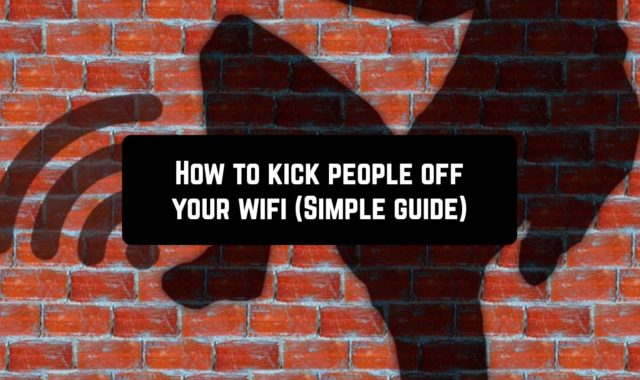The way the subscription system works is that once you uninstall the app you’ve signed up for, it doesn’t expire. You will still be charged until you cancel your subscription.
Many apps offer a free trial period. You should understand, however, that it is activated at the same time as the subscription, but you will not be charged for it right away.
Track all your expenses with these best money counter apps.
If you want to try some programs, then after activating the trial period, you need to cancel the subscription immediately. After you cancel the auto-renewal service, you will still be able to use the paid features – until the trial period expires.
How to cancel subscriptions on iOS
- Go to Settings → Apple ID and select Subscriptions.


- In the “Active” section, find the unwanted subscription and select it. Scroll to the bottom of the screen.
- Tap “Cancel Subscription” and then press “Confirm”. The service will show up as active until the expiration date. You can tell that it has been canceled and no money will be taken for it by the “Expires…” mark.
You may also like: 11 Best Net Worth Trackers (Apps & Websites)
How to cancel subscriptions on Android
- Launch Google Play and tap on the profile photo. Select “Payments & subscriptions” from the menu that opens.



You may also like: 13 Free Financial Calculator Apps & Websites
- Open the “Subscriptions” item. Under “Active”, all currently active paid services will be displayed. Select the one you want to cancel.
- Click “Cancel subscription”, specify any of the reasons to cancel, and click “Continue”.
- Confirm the action by clicking “Cancel subscription”. Now in the list of services the corresponding mark will appear under it with the date. From now on, no more money will be deducted from your card.
You may also like: 7 Free Record Keeping Apps for Android & iOS
These methods will help you protect yourself from unexpected and unwanted charges to your card. After canceling any subscription, you can continue to use all the free features of the selected app, if they are provided by the developer.