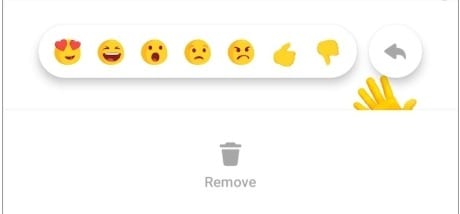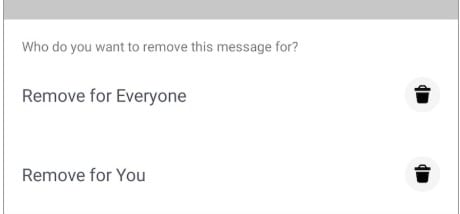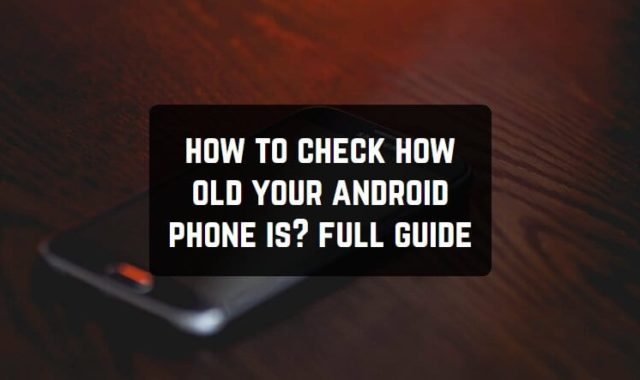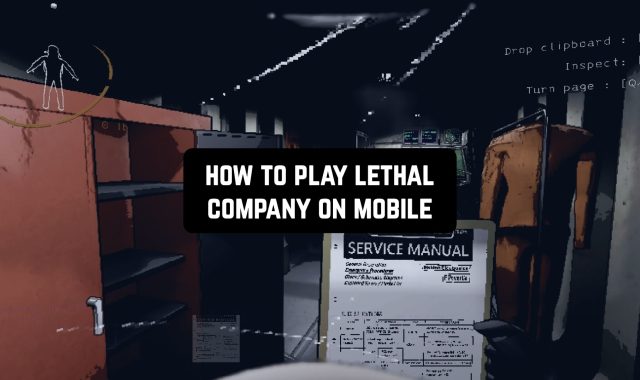Waving to your mates on FB has already become a basic expression of politeness. It’s basically like saying “Hello!” or greeting someone any other way. In other words, this feature will never get old.
The sad thing is the latest update took off the ability to wave to someone effortlessly. So let’s find out how to wave on Facebook Messenger in 2024 for you to always have something to start a conversation from!
In case you wonder how to set auto-replies for texts, check out this article: 5 Best Auto-Reply Text Apps for Android & iOS
Here’s a list of simple steps that will empower you to send waves to whoever you want on FB. Take a look!
Is There a Waving Button?
Unfortunately, there’s no waving button in the FB Messenger app for now. Frankly speaking, the buttons used to exist but it was removed due to there-designing of the UI. The update took place in the spring of 2024 and it took away the Discover section as well.
So as we’re unable to wave the easy way on Facebook right now, let’s figure out how to do it at all, shall we?
You may also like: 11 Best Animoji & Memoji Alternatives for Android & iOS
An Automatic Wave
The first thing that needs to be said due to this topic, you get one auto wave each time you add a new contact on FB and import it into Messenger. When you do that, there will be an automatic new dialogue formed between you two no matter whether anybody has to send the message or not.
And when you load this convo you will get a system text saying that your new mate is waving. At this point, you will be able to dangle back by tapping on a pop-up symbol.
However, this only works once and for new friends only. In case you’ll want to say hello to your old mates, make sure to check the instructions listed down below.
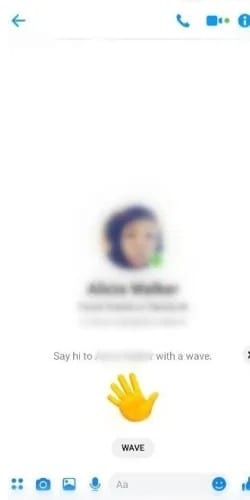
Waving To Active Friends
If your goal is to greet somebody you have already chatted with you can do it with no effort if this person is currently active on the Messenger app.
Go through these steps to take it via the app:
- Enter the Messenger app
- Pat on the People pin at the bottom of the web
- Pick the Active section to view all the people that are online at the moment
- There will be a plane hand symbol next to each person’s username
- Tap on the icon and it some — your mate will receive your greeting and will be able to wave back to you

Check also: 11 Best Stickers Maker Apps for Whatsapp & Telegram
Waving Through The Website
In case you are unable to access the Messenger app itself to solute to someone you can always use the good-old FB web.
To tell the truth, it may even be easier to greet someone through the web version than via a mobile app. That’s because you don’t even have to wait till the person will be active.
Here’s how to do it:
- Visit the FB web and log into your acc with all the required data
- Load the Home page and move to the Chat tab
- Once you’ll get it to the friend list — the active one will be marked with the green dot
- Pick whoever you wanna wave to and move the cursor to his/her name
- When you’ll do that — click the Direct Wave pin that will appear and it
How To Wave Back To Someone
There might be a situation when you’ll receive a wave from a mate. It can rather happen cause somebody has added you to their friends list or has sent a wave first.
There is how to be polite and wave back:
- Open the conversation rather its own mobile app or the website
- There will be a yellow hand waving to you with the following message and a Tap to wave back icon near it
- Click on the hand symbol and your wave will be sent back to your mate
You may also check: 11 Best apps to find people’s social media
How To Undo The Wave
Whether you have sent the wave by an accident or simply wanna take it back for whatever reason – don’t worry, there’s a way to cope with that.
All you need to do is load the chat with the person you’ve accidentally saluted. Then, press the wave you’d like to take back and hold it for a couple of secs.
A pop-up window will appear and you will need to tap on Remove and Remove for everyone next. That will delete the wave on both sides of the dialogue. However, if you’ll decide you don’t mind waving to this person, the deleting can be undone in the next 10 mins.