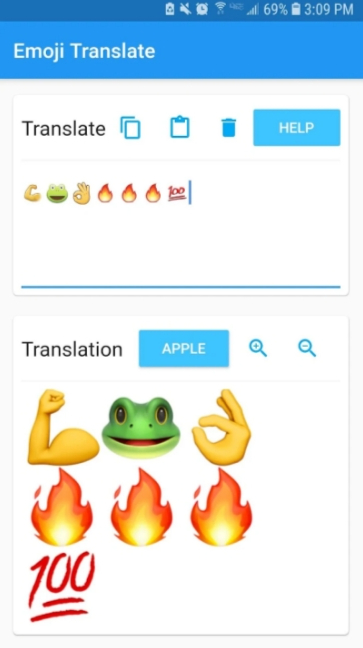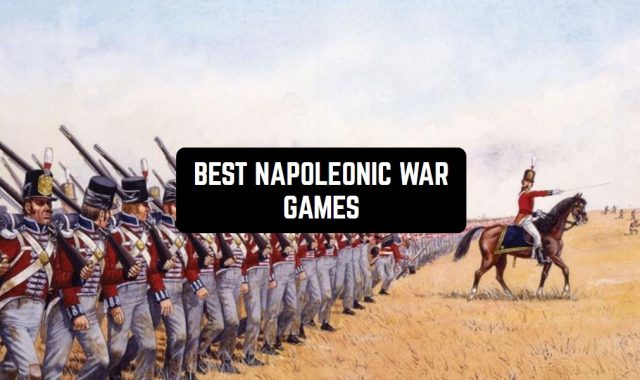Emojis have become constant additions to your daily texting, but it’s not the only way to use them. Emojis make great captions for social media, and there are full-on games based on them as well.
So if you want to level up your emoji game, we’ve picked up the 4 best emoji translator apps for Android. These apps let you make cool emoji messages, photo captions, and even host guessing emoji games. You’ll get to translate any text into an emoji set or emoji letter and optimize them for different platforms. Let’s dive in!
Emoji Translator

Here’s a simple app that lets you turn text into emojis.
As for the concept, the app works pretty much as a converter that lets you turn works into representative emojis. You can use it to translate sentences, phrases, and any other pieces of text needed. It’s also a great tool to run a guessing game with emojis.
Thus, you can encrypt any song, item, name of the movie, or whatever else with emojis and ask your friends to guess what it is. All the translations are easily sharable: it takes one tap to send it to your mates or post on socials. The app covers over 99 languages, so you’re all the way covered.
The mechanics are beyond simple: you just need to type the text and the app will switch works to emojis. Of course, there’s won’t be an emoji to any word in your text, so keep that in mind. The translation happens automatically as you type, and you can translate from emojis to text as well. You can also generate a random set of emojis if needed.

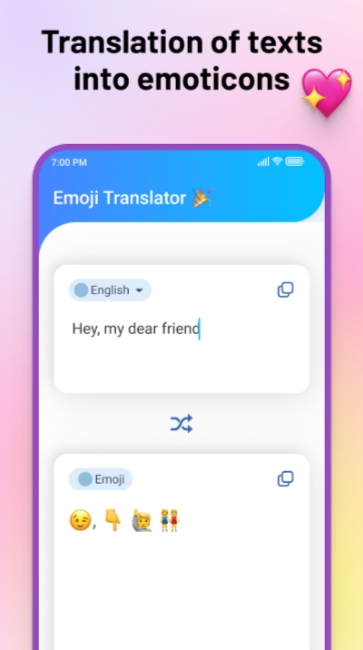
You may also like: 5 Free Emoji Camera Apps
Translate T

This app lets you turn text into emojis and backward.
The usage field of this app is not wide, but you still can have fun with it. Of course, you may not want to reach the app each time you want to add emojis to your text, but it works nicely for guessing games and as photo captions at your socials. All you need to do here is to type your text and the app will automatically encrypt it with a set of emojis.
Herewith, it won’t pick an emoji for every single word. Instead, the app captures the point of the sentence and picks up representative emoticons. You can encrypt song or movie names, phrases, or full-on sentences and pieces of text.
However, it should be said, the app works best with short sentences so if you want to encrypt a big text, make sure to split it up a bit. The app supports over 10 languages and lets you copy the emojis with just one tap. There are quite a lot of ads, but no paid pack.


Check also: 5 Best Text Repeat Apps
Text to emoji

If you’ve ever wanted to spice up your dialogues with your friends, you might really enjoy this app.
This app lets you convert any text into emoji, so you could impress the reason you’re texting with. The app is compatible with almost every social media app and messenger, so no worries here. It supports multiple languages and doesn’t have any paid sub-packs, which is pleasant. There are ads, though, but’s kinda inevitable with free apps.
Herewith, the concept is a bit unusual. The app doesn’t turn your text into emoji packs. Instead, it writes your text in big emoji letters, which makes quite an impressive emotional message. It’s perfect for love confessions and other cute little messages for your loved ones.
Emojis can be copied with one tap, and you can also use it as captions for your socials Needless to say, it’s better to convert one word or a short phrase, or your message will get extremely long. The app all lets you pick an emoji to write into. However, you can only pick one, so no mixing.


You may also check: 7 Best Anime Emoji Apps
Emoji Translate

And lastly, there’s an app that lets you translate emojis to match different platforms.
As you may know, emoji packs may vary from platform to platform. Thus, some iOS emojis won’t be visible to Android users, and vice versa. Plus, each emoji comes with its own connotation (and meaning), which may also be different depending on the platform.
Well, this app is here to help you make sure the emojis you use send the right vibe (and will be visible to your interlocutor). You won’t only be able to check out your texts, but to translate emojis to match a different platform.
The app supports special emoji packs for Apple, Samsung (that is considered to have the most differences of all), Google, MS, and much more. There are even some packs for certain social media. You just need to pick the input and output formats and copy the results with one tap.