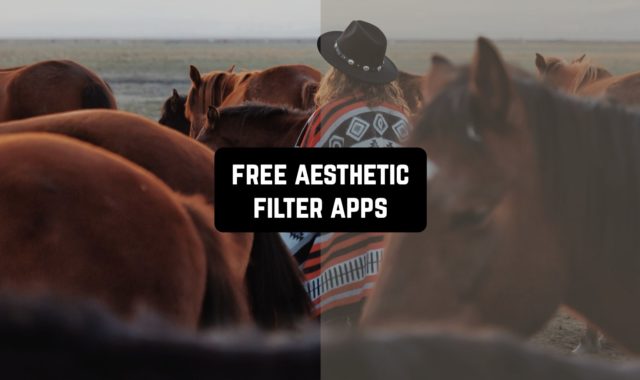Do I even need to say how crucial the profile pic is nowadays? You all probably know it before I even say it. Otherwise, why are you here? Hurry up to explore the majestic collection of free new profile picture apps that we would like to discuss today.
And before you start, I wanted to mention that we also have a collection of the best live frame apps – in case you would like to add funny frames to your pics.
NewProfilePic: Profile Picture
The name of this app basically speaks for itself. NewProfilePic allows users to create attractive profile pictures that capture their unique personality (or anything you want). In general, it creates profile pictures in a cartoonish-alike style.
When it’s time to upload your photo, the app’s camera feature offers two options: select an existing picture from your gallery or take a new one.
NewProfilePic offers a fun way to express yourself. Whether you’re a regular user or a savvy meme collector, this feature allows you to add text and stickers to your profile picture. With endless options, you can go as silly or tacky as you want.
But if I’m being completely honest, the UI design of NewProfilePic leaves much to be desired. Despite its overwhelming display of options, you may find yourself longing for a more user-adapted experience.
Regarding its popularity, NewProfilePic is not exactly a hit among users. It’s more of an app that people tend to use when in the mood for something daring or seeking undue attention. Hence, if you aim to keep up with trends and gain regular usage like others, this app might not be your first choice.
The app offers basic editing tools such as filters, text, and stickers that allow for some creative expression.



You may also like: 11 Best Breast Photo Editing Apps for Android & iOS
Profile Picture Border: ProPic
This app specializes in adding fancy borders to profile pictures that are so trendy nowadays.
Profile Picture Border Frame provides a wide range of borders to choose from. You can opt for elegant floral designs or modern geometric patterns.
To add your photo, simply select the border that suits your taste and proceed to upload an image from your gallery or snap a new one using the in-app camera. Capture your best pose to radiate effortless charm.
The user can now adjust and apply their preferred border with the app’s editing tools. After creating a pic, you can save it and be ready to share it with the digital world.
What is more, this app may not be topping the charts, but it’s a hidden gem in my opinion for those seeking that extra touch of border style.
The user interface may be overwhelming at first glance as if diving into a winding labyrinth. You’ll find numerous buttons and options scattered throughout the app, challenging your patience like a cryptic puzzle with its elusive editing tool.
In terms of additional features, Profile Picture Border Frame offers some basic editing tools like filters and text overlays.



AirBrush
AirBrush is a legendary app for editing portraits – as well as it can become a choice for your next profile picture! It’s like owning a virtual beauty salon that can work wonders on your photos. The ease and convenience it offers are simply fabulous.
- Beautify feature enhances the user’s natural features
- Blemish Remover erases any imperfections
- Achieving that perfect look is easy with Airbrush’s Smooth tool, giving users expert-level digital cosmetic skills in no time
By selecting the photo to edit, choosing the preferred tool, and getting down to business right away, anyone can now become an editing pro – no advanced tech skills are necessary.
And yes, the app does have a lot of editing features and those who never dealt with it before might be a little bit overwhelmed – but the app will be giving you tips and hints along the way, so don’t be afraid.
There are also features like teeth whitening, eye brightening, and even the option to change your hair color. From simple modifications such as brightness and contrast to more advanced possibilities like trimming and shaping, the app has a comprehensive range of editing features. It’s an irresistible feast for those who want to elevate their digital images effortlessly.
No surprise that AirBrush has gained immense popularity among selfie enthusiasts, aspiring influencers, and social media addicts. The reason behind its vast following is quite justified as this efficient tool can transform your simple pictures into flawless profile pictures.



ToonMe: Cartoon Avatar Maker
ToonMe is one of the most popular apps in the category and maybe you’ve heard of it before. It is a decent choice in case you want to create an authentic profile picture.
- First things first, take a selfie.
- Now, it’s time to let the app work its magic. With a single tap, ToonMe transforms your selfie into a cartoon version of yourself.
- There is a variety of customization options to fine-tune your cartoon avatar. Adjust the hairstyle, facial expressions, and even add some funky accessories. You can now rock a virtual pink mohawk or don a pair of oversized sunglasses like a true cartoon superstar.
- Once your transformation is complete, it’s time to show off your cartoon doppelgänger to the world.
As for the user interface, well, let’s just say it’s a bit of a mixed bag. Navigating through the app can feel like a game of hide and seek, with menus and options hiding in unexpected places.
All in all, you can see that ToonMe offers a range of artistic filters and effects to enhance your cartoon avatar. It provides its unique cartoonish style that resembles anime, in my opinion. So, if you’re a fan, this is a choice for you.



Persona: Beauty Camera
For those who like to look all fancy-schmancy in their profile pics – meet the new “Facetune” – Persona! This app will help you to get yourself looking flawlessly, even if you look like a monster in your profile pic (just kidding).
What this app can do in terms of creating a cool profile pic:
- Its AI technology will turn your face into a perfect baby-doll face in 10 seconds
- It will automatically apply the makeup to your face
- It allows us to do various body modifications
- It preserves the original quality of the pics
Main editing features: skin smoothing, blemish removal, and face reshaping at your fingertips, you’ll feel like your own personal beauty guru without breaking the bank on professional services. Using the app is incredibly easy, allowing anyone to wield its photo-editing power with finesse.
No, seriously, the UI design and navigation couldn’t be easier than here.
Once one selects their desired photo, they can effortlessly glide through a user-friendly interface rife with customization options. Modify your photo’s brightness, contrast, and saturation until it suits you best.
Persona comes with some unique additions that make it stand out from the rest. Users can try on different makeup styles through the AR makeup feature.
What is more important, the app isn’t so popular yet – and that gives you an opportunity to create an outstanding profile picture that will make everyone wonder where you got it.
As usual, the issue of looking natural and accepting yourself might be raised while using this app – but who says you should obey the rules? As soon as you are happy with the result, Persona gives you a chance to look like a real Diva.



Fantasy Booth – AI Avatar Maker
So, this is a little bit obsolete app for creating avatars for your profile picture. In case you’re wondering what you can find here, here is a quick guide:
- To create your own unique avatar – select a pic from your phone
- The next step the AI technology takes over – transforms into a fantasy avatar with pretty features and authentic backgrounds.
- After creating your avatar, you have the freedom to adjust its features, hairstyles, and accessories, and even give it some unique magical powers.
- When your personalized avatar is ready, it’s time to share your masterpiece on social media and watch as your friends marvel at your newfound magical persona.
The reason why we included this app in this list is that it truly allows the creation of avatars in a unique style that is not only cartoonish but somewhat alien-like. Of course, much depends on your preferences. In general, it works like any basic photo editing app with all the tools and filters
With various filters and effects available, you can transform your avatar into an extraordinary being from another realm.



PicsArt
PicsArt is the ultimate photo editor for everything. Yes, I noticed that it got worse with the years, in particular, it started to include too many limited functions and ads, but it is still a strong player in the game.
Creating a profile picture can be achieved in PicsArt by smoothening your portrait’s skin, remove blemishes and even reshape their face as needed.
How PicsArt is helpful in terms of creating a profile picture:
- “Facetune” features, help to get a perfect portrait
- Various effects, from cartoonish to pixelized ones
- Tons of funny frames
- Trimming and general editing options
Its user-friendly classic interface makes it easy to explore the range of editing tools available, including text, stickers, and fun overlays which allow for self-expression.
But here I would also like to mention that PicsArt seems to be having one significant bug – on some devices, it tends to lower the quality of the photos, especially if you don’t go for the paid subscription. Whatever it means, I recommend keeping that in mind before making it a number one choice for you to create a profile pic.
Not to say that PicsArt is a cool choice for editing profile pics, but it gives us the endless opportunities provided by this versatile app. From crafting mesmerizing photo collages to diving headfirst into photo remixing and experimenting with inverted images, PicsArt is a tool for everything.
So, it doesn’t matter if you want just to edit your picture for the profile or you want to make it cartoonish and so on – PicsArt is there for you. Probably, there is no need for a detailed description of its toolset, because it’s quite standard like in the case with other photo editors.



Magic Avatar – AI Avatar Maker
This is a regular trendy app that uses AI technologies for creating avatars (who wouldn’t have guessed by the name).
The AI Avatar Maker app is user-friendly so even your grandma can use this. Users can either snap a selfie or choose an existing photo to upload as their profile picture in order to get started.
The app analyzes their facial features and style preferences to create a unique avatar that genuinely represents them – in the way THEY want.
But let’s be honest, it could be viewed as a niche app more suitable for those seeking instantaneous avatar solutions than a global sensation.
The user interface design of the application is practical and straightforward, though it may not be visually impressive. Nevertheless, it is capable of fulfilling its intended purpose by providing all the necessary instruments and options tidily organized in the interface for easy navigation.
There is also a range of customization options, allowing you to tweak your avatar’s hairstyle, clothing, accessories, and more. You can even add fun backgrounds to give your avatar that extra chic.



Boys Profile Picture
Boys Profile Picture claims to be the ultimate solution to creating a flawless profile picture that’s tailored for boys. It’s an app dedicated exclusively to male users, with promising options that can transform them into the coolest dude on the block.
As always – just pick from a range of pre-made pictures that exude “macho” or “cool guy” vibes, and with one tap, set it as their new profile picture.
What is interesting, it offers a vast collection of images that one might classify as “boyish.” Whether you’re looking for pensive stares or quirky grins, this app has it all. It’s akin to having an entire catalog of stereotypical poses.
But the ads – they are everywhere. What is more, the functionality of the app is quite limited and updates are rare.
The experience promised can be quickly disrupted by an unwanted advertisement – one that forces us to endure yet another lesson on the marvels and consequences of online marketing. Regarding any extra features, the offered customization options are quite limited or non-existent. The application mostly follows a “pick and set” policy.


You may also like: 7 Free Batch Photo Editors for Android & iOS
Girl Profile Picture
The very obvious app that we have next on our list and it can help anyone exude an aura of femininity on their digital profiles.
Effortlessly browse through a bunch of pre-made pictures and pick the one that suits your style and attractiveness level best. With a tap, set it as your display image and see how people will react to your new avatar.
This app’s filters and effects are an excellent choice for those who want to create a traditional feminine-looking picture. If you are looking for something outstanding and fresh, this app will not be able to provide such options.
And just like the previous app, this one has ads. Lots of ads.
In other aspects, customization options are minimal or nonexistent. The app will probably fit those who like to match classical beauty standards.


AI Profile Pic – Avatar Maker
The AI Profile Pic – Avatar Maker app now allows users to let artificial intelligence take the lead on choosing their profile picture. So if you prefer editing pictures manually, move on to the next app.
The main advantage of this app – you don’t need to do anything with your hands AT ALL.
I mean, creating a profile picture with this app is as easy as letting the AI take the wheel – upload a photo of yourself, sit back, and watch as the app works its magic. The AI will analyze your features and generate a unique avatar for you.
The app’s advertisements are not shy as well here. But despite of what I said earlier, you’ll have the chance to customize your AI-generated avatar with some pretty basic options like hair color and accessories or playing around with background settings.
But groundbreaking, innovative additions? Not so much – these extra functions only make superficial alterations to your avatar’s appearance.


Profile Picture Photo Frame
Unlike the previous choice, this Profile Picture Photo Frame app is all about manual editing and it will suit those old-school junkies that like to edit pictures on their own.
The most interesting part about this app is its abundance of authentic frames, that would look extremely organically on profile pics.
Classically, choose a photo from your gallery or take a new one if you’re feeling adventurous. The cherry on the cake here is its authentic frames.
But as usual, you will be bombarded with unwanted and irrelevant promotions that will undoubtedly take away the joy of finding the perfect frame for your profile picture.
The additional features, however, are not particularly noteworthy – merely options to adjust frame size and positioning, basic filters, and text overlays. It’s comparable to a digital playground for your frame-oriented inclinations!


Profile Picture for WhatsApp
Profile Picture for WhatsApp name probably speaks for itself. I mean, no one actually prohibit it to you to use a profile pic, generated here, on your other social media accounts.
Let’s delve into the most captivating feature of this app – I seriously could easily spend hours going through the endless sea of borders that compete for attention. But keep in mind that the frames are the strongest point of this app. In terms of editing, it’s not that prominent.
At the main menu, users can explore a diverse range of border frames that caters to different preferences. It’s as if the options never end, providing an endless supply of picture-perfect borders.
But keep in mind that the app is kinda heavy with a significant amount of space taken up on your phone, say goodbye to precious storage space when installing it.
The app’s popularity is lacking, to say the least. It strives for attention but ultimately fades into the background like an unnoticed acquaintance. Don’t expect it to generate a buzz anytime soon.


Profile Picture Maker App
The Profile Picture Maker App claims to be the ultimate solution for all profile picture needs. And what we have in reality is quite a mediocre photo editor, but if you have a weaker device, this is an optimal choice.
It provides various creative tools and features that help you enhance your photo beyond basic editing options. From adding text, and stickers, to filters – of course, nothing groundbreaking, but the test of having the basic editing tools is passed.
What’s interesting about this app is that it brings that retro vibe to its collection of pre-designed templates. It’s not for everyone, though. You can even see it reflects in the user’s reviews.
Simply select a template that suits your mood, and slap your photo into it. You’ll have a new profile picture.
And I must say, that the app’s heavy footprint devours precious space with exceptional pace, leaving little room for other essential files. What is more, the user interface here is quite ordinary, and maybe to some people this app might seem quite mundane.


You may also like: 7 Free Eyebrows Photo Editors for Android & iOS
Profile Photo Maker – Frames
Here we have quite an outdated app for iPhones to create a cool profile picture. Well, it claims that it includes some cool frames for creating avatars.
You name it, brightness adjustment? Contrast correction? Saturation control? These are the tools that you have here.
Fortunately, at least this application is user-friendly and easy to navigate. Even social media novices who struggle to locate a “post” button will find it a flash. The process is simple: select a frame, choose your photo, and you can proudly display your new profile picture.
Main features:
- Assortment of frames to select from
- Fundamental photo editing tools
- Intuitive interface.
If you’re looking to spruce up your profile picture with some new frames and modest photo editing options, consider giving Profile Photo Maker – Frames a try.