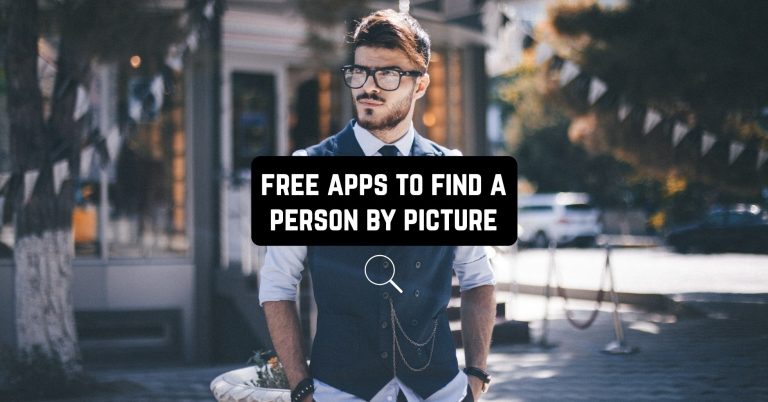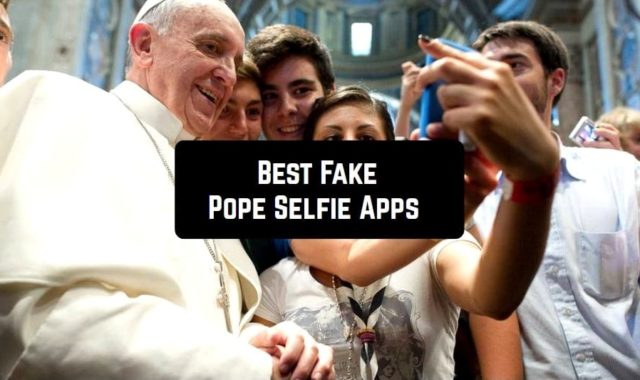Have you ever stumbled across a photo and wondered, “Who is this person?” Maybe it’s a captivating stranger in a travel snapshot or a familiar face from your past that you can’t quite place. The digital age has brought forth a powerful tool: reverse image searching with the help of free apps.
In this article, we’ll unveil such apps that can leverage the magic of image recognition to potentially identify individuals in your photos.
Whether you’re reconnecting with old friends, fact-checking an online image, or simply satisfying your curiosity, these apps can become your secret weapon for unearthing the stories behind the faces.
Enhance your ability to discover identities and related information with these best reverse image search apps, an essential toolset for those seeking to delve deeper into images.
Reverse Image Search – rimg
rimg dives into the world behind your images, offering a free reverse image search for both Android and iOS users. Curious about a photo’s origin? Want to identify a plant you spotted on a hike? rimg utilizes popular search engines like Google, Bing, and Yandex to unveil the image’s story.
Say goodbye to blurry memories. rimg lets you search by image from your phone’s gallery or directly capture a photo with the app’s camera. This is particularly handy when you encounter something intriguing during your travels – snap a picture and rimg will help you identify it.
The app prioritizes security. It constructs a secure channel to transmit your image to the search engines, ensuring your privacy. Once received, the engines return detailed results, including similar pictures and potentially the identity of objects or people within the image.


rimg goes beyond simple image hunting. It empowers you to expose dating scams, verify the legitimacy of online profiles, or even identify artwork and properly credit the artist. With rimg, you become an image detective, uncovering the hidden depths of the visual world around you.


You may also like: 11 Best Apps to Find Clothes from Picture (Android & iOS)
Photo Sherlock Search by photo
Photo Sherlock is a mobile app for Android and iOS that allows you to search the internet using images. While it doesn’t directly find people by picture, it can be a helpful tool for investigating photos and potentially tracking down the person behind them.
The app’s core function is reverse image search, letting you use a photo from your gallery or camera to find similar images or the source of the picture online. This can be useful for checking if a photo is genuine or if it appears elsewhere on social media.
Photo Sherlock offers various features to refine your search, including cropping to focus on specific parts of the image and selecting from different search engines. It also reduces image size for faster searches and has a built-in browser to navigate results.


While the free version offers a good range of functionalities, a paid pro version removes ads and allows opening search links in external browsers. Overall, Photo Sherlock can be a handy app for anyone who wants to investigate photos and gather more information about them online.


Search By Image
Search By Image is a handy tool that simplifies the process of reverse image searching on your mobile device. It provides a quick and easy way to find visually similar images or verify the originality of a picture, directly from your phone or tablet.
This app fills a gap, offering functionality not typically available in standard mobile browsers.
With Search By Image, you can initiate a search using an image from your gallery, or even capture a new picture directly through the app using your camera.
Before searching, you can make quick edits like rotating, flipping, or cropping the image, ensuring you’re focusing on the relevant content. The app supports several popular search engines and displays results from multiple sources simultaneously, providing a comprehensive overview of matches.
One of the standout features is the ability to open images shared from other apps directly within Search By Image, eliminating the need to save them first. This streamlines the search process and makes it incredibly convenient.
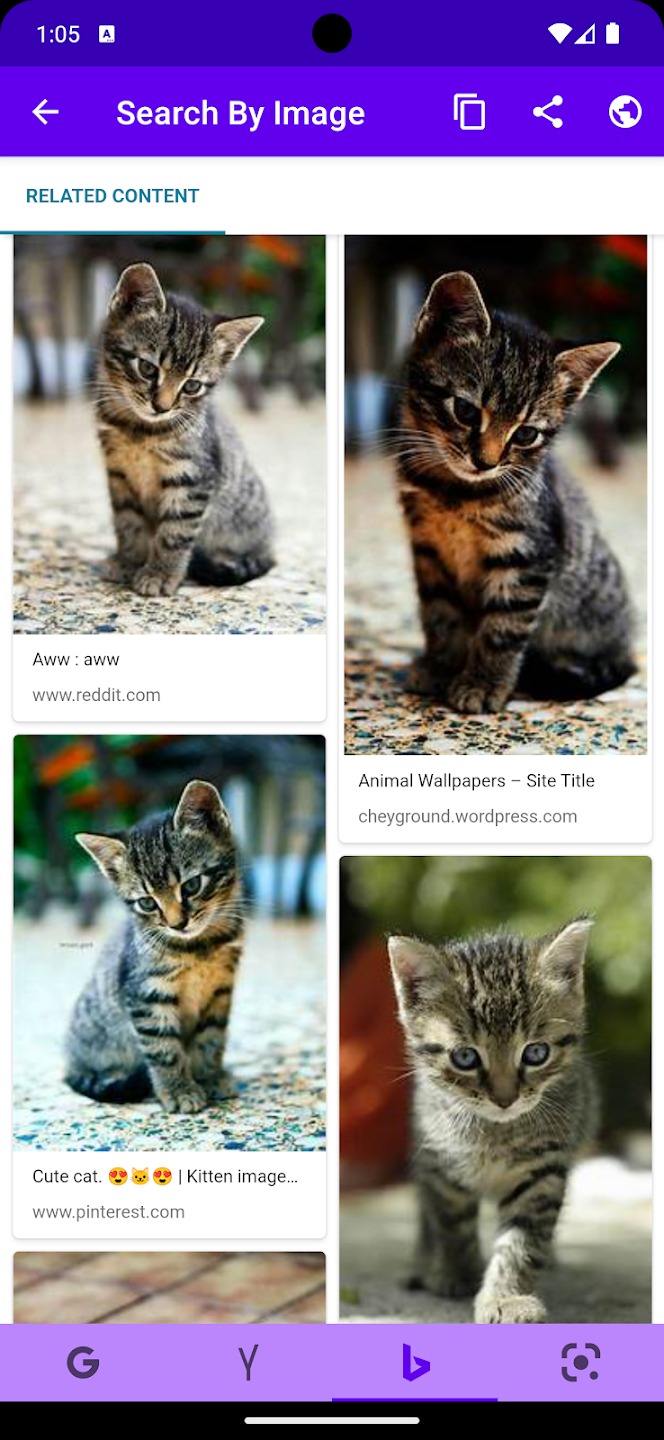


Lens: Image Search & Translate
Lens positions itself as a comprehensive image search app, offering a wide range of functionalities beyond just finding people. While it excels at identifying objects, translating text, and searching products, its ability to pinpoint individuals based on pictures remains uncertain.
The app’s strength lies in its versatility. Need to know what kind of flower you spotted on a walk? Upload a picture and Lens will search the web for matches.
Curious about a painting’s origin? Snap a photo and let Lens identify it for you. It even translates text captured in images, making foreign menus or signs a breeze to understand.
However, the “similar face search” feature, the one aimed at finding people, raises concerns. Privacy issues aside, the app’s effectiveness in this area is unclear from the description. It’s best to manage expectations and rely on social media or dedicated people-finding services for such purposes.

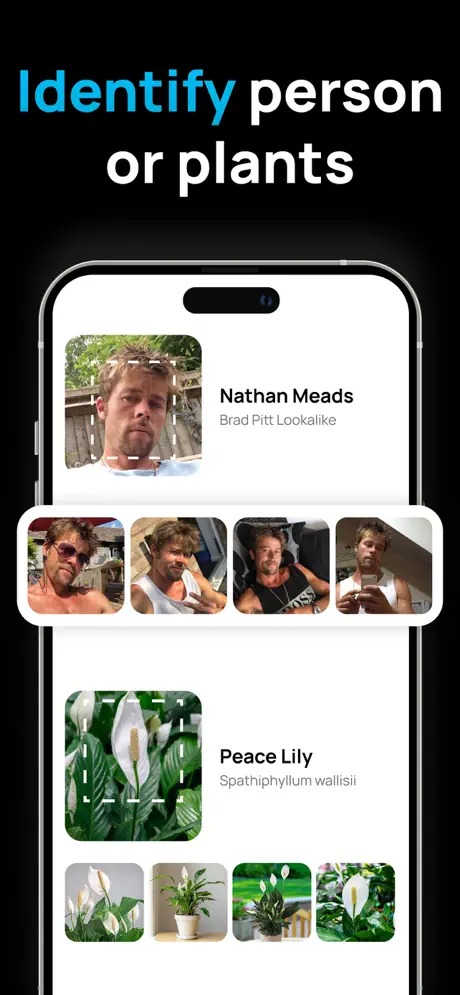
Lens is a handy tool for everyday image and information searches. Just keep in mind that its talent for facial recognition might be best left unexplored.

The Google app is more than just a search bar; it’s a personalized portal to information and a gateway to exploring your interests.
It brings the power of Google Search to your fingertips, enhanced with innovative features like AI Overviews, image search, and personalized discovery feeds.
One of the standout features is the AI-powered Overviews. Searching for practical advice, like “how to cut onions without crying,” provides concise, AI-generated summaries that get you the information you need quickly. This eliminates the need to sift through multiple web pages, making everyday tasks easier.
Image Search takes discovery to the next level. See something you like while you’re out and about? Snap a photo, and the Google app will help you find where to buy it, identify similar items, or even provide information about it. You can refine your search by adding keywords, making it even easier to find exactly what you’re looking for.
The Discover feature keeps you informed about the things you care about. Personalized news, articles, and videos appear based on your interests and search history, so you’re always in the know.
And if a tune is stuck in your head but you can’t remember the name, the Hum to Search feature can identify the song for you.
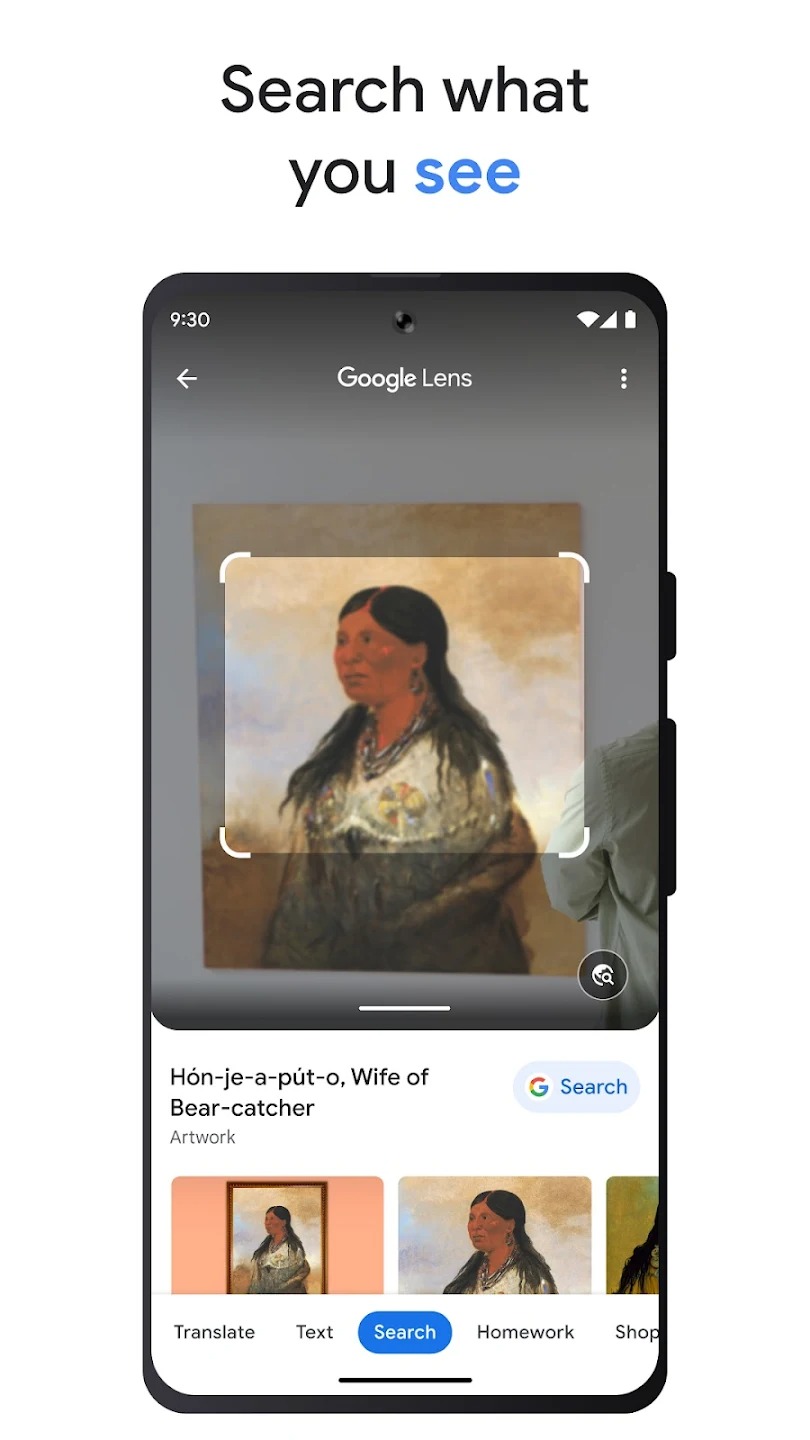



Reversee: Reverse Image Search
Reversee aims to simplify finding information or identities through pictures on your iOS device. It acts as an intermediary between your photos and popular image search engines like Google Images.
Beyond searching the web for the source of an image, Reversee allows you to crop and rotate photos for better search accuracy. It also integrates with your device’s photo library, letting you pick up your image search right where you left off without scrolling endlessly.
A free version of Reversee offers search with Google Images, while a paid pro version unlocks additional engines like Bing and Yandex. The pro version also comes with features like automatic border cropping, image details display, and the ability to paste image URLs directly.


It’s important to remember that Reversee relies on third-party search engines and doesn’t guarantee successful identification of people in pictures. However, its features can be a valuable tool for anyone searching for information or higher-quality versions of images on the web.

You may also like: 7 Coin Identification Apps by Picture for Android & iOS
Reverse Image Search – Multi
Reverse Image Search – Multi for Android offers a unique way to dig deeper into the images you encounter. Instead of relying on keywords, this app lets you use the image itself as a search term.
This functionality proves valuable in various situations. Imagine finding a captivating travel photo online and wanting to know the location. Or perhaps you’re curious about the source of a meme or want to verify the authenticity of a profile picture. Reverse Image Search – Multi can help.
The app boasts user-friendly features like searching from your gallery, taking a picture on the spot, and even editing the image before the search. You can also explore related information found by search engines and share your findings on social media or messaging apps.


While the app description mentions functionalities like researching potential dates, it’s important to remember that using someone’s image for such purposes might raise privacy concerns. Reverse Image Search – Multi appears as a handy tool for image-based information retrieval and exploration.

Reverse Image Search: Eye Lens
Eye Lens takes the legwork out of reverse image searches on your phone. Instead of struggling to describe an image with keywords, this app lets you leverage its built-in functionality to search across various search engines simultaneously.
One of Eye Lens’s key strengths is its ability to unearth similar images from the vast corners of the internet. This can be incredibly useful for identifying objects in a photo, pinpointing a landmark’s location, or even tracing the source of an image you suspect might be circulating online.
However, it’s important to remember that the app’s success relies heavily on the image itself already having some presence on the web. Widely shared photos or recognizable objects are more likely to yield a wider range of results compared to something personal like a recent family vacation picture.
Beyond its core functionality, Eye Lens boasts flexibility in terms of search origin. It allows you to initiate a search directly from your phone’s photo library, eliminating the need to transfer the image first.


This extends to web browsers and even cloud storage services like Dropbox or Google Drive, streamlining the search process by allowing you to search from wherever the image resides on your device.

Search by Image [Multi-Engine]
Search by Image promises a free and comprehensive approach to image searches. Unlike most apps that limit you to a single search engine, this one offers results from “multiple search engines” for a wider web scan.
This could be beneficial if you’re looking for a specific image or trying to track down its source.
The app boasts versatility. You can upload an existing image, capture a new one with your camera, or even import an image from your browser for searching. This flexibility caters to different situations where you might have the picture readily available or need to take one on the spot.
Another perk is the ability to anonymously download and save images to your device. This can be useful for keeping copies of found pictures for personal use.

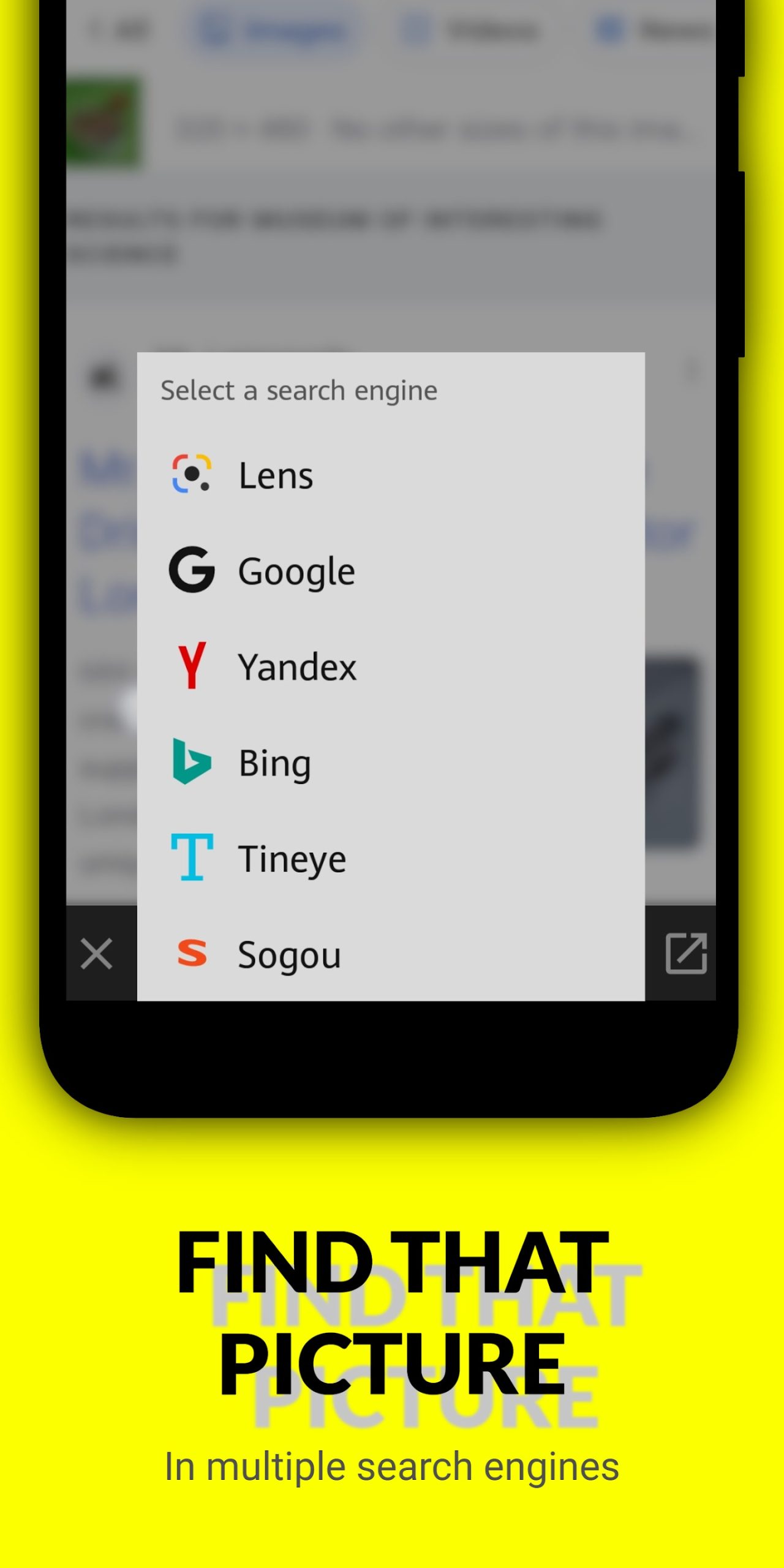
Search by Image seems like a handy tool for extensive image searches and anonymous downloads, all for free. However, it’s important to note that the app description doesn’t mention functionalities like specifically finding people from pictures.

FoundFace – Search by photo
FoundFace aims to quench your curiosity about people in photos by offering a photo-based search that supposedly unearths their identities or social media profiles. It even boasts a “Findclone” feature to locate doppelgangers and integrates with the VK (VKontakte) social network.
However, proceed with caution. FoundFace’s core functionality – the photo search – requires a free trial that necessitates linking a payment method. Set a reminder to cancel within the trial period to avoid unwanted charges.
FoundFace prides itself on its user-friendly approach: simply upload a photo and let the app work its magic. But the effectiveness of its search in uncovering people or their social media profiles remains to be seen.


The app positions itself as a tool for reconnecting with friends, classmates, or long-lost acquaintances, but it’s vital to consider potential privacy issues associated with using such services. After all, what about the privacy of the people you’re searching for?

You may also like: 8 Apps to Identify Wood by Picture (Android & iOS)
Photo Search – Lens for finder
Photo Search – Lens for Finder promises to streamline image searches using photos instead of keywords. Let’s delve into its functionalities.
The app boasts a user-friendly interface for easy navigation. You can search using images from your gallery or directly capture one with your camera.
Photo Search then employs “smart image search” to find similar photos across the web. This means you can potentially find different sizes, exact matches, or images with similar colors based on your initial photo.
While features like browsing search results, cropping photos before searching, and camera integration sound helpful, it’s important to note that the app description doesn’t mention searching for people specifically.
It focuses on finding similar pictures, which might not translate to finding a person in those pictures.


For a more focused search on people, it might be better to explore apps or services designed for that purpose. However, if you’re looking for a general image search tool with a user-friendly interface and cropping capabilities, Photo Search could be worth a try.