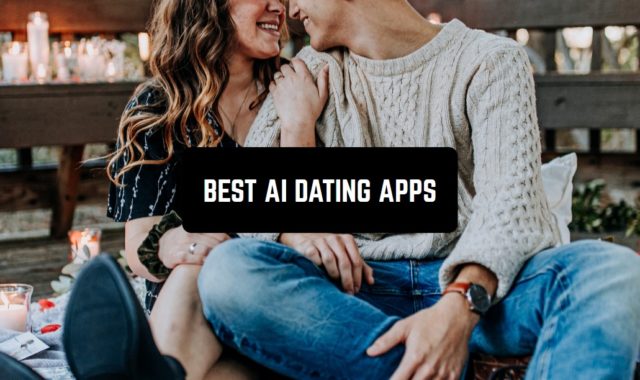Modern phones and various networks allow people to feel ready for anything. Modern phone completely replaces almost all the necessary features of desktop computers.
Thanks to this a person gets more and more freedom. It leads to the desire of phone owners to use the capabilities of their devices for their various needs.
Such characteristics are common among mobile recharge and utility bill payment apps. With these applications, anyone can easily pay their bills.
This list includes the best mobile recharge and utility bill payment apps. Download them to make it easier to use your money.
You may also like: 10 Best Early Paycheck Apps for the USA (Android & iOS)
Paytm – BHIM UPI, Money Transfer & Mobile Recharge
The Paytm – BHIM UPI, Money Transfer & Mobile Recharge app allows you to fund your account directly from your mobile phone.
First, you need to go through registration by specifying your e-mail and phone number. Next, you will need to attach your bank card. This also does not need more than a minute of your time.
This is all that is required to take advantage of the full functionality of the application Paytm – BHIM UPI, Money Transfer & Mobile Recharge.
To pay the bill through the app after selecting the product, you need to enter the phone number. Invoice issued. To pay the bill, you must go to the application itself and find it in the tab “Accounts”.
Further, you only need to approve the account and choose a bank card from which the funds will be debited.
The application features are much wider than just paying bills. After installing, the sections “Phone”, “Internet”, “Social Networks”, and others will be available. In each section, there are goods and services available for payment or replenishment.
The application Paytm – BHIM UPI, Money Transfer & Mobile Recharge allows you to replenish the balance of your mobile phone. No longer need to re-enter the phone number. Just two simple steps – and money has already been credited to the indicated account.
Also, the application Paytm – BHIM UPI, Money Transfer & Mobile Recharge will not be interchangeable if you are planning to go on a long trip abroad. The application will help you to stay in touch with you and your loved ones.



You may also like: 13 Bill Reminder Apps For Android & iOS
Freecharge – Recharges & Bills, UPI, Mutual Funds
Thanks to the Freecharge – Recharges & Bills, UPI, Mutual Funds app, you can transfer money and pay bills in just a few clicks.
Now managing your accounts is available from your smartphone. With this app, you can make payments and money transactions easily, quickly and safely.
The application Freecharge – Recharges & Bills, UPI, Mutual Funds offers fast payment for services from most services.
To make a payment, it is enough to choose a service and a payment method. Next, state the amount and the service will transfer money to the personal account.
The Freecharge – Recharges & Bills, UPI, Mutual Funds payment system allows you to quickly transfer money from card to card of any bank. Instant money transfer allows you to control your finances and transfer funds.
The option of regular payments is also available in the application Freecharge – Recharges & Bills, UPI, Mutual Funds:
- Top up your mobile phone without commission
- Pay for internet and television
- Make a payment to the budget
- Pay for other services
Keep track of how much you spend and how much cashback you get. The application will show you statistics of income and expenses. This will help you manage your finances effectively. Spent cash? Enter them into the general statistics using the “record cash expenses” function.
Transfer money between your cards and customers of other banks by phone number. Request money from friends and change currency through the app at a reduced rate.
Replenish the card or withdraw cash at any ATM. They are easy to find on the map in the application Freecharge – Recharges & Bills, UPI, Mutual Funds. If you get lost, the application will build a convenient route to the desired address.
With the Freecharge – Recharges & Bills, UPI, Mutual Funds app, your payments and transfers go to a new level!



MobiKwik – Recharge & Bill Pay
When you first start the application MobiKwik – Recharge & Bill Pay offers to register. After entering the login and password, you need to enter the digital code. It will come to your phone number.
The app implements protection against outsiders who could use it if the device is in their hands. Among the first actions after authorization is setting up a graphic theme.
The next step is to configure the three main menu items on the main screen.
After all the preparatory steps, settings and tips you will see the main screen. Here is the balance of your wallet.
At the bottom of the screen, you will see sections such as Wallet (main screen), Catalog, History, and Maps.
Three circular icons in the center are the service functions selected during preset. They can be changed at any time through the profile menu. You can replenish the balance by clicking on the round plus icon.
The second important screen is the Directory. Here are located all operators and services. Also, there are payments and transfers that can be made using the application MobiKwik – Recharge & Bill Pay.
Difficulties in using this section should not arise. The process of selecting and sending money is made simple and straightforward.
In the “History” tab, you will control your expenses and balance replenishment. An interesting feature of the “History” section is the “Analytics” item. Here you can see an analysis of your expenses and income.
In the “Cards” section, you can view information about an existing card, issue a virtual or plastic card. For an already issued card, you can adjust extra parameters. In the same window, you will see information about the cash withdrawal limit.



You may also like: 11 Best Bill-Splitting Apps for Android & iOS
XPay Life
Thanks to the XPay Life app, you can pay your bills anywhere and anytime. You can also quickly transfer money to a card or phone number.
Besides, this application has many other useful features. For all these actions, you only need your phone, bank card, and electronic wallet.
The application XPay Life has many useful sections. Each section handles a specific function. The “Accounts payable” category reflects your new payments that must be made.
In the security settings, you can set extra confirmation of payments. So you can connect the distribution of code that only you will know. In the account management section, you can add a new card or wallet.
It will help you not to waste time entering data when shopping and other activities. You can also create a payment template for repeated transactions. The “History” tab contains information about your money transactions for a certain period.
Connect regular payments. Set the desired time and date. The money will be debited from your account automatically. Also in the application XPay Life, there is a map of bank terminals. There you can find the nearest terminal in your city.
For the application to work, you need access to the network. Thus, you can pay bills from home, office and any other place. Also in the application, you need to register. This process takes about a minute.
When paying, you need to enter your number on which your profile is registered in this app. You can save these details if you intend to make a similar buy again. Money is credited instantly.
The application XPay Life does not charge any fees for transfers and payment of bills. The exact payment amount will appear right before the payment is confirmed.
This free application guarantees the security of personal data for each user. You set the access code yourself.



You may also like: 16 Best money transfer apps for Android & iOS
Jumia One Mobile Wallet: Airtime & Bills Payment
The Jumia One Mobile Wallet: Airtime & Bills Payment recharge application is one of the leaders among similar programs.
First, you need to register. There are several ways to do this. The service supports the possibility of authorization using social networks.
To go through the standard procedure, you need to specify your email and phone number. After that, you should answer the security question. The passphrase will be used to restore access to your account.
Now you can start setting up your profile. First, you need to select the menu item “Money” and open the wallet. By default, the service offers to attach a mobile phone number to your account.
To find out your balance, you need to go to the main page of the service. After that, you should select the “Wallet Management” tab.
You only need a few seconds to send money to the addressee. You must be careful when entering the wallet number and amount. To protect against unscrupulous people, a protection code is used.
It is valid for a certain time. Money can be received only after entering the digital code set by you. This way you can avoid mistakes when making payments.
Using the application Jumia One Mobile Wallet: Airtime & Bills Payment you can pay for goods and services. The payment system gives the right to automate transactions.
To confirm the procedure, you must enter a one-time password. The system sends it to the phone number specified in the settings. If there is no mobile connection, you can use the emergency codes. You get them when registering and entering personal data.