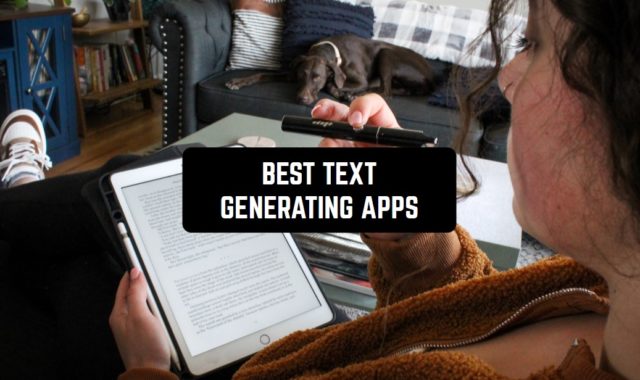Apple technology has a large number of built-in features that the user can use without installing additional applications. One of these features is the screen recording, which you can run at any time. You may also check the list of 15 Best studio recording apps 2020 (Android & iOS).
It should be noted that many users are dissatisfied with the built-in functionality – that is why they decide to install additional services on their smartphone.
If you have not used Apple technology before, you can easily get confused about the internal functions. We decided to help you with learning and collect the best applications to record what is happening on your screen.
Those services that we have chosen, will allow you to record not only photos but also games, videos, and much more. In some of them, you will be able to try out additional features. So, let’s take a closer look at 9 Best Screen Record Apps for iPhone.
DU Recorder – Screen Recorder
 For those people who like to not only record their actions on the screen but also broadcast them, the application DU Recorder is an excellent choice. Here you can broadcast everything that happens on your screen on Facebook, Twitch, and even YouTube, which is ideal for streamers and bloggers.
For those people who like to not only record their actions on the screen but also broadcast them, the application DU Recorder is an excellent choice. Here you can broadcast everything that happens on your screen on Facebook, Twitch, and even YouTube, which is ideal for streamers and bloggers.
You no longer need to turn on your computer to start broadcasting and use other inconvenient services. This application will simplify your work and the process of setting up your recording.
The DU Recorder supports audio recording without compromising content quality. Sound can come from the environment (for example, your comments and much more), as well as be a system.
If you do not broadcast, but just make a video of what is happening on the screen, you can do the main aspects of editing directly in the application.
It can be a video trimming, adding additional content (text, stickers, music). The DU Recorder also has a Premium version, which will allow you to remove watermarks and access new features.

You may also like: 11 Best hidden voice recording apps 2019
Go Record: Screen Recorder

It is designed for simultaneous recording of the screen and the person. You will even be able to start editing the filmed material immediately – as soon as you press the stop button. This is very convenient because using only your smartphone, you can do so much work.
Go Record lets you record the screen of your iPhone at any time. You can play games, browse the Instagram feed, chat with friends, or watch other videos. Enabling Face Cam, you will record your reaction to what is happening, among other things.
In order to simply accompany the recording with your comments, you will need to turn on the microphone and start talking – by default the ambient sound is not recorded. In the Go Record editing tools, you can find a basic minimum set – for example, for trimming videos or adding entertainment content.


Rec. Screen Recorder
 There are also separate products for undemanding users, which you can use at any convenient time. The Rec application is one of the easiest screen recording products that you can easily launch and start using. It is recording using iOS 11, so you will need to check if your iPhone has been updated to this version.
There are also separate products for undemanding users, which you can use at any convenient time. The Rec application is one of the easiest screen recording products that you can easily launch and start using. It is recording using iOS 11, so you will need to check if your iPhone has been updated to this version.
Rec records both on-screen video and audio. This is useful when recording a video or correspondence with voice messages. All records are automatically saved to your smartphone gallery when you interrupt the recording or finish it.
It should be noted that older Apple devices may have problems with content storage – Rec is designed for several latest smartphones with perfect compatibility with iOS 11.
According to the standard, there is also a small video editor in which you can change small details. For example, you can trim the resulting record or rotate it for more convenient viewing on your computer or smartphone.


Screen Recorder – Record Game
 Playing a game and want to share the moment with your friends? Maybe you even have an audience in social networks or video hosting where you are expected to play game content.
Playing a game and want to share the moment with your friends? Maybe you even have an audience in social networks or video hosting where you are expected to play game content.
In this case, we suggest you consider the application Screen Recorder. It records everything that happens on your screen during the game. In this case, you can use it on both iPhone and iPad – some games require a larger screen than a smartphone can provide.
You can start recording with just one touch of the screen. Screen Recorder offers you to upload videos directly to Twitch, YouTube, or Discord so that you can share the content with your audience at once.
Since the application is designed specifically for games, you can immediately make a video with your reaction – so the video will be even more interesting and emotional, and you will become a real hero of the Internet.
There is a small editor in Screen Recorder, where you can find some basic functions. This is done so that you can immediately send your videos to the Internet, without processing them on your computer.


You may also like: 11 Free Split Screen Games for iPad & iPhone
Record it! :: Screen Recorder

An application with a motivational name Record it! directly encourages you to record your actions on your smartphone, especially if something really interesting is going on. To start recording you only need to make 1 click on the screen.
In Record it! you can record not only the letsplays and different reactions. You can also create whole training videos and step-by-step instructions to help others do something useful for themselves.
Once you’ve finished recording, you can add your own comments or make another sound – different from what you said throughout the video. To add reactions with your face, you’ll need access to your smartphone front camera – then you’ll be able to visually react to everything that’s happening.


RECGO Screen Recorder +

It will allow you not only to record your favorite games and save your game progress as a video but also to create whole video demonstrations for other users. So if you’ve long wanted to take a step-by-step guide on a particular game, it’s time to start making that happen.
All the recording in RECGO is in the best quality, and you only control the process on the screen. You can immediately edit the video or change something in it to upload it to the Internet.
You set the settings for the whole recording yourself – you can adjust the quality, frequency of pictures, and much more. For your own interest, you can even record your reaction, making the video more individual and personalized.
Of course, the editor in RECGO is more simple than in computer programs, but it is much better than in other similar applications.


Mobizen Screen Recorder
 Mobizen is a well-known screen recording application, which is also available on the iPhone. With its help, many schoolchildren a few years ago recorded their Minecraft letsplays, and you may not have even heard of it.
Mobizen is a well-known screen recording application, which is also available on the iPhone. With its help, many schoolchildren a few years ago recorded their Minecraft letsplays, and you may not have even heard of it.
With Mobizen you can easily record a game or broadcast of your favorite streamer, watch a video later, or even upload it to the Internet. The screen is recorded in HD quality, which will surely please all fans of quality content.
To add your audio comments, you can turn on the recording along with the sound or record it later right in the app. While editing the resulting video, Mobizen allows you to easily overlay the audio track on the video, synchronizing it and editing it together.
You can even adjust the video’s speed to slow down or speed up certain important moments in the game. By the way, Mobizen is one of the few applications that has even video effects in its editor. You will even have the option to add or replace the background!


Record Now! Screen Recorder
 There are special services for those people who appreciate the advanced features of applications more. Usually, they have a whole list of functions in addition to the main task of an application – this is exactly what Record Now is!
There are special services for those people who appreciate the advanced features of applications more. Usually, they have a whole list of functions in addition to the main task of an application – this is exactly what Record Now is!
This application is an easy way to record the screen of your smartphone, but also has an extensive list of features to change the video itself. So you will record and edit on one device, without sending the video for editing.
In Record Now! You can record the entire screen. If you are not satisfied with this (for example, you would like to close part of the screen), you can simply trim it while editing.
You can add different captions, fonts, stickers, and more to make your video stand out and unique. It’s worth noting that Record Now! for this kind of functionality requires from $2 to $3 per week. So, such an application with a full range of functions will be profitable only for those people who regularly create videos.


You may also like: 7 Free apps for streaming using Android or iOS gadget
Screen recorder – RecPro
 If you are ready to consider a fully paid application, we can offer you RecPro as an option. This application has 3 options for different Premium subscriptions, which will be automatically updated weekly. A year for you RecPro will cost about 30 dollars.
If you are ready to consider a fully paid application, we can offer you RecPro as an option. This application has 3 options for different Premium subscriptions, which will be automatically updated weekly. A year for you RecPro will cost about 30 dollars.
This application will allow you to record all the most interesting moments of the game, record them, and share with friends.
RecPro is easy enough to manage and use. All videos, which will be obtained, as a result, will be saved in a separate folder in the gallery of your smartphone. You can also add sound and do whatever you want with the video as a whole.
For example, you can change the video immediately or overlay music on it, so you don’t have to edit it later. Don’t forget to turn RecPro on when you’re going through a very difficult level in the game because with your actions and example you can show other players what to do.


If you’re not satisfied with the built-in iOS screen recording feature, or if you’re experiencing any difficulties with it, then an additional application is the best solution.
This way, your screen recording will not be interrupted and the video will be complete and without delay. So if you want to install a screen recording app on your smartphone, you can choose one of the appropriate ones.
We tried to find good free and paid services for recording. We hope that our article was useful for you, and after reading it, you will decide to download at least one application from our list.