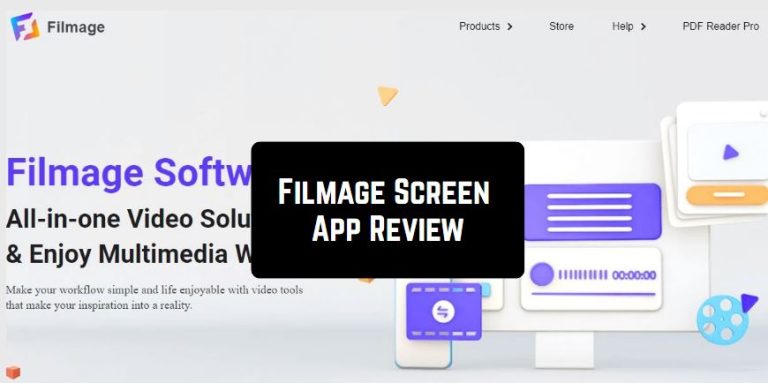If you are looking for both multifunctional and convenient video editing software, we have to bring your attention to Filmage Screen. The program allows users to record screen and audio, edit and convert videos, create GIFs, and share video files.
Now let’s read more about these features!
Filmage Screen works as an excellent video converter. It allows you to convert any videos to MP4, Apple ProRes, MOV, 3GP, VOB, MKV, M4V, WMV, AVI, MPG, FLV, F4V, SWF, TS, and so many other formats. Plus, you can convert videos to the same format or different ones simultaneously.
Want to download subtitles for your movies? Using these apps and your smartphone you can do that in no time.

In this program, you can try a Picture in picture mode that allows you to play videos simultaneously. For this, you will need to create a video overlay and place one video on top of another video. The program comes with a great variety of editing features. For example, you can use texts box, shapes, freehand drawings, apply music, edit with split, cut, delete, etc.
Besides, you can adjust the content, color, size, or position of the text to create subtitles. In this program, you can also easily create, export, and save animated GIFs.

By the way, the program allows users to record Mac and iPad/iPhone screen simultaneously. If you want, you can also schedule a screen recording. So, if you enable this option, it will automatically start or stop recording. Plus, there are not any recording time limits! We have to mention that the program does not contain any ads. This is a very rare advantage for this kind of program.
We were impressed by the program’s magnificent design that makes its interface very simple to manage. Therefore, there is no need to be very tech-savvy to understand how this tool works.
By the way, if you like watching movies from your iPad, we recommend checking this list of apps.
To sum up, Filmage Screen is full of magnificent features. The program is developed for Mac users. So, hurry up to download this tool – we believe it will fully suit you!