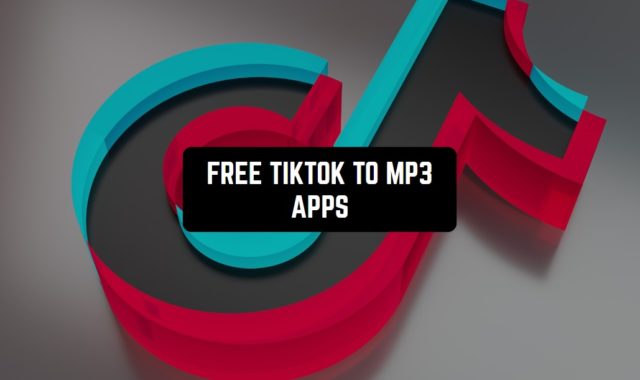Are you looking to make some extra cash on TikTok? With the rise of AI-powered content creation, there are now more opportunities than ever to earn money from your videos, from video editing and caption generation to analytics.
In this article, we’ll explore the 11 best AI generators to earn from TikTok. By the way, we have a very similar article about another potential source of income for you – apps to earn gift cards by playing games.
TrendTok Analytics & Tracker
The first app on our list is dedicated to analytics, and basically, it’s all about spotting trends. It focuses on the latest fads and sounds on TikTok. For those times when don’t know what to post next, this app is designed to help you find out what’s cool before everyone else does. In fact, this is the route to create more viral videos and become popular.
The tool utilises AI capabilities to aid creators level up their TikTok game by offering real-time analytics and insights. Plus, it offers personalized trend ideas and analytics for predicting the next big thing. Trends can be discovered within a particular location, or category, or based on your favourite creators. It has a feature to save the trending sounds for your videos, too.
It has a fair share of followers, and most of the reviewers praise the platform’s ability to help them produce content, find similar themes, and unmask trending hashtags.
There is a downside, though. The app claims that it offers a free trial, but actually, you can’t really use it properly without paying. And even after that, you might end up disappointed, because, in fact, the predictive power of this tool is rather limited. I haven’t seen any nuanced analysis of the rising trends, and some categories are missing.
Overall, for those who want to tap into the TikTok fad, this app can be pretty useful, in that is can provide the data to increase your popularity quickly. The extent to which its analytics are on point, however, is debatable. So I’m not quite sure this is worth paying for.



You may also like: 7 Free TikTok Followers Tracking Apps for Android & iOS
CapCut – Video Editor
The second app I’m going to discuss is a video editing tool extremely popular among TikTok users, with millions of users and high ratings. In fact, it is advertised as the official free Video Editor and Video Maker with Music for TikTok.
When you start exploring its video editing options, you’ll note that all are essentials included: cut, combine, adjust speed, add stickers, filters, and music. Additionally, CapCut also features advanced stuff like keyframe animation, slow-mo effects, chroma key, and Pictures-in-Picture. Plus, the app offers auto-captions, text-to-speech, motion tracking, and background removal.
And the app is rich in trendy effects and filters: you can spice up your videos with Glitch, Blur, or even 3D effects.
I got the hang of it quickly. It’s very intuitively organised and easy to use, and I had no issues with its functionality. The only thing is, the app is rather heavyweight, so it might lag on some devices. Perhaps this is why some users had complaints about the long export time and large file sizes.
The app is free, and while there is an opportunity to pay for some premium features, the basic version is actually very versatile and offers a wide range of editing options. I’d say you can create great content even without paying in 90% of cases, and all the high ratings are well deserved.




Zoomerang – Ai Video Maker
This is an easy-to-use app for crafting awesome video content, branded as a full-fledged video studio that is used by 35 million video lovers globally.
To start with, the app offers numerous video editing options, plus it’s got templates. You can create videos using step-by-step guides, join in challenges, or follow viral video patterns.
Next up is the Gen AI Studio. It offers a variety of options like Deform, Restyle, Look AI, Text to Image AI, Generative Fill, and Expand AI. These are basically tools to help you create unique videos. I, for one, liked playing around with the Text to Image feature that turns prompts into images.
Obviously, there’s also a Video Editor: with its help, you can add text and animations, borders and shadows, gifs and emojis. Zoomerang also provides fun extras like stickers, a face beautifying tool, and the ability to remove backgrounds. Besides, there are over 300 effects and filters.
With an app like this, it’s easy to save and post videos on TikTok, as well as other social media such as Instagram, Snapchat, Likee, and YouTube.
Now, not everything’s perfect. Zoomerang receives a lot of praise, yet some users talk about too many ads and subscription notices in the free version. The free features are also a bit limited, but even in the paid version, you may be asked to pay for some extras. So generally, while the app is a nice editing tool, its insistence on making you shell out is somewhat uncomfortable.




VidCut – Video Editor Tempo MV
VidCut is an app that boasts it can turn your iPhone into an editing powerhouse. It includes an array of editing tools. Merge your videos and pictures, add transition effects, control the rate of transitions and modify video speeds. Naturally, there are the typical trimming, cropping and cutting features, and zoom. Like other similar apps, this one comes with a range of photo filters and exclusive video filters.
Audio editing is also included in the app’s features: with it, you can access catchy music and sound effects, add your voice or sound clips via the voice recorder – all of this crucial for creating a successful TikTok video. You can also add all sorts of stuff to your videos, such as stickers, text, or emojis.
After creating your video, VidCut lets you save it in high quality. You can also share it on all social apps with ease.
The app looks nice, I like the vibrant colour palette and ease of use. Plus, it’s not too heavyweight, in contrast with some other apps on this list.
However, like most of the other video editing apps with free versions, this one has significant limitations. Subscription notices pop up very frequently, and are at least mildly bothersome. But if you’re unfazed by disruptions, VidCut may be the right tool for you.



vidIQ Viral – Trending Songs
This is another app for creators on social media that has been developed for YouTube and has now moved on to conquer TikTok. It helps you track trending music and sounds on TikTok. With the power of AI, it aims to assist creators worldwide in discovering and predicting sounds and songs that are about to go viral.
The app can sort trends by categories: location, topic, video duration, and people. VidIQ offers a catalogue of playlists and sounds, and promises to find the best trends personalized just for you. You can also discover trends from top influencers such as Charli and Dixie D’amelio. Plus, there is an option to save songs for later.
Regarding the app’s reliability, some users seem to be having a bit of trouble with songs not loading consistently. It’s not exactly the most user-friendly, too, I must admit.
As for popularity, vidIQ is making its mark in the social media app arena, and while it’s not the most well-known, the ratings are generally positive, and I guess its popularity is on the rise.
As usual, the app has a limited free version and weekly and yearly subscription options.




Video Editor & Maker – Vidma
Next on our list is Vidma, a robust music video maker with a substantial music library, all of which is copyright-free. Its standout feature is creating videos in 4K resolution for free, without any watermarks.
The app is easy to operate, its interface is user-friendly, and it guides you through the video creation process in a comprehensive manner.
Some of its top features include multi-tracking video editing. There are all the standard features: change brightness and saturation, edit background, crop and scale. Plus, you’ll find cinematic filters, smooth transitions, sound effects, and animated stickers from Giphy. Glitch, Motion Blur, Retro, VHS, 90s, D3D and other styles are at your disposal.
Other features include accurate cutting, slow motion effects, stylish shifts, and an adjustable volume feature. You can extract audio from videos, or add voice-over audio and sound effects.
Finally, of course, you can share your creations everywhere, from TikTok to Instagram.
There is a wide range of paid features available, but the basic features are actually quite decent. However, the app is not really small in size, and this might make it challenging for some users.




You may also like: 11 Best TikTok Video Editing Apps (Android & iOS)
Alight Motion
Reportedly, the first professional motion design app out there, this platform brings you a multitude of video editing features. It comes equipped with multiple layers of visuals, video, and audio, and offers support of vector and bitmap files so that you can edit vector graphics on your phone.
Plus, there are more than 160 basic effects available to mix and match. Keyframe animation is an option for all settings. Among other features are cameras that pan, zoom, and include blur and fog effects. Grouping tools, colour adjustments, and fluid motion animation tools are also included.
If you wish to spruce up your videos, it has velocity-based motion blur and multiple export options. You can export as MP4, GIF animations, PNG sequences, and stills.
Alight Motion is not totally without drawbacks. Some users report sound distortion and difficulty returning to the home page after exporting a video. Secondly, it is laggy and slow, and this is something I myself have noticed while experimenting with the app. It’s not extremely heavyweight, but it crashes and freezes a bit too often.
Also, the app free – but it comes with a watermark and frequent ads. You can upgrade to a paid membership to get rid of the watermark and unlock a collection of advanced effects and features.




Splice – Video Editor & Maker
Another handy tool that makes mobile video editing easier and more powerful, as if you are using a desktop, Splice is a convenient instrument. It allows cutting clips, adding slow-motion and overlaying multiple clips easily. Like with other video editing apps, you can also adjust exposure, contrast, saturation, and more. They also offer Chroma Key to edit out your backgrounds.
Additionally, you can bring your clips to life with the Ken Burns effect and add stunning filters like glitch, chroma, and vintage.
The soundtrack is important, and Splice offers over 6,000 royalty-free songs or you can use music from your library. You can trim and mix different audio tracks.
However, there’s something worth noting: you need a subscription to add any music, even if it’s yours, not their selection. Also, users have reported missing features and bugs, such as audio delay after joining clips. The app is rather bulky, and I suspect it might be slightly laggy because of this.
The tool is available in many languages, from English to Chinese.
The app’s free features are severely limited. So while it’s a nice editor, I felt like even some of the most basic options require payment with this app.




Videoleap: AI Video Editor
Another platform full of professional video editing tools and powered by AI effects, this “intuitive editor” comes with a bunch of premade templates. It has keyframe animations, green screen option, and all sorts of editing equipment. You can fit clips to formats, slow down time for dramatic effects, and also connect with other creators.
The special effects are here too – glitches, rays, flare, prisms, and others. Plus, you can spice it up with text, trendy fonts, emojis, and a variety of unique filters. Mix videos, add and customise layers, and apply seamless transitions.
Besides, the app comes equipped with over 100 audio effects. You can add voiceovers, use equaliser presets, and sync videos to music.
Visually, I like the way it looks, and figuring out how to use the app did not take me a long time.
Predictably, there are some downsides: namely, it crashes when handling too many tasks. It is a bit heavyweight and can use quite a bit of your memory.
Finally, the app requires payment for extra perks and features, and I wouldn’t call it cheap.




Dizzi: Video Filters & Effects
A tool that promises to convert your photos and videos into captivating, fashionable works of art. Dizzi has a wide range of effects. If you feel like reviving the 80s and 90s, the app provides vintage filters like VHS, Photobooth, DVD, and more. Light leak overlays and sunbeams bring a touch of summer, and there is a Winter collection for the festive season.
The app is chock full of trendy filters: from Indie, kidcore, 90s flair, autumn vibes and colourpop, to simple white aesthetics, Dizzi has you covered.
Next, it offers an innovative Camera Mode: Dolly Zoom, which I particularly enjoyed. It animates like Hollywood films and allows to zoom in or out of the background while keeping the foreground unchanged.
Plus, of course, you can easily share your creative works on social media.
In terms of the user interface, it’s praised as amazingly easy to redesign your content instantly. It’s vibrant and neat, and operating it was pretty intuitive.
I must note that the reviews of the iOS version are substantially better than those of the Android one, so perhaps it’s worth checking out if yours is an iPhone. The app is free, with various paid features and subscription options.




You may also like: 13 Cool Apps to Gain More Followers on TikTok
The final app on our list, this one is supposed to help you capitalise your TikTok differently: through managing your hashtags.
Hashtags AI is marketed as a hashtag generator for pros. The way it operates is simple: you input your core hashtag, and it pours out a ton of trending hashtags from a giant 43+ million hashtag collection. The app works for every social media platform: Instagram, TikTok, Twitter, YouTube, LinkedIn, Facebook, Pinterest, and Snapchat.
Regarding the available features, these include a swift and advanced hashtag generator, over 75,000 captions you can pick from, a post planner, a hashtag calendar, and a blacklist checker for dangerous hashtags. You can also check which hashtags are trending at the moment, and find out the most frequently used emojis. Over 30 fonts are available to create your captions.
I took a test drive, and while I noticed there were negative comments, the features were real. Still, the app is far from perfect. It lags, feels like it hasn’t been updated in a while, and most annoyingly, constantly asks for money. So I would rather give the free version a miss.