If you are a businessman and you have a relatively small team, you may still face some difficulties when managing it. This is why it is better to delegate most activities to a reliable and powerful instrument.
By the way, if you would like to make payments effectively, you need to look at 11 Best Mobile Payment Apps for Small Businesses.
In this article, you’ll find great solutions for iOS, as well as Android users.
SAP Success Factors Mobile

SAP is a huge company producing a big number of software solutions. It helps thousands of businesses to organize their workflows and monitor the process.
Let’s see what you can do with the help of SAP Success Factors:
- Keep in touch with your team all the time. It is especially important for retailers as you need to control what is going on in your shops. You can always call any of your employees or text them to get new info.
- Share files, such as your photos, videos, or text messages. Sometimes it is much easier to communicate by sharing files, so feel free to use this option.
- Create goals for different departments and teams. You can monitor the process and analyze the results later.
- Let your employees track their time and ask for a day off on the go. It is much better – you don’t need to sign endless papers or visit the office.
- Let your employees grow their expertise – buy courses for them and track how successful they are at learning.
The app needs at least 150 MB to be installed and function well. To communicate with your team, they also need to have this app installed on their devices.
SAP Success Factors Mobile is available on the App Store, as well as Google Play for free.

You may also like: 11 Free Tax Return Calculator Apps & Websites
Asana

If you have complicated retail processes, Asana might not be the best solution for you.
Here is what you can do with the help of this app:
- Create a workspace for your team. This is where you will work on your purposes and monitor how the process is going.
- Add tasks for your workers. You can create a separate task for each employee or make a shared task that many people will see.
- See the progress. Asana will give you many tools to visualize your results and therefore, analyze them much faster.
- Communicate with your workers. For sure, you can always email them or call. However, you can talk to them in Asana, too. You will see if they are online and when they read your message.
What is more, Asana is simple to use. You don’t need to spend long hours getting used to it.
Both Android and iOS users can get Asana for free.


CPS-Retail Management Solution
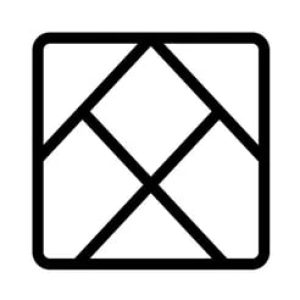
Retail Management Solution is a good app both for big and small businesses. Let’s see how it can help you with solving your daily problems at work:
- Create checklists every day. There are some things that need to be done by workers. It might be too hard to memorize them all. This is why checklists are so cool – your employees will always see the tasks on their screens. What is more, they can also mark what they have already managed to do.
- Set targets for each day or week. It is always easier to work when you know what your aim is. The same principle works with your employees! Let them know about the aims of their departments.
- Track attendance. If you have more than one selling point, and you can’t visit them all, it is vitally important to control the attendance of your employees. CPS gives them the opportunity to report that they have arrived at work and when they left it.
- Collect retail details and analyze the data. You can easily track your inventory and see the problems that might occur in the future.
- Send and receive photos. Sometimes you might need to see how your shop is looking right now. In this case, ask your employees to take a photo and send it right in the app.
- Always track how much your workers managed to sell. At the end of the week, you can create reports and see the dynamics.
CPS Retail Management Solution supports many foreign languages, including German, Japanese, Korean, and Chinese.
The app is relatively small, considering the number of features available. You will need about 150 MB of memory to install CPS and use it.
You can download this tool on your iOS and Android device.


Retailo – B2B Retailer App

In Retailo you will find a big number of places where you can buy goods. It is a platform where you can choose and order things, as well as compare prices.
Let’s take a closer look at the best options provided by Retailo:
- Explore a wide variety of categories. All the things are divided into groups so that you can find what you need much faster.
- Look for discounts. Every businessman wants to buy cheap and sell expensive. With Retailo, it is easy – you will see the discounts right in the catalog. You can also turn on filters to find cheaper options.
- Call directly from the app. If you want to find out more about the products or make a deal, don’t hesitate to call your potential business partner and discuss the details.
- If you like the products and would like to buy them, go for a free delivery. Your purchased items will arrive right at the selling point!
- A clear return policy. If you aren’t satisfied with the quality of the products you have received, you can return them. The process isn’t too difficult and won’t take long.
Please note that Retailo collects data about you, and doesn’t use any encryption methods to protect the info.
By the way, if you want to keep everything in order, 10 Best Bookkeeping Apps might help you greatly.
Retailo is free and available both for iOS and Android users.


Expensify

Expensify is simple to use. It has no extra and confusing options you rarely use. Instead of this, it focuses on the most important things.
Here are the best features you will explore in Expensify:
- Manage your staff expenses. Sometimes your workers might spend their own money for the purposes of the business and vice versa. You, as an owner, need to know about it.
- Do you need to get one card for all the employees you have? Then meet the Expensify card! It works like any bank card – you can quickly pay with it.
- Collect the receipts to know how much was spent. There is no need to collect paper receipts. Your employees can just take a photo and send it to you using the Expensify app.
As you see, you can use the application to control how the money are spent by your workers. This might come in handy for any businessmen, including retailers.
Expensify is available on the App Store, as well as Google Play for free.

Staffy

This is the reason why so many businesses suffer from staff shortages. Now there is a good solution to this problem – meet Staffy, an app where you can hide workers in a few hours.
Let’s see how Staffy works. Here are the best options you will explore:
- For workers: you can find shifts in a few minutes. Imagine you have some free days or hours and are willing to gain more money. Create a profile and fill it with data. Then choose the time when you can work. Staffy will give you some great options in different businesses. This tool may come in especially handy if you work for retail.
- For employers: find employees at the click of a button. Sometimes your workers can quit their job unexpectedly. This is always an uncomfortable situation. With Staffy, you can find people for shifts. Try to give the app as many details as you can – it will help Staffy to find the best candidate for your business.
The app has some disadvantages, but they mostly refer to the functions available for workers.
You can download Staffy at no cost on the App Store, as well as Google Play.


Lightspeed Retail POS (S)

What is Lightspeed Retail POS? This is a powerful but very user-friendly system. We recommend using this app on your tablet. It will be easier to look at the schemes and tables.
What can you do with the help of Lightspeed?
- Create and maintain a better service. For instance, you can accept payments by using the Lightspeed Payment system.
- Plan delivery smartly. You can choose delivery plans and monitor the process of delivery as well.
- Think about discounts for your customers. This is a great way of motivating people to buy more. You can make as many discount types as you need. For instance, you can introduce lower prices for people who visit your store every day.
- Create reports at the click of a button. It will be much faster than analyzing data manually using traditional tools, such as Excel.
- Use gift cards. More and more people tend to buy gift cards instead of bringing money as a present. It helps you to gain more, as well as increase your store popularity.
If you use a basic version of the app (without any additional services), you don’t have to pay for it.
The app is available for Android and iOS users.

Store Manager: stock and sales

The app has an intuitive interface enabling you to start at once. However, the UI isn’t the only option you will love:
- Create invoices, plans, orders, and track the number of purchases and customers. Even if your business is small, you can’t still remember all the things related to it. With Store Manager, there is no need to do it anymore.
- Make sales reports. This option will allow you to analyze how your business is going or report to your boss if you have one.
- Protect your data. To do it, set a complicated password so that nobody can access the app.
- You can enjoy all the functions even if you are disconnected from the Internet. Everything will remain available offline.
There is one serious disadvantage, though. You can hardly download a report and open it in Excel. This downside was mentioned in many reviews and comments. At the moment, the developers haven’t fixed the problem.
You can download Store Manager on Google Play for free.


Store Manager for iOS

Let’s take a closer look at the options you will see in Store Manager:
- Set the metrics you want to track and analyze later. It will collect data and provide you with tools to work with it.
- Make visualizations of the data. If you need to show tendencies to your partners, you can make colorful graphs. They tend to look more persuasive and smart.
- Make dashboards and share it with your colleagues. It helps you and your staff to stay informed about what is going on in your store.
The app is quite big, you will need about 220 MB to install it. But it is worth it, as you will get a wide range of analytic tools.
You can download the application on the App Store.










