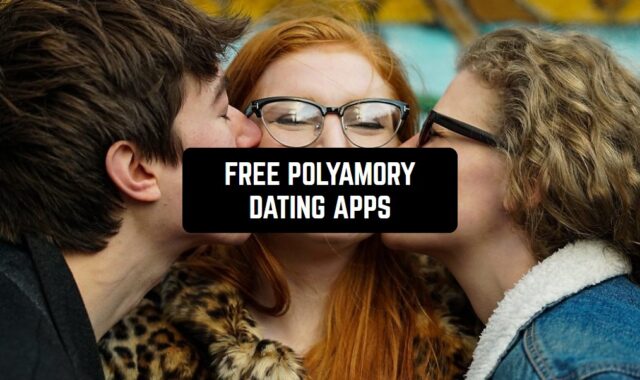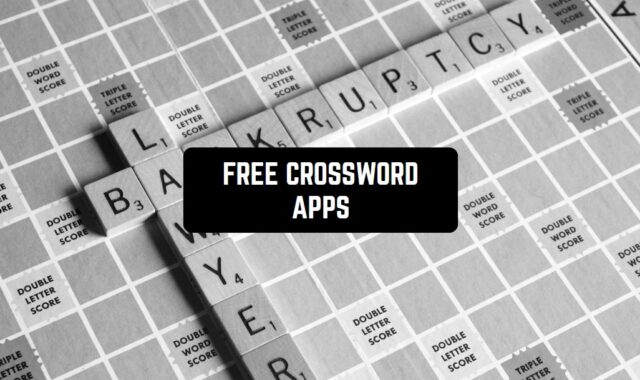Did you ever have a strong desire to figure out what it’s like to walk around with a night vision tool in your hands? If so, this article is for you.
Frankly speaking, there’s a whole category of app that imitates professional heat detection equipment and gives you a chance to take pictures in any light condition. What is more, these apps will make it possible to take good and bight pictures in the night with noo need to carry a flashlight with you. Sounds impressive, right?
Read this article with the best apps with an infrared camera for Android and iOS at the same time. Check it out!
Thermal Camera Fx
Let’s start by the app called Thermal Camera Fx. This app enables you to experience what it’s like to have a real full-on infrared vision tool.
To begin with, this app empowers you to use all features of your regular camera but with some extra points. To be more precise, the Thermal Camera Fx app enables you to save all the pics to your phone’s memory and even shoot videos using various filters. What is more, you can even change filters during the recording.
In addition to that, the app has a powerful flash for your front camera so that you will have the opportunity to take pics at the nighttime. So let’s consider how the temperature detection itself works. Along with the original heat-detecting camera, this one detects infra-redness and sows you using different colors and shades. What is more, the app contains a large shade range and various temperatures will show up differently to give you the full picture of hat’s happening.
However, you need to realize that this is not a professional software so it can not be compared with heat-detecting any means.
In other words, this app mostly works as a photo filter rather that detects and marks high temperatures. Moreover, you can customize the sensitivity of the app to make filters less seen.
To sum it up, if you want an app that will simulate a heat-detecting camera, you should give Thermal Camera Fx a try.
Price: free


You may also like: 7 Best pet camera apps for Android & iOS
Seek Thermal
The next app in line is the Seek Thermal app. Similar to the previous one, this app gives you the chance to find out how heat-detecting tools work.
Let’s start by considering how this app works. First and foremost, this is an app that turns the camera of your phone into an infrared camera. That way, you can use this app in the dark to detect high temperatures no matter where you are – at home or on the street. To tell the truth, this app has huge popularity among this category of apps so it is definitely worth trying.
Along with that, this app has a pretty nice camera so there won’t be the obstacles when the pic is so bad that you can barely understand what’s in it. What is more, this app can be used with good ad low lightning at the same time and it will work the same way.
In addition to that, the pics you take can be easily saved and shared right from the app. Moreover, the app supports a large shade range and all temperatures will appear differently. It should also be mentioned that this app detects thermal activities even through smoke and rain so don’t forget to install it if you go camping.
To sum it up, if you want a piece of fully-featured heat-detecting vision equipment that works in different weather conditions, Seek Thermal is the best option you can find. Give it a try!
Price: free




Thermal scanner camera VR
Thermal scanner camera VR is an app that will make your photos and videos rich with special effects. Do you want to take unique pictures? Then the program is definitely for you.
The special colored background will be superimposed on a normal camera and due to this will be obtained cool images. Change the appearance of the walls, furniture, and other objects in the photo.
With a special wheel, you can change the color scheme. Moreover, there are many palettes: mono, thermal, rainbow, neon, and others. It is worth noting that the app also has a virtual reality effect. You will be able to take photos with the front and main camera.
Take pictures the way you want. The images you take can be saved to a gallery. Send them to your family and friends via social media. There is a heat scanner that allows the app to perform all its functions.
Users love this program for its interface and cool graphics. The app is available for both adults and children for free. Download the program and enjoy the individual images.
Price: free


Infrared Thermal Imaging Cam
This app is a tool to get infrared vision through the camera of your phone.
Users can choose from various color schemes to suit their preferences and optimize the visibility of temperature variations in different environments.
The app also provides real-time temperature measurements, allowing users to view the exact temperature readings of specific areas captured in the thermal images.
This feature can be particularly useful in various scenarios, such as detecting heat leaks, identifying hotspots, or monitoring temperature changes.
One of the main benefits of Infrared Thermal Imaging Cam is its versatility and utility. It can be used for a wide range of applications, including home improvement, electrical inspections, energy efficiency analysis, and even wildlife tracking.
Additionally, Infrared Thermal Imaging Cam is a cost-effective alternative to dedicated thermal imaging cameras, as it utilizes the smartphone’s existing hardware to produce thermal images.
In conclusion, I can recommend you this app because it presents as a high-quality tool for infrared vision.
Price: free



Thermal Camera VR
Thermal Camera VR is an app that fills your photos with virtuality. Would you like to take cool and original pictures? Then the program is for you.
It has a lot of useful features. Use the flash when taking pictures, 2 cameras are present. You can change the effects by pressing the volume on your headphones, it’s very convenient.
The program will show the temperature of all objects in the field of view. You can easily save the obtained photos in folders. Everything you need can be adjusted in the settings. Users really adore this app because of its ability to use cool effects in reality.
The app has an accessible interface and marvelous graphics. No extra videos or lengthy lectures with explanations are necessary to watch. Download the program and share it with family and friends. Post pictures to your social networks and infect all your users.
Price: free


Night Vision Flashlight Thermo
The name of the next app literally speaks for itself. Night Vision Flashlight Thermo that empowers you to take pictures with UV vision filters.
Let’s consider how this app works. To begin with, this app is basically a collection of filters that imitates the heat-detecting tool. In other words, this app is not capable to detect real heat so if you need special equipment like that you should search for it in professional stores.
Along with that, the filters itself are quite nice and fully customizable. To be more precise, you can set up the sensitivity of every filter to make filters less seen. What is more, you can change with brightness, contrast and the color theme so every filter could perform the way you want. Moreover, the app has a powerful flashlight that empowers you to shoot in bad light conditions.
In addition to that, the app has no camera latency and it doesn’t ruin the quality of the pic. All the pics you take can also be easily saved and shared right from the app. Besides, you upload files directly to your social media or an Instagram story.
To sum it up, if you’re looking for and app that empowers you to add infrared filters on pics and vids, Night Vision Flashlight Thermo is a suitable app for you. Check it out, you won’t regret it!
Price: free



Night Camera (Photo & Video)
Night Camera (Photo & Video) is a free app that gives you the opportunity to experience what it’s like to use a heat-detecting camera and be able to see in the dark.
Let’s start by considering how this app works. First of all, this app is a must-have tool if you like to shoot with low lights because it’s the only thing you will need – no flashlights and reflectors no extra stuff you need to carry.
The app itself has different filter options depending on the effect you want to get. For example, as you open the filter section you can choose UV vision, infrared vision, night vision or a thermal vision. Once you’ve determined with that, you can set up with contrast, saturation, and even a color theme. Moreover, you can also set up the sensitivity of the warmth detector depending on the lighting you have.
Along with that, there’s no need to save pics to your phone’s gallery – the app has its library that you can use to look through the pics. Besides, the app also has a powerful loupe feature that zooms your image without making it incredibly blurred. It should also be mentioned that the app has a bright flashlight that empowers you to see in the bad lighting.
To sum it up, if you need an app for night shooting with infrared filters, the Night Camera (Photo & Video) app is perfect for you. Try it out, you won’t regret it!
Price: free



You may also like: 9 Best GPS Camera Apps for Android & iPhone
Night Camera Photo & Video
Night Mode: Photo & Video allows users to capture high-quality photos and videos in low-light or dark conditions. The app’s primary function is to enhance the camera’s performance in low-light environments, ensuring that users can still capture clear and detailed images and videos even at night.
One of the notable features of Night Mode is its ability to reduce noise and graininess in low-light photos and videos. This ensures that the captured content retains its clarity and sharpness, avoiding the typical degradation experienced in dark conditions.
Night Mode offers various shooting modes and settings to cater to different scenarios and preferences. Users can choose from multiple shooting modes, such as portrait, landscape, and night sky.
The app also provides manual controls for more advanced users, allowing them to adjust exposure, focus, and other camera settings manually for greater control over the final results.
With intuitive controls and easy-to-understand options, users can quickly enhance their photography and videography skills in low-light environments.
Furthermore, Night Mode’s real-time preview feature enables users to see the effects of the night mode settings before capturing the photo or video, ensuring they get the desired results.
Price: free



Thermal Camera Real Simulator
Thermal Camera Real Simulator aims to simulate the experience of using a real thermal camera on your device. The app uses the device’s camera and advanced algorithms to generate a thermal-like effect on the live camera view, giving the impression of observing heat signatures.
With Thermal Camera Real Simulator, users can explore their surroundings in a unique way, as the app alters the color palette to represent different temperatures. This creates an illusion of seeing objects based on their heat emissions, mimicking the functionality of an actual thermal imaging camera.
While Thermal Camera Real Simulator is not a true thermal camera and cannot detect actual heat signatures, it serves as an entertaining and educational tool.
It offers users a glimpse into the world of thermal imaging, allowing them to understand how such technology works and explore the concept of thermal mapping.
All in all, this camera cannot be the real tool for infrared vision, however, you can still use it as a game or a source of great ideas for your pranks.
Price: free



Thermography Infrared Cam
Thermography Infrared Cam app utilizes the built-in hardware of your smartphone, such as the camera sensor, to capture thermal data and then translates it into a visual representation.
The benefits of Thermography Infrared Cam include its cost-effectiveness compared to dedicated thermal imaging devices, which can be significantly more expensive. With this app, users can have access to a basic form of thermal imaging without the need for specialized equipment.
Also, the app may offer other functions such as image and video recording, various color palettes for the infrared visualizations, and potentially some basic analysis tools.
However, it’s essential to keep in mind that smartphone-based infrared cameras have limitations compared to professional thermal imaging devices. The accuracy and resolution of the thermal images may not be as high as dedicated infrared cameras.
Moreover, the performance of the app may vary depending on the specific smartphone’s hardware capabilities, and it may not be suitable for critical or professional applications that require precise and reliable thermal data.
To sum up, I can say that Thermography Infrared Cam can be useful for detecting heat variations in objects or surfaces, identifying potential hotspots, and observing temperature differences.
Price: free



FLIR ONE
FLIR ONE gives you an ability to visualize and analyze temperature variations in their surroundings. This can be incredibly useful in a wide range of applications, such as home energy efficiency assessments, detecting heat leaks, electrical inspections, and even spotting wildlife at night.
Apart from capturing thermal images, the FLIR ONE app offers various functions and features to enhance the user experience.
These may include the ability to record thermal videos, apply different color palettes to the thermal images, and even perform spot temperature measurements on specific areas in the visualizations.
Also, this software is able to blend the thermal images with the standard camera images, creating a unique and informative visual that combines both visible light and thermal data. This can be especially valuable in situations where a more comprehensive view of the environment is required.
In general, FLIR ONE has all you need to get infrared camera right on your mobile phone.




Night Vision Camera Joke
Looking at the name of this app you can already tell what it does. Night Vision Camera Phone Joke is a night vision tool simulator that empowers you to take pictures in every light and weather situation.
Let’s figure out the main purpose of this app. First and foremost you have to remember that this app was only made for fun. In other words, it may look like a real heat-detecting tool but it’s not. This app is only a simulator and it’s not capable of detecting real heat levels. As you can already tell, the best way to use this app is whether to prank your buddies or to upload a beautiful nighttime picture on your Instagram.
In addition to that, this app is completely free and doesn’t have any in-app purchases. What s more, the app has several customizable filters you can play with. For example, you can choose one of the original filters that imitates night vision tools and modify its color scheme, contrast, and saturation. Besides, this app has a high-quality camera so there’s no chance that you’ll get blurred images with lots of pixels.
Along with that, you can all use this app when you’re walking down the dark street and don’t want to turn on a torch (for any reason). hat way, you can open the app’s camera and it will light your way – you’ll just need to look at your screen.
To sum it up, if you need an app that will be a full-on thermal vision tool simulator, Night Vision Camera Phone Joke is definitely for you. Check it out, it won’t disappoint you!
Price: free


You may also like: 12 Best spy camera detector apps for Android & iOS
Night Vision Thermal Camera
And the last but not the least, Night Vision Thermal Camera is a simulator app that gives you a chance to experience a professional heat-detecting tool right on your phone.
Let’s consider the main purpose of this app. To begin with, this app was made for you to be able to take pics when the lightning is bad with no need to carry a bunch of equipment with you. In other words, this app is enough for you to leave your flashlight and a reflector at home. For that purpose, the app has a built-in flashlight that is strong enough for bad lightning to not be a problem.
In addition to that, the app has various filters that imitate UV vision, heat-detecting and more. Besides, you can set them all up and set up black and white filters, contrast, and saturation. It should also be mentioned that you can also add different retro frames, compass and even a countdown when it comes to recording a video.
Along this app has a high-quality camera so you won’t have to deal with pixelized pictures and horrible quality videos whare you barely see anything. However, this app is only made for fun and the heat levels it detects are just photo filters in different shade-themes.
To sum it up, if you want an app that offers a bunch of heat-detecting themes and filters, Night Vision Thermal Camera is the one you’ve been looking for. Give it a try, you won’t regret it!
Price: free