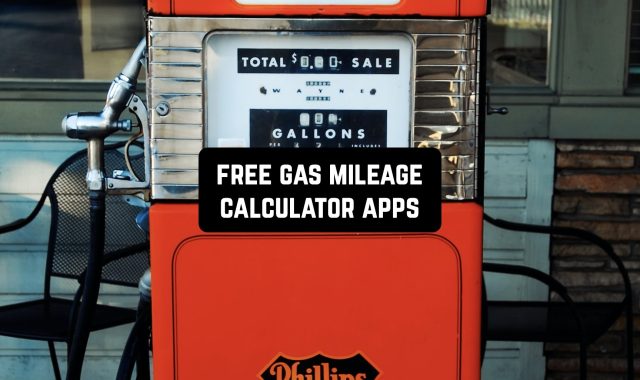Are you the kind of person who likes to make creative postcards for your loved ones? This article has you covered!
There are lots of free apps to add a name on a cake (Android and iOS) that will help you to come up with cute personalized postcards for your mates. All the apps have plenty of cake pics you can use as a background and some even enable you to make video postcards.
In case you like to decorate your pics with stickers, check out this article: 11 Free Apps to Add Stickers to Photos on Android & iOS
Here’s the list of the 7 best free apps in that category you should try. Take a look!
Name On Anniversary Cake
The name of the first app fully speaks for itself. Name On Anniversary Cake is an app you can use to write text on cakes.
The main idea of this app is to help you create a unique greeting card for your family and friends. Thus, even if you are unable to meet the people you want to greet at their anniversary and give them an actual cake you can send them a virtual one with personalized congrats. The first thing you need to do is to pick the pic of the cake.
The app has a massive base with all types of cakes possible — from hearts to large layered ones. The variety of designs is quite impressive as well — there are lots of colors and decore styles so you’ll definitely find the one that matches your preferences. Once it’s done you get to start writing your text.
It needs to be said, the app has plenty of font options but the majority of them are italic ones. The amount of symbols you can enter isn’t limited so you can write as many pleasant words as you want. Once it’s done you can save the pic to your gallery or share it directly from an app.



You may also like: 16 Best Font Style Apps for Android & iOS
Name On Birthday Cake & Photo
The app offers a delightful feature where you can customize virtual birthday cakes with your name. This is truly enjoyable, especially for those who love adding a personal touch to their celebrations.
With a range of cake designs to choose from and the option to upload your own photo, you can create something truly special. It’s perfect for individuals who enjoy going above and beyond to make birthdays memorable.
But here are a few drawbacks to keep in mind. The app can be a bit glitchy at times and some users have reported experiencing crashes.
Using the platform is simple. Just choose a cake design, add your name, and upload a photo. And your personalized birthday cake is ready to be shared. It’s incredibly user-friendly, I must say.
There is a wide range of designs available, catering to both simple and extravagant tastes. You can even choose colors and fonts for your captions. It’s important to note that some of the more unique designs are locked behind a paywall.
Name On Birthday Cake & Photo is a pretty decent app, thanks to the fun name customization features it offers. The app even offers a video editor – I find it very helpful as you can create a simple birthday video and send them right from the app to social media platforms.



Birthday Cake with Name Photo & Audio Songs
Birthday Cake with Name Photo is a multi-functional cake postcard creating tool.
This is a one-stop app for all situations when you want to amaze your close ones with a creative digital postcard. It needs to be said, this app can cope with more than just text adding — it can generate a full-on video postcard. The first thing you need to do here is to pick the type of card you want to make — a regular or a video one.
Next, you’ll need to pick the cake that will be your background. Therewith, there are lots of categories to choose from. There are cakes for a mother, mate, a lover, a kid, an anniversary, and so on. Each category covers dozens of cakes so you’ll be able o find the one you like. Then, you’ll need to select a font and write all your wishes.
In case you’ll go for a video card you’ll be able to add multiple decorations like stickers, frames, glitter, and so on. Plus, you can add a funny congratulations song that matches the occasion. The app also empowers you to make an invitation card. There are lots of layouts for those as well — from some basic celebration-related ones to the ones dedicated to fandoms.


Write Name on Birthday Cakes
Write Name on Birthday Cake s is another app to add text on a cake. Apart from the previous one, this app is quite minimalist. Nevertheless, it gets the job done quite well and there’s a special charm to it. Your first step in this app is to pick the background pic cake. Herewith, you need to keep in mind that the pics of the cake in this app are not professionally made.
Although they are high-quality pics it feels like you’ve taken these shots at your house on a kitchen table. Thus, if you’ve wanted to make professional-looking postcards with some extra creative cakes you may not like this app. However, as it was already said there’s a charm to it. Most of the cakes presented in this app are one-layered and covered with white frosting so keep that in mind as well.
As for the text, there are lots of fonts to choose from and you can bed it as you want to match the parts of the cake. The color picking instrument is detailed as well — you can pick the color that’s already on the pic if needed. Plus, you can add stickers and decorations to the cake. And lastly, you can rather load the pic to your device or send it to someone right from the app.



You may also like: 17 Best Baby Photo Editor Apps for Android & iOS
Name On Cake
Name On Cake is an app that empowers you to add text to the cake and use it as a postcard.
In case you’re the person who likes to come up with creative ways to congratulate your mates — this app is definitely for you. The app has a massive collection of cake pics. Herewith, no matter what type of cake you’re searching for the chances are high that this app has it. There are classic cakes, bright ones, layered ones, and even some crazy-looking ones.
In case you won’t be satisfied with any pic from the app’s base you can always load your own. When the background is picked, you can move to the text. Their app covers lots of fonts and there are no symbol limits here. Plus, you can easily change the size of the phrase and bend it to match the shape of the cake.
In addition to that, you can decorate your postcard with thematic stickers, frames, and all that. When you’ll be done you can save the pic to your mobile’s gallery. There’s also an option to send the card directly to your mate or post it in your SM. The app has no ads or paid features which is always great.



Name Photo On Birthday Cake
Name Photo On Birthday Cake is an app that empowers you to make a cute birthday cake card for your mates.
The app covers a massive collection of cake pics of all shapes and sizes. The pics are split into categories so it’s easy to navigate and find something specific. When you’ll pick a background you can add a test to the cake. The app covers various fonts and you can adjust the color as well.
Plus, it’s easy to change the size of the text and bend it as you want to match the shape of the cake. In case you have trouble figuring out what to which the app has a compilation of congrats quotes you can use. And if you’ll want to make a card a bit more personalized, you can add various pics to the cake. The pics can also be bent to look like a part of the cake.
What is more, the app covers lots of birthday story layouts for your IG. Along with cake pics, you can also add various decorations and frames if needed. You can even animate some areas on your card and save it as a GIF. Plus, the app has a birthday calendar that won’t let you miss any of your mate’s birthdays or other important dates.



You may also check: 11 Best poster maker apps for Android & iOS
Birthday Photo Frame – Editor
And lastly, Birthday Photo Frame is a postcard editor that empowers you to write wishes on cakes.
Along with the previous app, this one doesn’t limit you to only adding text to the cake — you can also add pics. Therewith, you don’t have to bother with cutting and bending the pic to match the cake and recreate its shape — the cake layouts already come with a place for the pic.
The app covers all types of cakes you can think of — from classic white-frosting ones to layered and crazy options. However, if you won’t find any pick you like you can always load your own one. Next, you’ll need to add text. There are lots of font options here and you can pick the color as well. Plus, you can bend the text to match the shape of the cake.
Once it’s done you can add some extra decorations to the card such as stickers, frames, and all that. Plus, you can add filters and color corrections to make your card even cuter. When you’ll be done you can save the pic or send it right to your mates. All the features in the app are free and there are no ads at all.



Name Picture On Birthday Cake
This app is available totally free of charge and offers lots of customization options: it has birthday photo frames, quotes, and story cards.
The designs available for the virtual cakes range from simple to fancy, providing plenty of options to choose from. Using it is incredibly easy. Just choose a cake design, upload a picture, and add your name. You can also add a birthday card along with your cake.
The user interface design is colorful, but it could benefit from improvements. It may not be considered award-winning due to its cluttered and less intuitive nature, but with some exploration, you’ll be able to navigate it without requiring technical expertise.
Some users may find the cake and caption designs available in this app a little dated, but it definitely has its own charm. If you enjoy old-school cake desings with photos and sweet captions, I totally recommend you try it.