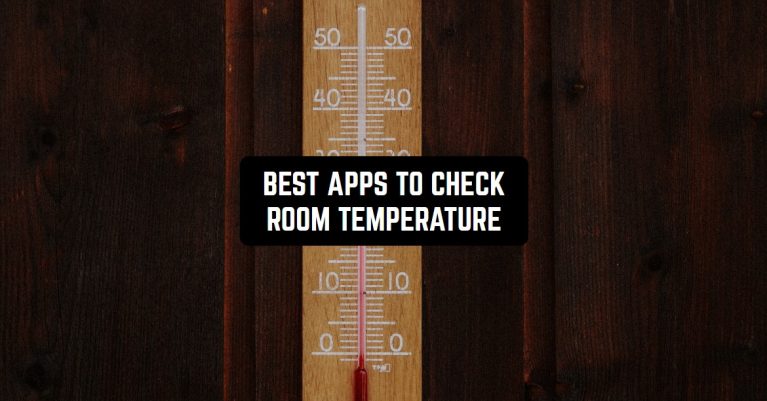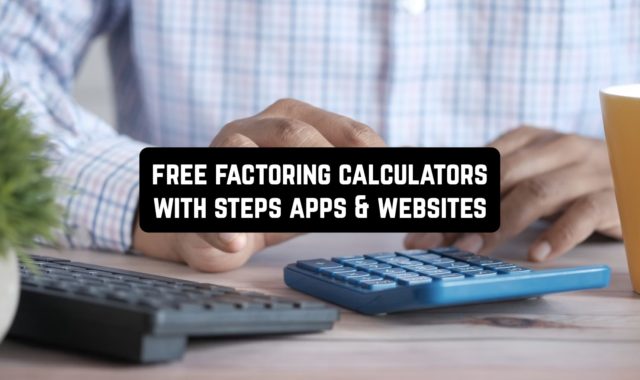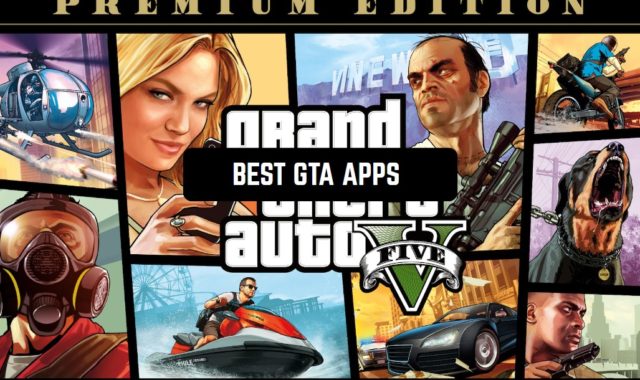Nowadays, with all kinds of technological innovations, people have forgotten ordinary objects. For example, a thermometer.
This problem was solved by developers who produce outstanding more realistic interfaces. They became an imitation of these long-forgotten, but very familiar things.
Mobile apps can also prvent your health from being sick. These free apps to measure body temperature will help you.
This list contains the best apps to check the room temperature. Thanks to them, you can always check the temperature, being in any room.
My AcuRite
My AcuRite is an application that allows you to turn almost any smartphone into a thermometer.
Once started, it is recommended that you use the “Calibration” section. This section is intended to increase the accuracy of the readings.
The utility has a beautiful interface. The results are visualized as a column of a mercury thermometer. Below are the digital results of the measurements. The accuracy is approximately 5 degrees.
For the application to work more accurately, you need to activate the GPS. The measuring utility synchronizes with the module. It calculates the temperature by checking the geolocation in which you are located.
You can also do without activating the location. But then you will have to register the name of the city or area manually. In addition to the total temperature, the application My AcuRite measures the following indicators:
- humidity
- atmospheric pressure
- weather forecast
- body temperature
- other parameters
You can quickly measure indoor and outdoor temperatures. The application will allow you to check temperature fluctuations. You will also be able to see how it rises and falls during the day.
This thermometer works on geolocation data. It shows the temperature in a particular city. The app My AcuRite can show not only the temperature but also an extra parameter. It is the temperature “comfortable”.
This free application works without restrictions and has no annoying advertising.




You may also like: 15 Best barometric pressure forecast apps for Android & iOS
Room Temperature
Do you want to quickly measure the temperature in your room? Then, we advise you to download the Room Temperature app.
Once you have launched the app, it will provide you with simple guides. Thereafter, the app discovers the presence of an ambient temperature sensor to determine the exact temperature.
In case the thermometer sensor is not available, the app uses the indoor component of your device.
Just put your mobile phone or tablet for a few minutes and the app will instantly display your room temperature. You can also press the Save button top right to save all the temperature changes in the History section.
Moreover, the app contains a built-in temperature recorder that allows you to record the temperature for a particular time interval. For this, you just need to paste such data as maximum duration and interval.
In addition, Room Temperature allows users to view the weather forecast by the using current location. Plus, you can also track the time of sunrise/sundown, wind speed, humidity, etc.



HD Thermometer
Use the HD Thermometer app to measure the ambient temperature. Made in an understandable style for each person, it is one of the simplest of its kind. It is presented as a pie chart.
After the application HD Thermometer is launched, the phone will immediately start measuring the environment.
The color of the scale will change depending on the temperature. The color gradation varies from blue to red. Blue is very cold air and red is very hot.
The average deviation from the actual thermometer is only 3 degrees. The largest deviation was fixed at 5 degrees.
But here it is necessary to take into account the possible error of the real thermometer at the user. So, according to statistics, this thermometer-app is the most accurate among its analogs.
The built-in temperature sensor is not capable of providing accurate measurements. But that’s not necessary. Deviations from the actual values will always be present, and this is the norm (within 3-7 degrees).
If you do everything correctly, you can reduce the error to 2 degrees Celsius.
It is also necessary to carry out the appropriate calibration before each measurement. The phone should not be loaded beforehand. As heating of the internal parts will negatively affect the accuracy of measurements.



Room Temperature Meter
Room Temperature Meter is an application designed to measure and display the ambient temperature in a room. The app provides accurate temperature readings in both Celsius and Fahrenheit.
The app uses the temperature sensor on your device to measure the ambient temperature. As soon as you open the app, the temperature sensor in your phone detects the ambient temperature and displays the reading in the app’s interface.
In addition to measuring temperature, the app also provides useful information such as maximum and minimum temperature readings and the current indoor humidity level.
One potential disadvantage of the app is that it can be inaccurate in very hot or cold environments. Additionally, some users have reported that the app occasionally crashes or displays incorrect temperature readings.
Although the app has some drawbacks, since there are no completely perfect applications, this mobile add-on guarantees you one of the most accurate indicators compared to competing applications.
Application features:
- Turns your smartphone into a real thermometer. Thanks to the built-in sensor in your device, the application will tell you the closest to the exact temperature
- Easy to use app
Application cons:
- May not work properly in extreme temperatures
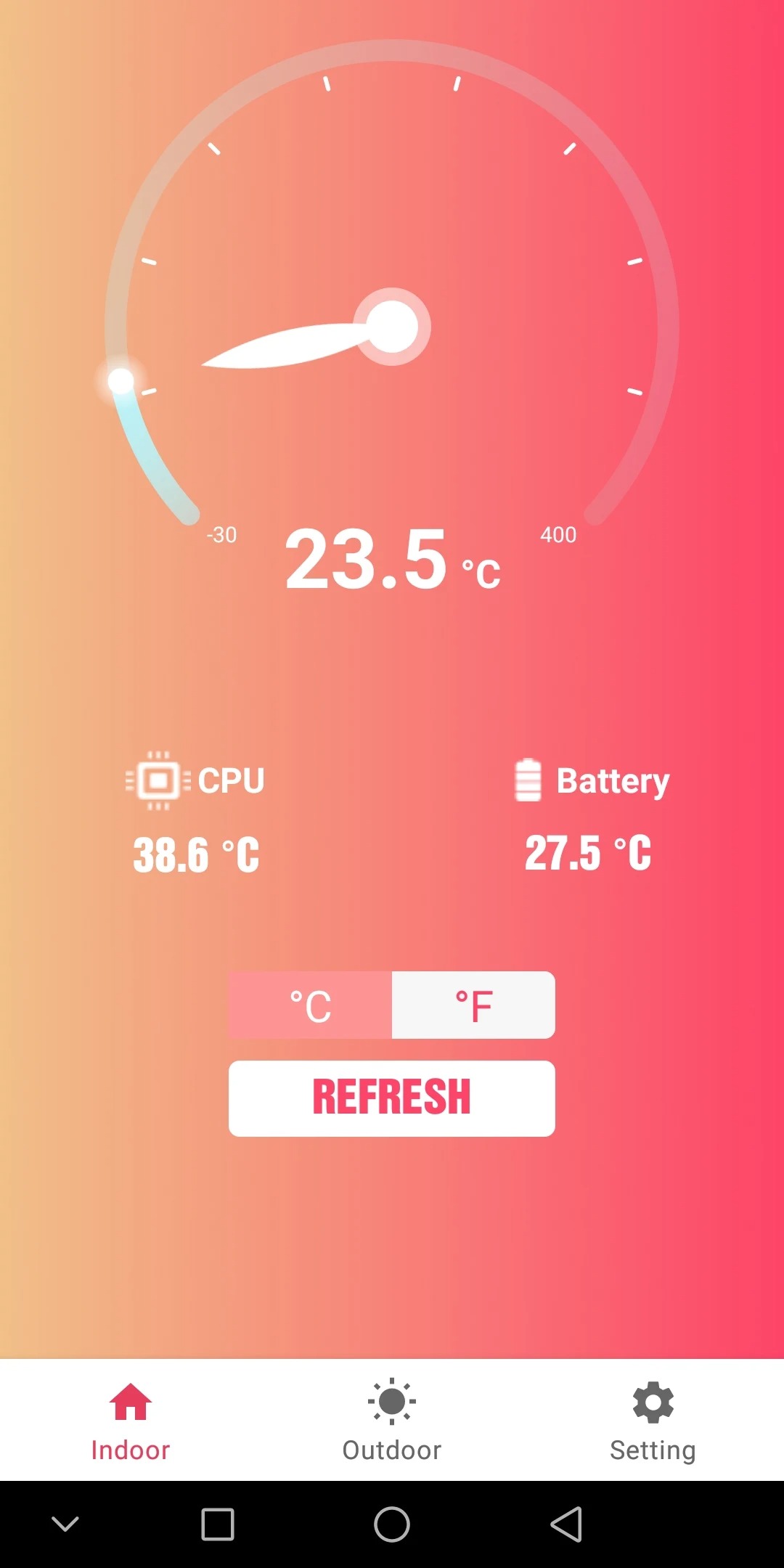


Thermometer
Now it’s very easy to measure the temperature in a room. Use the Thermometer application. This tool is very simple and accurate to use.
The application uses your phone’s electronic sensors to measure temperature. Namely, the phone battery sensor and the ambient temperature sensor.
The battery temperature sensor of your phone will help the app to make a more accurate analysis. The degree of heating of your phone can have a significant impact on this value.
For this reason, it is also recommended not to use your phone a few minutes before measuring. If you see that the readings are not quite accurate, you can calibrate the thermometer. To do this, open a special menu item in the application settings.
As mentioned earlier, the application Thermometer is very easy to understand. All you need to do is open the application and start the temperature measurement process. Also here you need to choose which scale you want to see the room temperature on.
The application Thermometer can display the temperature in degrees Fahrenheit and Celsius. It is available for free on all platforms. It also requires a small amount of memory for your phone.
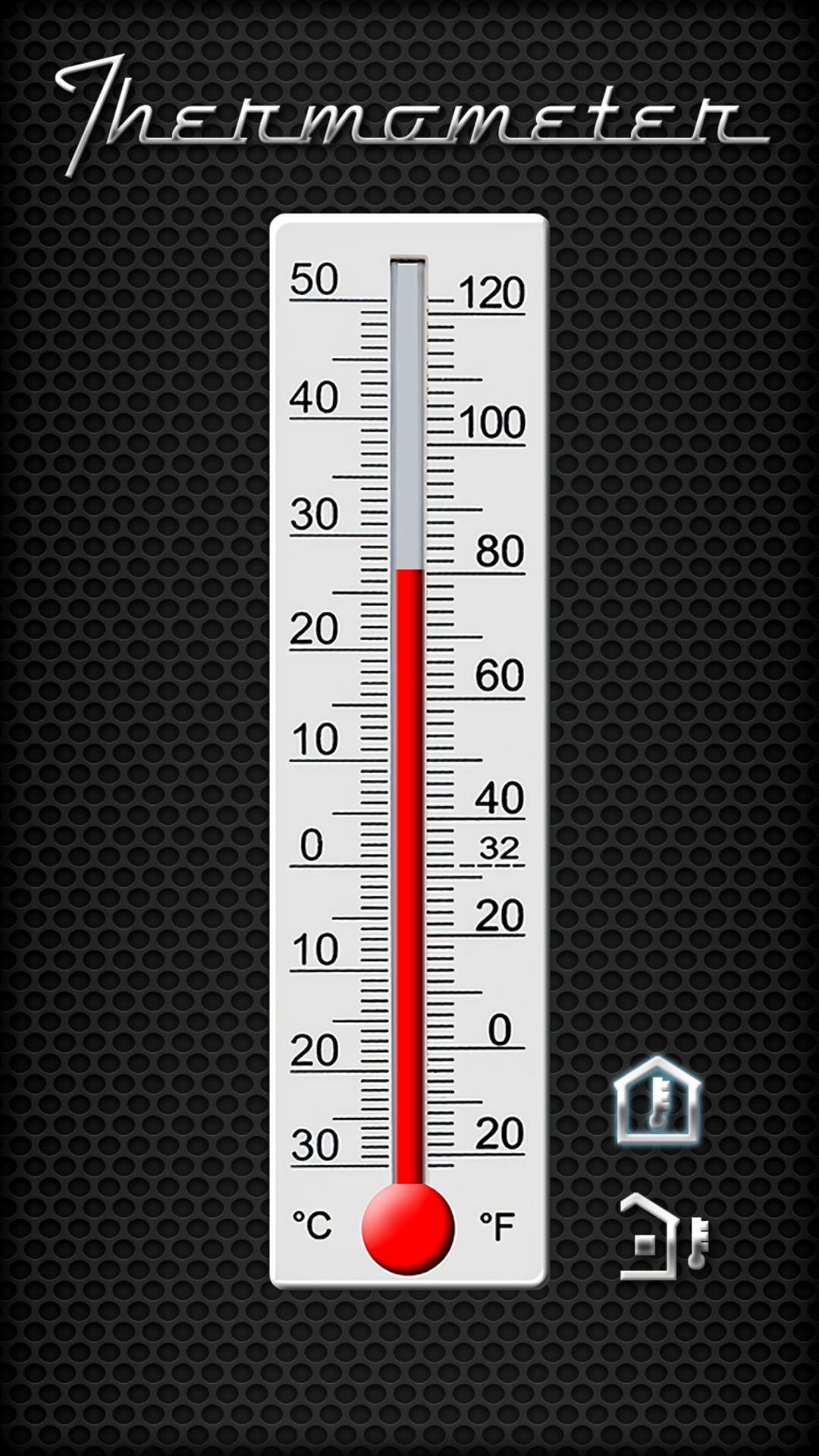


Room Temperature Thermometer
Looking for an easy way to check room and weather temperatures? The Room Temperature Thermometer app is here to help! It’s simple, accurate, and packed with features to monitor indoor and outdoor temperatures and humidity right from your phone.
What Makes This App Great?
Check Indoor and Outdoor Temperatures
Get instant readings of room temperature and outdoor weather based on your location.
Weather Insights
See humidity levels, air pressure, and even sunrise and sunset times—perfect for planning your day.
Multiple Temperature Units
Easily switch between Celsius (°C), Fahrenheit (°F), and Kelvin (°K) for your convenience.
Location-Based Precision
The app uses your GPS to provide accurate outdoor temperature readings.
Easy Calibration
For better results, leave your phone on a flat surface for a few minutes to calibrate the sensor.



Sensors Temp and Humidity
The Sensors Temp and Humidity application shows room temperature based on your phone’s sensors.
All readings are accurate and the application is very simple. You will also find out about the weather and temperature outside.
To do this, the app Sensors Temp and Humidity uses your geolocation and data from different sources. The app compares data from different servers to give you more accurate results.
This application shows the actual room temperature. You can be sure of the accuracy of the data. But, sometimes the application needs to be calibrated.
This can be done in the application settings. You can also select the units of measurement. For example, Celsius or Fahrenheit.
You will need the Internet and access to your phone’s geolocation to operate the app Sensors Temp and Humidity. This way, the application can better understand where you are and what the air temperature is.
The free app Sensors Temp and Humidity works without any restrictions. Besides, there is no built-in annoying advertising. It has a very nice design and useful functionality. Now the weather thermometer is always at your fingertips.



You may also like: 7 Best Distance and Area Measurement Apps for Android & iOS
Room Temperature Thermometer by Asav
This app allows you to measure room temperature without special equipment. The data is highly accurate and displayed in real-time. As soon as the reading changes, the numbers on the screen will show the difference.
You can use any scale to measure the temperature: Celsius, Fahrenheit, Kelvin. This is the perfect app for use at home, work, and in public organizations.
In addition to the highly sensitive thermometer, the app has a humidity sensor. This is an important indicator for users who have skin and respiratory conditions. Maintaining a certain air humidity is also important for children’s health.
To get the measurement results, you just need to download the app and open it. All measurements are taken automatically. If the values in the app differ from the real ones, check the internet connection and the battery status of the electronic device.



Thermometer: Room Temperature by Aptlogics
Thermometer: Room Temperature can be used to measure the temperature of the room and outside the window. The app works quickly and efficiently, displaying the correct data instantly.
With its help, you can find out the real temperature in the room and identify the places where it is minimum and maximum. This applies to room batteries, portable radiators, and boilers. You can choose the most convenient scale: determine air temperatures by Kelvin, Celsius, and Fahrenheit.
This program adds functions of air humidity and pressure level control. The system approach helps to control the set parameters in the room.
The app is completely free and does not require any extra accessories. You can use it anywhere: at home, on public transportation, on the street, or in a shopping mall. Use the temperature tracker to learn about significant changes in parameters and take action in time.



Room Temperature Thermometer
A digital ambient temperature meter right in your phone. The app uses a powerful battery sensor to measure temperature. You can find out the exact temperature indoors and outdoors. Request data on the Celsius or Fahrenheit scale.
Use a modern hygrometer to find out the percentage of humidity in your home. This parameter is especially important during the heating season. Create a comfortable environment at any time of the year with instant information about the temperature and humidity of the air near you.
You can use this app on a wide scale. Get verified information on what precipitation is expected today, what the wind speed is, and how many degrees it really feels outside. This will help you pick the right clothes and grab an umbrella if needed.
The maximum deviation from accurate results is 3 degrees. For more accurate ones, you need to take your phone out of the case and remove it from the charger.




Smart Thermometer
The classic Smart Thermometer will help you measure temperature anywhere.
You can know the exact room temperature in degrees Celsius or Fahrenheit. This app will come in handy for you, as sometimes it is very important to know the air temperature.
For the application to work, you need to allow it to access your geolocation. It will then automatically determine your location.
If you do not want to give the application Smart Thermometer access, you can enter your data manually. This way you can know the air temperature anywhere and at any time.
It is recommended not to use your phone for 30 minutes before measurements. Sensors for measuring the air temperature are located in the battery of your phone. Their temperature can have a significant impact on the readings. This will give you inaccurate information.
You will see an image of the thermometer on the main application screen. Touch the screen to measure the scale of the meter.
Overall, this is a super simple thermometer app that can be helpful if you need to measure the temperature in the room quickly and that’s it. Moreover, it won’t occupy much memory space on your phone, so keeping it on your device will make no harm.


House Temperature
Use the House Temperature app to measure room temperature, humidity, and pressure. It uses your geolocation data. You can also view the weather forecast to prepare for low or high temperatures in advance.
You can also use this application as a barometer. This can be useful for those who like to travel, hike or fish.
In general, this application has 4 main functions. The first is to determine the room temperature. The second one shows the humidity level in the room.
The third one tells you the air pressure. With the help of the fourth, you will know whether the current conditions are comfortable for you.
The air temperature in the application House Temperature is displayed in degrees Celsius. But, you can switch to the Fahrenheit scale. The humidity is shown as a percentage.
This application is very easy to use. Simply start the room temperature measurement on the main page of the application House Temperature.
For more accurate readings, it is recommended to calibrate the application. You need to start this process in the settings and do not touch the phone for a certain period of time.

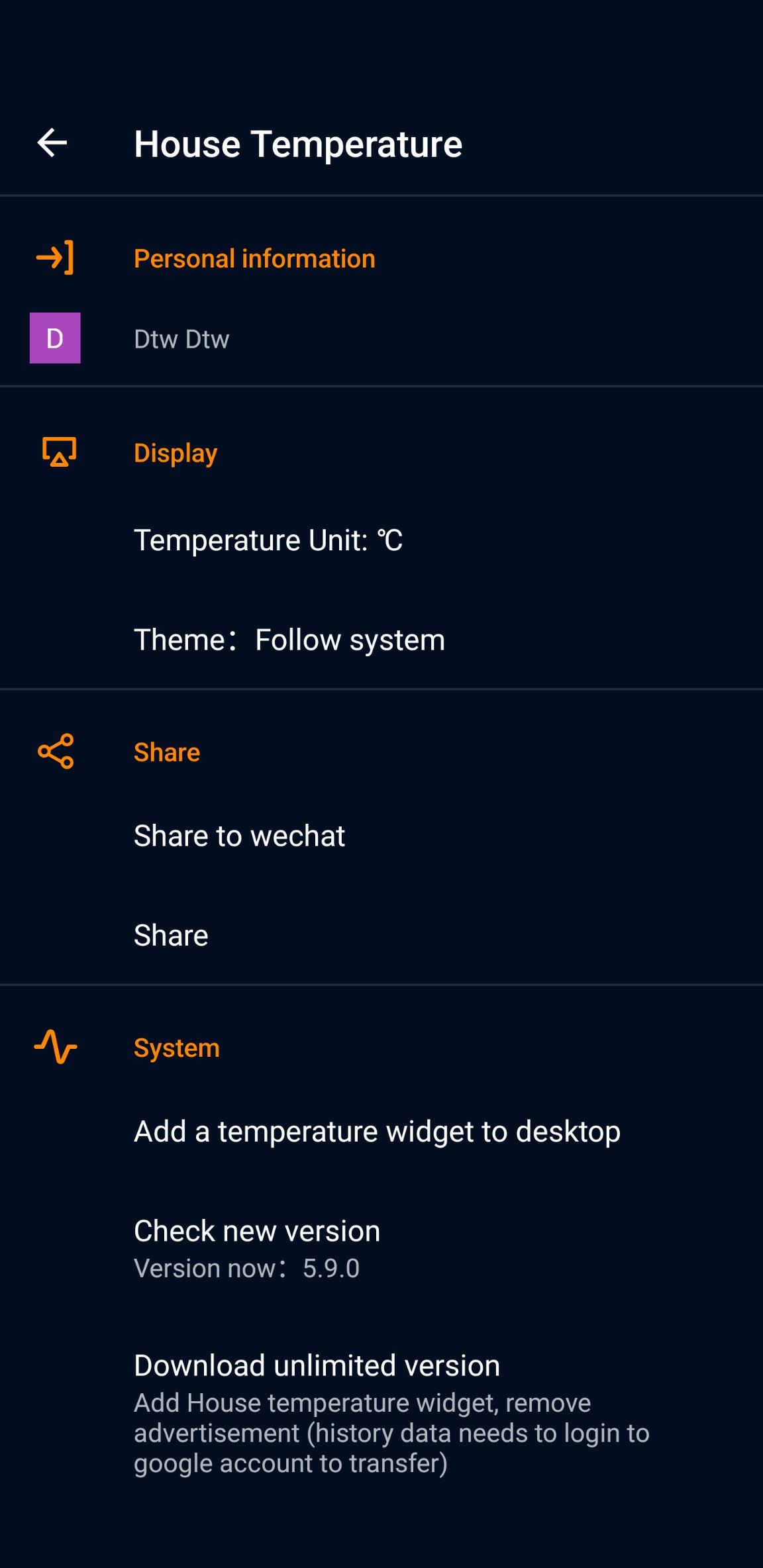

Thermometer Room Temperature
Looking for a simple and reliable way to monitor room and outdoor temperatures? The Thermometer Room Temperature app has you covered! With real-time temperature tracking and extra features like air quality monitoring, it’s your go-to tool for staying comfortable and informed.
Why You’ll Love This App
Accurate Indoor and Outdoor Temperatures
Get precise room and outdoor temperature readings in Celsius (°C), Fahrenheit (°F), or Kelvin (°K).
Air Quality & Humidity Info
Monitor air quality, humidity, and even wind speed to better understand your environment.
Extra Features
- Weather forecasts (hourly, daily, and weekly).
- Battery temperature and CPU heat detection.
- Integrated light and dark modes for easy use.
Location-Based Data
Enable GPS or enter your city name to get accurate weather conditions in your area.
How It Works
- Open the app and wait a couple of seconds for indoor readings.
- Turn on GPS or input your city for outdoor temperature and weather updates.
- View temperature, humidity, and air quality with ease!
Tips for Accurate Indoor Readings
- Leave your phone unused for a few minutes to cool down.
- Avoid charging your phone while checking temperature.



Real Thermometer+
Forget the traditional thermometer! With Real Thermometer+, you can easily track your body temperature and manage your health anytime, anywhere, using just your smartphone.
Why You’ll Love This App
Track Body Temperature
Quickly measure and monitor your body temperature in Celsius or Fahrenheit. Stay on top of your health without the hassle of a physical thermometer.
Health Reports
Get personalized wellness graphs, track symptoms, and monitor medication. Make medical visits more informed and efficient.
Family Profiles
Create separate profiles for each family member to track everyone’s health in one place.
Reminders
Set customizable reminders for medication, wellness checks, and health logs to stay on top of your routine.
Health History
Log and review your wellness data with notes and tags. Spot patterns and changes over time to better manage your health.
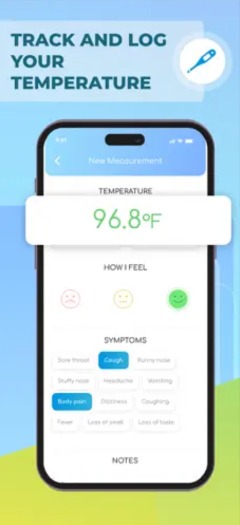


You may also like: 13 Best Apps to Measure Humidity in House (Android & iOS)
Indoor thermometer
Need to check the room temperature quickly? The Indoor Thermometer app has you covered! It helps you measure both indoor and outdoor temperatures with ease, using your phone’s built-in sensors and nearby weather stations.
Why You’ll Love This App
🌡️ Indoor & Outdoor Temperature
Track the current room temperature where your phone is placed and get local outdoor weather data based on your location.
📱 Easy to Use
Simply enable network and location services, and the app will show accurate temperature readings.
⚠️ Important Tip for Accuracy
For the most accurate results, leave your phone unused for 5-10 minutes to cool down. This ensures that the temperature reading isn’t affected by your phone’s battery heat.
How It Works
- Open the app and allow location and network access.
- Let your phone rest for a few minutes to get an accurate temperature reading.
- Check your indoor and outdoor temperatures right on your screen!
With Indoor Thermometer, checking the room temperature has never been easier. Download it today and start tracking your environment!