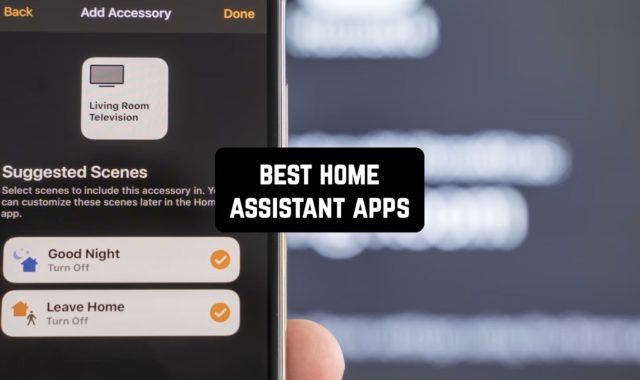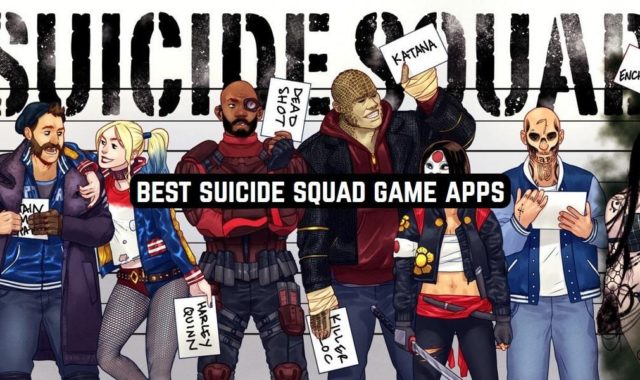Tired of the same old font options on your phone? Do you dream of crafting documents, presentations, or even social media posts infused with unique typographic flair? Well, fret no more, fellow font enthusiast! Also, you can create your own fonts with Free Font Maker Apps from scratch.
This list unveils free font converter apps, empowering you to transform your mobile device into a portable font conversion powerhouse!
ZFont Pro – Emoji & Text Style
Calling all emoji enthusiasts and text style aficionados! ZFont Pro isn’t your typical font converter app. It’s a full-fledged playground for spicing up your digital communication with a generous helping of personality.
Imagine a library overflowing with quirky fonts, each one yearning to add a dash of whimsy to your messages.
ZFont Pro delivers just that. From bubble letters that scream “playful” to bold fonts that command attention, you’ll find a style to match every mood and message.
But ZFont Pro isn’t just about fonts. It’s a one-stop shop for transforming your text into an eye-catching masterpiece. Add artistic flourishes, playful symbols, and a sprinkle of emojis to create truly unique messages that stand out from the crowd.
While ZFont Pro allows you to “convert” your text into these funky styles, it doesn’t function like a traditional font converter app. You can’t use these converted styles on other apps within your phone.




You may also like: Free Font Apps For iPhone
Fonts for iPhones & iPads App
Calling all aspiring typographic sleuths! Strap on your magnifying glass, because “Fonts for iPhones & iPads” throws you into the world of font exploration, not just simple conversion.
This app is like a treasure chest overflowing with fonts – classic, quirky, and everything in between. You can unlock them through various means, like completing tasks, subscribing, or even earning “diamonds” through in-app activities.
However, here’s the twist: while the app boasts a “converter” feature, it’s not quite what you might expect. Instead of transforming existing fonts, it generates text in your chosen style, essentially creating an image of your desired text.
While visually appealing, this doesn’t translate to system-wide font changes.



Fonts for iPhones – Generator
Ever wished you could sprinkle some typographic magic on your iPhone messages and social media posts? Well, Fonts for iPhones – Generator might just be your fairy godmother in disguise (with a few disclaimers, of course).
This app boasts a dazzling collection of fonts, from the elegantly sweeping to the playfully bubbly. Simply type your message, and with a tap of your finger, you’re presented with a dazzling array of options, each one ready to transform your text into a visual delight.
But wait, there’s more! “Fonts for iPhones – Generator” doesn’t stop at just fonts. It throws in a sprinkle of decorative symbols and emojis, allowing you to craft truly unique and eye-catching messages that are sure to turn heads (or at least generate a few double-takes).



You may also like: Free Font Detector
Good Fonts: Text Font Keyboard
Imagine crafting messages that ooze elegance with a script font, or sending greetings that burst with energy thanks to a bold, comic-book style.
Good Fonts lets you do just that, offering a decent selection of fonts to choose from. It’s like having a mini costume shop for your words, allowing you to tailor their appearance to match your mood and message.
However, hold on to your hats, because Good Fonts isn’t quite the font converter it might initially appear to be. While you can change the font style within the app itself, these changes don’t magically translate to other apps on your phone.
While the app boasts a “free” label, there’s a catch. Many of the more interesting and unique fonts are locked behind a paywall, requiring a subscription to unlock their full potential.



Fontmaker – Font Keyboard App
Calling all aspiring digital scribes! Fontmaker beckons you to embark on a journey of self-expression, inviting you to forge your own unique font from the depths of your imagination.
Imagine wielding the power to sculpt your own font, crafting letters that embody your personality and style. “Fontmaker” empowers you to do just that.
Trace your desired letters on the screen, and the app painstakingly translates your strokes into a digital font. It’s like having your own personal font foundry in your pocket!
While the concept is undoubtedly intriguing, the app’s execution stumbles in a few areas. The process of creating a font can be quite time-consuming and requires a steady hand and a good dose of patience.
Additionally, the free version of the app limits the number of characters you can create, forcing you to upgrade for a full font-making experience.




You may also like: Free Fonts for Instagram Apps
Fonts Art: Cute Keyboard Font
Looking to sprinkle some cutesy charm onto your digital messages? Fonts Art: Cute Keyboard Font might seem like the answer, but hold your horses (or should we say, unicorns?) before you download.
While it boasts an adorable name and promises of fancy fonts, this app might leave you feeling more like you’ve enrolled in charm school than a font conversion academy.
Let’s be honest, the app’s name and icon are undeniably adorable. It promises a world of fluffy, glittery, and heart-shaped fonts, perfect for expressing your inner sweetness.
However, the charm factor starts to fade when we delve deeper. The app primarily focuses on adding these cute fonts as overlays within the app itself. It’s more like a sticker app for your text than a true font converter.




Fonts Keyboard
Calling all fashionistas of the font world! “Fonts Keyboard” promises to transform your phone’s keyboard into a runway, showcasing a diverse collection of fonts for you to strut your stuff with.
Imagine crafting messages that ooze sophistication with a sleek serif font or inject playful energy with a funky, bubble letter style. “Fonts Keyboard” lets you do just that, offering a decent selection of fonts to choose from.
It’s like having a mini wardrobe for your words, allowing you to tailor their appearance to match your mood and message.
However, there’s a twist in the tale. While Fonts Keyboard allows you to change the font style within the app itself, these changes don’t magically appear in other apps on your phone.
The app boasts a “free” label, but there’s a catch. Many of the more unique and interesting fonts are locked behind a paywall, requiring a subscription to unlock their full potential.




Text Art: Typography & Word
Text Art: Typography & Word might sound like a straightforward font converter app, but this program is a bit more like a whimsical artist’s studio than a digital workshop.
While it won’t fulfill your font conversion needs, it offers a unique and creative outlet for expressing yourself through text.
Imagine crafting visually stunning word art, transforming simple text into eye-catching designs. Text Art empowers you to do just that.
Play with curves, gradients, and various effects to create artistic text layouts perfect for social media posts, greetings, or even personalized quotes. It’s like having a mini art studio in your pocket, allowing you to paint with words instead of brushes.
While not a true font converter, Text Art offers a surprising amount of functionality. You can incorporate photos as backgrounds, add artistic flourishes, and even experiment with different text styles.



You may also like: Best Font Style Apps
Fonts+Keyboard Themes & Emoji
Fonts+ Keyboard Themes & Emoji throws a feature fiesta into your lap, promising a smorgasbord of fonts, keyboard themes, and emoji to level up your digital communication.
But before you dive headfirst into this feature frenzy, let’s peel back the layers and see if it truly lives up to its claim as a font converter app.
Imagine a keyboard that’s like a choose-your-own-adventure novel, bursting with options. Fonts+ lets you choose from a diverse selection of fonts, customize your keyboard theme with various colors and styles, and sprinkle in emoji to express yourself with extra flair.
However, amidst the confetti of features lies a crucial detail: Fonts+ isn’t a true font converter app. While you can change the font style within the app itself, these changes don’t magically translate to other apps on your phone.
It’s more like a costume party for your text – it has all the fun accessories, but the transformation stays within the app’s walls.
The app boasts a “free” label, but there’s a hidden stream – many of the more unique fonts and keyboard themes are locked behind a paywall, requiring a subscription to unlock their full potential.



Fonts For Stories – Fonty
Calling all social media storytellers! Fonts for Stories – Fonty promises to sprinkle some typographic magic on your Instagram and other social media stories.
But before you hit download and envision your stories shimmering with dazzling fonts, let’s dive into the app’s true capabilities.
Imagine a smorgasbord of fonts, from playful and whimsical to bold and dramatic, all at your fingertips. Fonts for Stories delivers on this promise, offering a diverse selection of fonts to elevate your stories.
It’s like having a personal font stylist for your social media presence, allowing you to choose the perfect font to match your message and mood.
However, here’s the twist: Fonts for Stories isn’t a true font converter app in the traditional sense. While it lets you dress up your text in various fonts, these changes are limited to the app itself.
They don’t magically transform the fonts in other apps on your phone. Think of it more like a photo editing app for text within your stories – you can add effects and create visually appealing compositions, but they can’t be directly applied elsewhere.




You may also like: Free Apps to Add Captions to Photos
Fonts Keyboard font
Fonts Keyboard Font beckons you to become a font fashionista, offering a wardrobe of styles to dress up your messages. But before you get carried away with the fashion show, let’s see if this app truly lives up to its name as a font converter.
Imagine having a personal stylist for your text messages. Fonts Keyboard Font offers a diverse collection of fonts, from the elegantly sweeping to the playfully funky.
Simply choose your style, and your words are transformed – like a text makeover in an instant! It’s a fun way to add personality and flair to your messages, making them stand out from the crowd.
However, there’s a catch hidden behind the stylish facade. While Fonts Keyboard Font lets you change the font style within the app, this transformation doesn’t magically translate to other apps on your phone.
Think of it like a costume party for your text – it looks fabulous within the app, but the effect doesn’t carry over to the outside world.