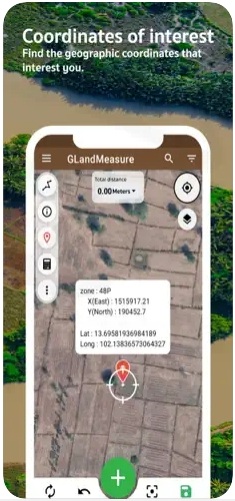There are multiple reasons why you may need to measure a certain area or distance. Either way, you’ll need handy and accurate tools to do all the calculations, and we’re here to tell you about them.
Here’s our list of the 7 best distance and area measurement apps for Android & iOS you can try. These apps let you measure distances and areas quickly with no further experience. With these apps on hand, you’ll get reliable results in measuring real objects by simply putting pins on the map. Keep reading to find out more!
GPS Fields Area Measure

Let’s start with a simple app for area measurement.
The main goal of this one is to make an area, distance, and perimeter measurement quick and accessible for everyone. With this app, you’ll be able to measure fields, roads, and more by simply marking the required points. All you need to do here is to mark the area on the map and the app will automatically measure it for you.
As for the mechanic, you may rather mark the area with a pen or smart marker pins. The app tracks your GPS data, so you could quickly measure areas nearby. There’s also an undo button, so you won’t mess anything up accidentally. More to that, there’s a tool that lets you measure distances by simply walking or driving through it.
The amount of measurements is unlimited, and you can save and store as many projects as needed. You can group and rearrange the results for further use as well. All the measures are customizable, so you can edit them out at any time needed. The app has a pro version, but the free one is fully usable too.




You may also like: 11 Best Tape Measure Apps
Measure Map Pro

It’s an app that lets you measure areas and distances via a map.
Just like the previous one, this app lets you make measurements by drawing shapes on a map. It tracks your location data, so you could easily mark any territory nearby. In case you want to measure a distance, just draw a line or add two pins (or however many you’ll need).
Herewith, the app considers the curvature of the surface, so you get the most accurate results. You may use this app for small or large areas of any shape, so you’re all the way covered. All you need to do here is to add pins or draw around the surface you need to be covered. And if that’s not enough for you, there’s a set of pre-made shapes you can adjust to match your prefs.
Besides, you can easily switch map views from classic to satellite, hybrid, and terrain. You can rearrange the pins at any time even if the project was already saved, which is handy. The app works for both metric and imperial measures, and you can adjust length units as needed.




Maps Distance Calculator

Next, we have a calc app that lets you count areas and distances with ease.
The app is fully user-friendly, so if it’s your time trying to measure something, you’ll do more than fine. All you need to do here is to place pins on the map o cover areas of different shapes and sizes. Plus, you can count up distances by using a pen tool Don’t worry, the continuous drawing tool is easy to use, so you won’t have problems with it.
More to that, the app lets you adjust the view angle to place the pins in the most correct way. You can also rearrange and replace the pins at any time, even after saving the result. The same thing works for length units, the app covers meters, kilometers, feet, and miles.
As for the maps, the app uses detailed 3D maps you can zoom in as needed. There are also several map view modes: normal terrain, hybrid, and satellite. You can save as many measures as needed and store them within the app as well.



Mapulator

That’s a measuring app that lets you calculate distances and areas with no effort or experience.
It’s one of the top apps in the category, and there are reasons for that. It can be useful for plenty of people: farmers, agronomists, construction engineers, hikers, and more. Plus, that app is so easy to use, you can get everything done in mins. The app tracks your GPS data and lets you quickly count distances and fields nearby.
You can also search for required locations by entering an address or a zip code. All you need to do here is to draw lines and shapes on the map. You get such measuring tools as pins, circles, and a drawing pen, so you can cover any rote and shape needed. There are also undo and redo tools to fix up all the possible mistakes.
Herewith, the map is made in 3D, and you can zoom it out as needed. Plus, you can try different map view modes and regulate view angles to place the pis or draw perfectly. Once the calculation is done, you can share it via a link or save it as a KLM file.




Check also: 7 Best Goniometer Apps
Marea

It’s an app that lets you estimate any area or distance by a set of coordinates.
The concept of this app is pretty similar to all the other ones from our list. It’s incredibly useful for measuring fields, farmland, roofs, or whatever else you can find on a map. All the calculations get done is square meters, square feet, hectares, kilometers, and more, so you’re all the way over.
You can also use the app to measure the distance between several points. Herewith, the app considers the curvature of the surface, so you get the most accurate results possible. What the app doesn’t take into account are the elevation and some other small aspects, so keep that in mind.
You’ll get to switch between different map modes and regulate view angles to place the pins accurately as well. However, the free version won’t let you save your calculations or attach pics, so make sure to screenshot all the valuable info right away. The pro version also lets you save the measures as a KML file or share it with a few taps.




You may want to calculate the distance another way: best apps to measure distance by walking
Distance & Area Measure

Here’s an app that lets you measure areas and perimeters.
The main goal of this app is to let you do area calculations with minimum steps. It lets you do the measurements with the help of a detailed 3D map. You’ll get to zoom it in and regulate the view angle to make sure your calculation is the required area only. There are also three map types you can try here.
In order to calculate smth, you’ll need to add pins to cover the area. You can easily rearrange and remove the unneeded pins to avoid mistakes. You may rather use pins to mark shapes or routes, it’s up to you. The measuring mode lets you view a perimeter in the area right away, which is handy.
As for the location, you may rather look for nearby areas or enter an address or a zip code of the required place. The app supports various length units from miles and meters to yards, acres, and more. Once the calculation is done, you can save it for further use.



You may also check: 11 Best Square Footage Apps
GLandMeasure

And lastly, we have an app to help you measure lengths and areas.
This one uses the same method as all the previous apps: all you need to do here is to add pins on the map. You may rather use pins to create shapes or routes, there are no limits there. Make sure to zoom the map and adjust the view angle to place the pins accurately.
More to that, the app comes with a walking method that uses GPS tracking. With this method, you just need to take your phone and walk around the area or route that needs to be counted. It works best for calculation distances, though, it’s too simple to make mistakes with areas.
Besides, you can use several length units and automatically convert pre-made results, which is pleasant. The app also supports various layers from WMS to rain ones. You can save numerous projects and store them within the app for further use as well.