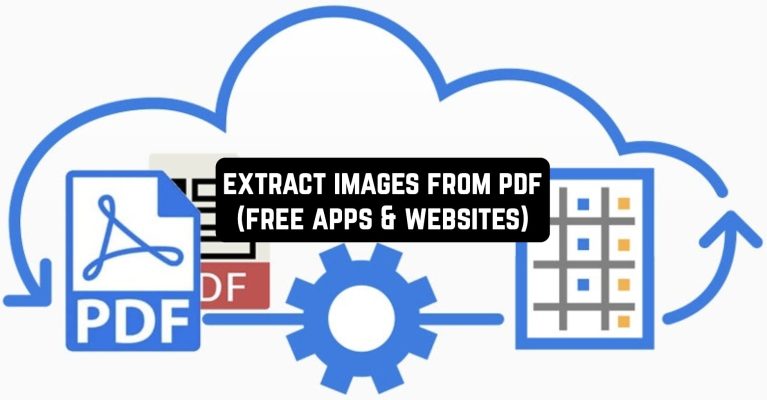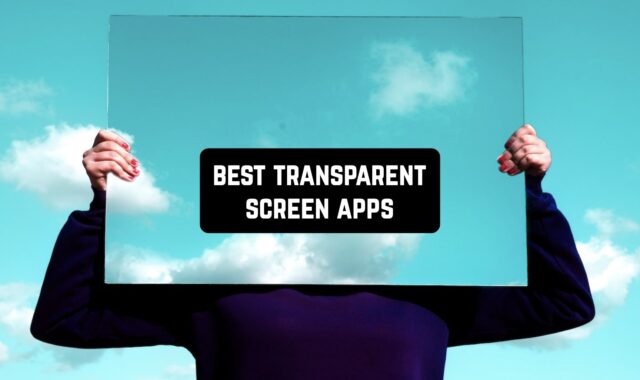When reading a book on your phone, you might see an attractive illustration that you’d like to keep for yourself. Browsing through a fashion magazine in electronic format, you’ll want to make a collection of fashion looks that will come in handy in the future.
Even work documents may have images you need to save. You can take a screenshot, then proceed to edit and delete unwanted parts. Sounds like a hassle, doesn’t it?
To simplify the process, we recommend using these free apps & websites to extract images from PDF. Choose the right platform and take advantage of all available tools.
If you need to correct your documents then use these free PDF editor apps.
PDF to Image Converter – Extract images from PDF

This is a specially designed app for converting PDF pages into images. You can also use it to extract PDF images to another format, such as PNG or JPG.
Go through these steps. Open the app on your device and click “Select File”. Choose the document you will be working with. Then determine the format you want to convert the file to.
Set the quality you want and click the “Convert” button. Then you can freely share the resulting file with your friends.
What are the benefits of this app? An unlimited number of files to convert. Convert as many documents and pages as you need. View the resulting files on any device. If necessary, you can delete or send the file to someone.


The app has a photo editor that you can use to easily and quickly crop a photo, use a filter, or draw something on the photo. Download and use the converter for free!


You may also like: 6 Free PDF Audio Reader Apps for Android & iOS
PDF to Images: Extract PNG/JPEG From PDF

If you need to convert a PDF file into an image, or extract PNG or JPEG images from such a file, download this app. It converts the file you need quickly and easily, so you don’t have to do it manually.
This program is one of the best. It allows you to convert PDF files to images without any restrictions and is completely free of charge.
In PDF to Images, you can do two kinds of work – convert PDF to images and extract PNG/JPEG images from a PDF file. Either action takes no more than one second to complete.
To do this, follow simple steps. Select the type of work you want to do with the file. Choose the file you want to work on. Click on it and wait for the app to do all the work for you.


This app is extremely handy and easy to use. Download it now and check it out!

PDF to JPG Converter – Image Converter

This is a free app to convert files from PDF to images. The program can be downloaded to any device.
Once installed, you can do all the necessary work in a few clicks. Open the app and select a file. To do this, click “+” and select the file from the list. Next, click on the “Convert to Image” button. Wait a few seconds and you will be done.
You don’t need to do anything manually, the app itself will do all the work for you. Here you can convert as many files as you need, the number is unlimited.
Also, everything is fast and you won’t have to wait long. The app also has many extra features. In addition to being able to convert files with it, you can also share them here.


If necessary, the file can be deleted. The app does not delete or change the original file.

PDF to JPG/JPEG, PNG Converter

This is a simple and convenient service for extracting images from PDF documents.
The app has several useful features. Files can be converted to JPG, JPEG, PNG, or WEBP format. You can also convert password-protected PDF files into the app.
The resulting changes can be saved in the gallery. You will also be able to share your photos with other people.
To use the program you need to perform a few simple actions. Install the app on your device. Select the file you want to convert and the format you want to convert the original file to. Choose the quality you want to get. Wait while the converter does its work.
Once the program is finished, you will be able to view all the images. This service has many advantages over other similar services. It is free and standalone. You can also use it to convert password-protected files.


The app takes up little space in the phone memory. Many user reviews prove all advantages of this program.

PDF to Image Converter

This is an app with which you can easily and simply convert PDF files into images.
When you need to do a quick job and have only a cell phone at hand, various programs and apps come to your aid. For example, to convert PDF files to JPG format, you can safely use this program.
To do this, you need to perform a few simple steps. After achieving the desired result, the images can be viewed directly from the screen of the device on which you performed the work.
The advantages of this app are that it saves time because everything is done from your phone right here and now.
It is also convenient because you do not have to search for a long time for the document you want, the service will offer you a list of the files found. This is convenient for a person of any occupation.


Install PDF to Image Converter on your phone and use it for free.

PDF to Image – JPG, PNG, HEIC

This is an app through which you can get images from a PDF file. Choose the format you want to end up with. It can be JPG, PNG, or HEIC.
You can also select the pixel value, thus setting the parameters of the future image – length and width.
Convert the first 4 pages for free. For further work, you will need to pay for an unlimited-time purchase.
If you don’t want to be distracted by ads, you can also get rid of them with an extra purchase.

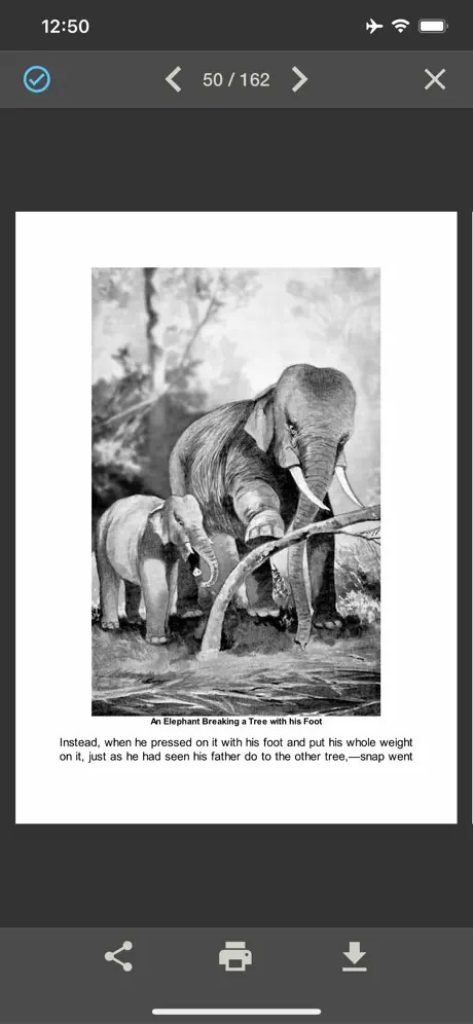
This is an app that is easy and straightforward to use. It does all the work for you, so you don’t have to convert files manually.

You may also like: 9 Free Apps to Add Watermark to PDF files
Free PDF to JPG – PDF to Image Converter

This app will allow you to convert images from a PDF file quickly and conveniently, all you need is a phone.
In the program you can convert files from PDF to JPG or PNG format, you can do it completely free of charge. Install this app and work with pleasure. You can use it without registration.
Convert as many files as you need since there is no limit on the number of documents you can convert.
The app has an effective interface. You do not need a lot of skills to work with it, just act according to the guide. If necessary, you can easily delete unnecessary files.
Note the speed, the convenience in selecting the desired file, and the excellent quality of the obtained images. You can view the resulting files in the program, and you also have the ability to share and delete them, if necessary.


Download now and use the converter completely free.

iLovePDF

iLovePDF is a document scanner and editor in one app on your device. The program is available for installation on your phone or tablet.
With its help, you can easily and quickly do all the work with the document, having only your phone at hand.
The app has a scanner that allows you to take a photo of a document and save it as a PDF file.
If you need to convert a file from a PDF to an image, you can also use this app. You can also convert PDF to Word or Excel formats. Edit PDF files directly in the app. Make notes, add images, and perform other operations.


You can also view the files directly on your device wherever you are. Use it to reduce the file size, rotate it, number the pages, or add a watermark to your document.


PDF Candy
The PDF Candy service will help you if you want to reuse photos contained in a PDF file. This service can be used on devices with any OS, be it Windows, Android, or any other.
To make it work, follow the simple instructions. First of all, upload the document. To do this, click “Add” and find the document that contains the pictures you want.
After that, the app itself will do all the work for you, you only need to wait a bit and all the photos will be taken. Then click on the button “Upload result”. On this website, you have the possibility to make operations with documents from Google Drive.

The result remains of the same quality as the document. They are extracted and saved as individual images in the same format and of good quality. All the tools on the site do not require special skills, they are clear and simple.
PDF24
With the PDF24 service, you can get photos from a PDF document without much effort. All you need to do is perform a few simple actions. Select the desired file and upload it to a special field. After a while, all the photos will be automatically extracted.
Then download all the images as an archive to your device and save them. The advantages of this service over others are that it is fast and easy to use. You also don’t need to install anything or register somewhere, just select the documents that contain the images you want.
The website works with any operating system and opens in any browser. You also don’t have to worry about the security of your files.

The document transfer is fully encrypted. All files are erased soon after you have processed them. Try it now and you’ll see how convenient it is.
You may also like: 11 Free Apps To Unzip Compressed Files On Android & iPhone
CleverPDF
CleverPDF is a tool to help you extract the images you need from PDF files. Take a few simple steps. Open the site and find the file you want to extract the photo from. Click just one “Start” button and wait for the serivce to do all the work for you.
The photos you extract do not lose their quality. Also, the service does not save your documents on the server; after a while, they are deleted automatically. If the file you are working with has a password, you will have to enter it.
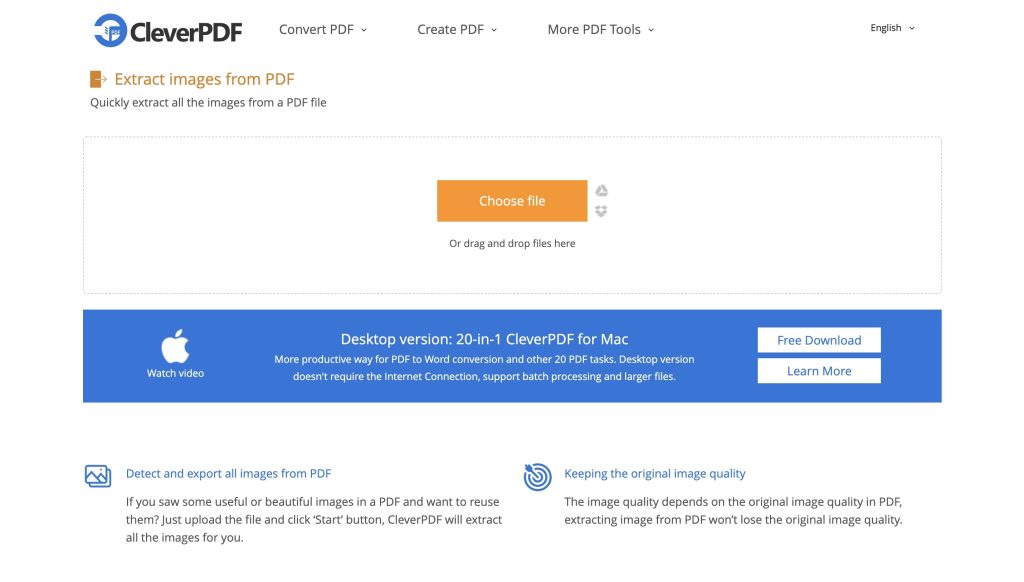
The service does not transfer the downloaded files to anyone and deletes them after 30 minutes. So have time to download the result to your device before it deletes it. If you are still worried about the security of your documents, you can manually delete your document from the server.