In an era where digital prowess defines impact, the art of presentation is undergoing a transformative shift, thanks to Artificial Intelligence (AI). This guide unveils 11 pioneering AI-powered presentation makers, accessible for free as both apps and websites, that are redefining the norms of presentation creation.
For anyone looking to leave a mark with their presentations, these tools are your allies in the quest for clarity, engagement, and style. In addition, you can also check the Best Presentation Recording Apps so you can save your creation.
Canva
Canva is a versatile graphic design app that has revolutionized the way individuals and businesses create visual content. It offers a user-friendly interface that makes designing accessible to everyone, regardless of their graphic design experience. Canva is not just limited to graphic design; it’s a powerful tool for creating stunning presentations that can captivate any audience.
The app provides a wide array of features, including a vast library of templates, images, fonts, and design elements that can be used to create professional-looking presentations.
Users can choose from thousands of customizable templates ranging from business presentations, marketing pitches, educational content, to personal photo slideshows. Each template can be easily modified to fit the user’s specific needs by adding text, changing fonts, uploading images, or using Canva’s extensive stock photo library.
Creating a presentation in Canva is straightforward. After selecting a presentation template, you can add new slides, organize your content with drag-and-drop functionality, and use the text editing tools to convey your message effectively.
You can also incorporate multimedia elements such as videos, audio clips, and animations to make your presentation more engaging. Collaboration is another key feature, allowing teams to work together on presentations in real-time, providing feedback, and making edits on the fly.
To get started, simply download the Canva app, sign up or log in, and choose the ‘Presentation’ design type. From there, explore the templates or start from scratch, and use the intuitive design tools to customize your slides. Once your presentation is complete, you can share it directly from the app or download it for offline use.
Canva stands out for its ease of use, comprehensive design features, and the ability to produce visually appealing presentations quickly. It’s an ideal tool for anyone looking to create impactful presentations without needing extensive design skills.





You may also like: 11 Free Presentation Apps for Students (Android & iOS)
Prezi
Prezi is a dynamic presentation app that transforms the way presentations are viewed and shared on mobile devices. It’s designed to bring the unique, zoomable presentation experience of Prezi to the fingertips of users, enabling them to present, practice, and share their ideas anytime, anywhere.
Unlike traditional slide-based presentation software, Prezi employs a canvas-based approach, allowing presenters to zoom in and out of their presentation, navigating through topics and subtopics in a nonlinear fashion. This approach makes presentations more engaging and memorable by visually illustrating the relationship between ideas.
With Prezi Viewer, users can access their Prezi presentations on the go, practice their delivery, and even present offline, making it an ideal tool for professionals, educators, and students who need to make an impact with their audience. The app syncs presentations across all devices, ensuring that the latest version of your work is always at hand.
To create a presentation, users would typically use Prezi’s desktop or web application to leverage its full suite of editing tools. After crafting their presentation, users can then access and present it using the Prezi Viewer app on their device.
The app allows for smooth navigation through the presentation, with intuitive touch gestures to zoom in on details or move to the next part of the presentation. Users can also share their presentations directly from the app, inviting others to view their work on Prezi’s platform.
Prezi Viewer enhances the presentation experience by making it more interactive and accessible. It’s an essential tool for anyone who uses Prezi to create presentations and needs a convenient way to access and show their work on the go.





Beautiful.AI
Beautiful.AI is designed to simplify the presentation design process with the help of artificial intelligence. The platform starts by offering a selection of smart templates that automatically adjust and reformat based on the content you add, ensuring that your slides are always well-designed.
Users input their content, and Beautiful.AI takes care of the aesthetics, from aligning text to selecting layouts that best fit your data. This AI-driven design assistant means you spend less time worrying about design rules and more time focusing on your message.
Beautiful.AI is ideal for users who want to create presentations that look professionally designed without the need for extensive design skills. The platform’s ability to intuitively adapt to your content makes it a powerful tool for creating presentations that are both beautiful and effective in communicating your ideas.


Slidebean
Slidebean transforms the process of presentation creation with its AI-driven interface, focusing on streamlining design and content organization. Users start by inputting their content into predefined templates, and Slidebean’s AI takes over the design aspect, automatically arranging content into visually appealing slides.
This separation of content from design allows users to focus on their message while the platform ensures their presentation looks polished and professional. Slidebean is particularly effective for startups, business professionals, and academics who need to produce compelling presentations but may lack the time or design skills to do so from scratch.
Its ability to generate investor pitches, business plans, and academic presentations with minimal input makes it a valuable tool. The platform also offers collaboration features, analytics to track viewer engagement, and a vast library of templates, making it a comprehensive solution for creating presentations that stand out.


Visme
Visme is a powerful tool that caters to creating presentations, infographics, and other visual content. It offers a wide range of customizable templates and design elements, including icons, shapes, and fonts, allowing users to craft unique and engaging presentations.
Visme’s intuitive drag-and-drop editor makes it easy for users to add and edit content, while its data visualization tools help in presenting complex information through charts and graphs effectively. The platform supports interactivity, enabling the addition of video, audio, and third-party content, enhancing the audience’s engagement.
Visme is ideal for marketers, educators, and businesses looking to convey their messages in a visually compelling way. Its versatility and ease of use, combined with powerful features for data representation and interactive content, make Visme a standout tool for creating presentations that not only inform but also inspire.





Zoho Show
Zoho Show is part of the Zoho suite, offering a cloud-based presentation tool designed for creating, sharing, and collaborating on presentations online. With a clean, intuitive interface, Zoho Show simplifies the presentation creation process, making it accessible to users of all skill levels.
It provides a rich set of themes and slide layouts that can be easily customized to fit any content or design preference. Users can enhance their presentations with animations, transitions, and the ability to embed videos, images, and tweets directly into slides.
Zoho Show stands out for its collaboration features, allowing multiple users to work on a presentation simultaneously, with real-time comments and changes.
It’s especially beneficial for teams and businesses looking for a seamless, integrated solution for their presentation needs. The platform’s compatibility with other Zoho apps and export options in various formats ensures that presentations created in Zoho Show are versatile and easily shared, making it a comprehensive tool for professional and impactful presentations.





You may also like: 7 Free Video Presentation Apps (Android & iOS)
Powtoon
Powtoon is a creative platform that specializes in bringing presentations to life through animated videos and interactive content. It’s designed to make the creation of animated presentations accessible to everyone, regardless of their technical or design skills.
Starting a project in Powtoon involves selecting a template that matches your intended tone and purpose, ranging from professional business presentations to educational content and personal stories. Users can customize their Powtoons by adding text, characters, objects, and music, choosing from a vast library of pre-made elements.
The drag-and-drop interface simplifies the process of animating these elements, making it easy to create engaging and dynamic presentations.
Powtoon is particularly effective for conveying complex information in a simplified and visually appealing manner, making it a favorite tool for educators, marketers, and corporate trainers. Its ability to create content that stands out in a sea of static presentations is why Powtoon is a go-to for anyone looking to make an impact with their message.




Emaze
Emaze is an online presentation platform that offers an array of sophisticated design templates and advanced features, allowing users to create visually stunning presentations, websites, e-cards, and blogs. The platform stands out for its emphasis on high-quality aesthetics and user-friendly experience.
To create a presentation in Emaze, users select from a variety of templates that include 3D, video backgrounds, and panoramic, to name a few. The editor allows for the customization of text, images, and multimedia elements, with no prior design knowledge required.
Emaze presentations can be further enhanced with interactive features such as hyperlinks and embedded social feeds, making it a versatile tool for creating presentations that engage and captivate audiences. Ideal for professionals, educators, and students looking to elevate their presentation game, Emaze’s combination of ease of use and impressive design capabilities makes it a powerful platform for conveying ideas in a memorable way.

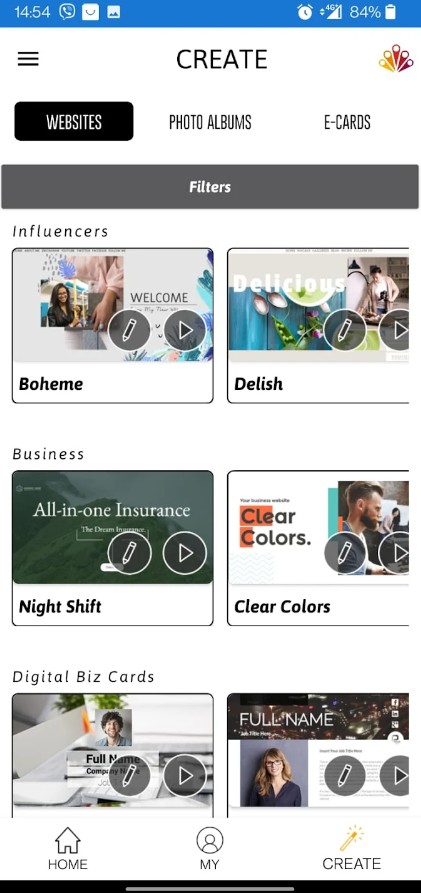


Genially
Genially takes interactive presentations to the next level, providing a platform where users can create not just presentations but also infographics, dossiers, video presentations, and more. The key feature of Genially is its focus on interactivity and animation, enabling creators to produce content that truly engages the audience.
Starting with Genially is straightforward, with users choosing from an extensive collection of templates tailored to different types of content and objectives. Customization is intuitive, allowing for the incorporation of interactive elements such as buttons, links, and hover effects, which can reveal additional information or navigate to other slides or external content.
This capability makes Genially especially useful for educational content, marketing campaigns, and interactive reports, where engagement and information retention are crucial. Its ease of use, combined with the ability to create rich, dynamic content, positions Genially as a prime choice for anyone looking to push the boundaries of traditional presentations and create experiences that audiences will remember.




Haiku Deck
Haiku Deck sets itself apart with its simplicity and focus on visual storytelling, making it an excellent choice for those seeking to create clean, concise, and visually appealing presentations. It champions the philosophy of making presentations straightforward yet impactful, emphasizing the use of high-quality images and minimal text to convey messages effectively.
Users begin by selecting a theme that aligns with their presentation’s mood and purpose. From there, adding slides and content is a breeze, with Haiku Deck offering a vast library of stunning images and elegant layouts to choose from. The platform encourages the use of keywords instead of long paragraphs, promoting clarity and audience engagement.
This approach makes Haiku Deck particularly suitable for educators, marketers, and business professionals who want to make a strong impression without overwhelming their audience with clutter. Its user-friendly interface ensures that even those with no design background can create professional-looking presentations, making Haiku Deck a go-to for crafting stories that resonate.




You may also like: 11 Free Apps to Add Captions to Videos
Sway by Microsoft
Sway by Microsoft is an innovative digital storytelling app that redefines how presentations are created and consumed. It offers a unique blend of fluid, interactive content creation that adapts seamlessly to different screen sizes and devices. Unlike traditional slide-based presentations, Sway allows users to create and share web-based narratives that are visually engaging and dynamic.
Starting a Sway project involves adding content (text, images, videos, and even social media posts) into a storyline. Sway’s intelligent design engine then suggests layouts and styles, making it easy to produce polished, cohesive presentations. Users have the flexibility to tweak these suggestions, ensuring their final product perfectly aligns with their vision.
Sway is particularly effective for educators, students, and professionals looking to present information in a narrative, scrollable format that captivates the audience’s attention from beginning to end. Its ability to automatically optimize presentations for any device makes it ideal for sharing stories and reports that stand out, offering a modern, engaging alternative to traditional presentation tools.








