When you use your phone, you may not notice that its memory is rapidly filling up with unnecessary files and other garbage. You can clean the gallery of your device yourself, but this will not solve the problem completely. As a solution, you may try these phone virus cleaners.
Yet, there are also many invisible files that slow down your phone and take up enough memory. To get rid of this problem, we recommend you take advantage of these free Android cleaner apps to optimize your mobile.
AVG Cleaner – Storage Cleaner
AVG Cleaner is a mobile storage cleaner app for your Android device. It is designed to optimize your device by removing junk files, freeing up space, improving performance, and increasing speed.
The app performs a deep analysis of your device to find and remove junk files, cache, adware files from your emails, junk apps, repetitive snapshots in your gallery, and more. It allows you to clean and optimize your device memory by deleting unused and duplicate files.
The app can manage app launches by detecting and stopping background processes that slow down your device and reduce battery performance.
This program allows you to identify apps that you are not using or that are taking up too much space. Thanks to this, you will be able to remove them, freeing up memory and improving your gadget’s performance.
Automate the process of cleaning and optimizing your device by setting up daily or weekly file scanning and cleaning. Choose what types of files you want to delete and the app will automatically erase them from storage.

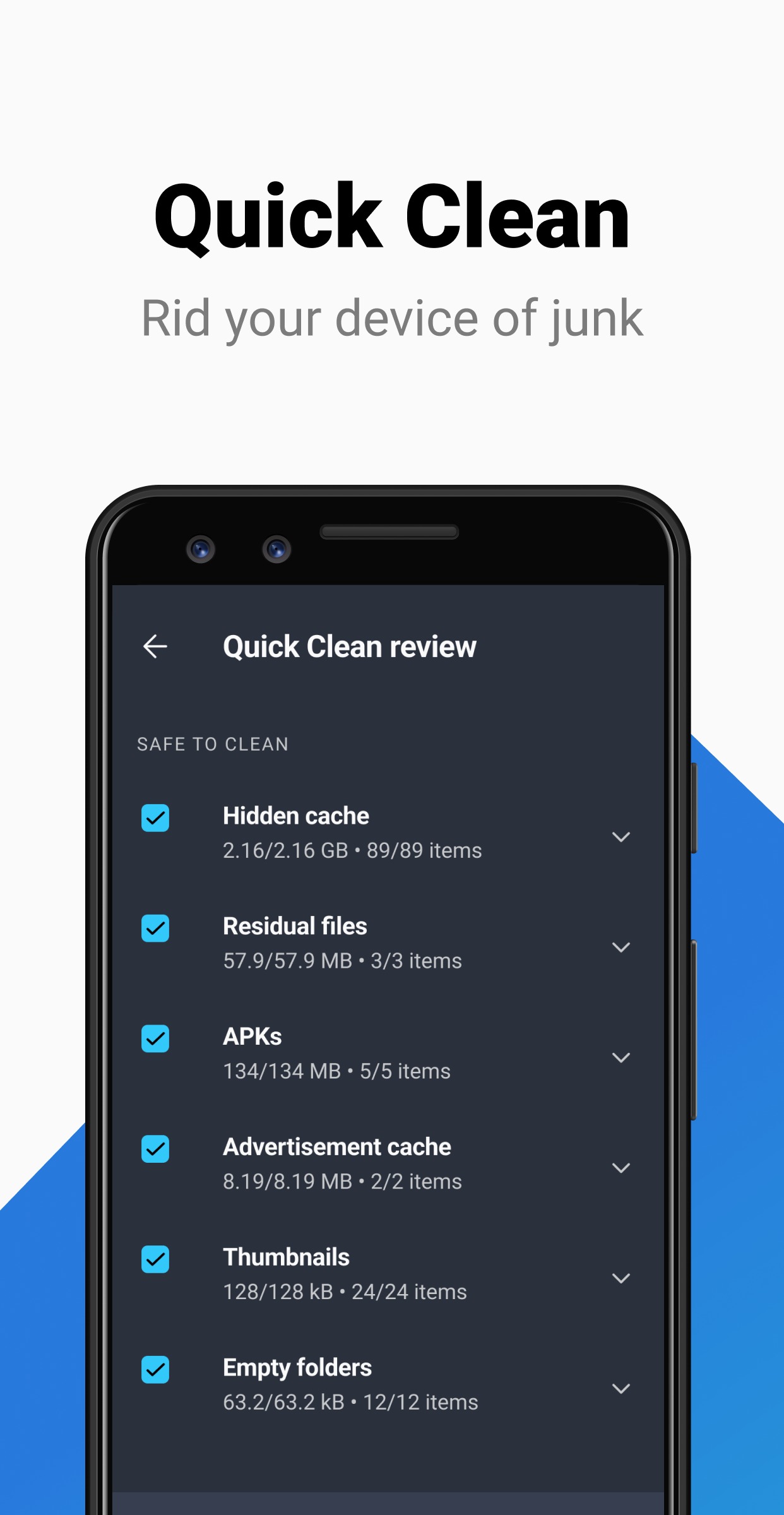
The app lets you scan your SD card and look for malicious or space-consuming programs on it. You can delete them yourself after the program performs the analysis or automatically by giving permission to the app. Scanning and analyzing your device takes minutes, so it won’t take long to optimize it.

You may also like: 8 Best History Cleaner Apps for Android & iOS
Phone Master – Junk Clean Master
Phone Master is a powerful app for cleaning junk and optimizing your device. With its numerous features and clear interface, this program is the perfect tool to manage memory and improve the performance of your gadget.
One of the key features of the app is the Garbage Clear function. It allows you to free up storage space on your device, which is clogged with unnecessary files and cache. The app scans your device and finds all unnecessary files, ads, residual data from deleted apps, and other junk.
After scanning, you can easily select the files you want to delete or keep. Increase the amount of free RAM on your device by removing duplicate files and residual junk.
The app automatically detects unnecessary processes and suggests closing or pausing them to free up RAM and improve your device’s performance.
When you uninstall an app from your device, there are often residual files and data left on your device. The app scans your device for residual files after uninstallation and prompts you to eliminate them.


Improve the performance of your apps. The app scans all installed apps and prompts you to optimize them. Block unnecessary apps, compress images, and save memory with effective spam and adware removal. Remove duplicate videos and photos, leaving only the original.

Avast Cleanup – Phone Cleaner
Avast Cleanup is a handy mobile app to clean your phone from unnecessary files and optimize its performance. It is a multifunctional tool that will help you free up space on your device, speed up its performance, and extend its lifespan.
One of the main functions of the app is to remove unnecessary files that take up space on your device. Analyze your phone and find all the files that can be deleted. For example, unused apps, duplicate files, cache, and more.
After cleaning, your device will start working faster and its memory will be freed up. The app also offers features to optimize your phone’s performance. It can automatically stop apps that slow down your device, as well as optimize system and app settings to improve performance.
With these features, your phone will run faster and without freezes. After analyzing your device, see which apps and files are taking up the most space and select those that need to be deleted or moved to an external memory card. This will efficiently allocate space on your device and avoid overloading your system.


Clean your gallery from repetitive photos and videos, view the amount of occupied storage, and optimize your gadget by removing unnecessary trash and malware. Customize automatic clearing of cache and junk files to keep performance at a high level for a long time.

Cleaner Antivirus VPN Cleaner
Cleaner Antivirus VPN Cleaner is an easy-to-use mobile app designed to optimize the performance of your Android mobile device. It is a reliable and effective tool that can provide comprehensive protection of your gadget from harmful programs, viruses, and other threats.
The function of cleaning garbage, cache, and other unnecessary data that accumulate on the device over time allows you to free up memory on the internal storage and increase the speed of the device.
The app performs a deep analysis of the system and finds all unused files, adware, malicious apps, and other elements that can be removed without damaging the gadget. Cleaning is done at the touch of a button, which is convenient and saves you time.
A distinctive feature of the app is the built-in antivirus, which protects your device data from malware and viruses. The app has access to the database of all malicious apps and conducts periodic scans of installed programs, active processes, and files on your device.
If suspicious items are detected, the program sends a notification and offers to remove the dangerous app or confirm its safety. Connect the VPN feature, which creates a secure connection to the Internet and ensures your privacy when visiting websites and using apps.


The VPN feature allows you to bypass geographical restrictions, blockers, and filters and hides your real IP address from third parties.

AVG AntiVirus & Security
AVG AntiVirus & Security is an app to protect your device from viruses, malware, data theft, and other threats. The app scans your device and detects all malware, phishing attacks, viruses, and other malicious files.
It provides strong protection for your personal information by blocking questionable apps and helps you recover stolen or lost devices with Google Maps view.
The app also provides continuous monitoring of your device and checks all installed apps for viruses. It can scan and optimize memory, delete unnecessary files, free up RAM, and speed up your device.
The app also includes extra security features such as locking apps with PIN codes or fingerprints. Hide your gallery from unauthorized persons with a special encryption code.
Check wireless internet networks before connecting to make sure they are reliable and have enough connection speed. Activate VPN to hide your location and other personal data under a new IP address. In case of lost passwords and codes, you will receive notifications from the program.


Set permissions for new and already installed apps. Analyze sites and pages on the Internet for scams and viruses. Remove unnecessary cache from apps and games to speed up your gadget.

CCleaner – Phone Cleaner
CCleaner is a handy app designed to keep your gadget clean and productive. The program will help you improve the performance of your device by cleaning unnecessary files that accumulate while using apps.
After every app launch, a lot of temporary files are created on your device, which takes up storage space and slows down your device. The app instantly analyzes your device and allows you to delete these files with a single tap, freeing up space and speeding up your device.
Get a list of all the apps installed on your device and choose which ones you can delete and which ones you want to keep. Choose specific apps to uninstall or turn them off in the background to free up memory and improve device performance. You can also use the app to back up or restore apps.
This program analyzes your device and shows you which apps and files are consuming more power. You can identify such programs and turn them off to extend your device’s runtime. Save your battery power with performance mode or power saving mode.


Analyze and delete unnecessary or corrupted files from your device’s memory. Check the performance of your system to improve its performance if necessary. Check free space and clean your gadget from unnecessary junk on time.

You may also like: 11 Best Duplicate Photo Removers for Android & iOS
Norton Clean, Junk Removal
Norton Clean is a mobile app for cleaning and optimizing Android devices. It provides a convenient way to free up memory space on your gadget, remove junk files, and improve performance.
The app searches and removes junk files from your device. It conducts an extensive analysis of the gadget and its internal constituent to identify repetitive files, cache, old archives, and other unnecessary data. It then offers to delete these files, freeing up memory on the device.
The app monitors running processes that consume a lot of power and prompts the user to stop or close them. This speeds up the device and prevents it from freezing.
The app provides free tools to manage installed apps. View a list of downloaded apps as well as information about the amount of memory occupied. Uninstall unwanted or unused apps, freeing up even more space on your device with a single tap.
Delete, move, copy, or rename files and folders. The program provides strong protection against deleting important files or data.
All deleted files are placed in the Recycle Bin, where they are stored for a certain amount of time before being permanently erased from memory. This allows the user to recover files if they have been accidentally deleted.


The app also provides detailed reports and statistics about memory and space usage on the device, which helps users to monitor and optimize their devices.

Storage Analyzer & Disk Usage
Storage Analyzer & Disk Usage is a handy mobile app for analyzing your Android device and managing its files. With its help, you can quickly and easily analyze the memory usage on your phone, identify the files and folders taking up the most space, and free up memory by clearing unnecessary data.
Clear pie charts make it easy to identify which types of files or folders are taking up the most space. Thanks to this, you will be able to select and delete unnecessary data and excess garbage on your own.
The app also offers detailed information about memory usage. See the size of every file and folder on your device to easily determine which files are slowing down your device.
Delete repetitive photos. To do this, the program offers to analyze your library with photos and videos. You will be able to independently select those files that should be removed and those that should be kept. Move files and folders to external storage or the cloud, freeing up your device’s internal memory.


Delete unnecessary temporary files, cache, and other data from your device. The trash cleaning option helps optimize memory usage and speed up device performance. Manage files and folders on your device. Quickly browse folder contents, rename, move, copy, or delete files, and create new folders right from the app.

Gator – System Cleaning Tool
Gator is a handy mobile app for cleaning the system of Android devices. It helps to optimize gadgets’ performance, free up disk space, and increase speed.
The app has a function to clean junk and unnecessary files. Remove temporary files, cache, app updates, and other unnecessary files in a couple of seconds.
The program automatically scans your system and offers to remove all unnecessary files with a single tap. Manage your apps thanks to the handy “manager” function. With this feature, you can easily uninstall and install apps, as well as manage the launch of standalone programs when your device boots up.
Increase available RAM by closing background apps and processes that waste energy and space on your device. Analyze your system to detect malicious files, identify repetitive content, and know the status of your battery as well as your device’s internal memory.


After analyzing the system, the app will notify you about the available ways to improve the performance and efficiency of your gadget. Export data to external media to free up internal memory. Review deleted files and restore them if necessary. Set notifications so you don’t miss daily cleanups and keep your device up to date.

1Tap Cleaner (clear cache)
1Tap Cleaner is a handy mobile app to clean the cache on your Android device. This app will help you free up space on your device, increase its speed, and improve performance.
The program provides a one-click cache cleaner. Open the app, click on the Clear Trash button and the app will automatically delete all temporary files and unnecessary app data that take up a lot of memory.
The app allows you to clear data both from individual apps and the system cache. If your device has started slowing down, this tool will help you fix the problem. By clearing the system cache, you will free up your device’s RAM and improve its performance.
The program also offers the ability to manage the apps installed on your device. You can view a list of all installed apps, the amount of memory they occupy, cache data, and other useful information.
By selecting one or more apps, you can clean files, remove malicious and power-hungry programs, or move them to the device’s external memory. Set specific times and days to automatically clear your device’s cache, allowing you to perform optimization in the background.


Delete old or duplicate files, calls, and browser search history, as well as spam and advertisements. Get notifications about the status of your device to clear junk on time and keep it stable.

You may also like: 15 Best Two-Factor Authentication (2FA) Apps for Android & iOS
Mobile Storage Memory Analyzer
Mobile Storage Memory Analyzer is a multifunctional mobile app designed to analyze memory usage on your device and optimize its performance. Thanks to the app, you will get complete information about the memory usage on your gadget, which will allow you to clean it from unnecessary files and extend its lifespan.
After performing a system analysis, the program provides you with detailed information about how the memory on your device is being used. You will be able to see which apps and files are taking up the most space so you can delete them or clear the accumulated cache.
The app makes it easy to find and delete unnecessary files and cache that have accumulated on your device. This will help you free up space in your device’s internal storage and improve its performance.
Check all installed apps on your device and manage their data. Uninstall unnecessary or unused apps and move them to your memory card to free up space on your device.
The app offers an automatic optimization feature that regularly scans your device and removes unnecessary files and cache. This allows you to maintain optimal performance without wasting time searching and cleaning files yourself.


Track which programs and apps are consuming the most memory and suspend them from running in the background. Optimize battery usage on your device. Monitor the processes that consume the most power and stop them in time.







