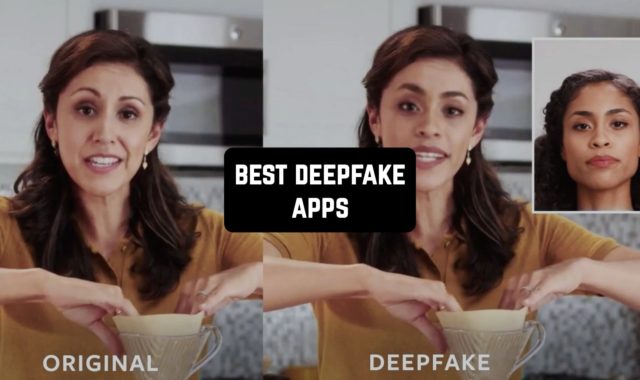Christmas is just around the corner and the spirit of joy feels incredible! How about getting up and dancing? And if you want to do an outstanding Christmas dance or just make a fun video of you doing that check out the article down below! Hereby we present free Christmas dance apps.
And don’t forget to choose a cool song to dance to! In our article about the best Christmas song apps you will find something that you need!
Christmas Dance – Happy Moves
This is one of the most classic and popular apps for editing a Christmas dance video with faces. It is extremely easy and used and even a 6-year-old will be able to handle it. The only negative aspect is the long video ads that you will have to watch before you will actually be able to use this app.
When you are finally able to open the editor, you will first need to cut out the faces from the photos that you have in your gallery. You can add up to eight different faces to a picture. This kind of process is extremely easy.
After you have added faces to the peak you can choose the background where the characters are going to dance. There are Sarah locations available, including the winter forest and Christmas house, but there are also additional locations, which are available only in the premium subscription.
When you are determined with the location, you just save the video and you can watch it on the full screen. The one dubious aspect here that we didn’t really understand is that when you are watching the video you have no chances to exit it except by closing the app.
And weirdly, the app doesn’t include any background music, so you will probably have to lead over in other editors.




You may also like: 11 Free Christmas Wallpaper Apps for Android & iOS
ElfYourself®
This is a simple but extremely cute app with elf dancing. The elf dancing is related to the Christmas theme. All you have to do is just to cut out the faces. You can cut up to five faces and insert them into the picture.
The more faces you will add to the dance, the more characters will be dancing in the ending video. After you have added the necessary number of faces that you need, you can select a template that you want to use and just press play.
The app will open a new editor where the video will be played and you will be able to preview it before you actually save it.
You can experiment with different backgrounds and templates and dances or you can just choose each of those and create lots of Christmas dance videos. One of the best advantages of the ElfYourself app is it doesn’t have annoying ads.



Dance Yourself 3D Face Videos
This is a more general dancing videos app, but it has the Christmas templates too. What is more, it is one of the most popular dance-yourself apps on the market. Just like the previous ones, it is not complicated to use, the main difference is that here the number of participants is limited to two.
You can first choose the number of participants in the dance and then choose the gender of those participants. After that, you will need to cut out faces by choosing the pictures from your phone’s gallery. And then choose the templates for where the characters are going to dance.
One of the templates is related to the Christmas theme and the characters are dancing to the last Christmas song. You can also save the video and share it with your friends and family. The app has a little number of ads, but it’s not annoying.




Sing Yourself – 3D Xmas Carols
This is another Christmas app by Pablix Apps, and it’s also a fun way to create a dancing Christmas video with your picture. The main feature here is that you can only choose one person for dancing in the picture. So all you have to do is just to cut out the face and paste it into a template.
Here you can choose different Clovis and hair for your character, which is not available in other apps. On the other hand, you cannot choose the location in the free version, because this option is only available in the premium subscription. Another weird thing is that there is no music. The character is just dancing in silence.



Pinkfong Christmas Fun
This is one of the cutest Christmas apps. It is made for children. The idea is super simple and the whole app just consists of short cartoons the concepts of which are based on a certain Christmas song, for example, we wish you a Merry Christmas or Santa is Coming to Town.
You just open the main menu, click on an available cartoon and just start watching. All the animations and characters are so cute, they dance, play, say, and just introduce children to the world of Christmas.
The only possible drawback is that in order to be able to watch the full collection of cartoons you will need to go for the premium subscription. In the free version, only three cartoons are available.



Christmas Dance Face Yourself
By opening the app, I would find a bright, holiday-themed main screen, decorated in seasonal graphics like snowflakes or ornaments. The layout was easy to use, with big, clear buttons and simple navigation.
Choosing a theme was easy, and the app often had many holiday themes, such as standard Santa and elves, or different ones like reindeer wearing sunglasses. Uploading photos to replace faces was a major part. The steps were smooth: I could click a new picture with the app or pick one from my album.
After choosing the photo, the app usually had tools to help fit the face to the character’s body – this was important for a realistic dance video. The face-fitting tools were generally user-friendly.
Picking a dance theme and music was also fun. The apps usually had a broad range of Christmas carols and popular holiday music. Some apps even let the user personalize dance moves, but this was not always the case.
Making and sharing the final video was quite easy. The apps usually made the video fast, and I could then share it on social media or save it on my device. The sharing choices were obvious, which made spreading the holiday fun to loved ones easy.



Elf Dance
Another extremely simple game. But here you just need to choose the face for the dancing elves, and just watch them dancing in various locations. Unlike the previous apps, you cannot choose the location here, however, you can choose the number of participants, faces, and the melody.
First, you choose the face by selecting a photo from your gallery and cutting it out, then you choose one of the five melodies, and then you edit a video and just enjoy watching. That’s pretty much it about this app. One aspect that we didn’t like is that it’s popping up on banners is messing up with the process.


JibJab: Funny Christmas Cards
JibJab, with 22 years of experience, has a huge amount of amusing videos, ecards, and GIFs. They add new stuff now and then. They come in handy for many events, also Christmas, as a Christmas dance cards maker.
You start by taking a selfie or a photo of family and friends, including pets. You then select the ecard, GIF, or video you fancy. You put the picked face on and show your funny creation to people. Seeing yourself, your family, or pets in comic scenes is cool.
Still, JibJab has a couple of hitches. The content seems to need more updates since new videos aren’t added often. This is a bummer, especially for yearly members. Navigating the app on the phone isn’t always easy, particularly when hunting for certain videos. Also, there are hiccups when trying to send videos through messenger, making it needed to save them as GIFs.
Additionally, editing faces on GIFs could be easier. I got a bit bothered when I was adjusting faces in GIFs due to tight edit features. Absence of a search feature for specific-theme videos or character number is also a minus.
All in all, JibJab is fun and special for creating Christmas dance cards with a personal touch. But it could be more smooth and diversified with improvements in interface and content handling.
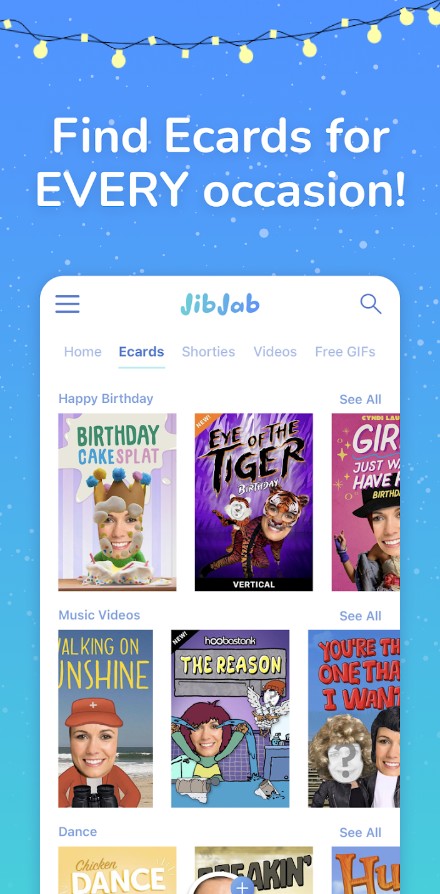



You may also like: 11 Best Christmas Countdown Apps for Android & iOS
Christmas Radio
Basically, this app is what it says it is. This is a Christmas radio app where you can explore all the possible online radios dedicated to the Christmas topic and dance to this music. There are radio stations that play pop Christmas pop music that is perfect for dancing.
All the radio stations are divided into categories, for example newly added or favorites so you have a general idea of what to select. So in case you are not sure about the Christmas song that you are going to dance to, you can just install this little app and dance to its music.


Christmas Video Maker
Christmas Video Maker is easy to use. It’s likely made for all users. When you open the app, a simple main menu might pop up. You’ll see options to create a new Christmas video or edit an existing one.
Making a video involves selecting photos from your device, adding cheery music, and choosing Christmas-themed frames. You could use simple drag-and-drop techniques to arrange your photos and mix in the music.
Simple editing tools like crop, rotate, or adjust brightness could be handy. You most likely get a chance to preview your video before saving it. Most apps like the Christmas Video Maker are usually simple to use. So, making a joyous, personalized video is a plain process. What is more, this app will run on the majority of devices.


Dance with your face Christmas
Dance with your face Christmas is a fun app. With it, you can add Christmas sparkle to everyday life. For anyone who loves festive times, it’s a hit. It’s great for families and people wanting a creative Christmas and New Year’s celebration.
The app is easy to use. First, pick a Christmas character, like Santa or an elf. Then, your face or a friend’s goes onto a 3D model of that character. You pick hilarious dances and backdrops to make your video. The app has Christmas songs and about 20 scenes to add to the holiday cheer.
The app’s highlight? It helps you make fun content to share. It’s user-friendly and has plenty of songs and outfits to bring on the festive mood. I liked the dance options, and being a dancing elf was hilarious.
However, it does have cons. For instance, users have had issues like photo-loading troubles, the app closing unexpectedly, or trouble getting past the gender selection. Also, frequent ads can be annoying and lower the user experience.
To sum it up, Dance with your face Christmas is a more or less bearable app. It’s awesome for whipping up tailor-made holiday fun. Beware, though. It has a few bugs and pesky ads that could affect how well it works.




CapCut
This app is a great tool for making your own Christmas dance videos. It’s packed with features! It caters to everyone, whether you’re a beginner or have some editing experience.
The setup is super user-friendly to me, especially if you’re familiar with TikTok. Making a video project is simple. You either start a new project or continue an old one. Then, throw in your videos, pictures, and tracks. The timeline feature makes it easy to sort everything out. All you do is drag and drop your media files into it.
The app has basic editing options like cutting, trimming, and splitting video clips. Adding transitions is no problem. But that’s not all! It’s also got more complex features like color corrections and filters. And layers? Yep, it has that too! You can make your video pop. It even has audio editing. Take control – adjust audio levels, add music, or throw in some sound effects.
CapCut hands you tons of templates and effects. They make the creative process fun and easy. Just choose one that matches what you have in mind for your dance video. You can even alter the templates, replacing the placeholders with your media and refining the design to suit you.
What’s cool about CapCut is that you can use it across different platforms and it leaves no watermark on your work! There are a few drawbacks though, like frame rate limits and not many color grading options.




Picsart
Picsart has preset layouts and templates ready. They’re good and suitable for different uses. For example, I made a Christmas dance video using their templates. There’s a search, filters, and previews for easy picking and adjusting for your project. The templates and layouts can fit anywhere, from social media to general use.
The app lets you upload images and fonts with no problems. This makes creating special content more straightforward. Plus, there’s a huge list of photos and font tools to get those creative juices flowing.
Stickers and shapes are other cool features. The stickers are top-notch and fit in your designs. The Shapes tool lets you create basic shapes so you can personalize them in your image.
If you need to edit many photos, there’s a Batch Editor. It’s different from the main editor and lets you make large-scale edits.




Snapchat
Snapchat is a social media app that lets you share unique content like Christmas dance videos. It’s designed for quick, easy sharing, with features like Lenses, Filters, and Bitmoji. The fun part is trying out new community-created Lenses every day.
Want to make a Christmas dance video? Snapchat’s video editor comes in handy. You can record, add festive Filters, then share your creation. You can also message friends directly or use Group Stories to share your festive fun with everyone.
The app also allows for live messaging and sharing your day with Group Stories, which could be useful for sharing your Christmas themed creations.
Snapchat is user-friendly, designed for easy sharing and quick content creation. But, it’s not perfect. Limitations exist in the free version, and like all social media apps, there can be bugs and annoying ads.
All in all, Snapchat is great for sharing moments fast. While it shines in social interaction, it’s not a powerhouse in advanced video editing.




You may also like: 7 Free Christmas Shopping List Apps & Websites
InShot
it is a comprehensive video editor with a multitude of features suitable for creating a variety of videos, including Christmas dance videos. The interface of InShot is user-friendly and clean, making it easy for beginners to navigate.
For video editing, particularly for creating festive videos, InShot provides a range of tools. You can easily trim, merge, or split clips, and apply various filters and special effects to enhance your Christmas dance video. The app also features a powerful keyframe feature, allowing you to add motion to layers in your video, making it more dynamic and engaging.
Additionally, the picture processing and collage feature can be used to add filters, effects, stickers, and texts to your images. The app also includes an audio library, offering a selection of music and sound effects that can be added to your video, which is perfect for creating a lively Christmas atmosphere in your dance video.
The process of editing in InShot involves importing your video, selecting the parts you want to edit, and then using the various tools like filters, backgrounds, stickers, text, and music to enhance your video.
After editing, you can easily preview your video and save it in the desired quality. The app provides options for different resolutions and frame rates, and you can directly share your videos on social media platforms with just one click.
InShot comes in two versions: free and Pro. The free version has all basic editing tools. The Pro provides more features and options, each at different prices.