Did you just move to a new coutry and it’s tricky for you to get used to the new type of metrics there? No worries! We have found free metric conversion apps that you can use any time!
And we also have an article about the best unit converter apps that you can also find helpful.
Convertium: Currency & Units
Convertium: Currency & Units is a versatile app available on iOS that allows users to convert various metrics, including currency, units of measurement, and more.
One of the main benefits of Convertium is its wide range of conversion options. It supports multiple categories such as currency, length, weight, volume, temperature, and more. This extensive coverage makes it a comprehensive tool for users who frequently need to convert various metrics.
Using Convertium is straightforward, even for beginners. To convert a specific metric, users need to input the value they want to convert and select the desired units for both the input and output.
The app then instantly provides the converted result, making it quick and convenient to perform conversions on the go.
Main features:
- Currency сonversion that allows you to keep track of exchange rates and make accurate financial calculations
- Quick and accurate results, so you can rely on the accuracy of the calculations
In conclusion, I’d like to say that you can download this app if you want to use a simple and fast calculator but you should take into account that in this list you will find even more efficient apps.



You may also like: 20 Best Calculator Apps for iPhone & Android
Units – Free Unit Converter
Units – Free Unit Converter is a popular app available on iOS that allows users to convert various metrics conveniently.
This versatile app supports an extensive range of metrics for conversion. Whether you need to convert units of length, weight, temperature, volume, or even more specialized metrics like data storage or pressure, Units has got you covered.
With over 4,000 units in more than 50 categories, it provides a comprehensive solution for all conversion requirements.
Using Units is easy. To convert a specific metric, you simply need to enter the value you want to convert, select the input unit, and choose the desired output unit. The app instantly displays the converted value, making it quick and hassle-free to obtain accurate conversions.
Main features:
- Extensive conversion options that offer a wide selection of categories and units for conversion, ensuring that users can convert between virtually any metric they encounter
- Offline functionality which is especially useful when traveling or in areas with limited internet connectivity
- Advanced calculations such as mathematical operations, automatic unit updates, and precise calculations for complex conversions, catering to the needs of professionals and enthusiasts alike
Units – Free Unit Converter offers a free version without any paid features or limitations. So, it is possible
Overall, Units – Free Unit Converter is a reliable and feature-rich app that caters to a wide range of conversion needs.



Unit Converter HD
Unit Converter HD is an app available on iOS that provides a wide range of conversion options.
This software allows users to convert an impressive array of metrics across various categories. With over 200 units in more than 20 categories, it provides a comprehensive solution for all your conversion needs.
The main menu presents a straightforward layout, allowing users to quickly access the desired conversion categories. Once you select a category, you are presented with a list of units within that category.
To perform a conversion, simply enter the value you wish to convert, select the input unit, and choose the desired output unit.
Main features:
- Offline functionality
- Search function
- Scientific calculator
Unit Converter HD does not exhibit any major bugs or issues that significantly impact its performance. However, like any app, occasional minor bugs may be encountered, such as intermittent crashes or minor display glitches.
Also, the developers regularly release updates to address these issues and provide an improved user experience.
Overall, I can say that Unit Converter HD is a useful app that contains all the necessary functions and, what is more, it doesn’t have glitches.


Metric Conversion tool
Metric Conversion Tool is a comprehensive app available on iOS that offers a wide range of unit conversion options. As a popular tool among users, it provides a straightforward and efficient way to convert various metrics with ease.
Metric Conversion Tool boasts a vast collection of over 100 measurement units across different categories. Whether you need to convert units of length, weight, temperature, volume, or more specialized metrics like energy, power, or pressure, this app has you covered.
The app’s main menu showcases a clean and intuitive design. It presents a categorized layout, allowing users to easily navigate through the different conversion options.
Each category contains a list of specific units that can be converted. To use the app, simply select the desired category, choose the input unit and the output unit, and enter the value you wish to convert. The app instantly provides the converted value, making it suitable for beginners and experienced users alike.
Main features:
- Quick and accurate conversions
- Customization options
- Search capability
Moreover, this app is available for free, offering its full functionality without any paid features or limitations. This makes it a convenient and accessible tool for users without any hidden costs or restricted access.
In terms of drawbacks, some users have reported occasional minor bugs, such as intermittent crashes or display inconsistencies. However, these issues are infrequent and typically resolved through regular updates from the app developers.
In conclusion, Metric Conversion Tool is a popular app that provides a convenient and reliable solution for metric conversions on iOS devices. It caters to the needs of both beginners and experienced users in need of a comprehensive unit conversion tool.



You may also like: 11 Best Currency Converter Apps for Android & iOS
Conversion Calculator Units
Conversion Calculator Units is a feature-rich app available on iOS that gives you the possibility to use a wide range of unit conversion capabilities.
When you want to convert a certain metric, simply launch the app and select the category of the unit you wish to convert. Within each category, you’ll find a list of specific units.
Select the desired input unit and enter the value you want to convert. The app instantly provides the converted value, ensuring precise and accurate results.
Main features:
- Customization options that allow you to use quick access to frequently used conversions, enhancing the efficiency of the app
- Favorites and history for easy access in future conversions
- Built-in calculator to perform mathematical operations within the app
While Conversion Calculator Units offers an extensive range of units and features, there are some limitations to consider.
The app may not cover extremely specialized or niche units that are rarely used. Additionally, certain conversions may require internet connectivity to access real-time exchange rates or updated unit values.
Finally, Conversion Calculator Units is a great solution for unit conversions as it has extensive coverage of metrics, a user-friendly interface, customization options, and additional features like favorites and history.



Unit Converter: Convert Units
Unit Converter: Convert Units is a versatile and user-friendly app available on iOS that offers a wide range of unit conversion capabilities. As a popular tool among users, it provides a comprehensive solution for converting various metrics with ease and accuracy.
Unit Converter: Convert Units has gained popularity due to its extensive coverage of over 20 categories and more than 1,500 units. With such a comprehensive collection of metrics, it holds a strong position in the segment, providing a reliable and diverse unit conversion solution.
One of the app’s greatest strengths is its suitability for beginners. The user-friendly interface and intuitive design make it easy for anyone to navigate and utilize the app without any prior technical skills.
Whether you’re a student, professional, or someone who frequently deals with unit conversions, Unit Converter: Convert Units is a convenient and accessible tool.
Main features:
- Comprehensive conversion coverage to convert various metrics without the need for multiple specialized conversion tools
- Customizable favorites not to waste time searching through old conversions
- Built-in calculator to perform mathematical operations within the app
While the app offers an extensive range of features, it is worth noting that there are some additional features available through in-app purchases.
These paid features may include access to specific unit categories or enhanced customization options. However, the core functionality of the app remains free to use, providing access to a vast collection of units.
All in all, I can recommend you Unit Converter: Convert Units. This app has all you need for conversions, so it is possible to get accurate information for your request.
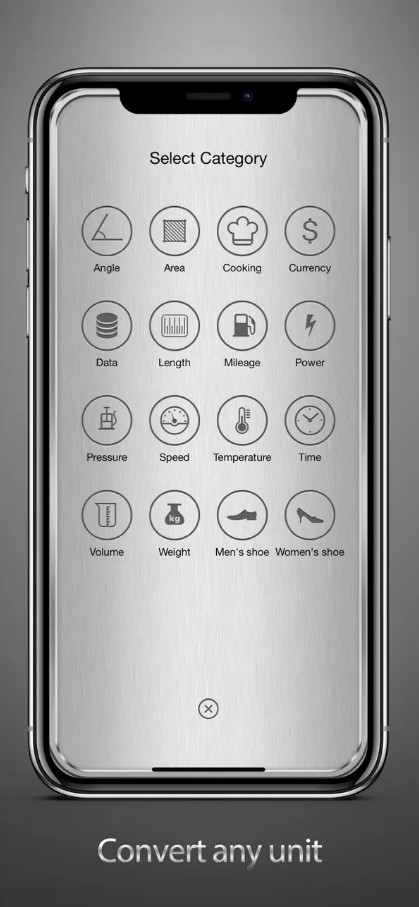


You may also like: 5 Free Bet Converter Apps (Android & iOS)
Unit Converter and Conversion
Unit Converter and Conversion is a popular app available on iOS that offers a comprehensive solution for unit conversions. It is a go-to tool for users seeking accurate and efficient conversions.
The app allows users to convert a wide range of metrics, including length, weight, volume, temperature, speed, and more. With over 100 different units available for conversion, it provides a comprehensive set of options for users to work with.
To convert a certain metric, users simply need to enter the value they want to convert and select the corresponding units from the dropdown menus. The app then instantly displays the converted value, making it quick and straightforward to obtain accurate conversions.
The main menu of Unit Converter and Conversion offers a well-organized layout, allowing users to navigate through different categories seamlessly. It provides easy access to various types of conversions, enabling users to quickly locate the specific units they need to convert.
Main features:
- Extensive conversion options that support a wide range of metrics, including length, weight, volume, temperature, speed, and more
- User-friendly interface which is designed to be intuitive and easy to navigate, ensuring a seamless user experience
- Customizable favorites
- Accurate results
While Unit Converter and Conversion offers a huge set of features, it is worth noting that there are some additional features available as in-app purchases. These may include access to premium unit categories or advanced customization options.
However, the core functionality of the app remains free, allowing users to perform a wide range of conversions without any limitations.
To sum up, I am sure that Unit Converter and Conversion is one of the best apps on this list. You can bravely download it on your device and use all the options it suggests.









