Excessive noise on a recorded video is one of the most annoying things. Imagine you recorded your child telling a poem, and in the background, other parents are talking about other things. Or you wanted to record a video of a lecture, but students are constantly babbling in the background.
Now you can get rid of that by using these free noise cancelling apps for video recording. Try them all and choose the best one.
ByeNoise

ByeNoise is an app for removing noise from video and audio files. With this service, you can easily remove unwanted background noise that interferes with your content.
You can also adjust the noise reduction level and save the result in high quality. Use the app to improve the quality of individual sounds. To do this, the service has a whole set of different functions and tools.
The program will independently determine the level and degree of noise, and then you only need to click a couple of buttons. Clear your files of noise even without proper editing skills.
This app lets you upload files of any size and format. It will even fix unwanted sounds. The program based on artificial intelligence will help to correct any shortcomings. For the free version, you can edit in 30 seconds.


For more features, you can sign up for a paid plan. It will give you access to edit larger files. Downloading video and audio files is as fast as possible, so you can start editing right away.


You may also like: 8 Best Apps To Remove Objects From Videos (Android & iOS)
Reduce Noise in Audio – Video by High Tech Social Leb

This is an app for removing noise from audio files. With it, you can quickly and easily clear your audio of unwanted noise for a cleaner and more professional sound. You can also adjust the noise reduction level and save the result in high quality.
You can use tools in the app to quickly get rid of unwanted noise and reduce its percentage in the sound. You can also use different file formats in this app.
Use the app to quickly get rid of noise in all your files by forming one separate package. To do this, the app gives you the ability to automatically set the settings.
You can also do general file editing here. To do this, you have access to download video and audio files. To save all files within the app, you can give them unique names.

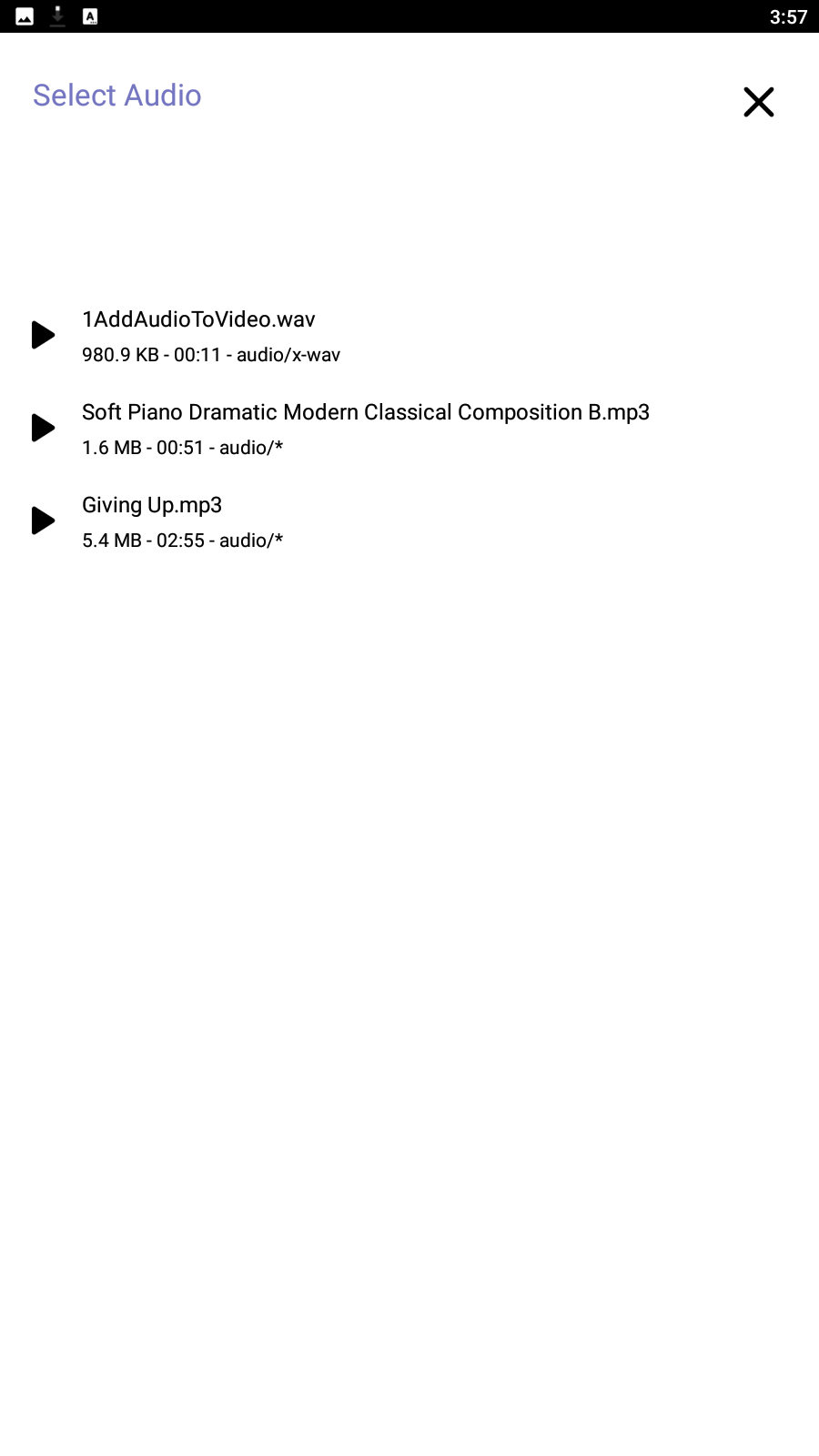
Finished materials can be stored both in the app itself and on any storage of your smartphone. You can edit files of any size, regardless of their type.

Audio, Video Noise Remover by JITechApps

Audio Video Noise Remover is an app for suppressing noise in audio and video files. With this service, you can easily remove the background noise that spoils your entire video or audio message.
To edit your files, you only need to select them from storage and upload them to the service. From there you can trim, reduce, customize, and edit them according to your preferences and requirements.
The advantage of the program is that it supports different file sizes and formats. So you can easily upload several folders at once to edit them automatically. You can also edit files manually by setting certain parameters.
You can listen to the files while editing so that you get better quality. The program guarantees quality and clear sound. You will be able to fix your files literally in minutes using a minimum of settings and tools.


To escort your files you just need to save the finished material inside the app. Then, for convenience, you can name it and send it to any other source.

Audio Video Noise Reducer by Inverse.AI

This app will allow you to remove all noise and unwanted sounds from audio and video files.
With Noice Reducer you can quickly and easily clean up any files so you can publish them or use them for your professional activities. To edit your files, the app presents a host of tools that will be available to you absolutely free of charge.
You can also automatically record sounds and videos from the app so that noise is suppressed by the program at the recording stage.
You can also upload different types and formats of files in the app, regardless of their size and quality. Immediately after uploading files, you will be able to use the editing features and tools.
It only takes a couple of minutes to identify and suppress noise. Then you can listen to the recording again to identify what you need to work on manually.


Besides, you can also trim files in the app. From this program, you can easily export your finished footage to other platforms and sources. You can also use your noise-canceling recordings to record your own podcasts or create electronic audiobooks.


You may also like: 15 Best apps to combine videos (Android & iOS)
Remove Noise From Audio/Video by Hexel LLC

This is an app that allows you to remove all extraneous sounds and noises quickly and without harming the file itself. With this app, you can clear your sound of noises and end up with truly professional content.
The program allows you to clear the sound of any unwanted noise in a matter of seconds, using an extensive range of tools.
You can also use the program to trim your recordings and make them into finished material for creating audiobooks, professional podcasts, and other recordings.
The app has a simple interface that everyone can understand. You can set the appropriate parameters to quickly customize your files. Choose the noise reduction level yourself to get the final recordings according to your preferences and requirements.
To edit your files more efficiently, you can listen to the files in progress. Come up with titles for your materials and export them to any convenient location for later use.


The program allows you to get professional sound that will be indistinguishable from the studio sound for free.

Noise Eraser

Noise Eraser is an app for removing and suppressing various noises that spoil the sound quality. It allows you to clear the sounds of noise in minutes, even without calling a specialist.
The program is powered by artificial intelligence, so it guarantees the fastest and best possible editing. You can upload files of different types and formats to the program.
It also supports files of any size, so you can edit them to create your own tracks, podcasts, e-books, and other materials.
To keep the editing process on track, you can listen to the finished material as you make changes. That way, you can remove unnecessary sounds or trim your recording at the right moment. For convenience, you can also name your files and store them both in the app itself and in other repositories.


You can also send your recordings or export them to other programs for further editing. Furthermore, the app lets you use all its tools for free. It comes with a fairly simple interface in which everyone and even beginners can qualitatively process their files.


You may also like: 7 Best One Second Video Apps for Android & iOS
Remove noise: Reduce noise mp3

This app will allow you to remove all interfering sounds from your audio and video recordings. The maximum simplicity of the interface allows you to quickly edit any recordings using the available tools.
To check the result of editing you can listen to the original and the finished mode. You can also edit recordings by removing unnecessary parts and trimming the file.
Upload files of any size and type to this program, so you can use the app to create different content, including your tracks or book recordings.
Customize your own settings by clicking on recordings. This will allow you to create professional sounds in minutes. The program automatically detects noise and allows you to remove it without harming the recording itself.
Choose the final format for saving your recording. You can not only save the finished materials in the storage of your device but also export them to any platform.


You can use both free and paid features. To activate the tariff, you need to link your bank card, and then the payment will be made automatically.






