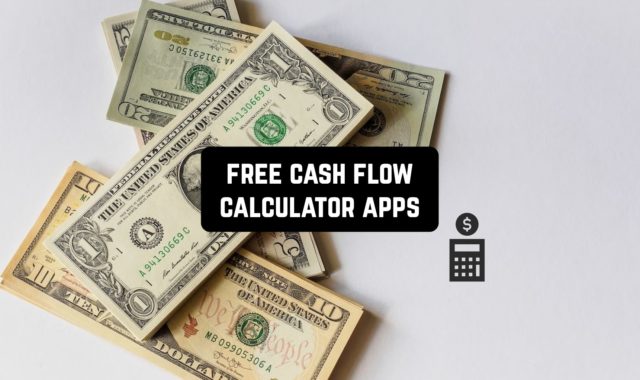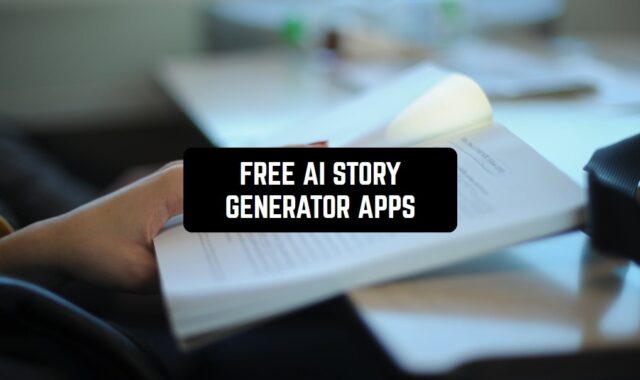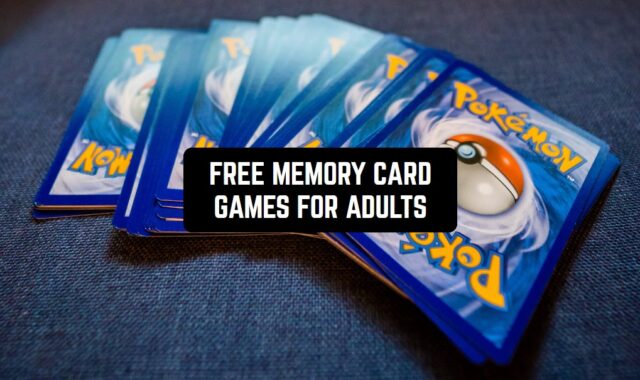We’ve all seen how double exposure looks on pics. All those breathtaking shots are made with pro software.
But is it any way to get the same result on your mobile? The answer is absolutely yes!
There are lots of blending photo apps for Android and iOS that you can make complex shots with. These apps have lots of functions that will make your shots look like they were taken by pro photographers.
In case you want to sell your shots online, check this article: 11 Best Apps To Sell Photos Online For The Money
Here’s the list of 11 best blending apps you have to try. Have a look!
Photo Mixer – Photo Blender
The first app on our list is Photo Mixer – Photo Blender & Photo Editor, and it does what it says on the tin: it’s a photo editor and blender. It’s got auto cut photo capabilities, which means you can create some pretty cool photo collages with it. Whether you want to blend your pics seamlessly, stitch them together or maybe add text, stickers, or overlays, everything is included in the package.
As for reliability, the app does its job without crashing your phone and in my experience is quite dependable. Plus, it’s not going to eat up your phone’s memory.
It’s easy to use, and I think it’s best suited for anyone who wants to up their photo game a notch without delving into the more complex apps like Photoshop. It’s as simple as dragging and dropping your photos, adding text, and doing some basic editing.
As for additional features, it’s got a bunch of editing tools, backgrounds, overlays, and a fair number of layouts for your photo collages.
Like many free apps, it comes with ads.
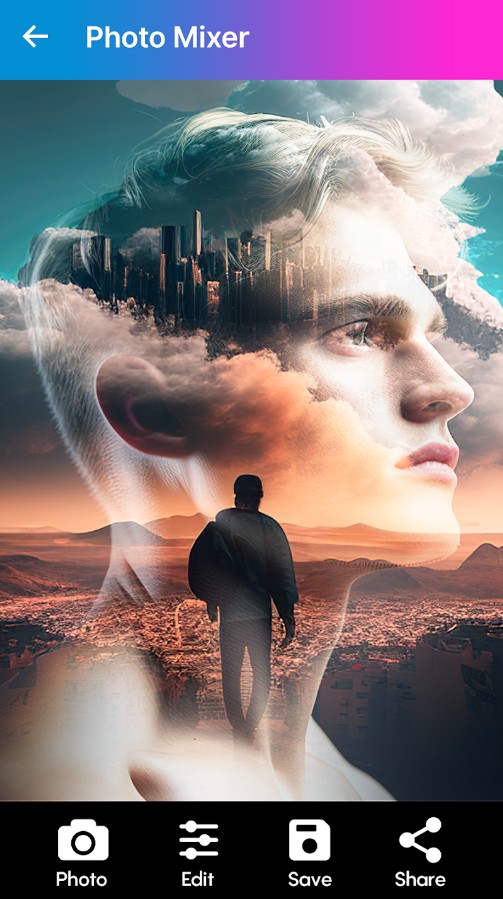


You may also check: 13 Best Apps For Combining Photos (Android & iOS)
Image Combiner
Image Combiner is a lightweight application that allows users to merge several pictures into the single one. Users can combine pictures both vertically and horizontally.
In this app, you will gain access to 12 assorted collage layouts. When you pass a simple installation process, the app will ask you to choose from two functions – Combine pictures or Create a collage.
If you select the first option, you will have to add pictures. Then, you can change the order, select the picture’s quality, rotate it, and adjust the size. Lastly, tap on the Combine pictures button and pick a preferred orientation and adjustment type.
In case you want to generate a collage, the first thing you need to do – select a favored layout and add pictures. Here you can also fine-tune the border size, line thickness, enable a dark mode, or rotate the picture.
We have to admit that the app offers extensive adjustment functions. Plus, the interface is pretty user-friendly, that’s why even novice users will easily manage it.

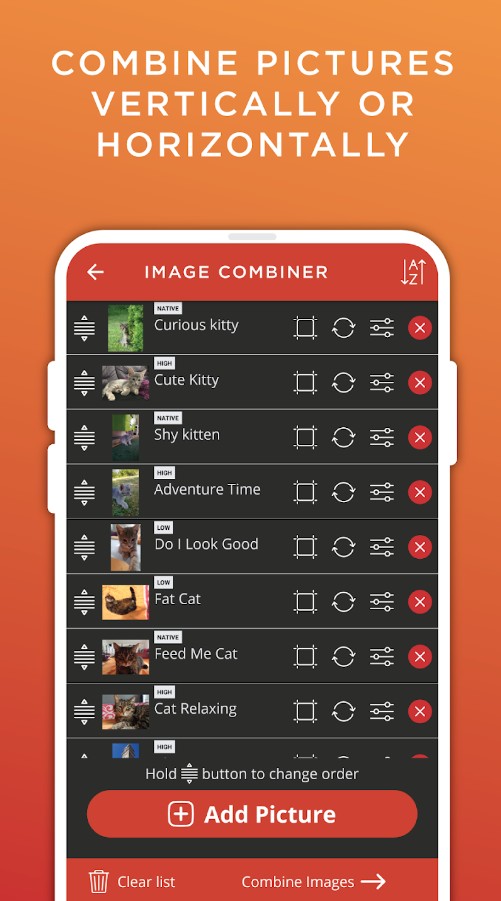

Photo Editor for Android™
Photo Editor is an app that enables you to achieve the pics that look professionally made.
Apart from merging the pics, this app can also make your prints look pixelized, watercolor drawn and all that. There is also some engines that can fix the handle the prints were taken as well as the screen orientation.
As for dual exposition, the app makes it extremely easy to use. You can just mark the shots with one touch and the app will do the rest. Once the pics are mingled together you can try varied methods and techniques.
There are a few more complicated mingling methods that make your pics super unusual. Herewith, you can establish the size and the viewpoint for all the coats. You can also mend the accuracy of the layer and add textures to it.
Overall, if you want a complex app to mingle the pics, try the Photo Editor.
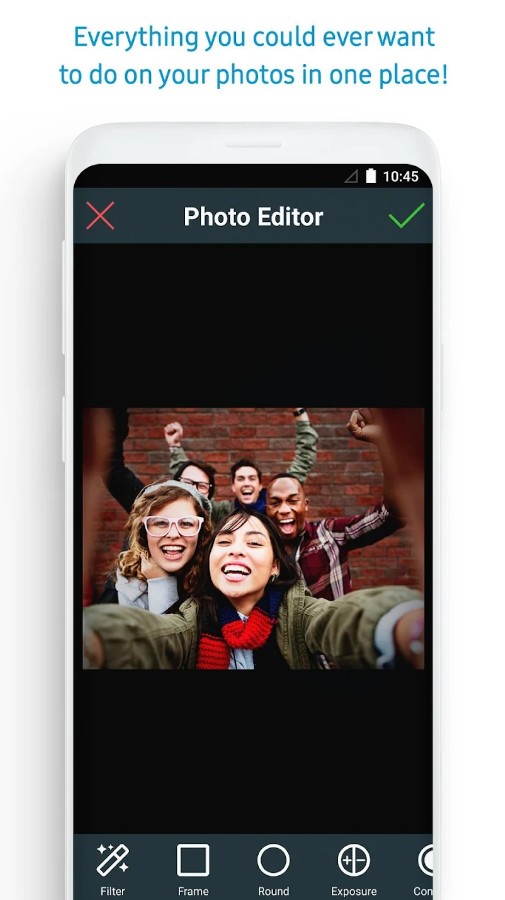
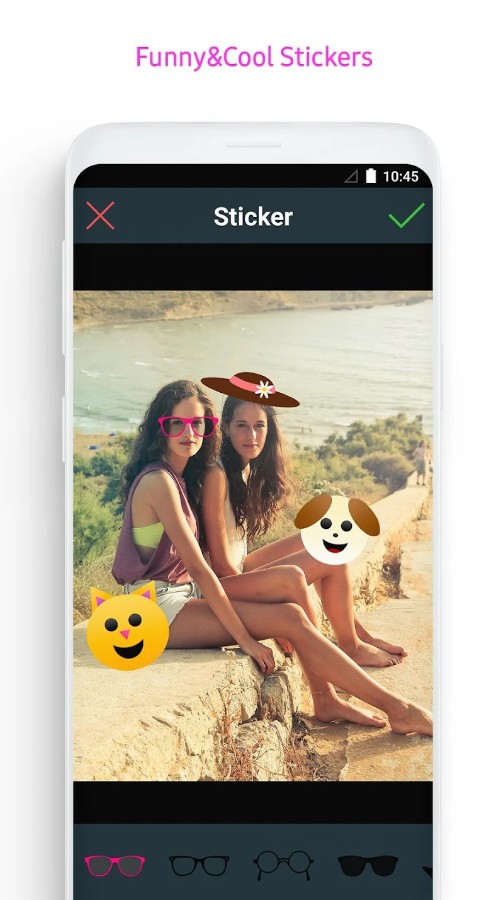

Artful Photo Blend
Artful Photo Blend is an app that makes your shots more complex with the help of dual exposition.
The main aim of this app is to give you great functionality while being easy to use. Thus, you just need to select the prints you want to use and wait for the result. All the mingling is being managed for you and it doesn’t take long to get a finished project.
By this token, the app has HQ prints that you can use as a base for your design. There are such pics like the mountains, the night city, the sunset, and all that. Withal, there are varied mingling methods you can try, and all of them can be edited separately.
Herewith, you can enlarge the prints in and out and reflect them. You can also soften up the transitions for them to be less visible. Wherein, you can fix the accuracy of each print and improve the tones.
In a nutshell, if you want to blend pics with a stand-alone app, try the Artful Photo Blend app.
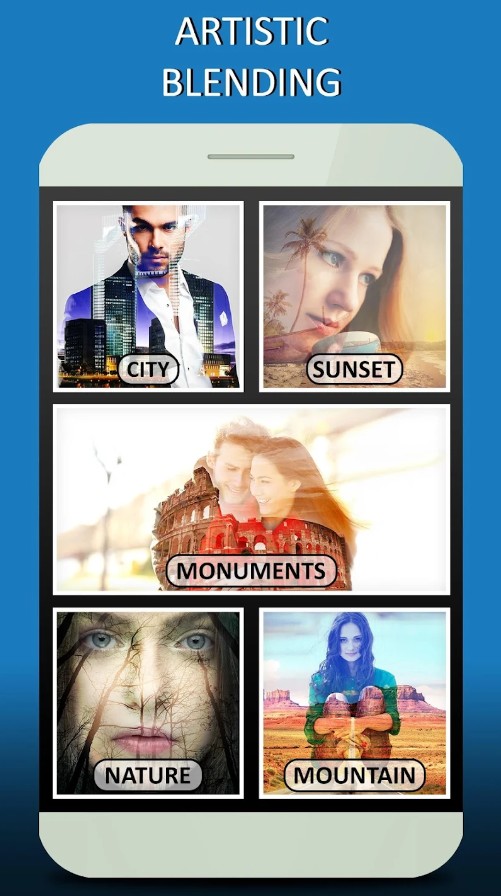
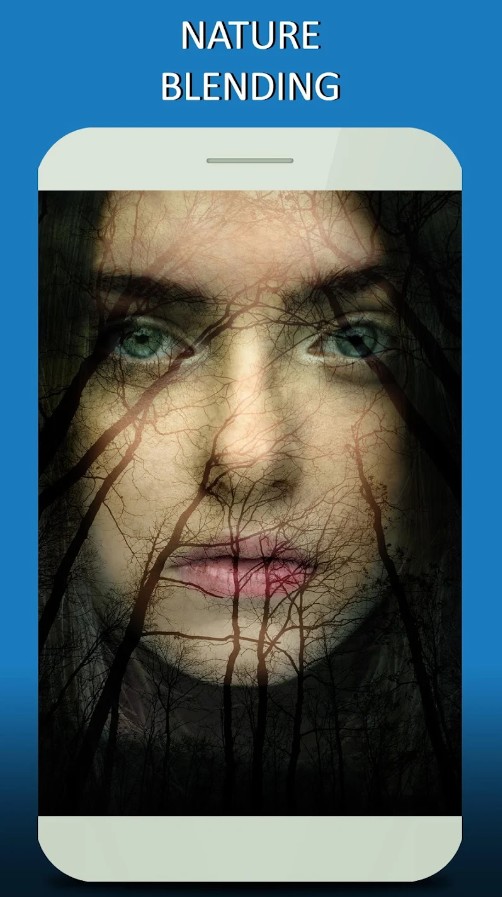

SKRWT
SKRWT is an app that enables you to amend the viewpoint of your photographs and test dual exposition.
This app is a lifesaver for all the times when you’ve messed up with the angle of your shot. It has various engines that can reconstruct the viewpoint of your shot. Wherein, the app lets you make a lens correction so that even the ruined pics will look great.
Above all, you can use this app to make more complex pics by mixing two shots into one. Therewith, you just need to determine the print you want to mingle and wait for the result.
Next, you can decay the outcome to match your taste. You can move the prints around and increase its size.
The app can amend the shades on the prints and make them more balanced. Plus, none of the app’s instruments ruins the quality of the shots so no worries about that.
To sum it up, if you need the functionality of pro software in your pocket, give the SKRWT app a try.
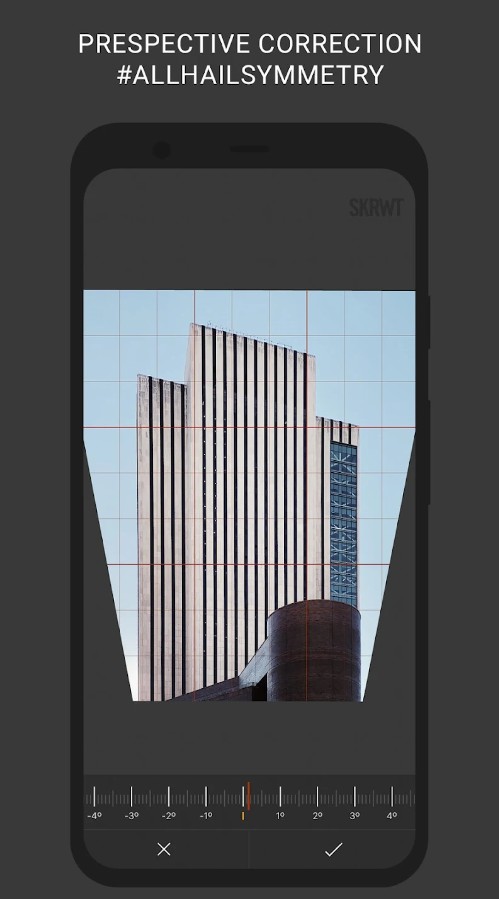
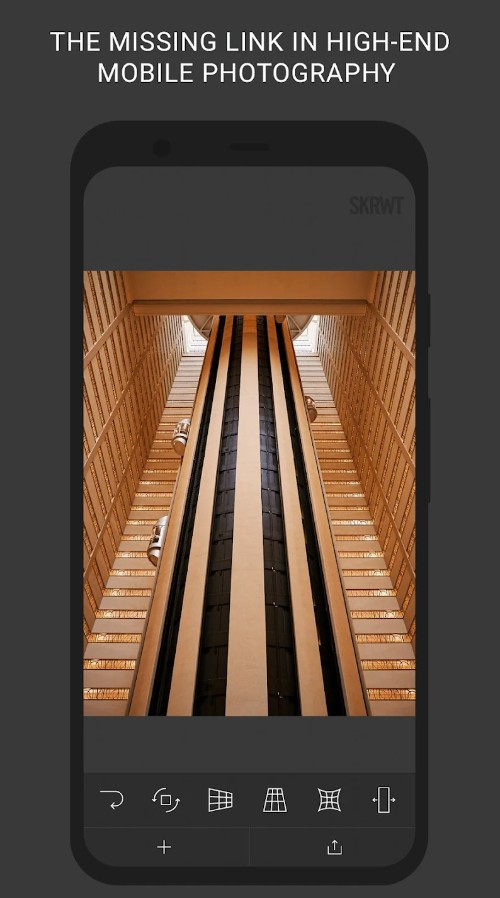


Image Blender
Image Blender is an app that enables you to try the dual exposition engine.
The chief aim of this app is to help you make your shots more complex. Therewith, all you need to do to get the finished design is to select the prints you want to mingle.
After that, you can improve all the little details by your will. The app even has a multi-exposition mode the enables you to mingle more than two pics all at once.
Herewith, you can enlarge the prints in and out separately and move them around. You can also amend the accuracy of each print and add textures to it. Withal, you can rather mix your shots or use some from the app’s base. You can also optimize the tints to each course and modify the viewpoint.
The app also enables you to mingle effects and save it as your own for further use. Wherein, you can load your brand’s logo to the app to add it with a one-touch the next time. The same thing goes for watermarks and any kind of text in general.
To crown it all, if you want to try various mingling methods on your prints, try the Image Blender app.



Check also: 9 Best double exposure photo apps (Android & iOS)
Photofox – Photo Editor
Photofox is an app that grants you to make outstanding pics.
This app gives you the widest variety of unusual effects that went viral on the Internet. Lots of trendy images you’ve seen on Insta were made in this app.
The app makes it simple to work with dual exposure as all you need to do is select the shots. When your design is completed you can get into details and optimize it as you want.
On top of that, you can test numerous mingling techniques to see which one looks the best. You can also try more complicated mingling methods to make your prints look like an art piece. You can also enlarge layers, move, and reflect them as you want.
Herewith, you can set the viewpoint for each layer separately. The app also has a dispersion engine that can turn your prints in a pixel one. Thus, you can rather make the whole image pixelized or only pixel some parts of it.
In conclusion, if you want to get trendy with your pics, try the Photofox app.



Ultimate Photo Blender / Mixer
Ultimate Photo Blender is an app for mingling several shots into one.
The outstanding thing about this app is that it enables you to mingle more than two pics together all at once. The interface of the app is intuitive and it takes you a few touches to get the outcome pic. Once it’s done you can correct the complete design as you want.
It needs to point out, the app has a massive selection of HQ pics you can use as a base for your pics. These are taken by pro photographers and look breathtaking after mingling. Hereby, you can rather mingle the prints only or use the pro ones as a base coat. You can also select the mingling method and close up the prints.
Wherein, you can soften up the transitions between the shots and optimize the accuracy for each coat. You can also erase some cells from the image if needed.
There’s even an engine that can heighten the quality of your pic. Herewith, you can alter the screen orientation and enlarge the prints as you want.
Overall, if you need an engine for mingling pics on one another, try the Ultimate Photo Blender app.



Photo blender
As its name implies, Photo Blender is an app that mingles two shots of yours into one.
Similar to Photofox, this one also covers all the viral and trendy effects. Thus, the app gets new updates every week so there’s always something new you can try. The app has lots of presets you can use to mingle pics differently. Herewith, you can close up the prints and resize as you want.
On top of that, the app has lots of mingling methods you can try. These methods mainly show you where the second coat will be located and you can see the examples of how it will look. Thereby, you can make it seem like you have a twin on the print or something like that.
Wherein, you can alter the transitions of the prints and improve the shade optimization on each coat. You can estimate the accuracy of the coats and their size. You can also try classic dual exposure that just adds one pic on top of another.
By and large, if you need an app for mingling your pics, give the Photo Blender a try.
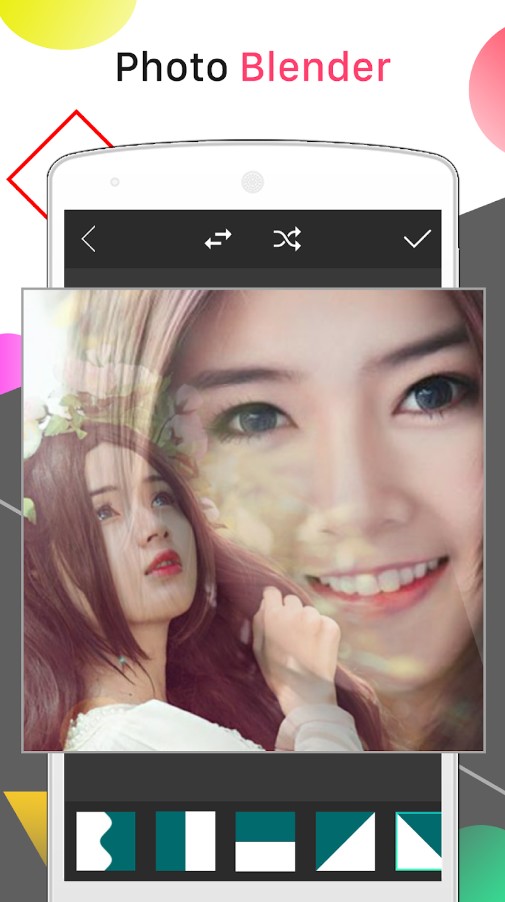
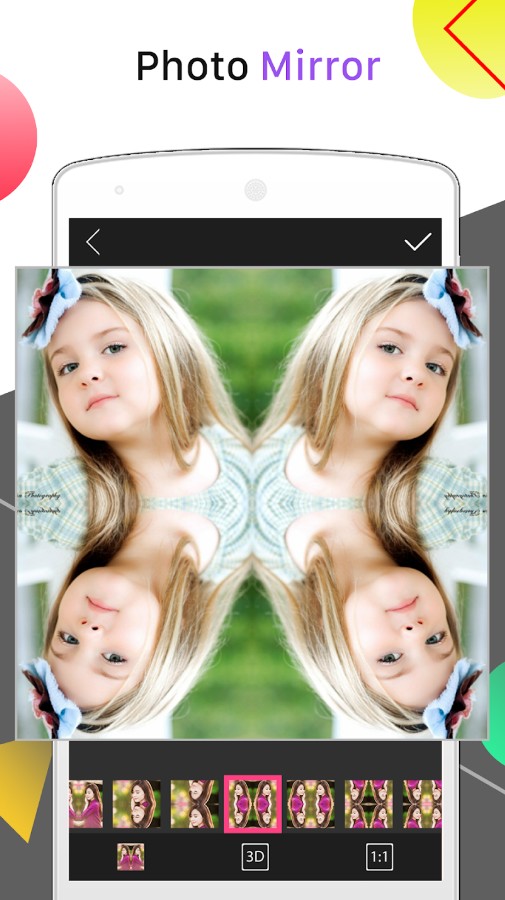

Cymera Camera – Collage, Selfie Camera, Pic Editor
And lastly, Cymera is an app that enables you to make complex professionally-looking prints on your mobile.
This app has all the rare effects you can think of – from basic correction and double exposure to beauty instruments. There are also many thematic effects relade to holidays and even some retro ones. Wherein, the app has a built-in cam so you can see how each effect looks live.
It needs to point out, the app looks incredibly stylish so its a joy to use it. The app also has a powerful mingling instrument that you can optimize to match your taste.
Withal, you can establish the accuracy of the layers and enlarge them. You can also soften up the transitions to make them less visible.
Herewith, you can cut out the parts of the prints you don’t like. You can even heighten its quality make the prints less or more grainy. Plus, you can optimize the shades for each layer.
All in all, if you need an app for mingling your shots, try the Cymera app.
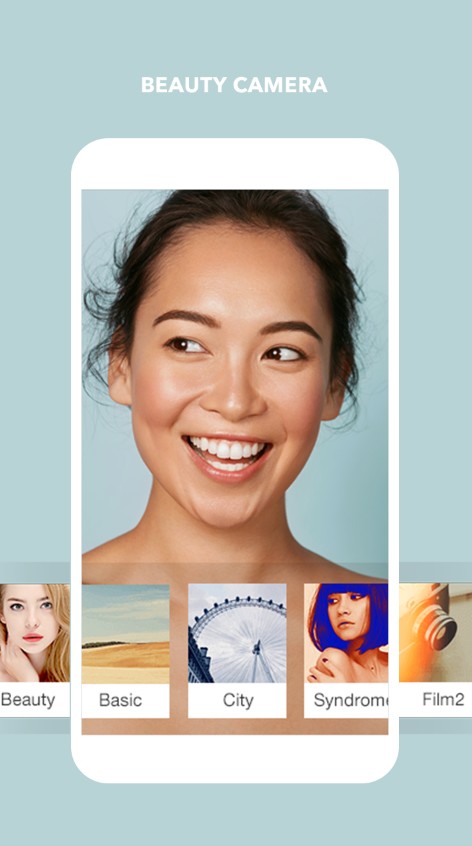
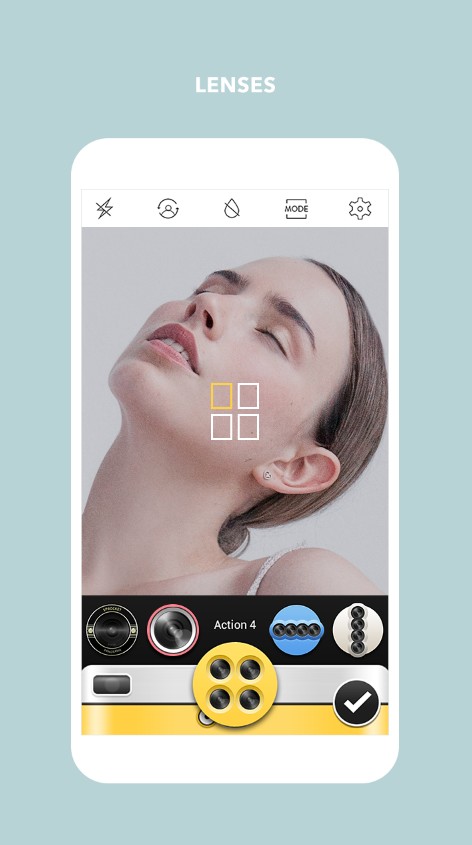


You may also like: 11 Free photo sketch apps for Android & iOS
Blend Me Photo Editor
Blend Me Photo Editor is another app that allows you to blend two images with different effects and overlay shapes onto your photos. It also lets you cut out and change backgrounds with a tool that’s as easy as pie.
You can select and erase objects, plus there’s a bunch of backgrounds to play with, from romantic love to world tourist places. You can add filters too.
Editing is also possible with this tool: you can perform some basic actions such as cropping, rotating, and flipping. Of course, like with many similar apps, there are stickers and an opportunity to add text.
The app is fairly robust and easy to use at the same time. But it’s not very lightweight, at 74 MB.
It’s a free app, so there are some ads. They’re not overly obnoxious, though. There is a pro version, too, and it includes an ad-free experience, as well as access to a bunch of other features and more backgrounds and filters.