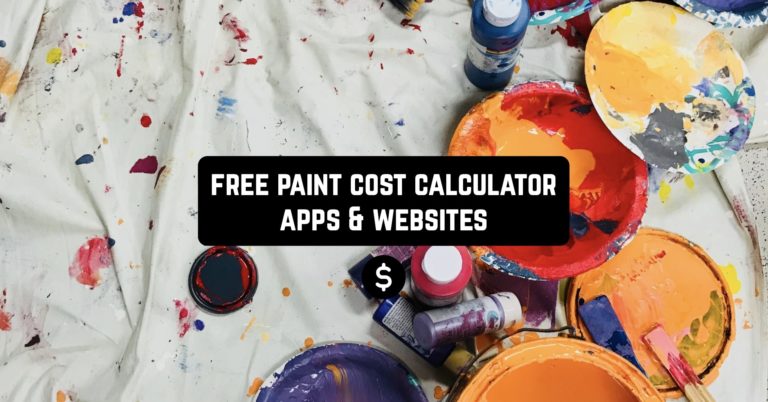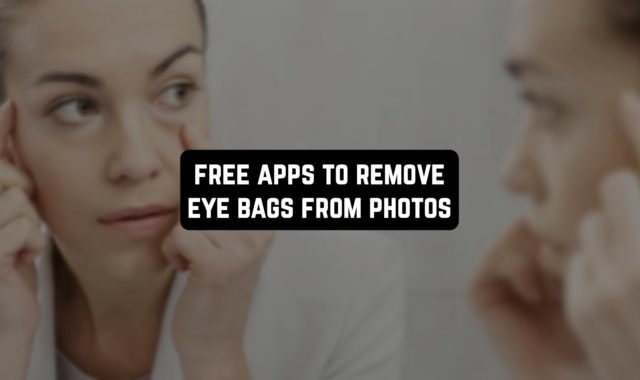Renovating an apartment or painting a car all require accurate calculations of materials quantity so that you don’t accidentally spend too much.
When painting, it is also required to buy auxiliary tools, such as brushes, various containers, solvents, and much more. Thus, to avoid unnecessary spending, we recommend you make use of these free paint cost calculator apps & websites. You will learn about the benefits of each of them in this review.
CostAware
Renovations always seem to be a complicated and costly endeavor. Let CostAware developers help you in this difficult task and save your time and money for other purposes. With this app, you will quickly and efficiently calculate the exact amount of paint for different surfaces.
The app estimates the paint volume for any room: residential, business, and public. To get an accurate result, you need to enter such parameters as the total painting area, and area of unpainted surfaces (window, door openings).
You also need to pay attention to what material the surface you will paint is made of. Specify the number of layers of paint. In a few seconds CostAware will automatically calculate the required volume with minimal error.
The app will help you make repairs without extra trips to the store. You will also be able to check your workers for overconsumption of building materials. For the convenience of users, the measurement table is made in 2 systems: British and metric.

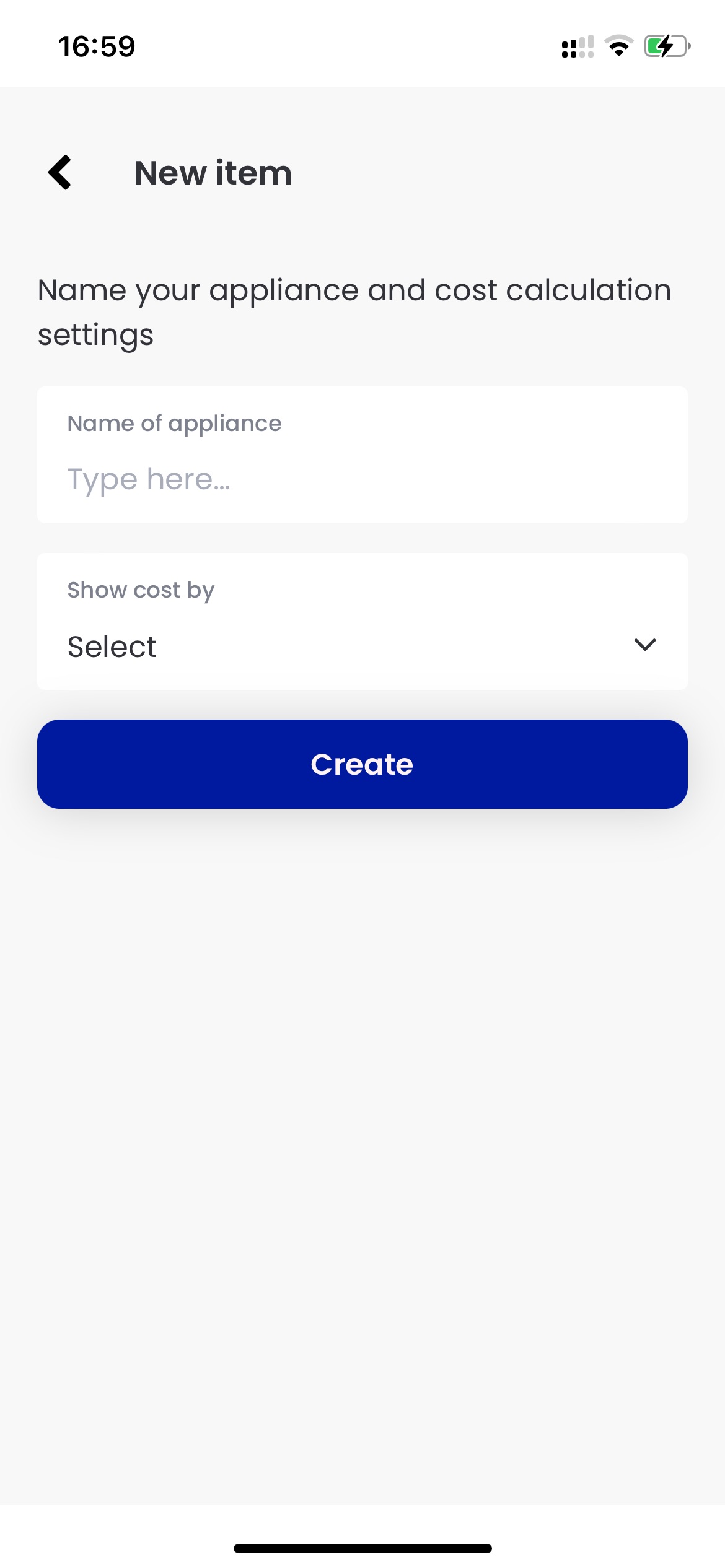
The volume of paint can be calculated in liters or gallons. This calculator does not require an internet connection and works for free.


You may also like: 11 Free Room Size Calculator Apps for Android & iOS
Paint Calc by Christopher Lamb
Paint Calc will make calculating paint for repairs as easy as possible. Using your phone, you will be able to get the exact amount of paint for repair work.
The app can be used to work with different types of coatings, including wood, plastic, and metal. All calculations are done automatically, based on the data you enter.
This mobile calculator prompts you to specify the type of paint and its parameters. This is important for correct calculation, as different paints have various physical properties. Furthermore, some of them require extra coats. You can get this information from your supplier or read the instructions.
Then measure the area to be painted. Remember to subtract the size of the doors and all windows in the room. Next, click “Calculate” and use the resulting figures in your work. You can use the app an unlimited number of times.


Thus, it is suitable both for personal use and for work purposes. The Paint Calc Pro version does not contain advertising and has been checked for bugs. Approach the repair like a real professional: calculate the right amount of paint the first time.


Paint Calculator – Estimator
Even small cosmetic repairs require meticulous calculations. Paint Calculator – Estimator saves you money and time by performing paint calculations. The free calculator on your iPhone works quickly and efficiently. It can calculate the amount of paint for different surfaces with minimal miscalculation.
You can easily purchase the right number of liters of color by providing the simplest measurements. This app will help you paint a room, an entire apartment, and even a public space with a large area.
Before working, you need to take into account that there are several types of paint, which differ significantly in density and physical properties. This depends on the number of layers on different surfaces.
These data can be obtained directly from the supplier or consult the seller’s website. Also, important parameters are usually indicated on the packaging.
If you have already chosen the desired shade of paint, it’s time to start calculations. First, find out the total area of the room. Then subtract the area of windows and doors that do not need to be painted. Specify how many layers of paint you plan to apply.


Get accurate numbers in seconds. Paint volume is measured in gallons and room area is measured in feet. This paint calculator will give you an estimate of the time you need to spend on a given job.

Estimate Painting Form App
Estimate Painting Form App helps to make painting jobs optimized and transparent. This platform helps contractors and painters make calculations on paint volume and get the exact cost of all materials. Now you can show the data obtained to your customers and convince them to work honestly.
The owner of a construction project or contractor will be able to determine in a few seconds whether there was an overrun in the work performed. The app works are based on the parameters entered, including the area of the room, type of paint, and number of coats.
Besides, you can easily format the finished calculations as an estimate and send them to other interested parties. This approach will save time and avoid delays and inaccuracies in the financial report.
The receipt will contain all the necessary information: the date of the work, the name, and position of the object, and the data of the contractor and the buyer.
To correctly calculate the amount of paint, it is enough to indicate the area of the surface to be painted and the number of layers. Do not forget that the area of window and door openings does not need to be considered. Fill out the template, email it, or print it out.


Estimate Painting Form App is completely free for all users. If you buy a subscription, you can send as many receipts as you want and forget about ads.

PaintCALC by JBC Interactive
PaintCALC provides an accurate and efficient way to calculate the right amount of paint. A great app for professional painters, foremen, and anyone who is starting a renovation project in their home.
This construction calculator will give you the exact amount of paint that is exactly enough for the planned work. Here you can calculate paint for residential, public, and work areas.
In addition to the volume of paint, you will learn the total cost of materials. This is convenient when working with customers and filling out invoices. All data can be easily checked and provided to the contractor or employer.
PaintCALC takes into account all parameters that affect the calculations. This applies to floor area, type of surfaces, and painting materials. Specify whether you will be applying one or multiple coats of paint. Enter the data for each room where you will be working.
Now you can easily submit all the data for verification and know the total amount of paint. You can calculate the cost by including the labor costs of the workers.
Enter the data gradually. First, specify the physical properties of the selected paint. Then describe the parameters of the coating on which you will apply the paint. The next step is to calculate the area of the room.


When the calculations are complete, get a professional report on the amount of materials and financial investment.

PaintPlanner
If you plan your time and budget, PaintPlanner will become an indispensable assistant in the work with paint. You’ll easily know how many liters of paint you need to buy so you don’t have to return to the store. And knowing the price per liter, you will get the total cost of materials.
The app works fully automatically using LiDAR technology. You are required to measure the area to be painted. The surfaces of windows and doors are subtracted from the total.
For a more accurate price, enter the type of paint and its properties. This information can be obtained from the manufacturer, supplier, or product description.
Next, specify how many layers of paint you plan to apply. This parameter also depends on the density of the paint and the type of building surface. After these simple steps, you will get the exact volume of paint and its total cost.


Use PaintPlanner for projects of any size and complexity. It doesn’t matter what kind of construction experience you have or how much you get along with math. This project is suitable for anyone who wants a hassle-free renovation.

Wall & Job Paint Calculator
Wall & Job Paint Calculator will free you from having to do the math yourself. This app is a simple electronic calculator to accurately estimate the amount of paint needed. The calculations can be done for any construction project, including a specific room, an entire apartment, or a large house.
By using this calculator, you are guaranteed to get data on how much paint you need to buy and how much it will cost. It is successfully used by builders, painters, and ordinary users without special education.
This app is designed for a wide audience and has its advantages for professionals. For example, you can get a quick calculation using the Boysen and Berger formula and evaluate the work of Dulux and façade painting.
The amount of paint can be measured in both liters and gallons, depending on the country. The area of the property can be specified in square meters or feet. Take a professional approach to every stage of construction or renovation, including painting.


Wall & Job Paint Calculator makes it easy and helps you buy the right materials in one visit to the store.

Pintor
If you are in the painting business and take it seriously, install Pintor. A mobile app for calculating paint according to the size of the room. The program does its job quickly and qualitatively, saving you money and energy for the workflow.
The app is suitable for painters, hirers, and those who make repairs with their own hands. Now you will instantly calculate the correct amount of paint and estimate the cost.
The app is free and suitable for use in many countries. The area of the room can be specified in square meters, inches, and feet. This will help you avoid the mandatory conversion of one unit of measurement to another.
To calculate the work area you will need to multiply the length by the width of the room. It is worth considering that the area of windows and doorways does not need to be painted. Next, don’t forget to note the type of paint and the number of coats.
After that, you will get the volume of paint that is needed for the planned work. Once you have this figure, you can enter the cost of paint per liter and find out the total amount.

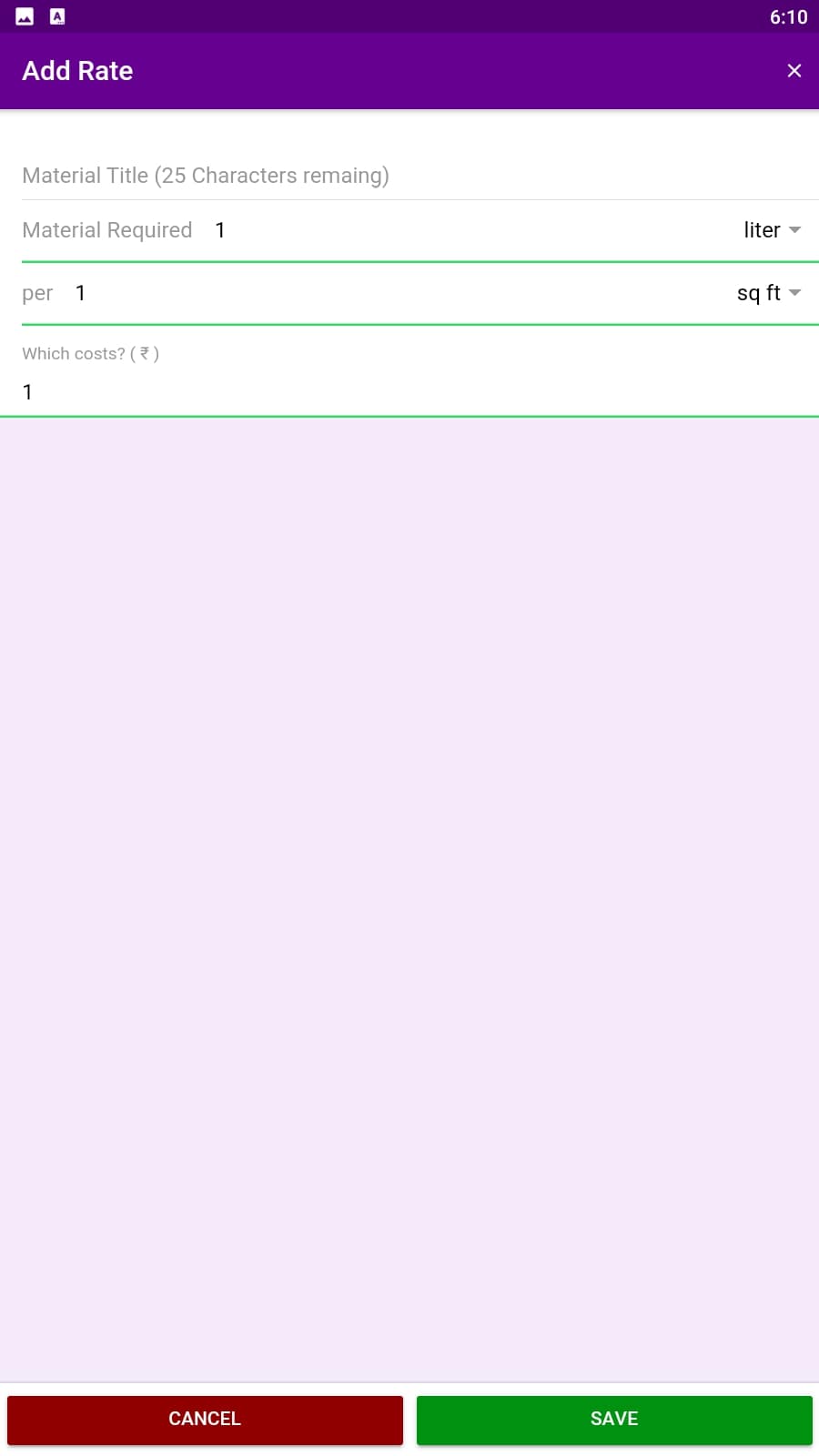
There is no need to do the measurements manually because the app will do it for you. Think of Pintor when you’re doing some cosmetic repairs.

You may also like: 11 Best Construction Bidding Apps for Android & iOS
Wall Paint Calculator by Lone_Wisp_Apps
Wall Paint Calculator is a simple and effective way to know how many gallons of paint you need to count on when doing a painting job.
Painting walls differs from other areas of a room in that they almost always have window and door openings. This is worth considering when calculating the amount of paint for wall treatments.
This calculator on your phone works with all the nuances. Install it if it is not far off to renovate your own home, school, or workplace. Even without experience in the field of construction, you can be sure that you can cope with the calculations.
Immediately after opening the app, you will need to make calculations of the area that is allocated for painting work. Separately, you need to know the number and size of windows and doors. From the total area, you need to subtract the unpainted area to get the actual data.
Next, fill out the form that contains questions about the type of paint and its density. Also, mark how many coats of paint you want to apply. Done: get the exact number of gallons of the selected paint.


If you specify the cost per gallon, you will know the material costs in full. Wall Paint Calculator functions free of charge and offline.

Wall Paint Calculator by Dear Apps Corner
Cosmetic repairs will no longer be a problem for you. With Wall Paint Calculator you will be able to calculate the amount of paint needed to treat walls and ceilings in any room. For this, you will not have to make complex calculations and hire specialists.
To work, you need to determine the surface area for painting. The material from which the walls and ceiling are made is an important factor in quality work. Its type depends on the number of layers of paint, which affects the total amount and cost.
You can calculate the amount of paint for one room or an entire house at a time. Use the calculator an unlimited number of times. All calculations have detailed explanations so you can understand the functionality from the first minute.
There are no paid features or hidden fees. Standalone mode is convenient for use in a remote area. The design of the app allows you to see the model of the room in 2D format. This will help to orient the calculation of the total area.


Wall Paint Calculator does not consume battery power. The app is constantly updated, which positively affects the speed of calculations.

PaintCalc by Engever
PaintCalc will make your paint job even more efficient. It contains all the necessary tools that professionals may need when performing their duties. Convenient functionality and clear calculation methods help painters, technicians, and inspection authorities in their daily work.
This app allows you to quickly and accurately obtain calculations about the volume of paint for a given object. It takes into account all possible criteria and indicators that can affect the final result. If the app is used by a person without special education, you can open a tab with explanations.
The app works in almost all countries. This paint calculator is available in 4 languages: English, Czech, Portuguese, and Spanish.
The calculations are extremely simple and free of distracting options. Based on PaintCalc, you will not only be able to calculate the amount of paint that is required for the room.


You can get data such as dry and wet film thickness, theoretical and actual coverage, dead space, dew point temperature, and the ratio of paint parts when mixed. You don’t need other apps to make these complex calculations. Besides, you can always show your calculations to inspectors and customers.

Paint Calculator by Berger
Meet the online calculator for accurate painting estimates. Paint Calculator by Berger will make your life during renovation and help you make the right estimates for free.
This platform is suitable for everyone who will be painting walls, ceilings, or floors in the near future. It is difficult to correctly calculate the required amount of paint without using special equipment. This calculator takes into account all the nuances and gives you an idea of the volume of paint you need.
For the calculator to work correctly, you need to specify 3 important parameters: the surface area to be painted, the number of layers, and the cost of 1 liter of paint. The surface area is calculated using a simple formula: multiply the length by the width. It can be a whole room or a separate wall, ceiling, or floor.
If there is an opening for a door and windows, subtract their area from the total. Next, divide the resulting number by 400 to find out the total volume of paint. Usually when painting in 1 coat, a liter of paint is enough to update 400 feet square.

Now, knowing the cost of materials per liter, you can find out how much your renovation will cost. This calculator suggests entering data step-by-step to make it easier for users to navigate unfamiliar terms.
Aapka Painter
This modern paint calculator takes into account even minor details that can affect the calculation process. With Aapka Painter you can rest assured that in a few seconds, you will have the exact volume that will be enough for the planned job.
This platform is valuable for users who do repairs with their own hands. Moreover, many professional painters are happy to make calculations for each workday here.
The checking link will also find a lot of usefulness here. The calculator will help to understand how carefully materials are used and whether there was overconsumption of paint on the object.
In addition to the actual amount of paint, you will be able to find out the total cost of painting work. This amount includes the cost of paint, consumables, and hired labor. For painting, you need to buy brushes, rollers, and other tools, which are often remembered at the last moment.
You will be able to get the final cost before the work begins and allocate the budget correctly. To start the calculation, specify the surface area you will paint and its type. Next, note how many layers of paint the workers will apply. To calculate the labor cost, you need to specify the price of 1 hour of handyman work.

The paint calculator works for free and is available at any time.
AsianPaints
Online calculator AsianPaints in a few simple steps will help you calculate the cost of painting a 1-foot square. This value depends on many factors: the type of paint and its density, the surface material, and the cost of the paint itself.
You can get the numbers you need easily and for free. Just take a few measurements and find out the cost of your chosen paint. Choose paint product options based on the cost of the job and your budget.
By making such calculations before you start renovation or construction, you will protect yourself from negative emotions and unexpected spending.
If you have already decided on the paint color and know exactly what you want to paint, open the calculator in any browser and enter your data. To do this, you need to ensure a stable internet connection. You do not need to install programs on your device.
This platform does not save and does not transfer the entered data to another server. Find out the area of the room that is allocated for painting. An important nuance is a material: wood, plastic, or metal. Based on this, you will calculate the layers of paint for quality work.

If you paint the walls, do not forget to subtract the measurements of doors and window openings. Describe what preparatory work was done before painting: sanding or priming. Note the cost of the paint itself and the labor of the painters. Get accurate data that you can use yourself or share with hired professionals.
You may also like: 11 Best Woodworking Apps for Android & iOS
FreshHomez
Construction work often involves serious spending. FreshHomez helps to find out how much money should be allocated for painting work. The electronic calculator is designed to help everyone save time and avoid repeated visits to the store.
Get the exact amount for objects of different scales, from a single wall to an entire house or office. Get accurate cost information for single and multiple coats of paint. Find out the total paint and cost of all the work. Get the cost of the entire project including the purchase of materials, supplies, and employee hours.
This platform is easy to use and contains all the necessary options for both regular users and experienced painters.
First, determine the area to be painted and find out what it is made of. Depending on the paint density and surface type, the total paint consumption and number of coats are calculated.
Next, enter the cost of paint per gallon or liter. Don’t forget to factor in your workers’ compensation. Once the data is in, you will easily calculate the total cost of the project.

Take this phase of the renovation seriously to make it less costly and complicated.