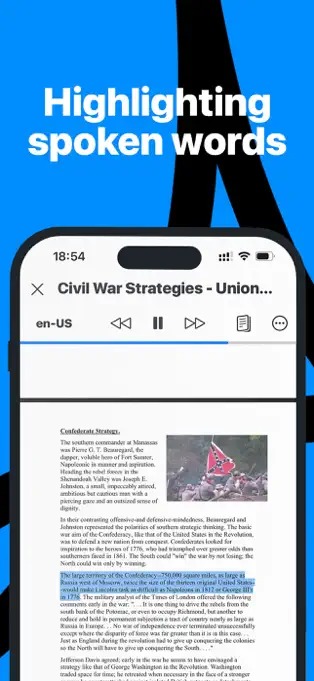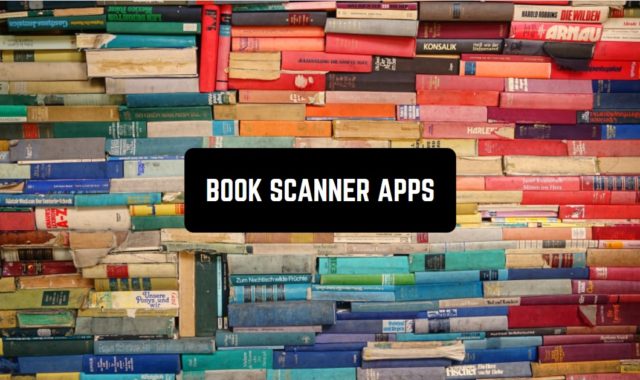If you’ve ever wished someone could read PDF files aloud for you, we’ve got exciting news! There are plenty of free PDF audio reader apps for Android & iOS, and we’ve picked the best ones for you.
These apps analyze your file and quickly turn text into speech, so you could listen to it on the go. All the apps offer several voice options, so you’ll get to pick the one that sits right with you. And while the narration gets done by the AI, all the narrators sound pretty natural. Let’s dive in!
Narrator’s Voice

It’s a handy app to narrate all kinds of files, including PDFs. The app works with images and web pages as well, so you’re all the way covered. The main thing that makes this app stand out is the variety of voices: there are dozens of options for any mood and vibe.
The app only offers AI voices, but all of them sound pretty human-like. It’s really hard to tell if the narrator is human to not, so you can easily use the app to listen to fiction books. The app works offline, so if you’ve already added the doc you’ll get to voice it at any time.
Plus, the app supports multiple languages and tends to be ready without pronunciation mistakes. It can be quite useful if you’re learning a new language and want to know how certain words sound. You’ll also get to save and share audio if needed. However, the app is filled with ads that can get annoying.




You may also like: 10 Free PDF Annotation Apps
ClaroPDF

Here comes another audio reader app that is fully dedicated to PDF files. Well, it’s what you’re here for, isn’t it? But if you’ll ever need to voice any other type of document, you’ll need to get another app. However, the app gets the job done when it comes to PDFs, so no worries.
The UI is pretty simple, so you won’t need any instructions even if you’re not experienced with such services. The app lets you edit and annotate the file and adjust the font size if needed. You’ll get to zoom the files in read in full-screen mode.
There are a few options for voices, and you’ll get to regulate the reading speed as well. You may even convert photos of docs into files and voice them as well. All the voices are in HQ and sound pretty natural.



DocTunes

This app is a great tool for anyone who needs to access a PDF or other text file quickly. Not only can it read PDFs, but it also works with multiple text formats. As if that wasn’t enough, it can even work with images and handwritten notes, making it a perfect tool for students and anyone else who needs to work with documents.
The app has over 30 languages and offers multiple voices to pick from. For now, there are over 150 narrators you could try in the premium version, but the free one offers a few options as well. The reading gets done by the AI, but it sounds pretty human-like still.
It’s all about functionality and convenience, so you’ll get to adjust multiple things. You’ll get to change the speed of narration along with the pitch of the audio. In the end, you’ll get a full-on audiobook to listen to at any time.

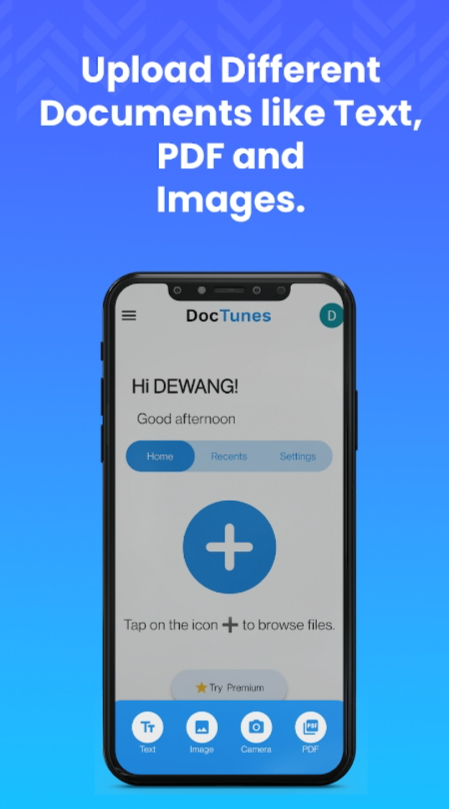


Speech Central

This is one of the most-used apps for narrating text files, so it definitely worth a try. The app is pretty simple yet functional, and you can use it as a classic text file reader as well. It lets you personalize the exp by changing the font, the size, and the background of the reader.
The app covers over 25 languages, and you get several voice options to choose from. You can use it to listen to docs or web pages of any length. The web page part is pretty simple: just paste the URL, and you’re ready to go.
Beyond that, the app is able to voice the text from images, even if you take a pic of a handwritten note. You’ll get to regulate the narrating speed and save the resulting audio files with one tap. You can playback the field as many times as needed and share them with friends as well.




Voice Aloud Reader

If you’ll ever feel too tired to read docs, this app will be here to help. It will read multiple text files of any format regardless of the length. You can use it to listen to articles, reports, and even full-on e-books if needed (although it may not be the best way to do that).
The app easily copes with long complicated text, but the narration gets done by the AI, so the voices may sound a bit robotic. It’s not too bad, though, but it’s not the same as the real audiobook. In case you have used such apps before, this one will give you detailed instructions.
Once the audio file is ready, you’ll get to save it or share it with friends. You’ll also get to add notes and annotate the files while listening to them. In order to voice web pages you’ll just need to paste the link, and the app will take care of the rest.



Check also: 15 Free PDF Editor Apps
FullReader

This app is an e-book reading service, but it can also be used to listen to PDF files and web pages. It covers a bunch of useful features for both reading and listening. The app supports multiple file formats from PDF to ePub, so you’re all the way covered here.
The app syncs to multiple cloud storage services, and you can easily upload any file in secs. It also comes with a customizable toolbar you can adjust to match your needs. The voicing tool comes with a couple of narrator options you could try.
You’ll also get to adjust the speed and the tone of the reading. The app lets you add notes and highlight the text while listening to it. It even comes with a built-in translator that supports over 90 languages. The translator might make some mistakes, but it gets smarter with each update.



PDF Speaker & PDF Reader

It’s an all-in-one PDF reader to cover all your needs. It lets you view and translate any text and is capable of reading it aloud as well. The UI is sleek and intuitive, and you’ll get to customize the reader to match all your prefs. You’ll get to change the background, font, and color of the text if needed.
As for the voice reader, the app is able to narrate your files at any time, even if you’re offline. There are a few voices to pick from, and you’ll get to regular the speed of the reader as well. You may rather pick to narrate the entire doc or the highlighted part, which is handy.
More to that, the app lets you translate the text into any language (over 50 ones are supported). You’ll get to add bookmarks and stop the narration at any time. You may even add notes while listening to the text.
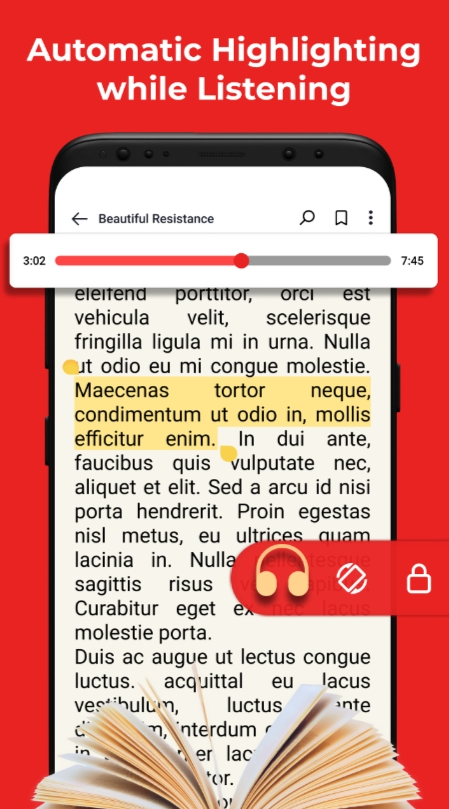


NaturalReader

This app will read all kinds of text content for you: PDF files, web pages, articles, notes, and all that. It provides high-quality sound with pretty natural-sounding voices, so you’re getting the best possible experience. Of course, the voicing gets done by the AI, but it doesn’t sound too robotic.
The app supports over 20 languages and 50 voice options you could try. So if you tend to dislike multiple narrator voices, feel free to try all of them and pick the ones that sit right with you. You’ll get to add notes while listening to the files and add bookmarks to the most important pages.
Herewith, you can use the app simply for reading. It lets you pick the background, adjust the font, the size of the text, and all that. You’ll also get to regulate the narration by changing the speed. The app even lets you tune the pronunciation of certain words and phrases if needed.




You may also check: 15 Free Apps That Read Texts From Pictures
Audify

To wrap up, there’s an app that you can use to voice PDF files, web pages, and all that. You can use it for notes, articles, novels, and even full-on ebooks. It also works as a good-old reader that comes with several modes like the dark one, the blue light one, and more.
The app lets you adjust the font size, add bookmarks, and even set a sleep timer if needed. As for the voicing, you’ll get to choose the narrator you like most and regulate the reading speed. The app can also translate the files right away and read them in a different language.
The narration gets done by the AI, and there might be some pronunciation issues here and there. However, you’ll get to correct all the mistakes manually (if there are any). You’ll also get to add notes and annotate the files.




PDF Voice Reader – Docs Aloud
PDF Voice Reader – Docs Aloud is a versatile app that transforms your PDF documents into an audio experience, making it easier and more convenient to consume written content.
It’s especially helpful for those with dyslexia or reading difficulties, but anyone who wants to save time or simply enjoys listening to books and documents will find it beneficial.
This app excels at multitasking. Listen to your PDFs during commutes, workouts, or while doing chores, freeing up your eyes and hands.
Whether you’re a student catching up on readings, a professional reviewing reports, or a book lover enjoying the latest bestseller, PDF Voice Reader lets you make the most of your time.
The app offers a range of features designed for a seamless listening experience. You can easily bookmark important pages for quick access later, and the highlighted spoken word feature allows you to follow along visually if you choose.
Adjustable playback speed ensures a comfortable listening pace, while the option to skip headers and footers streamlines the audio experience.