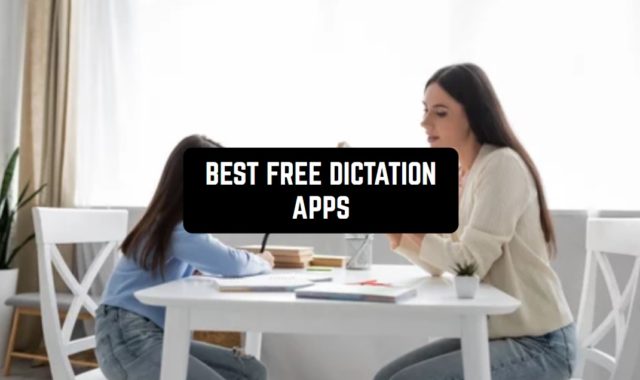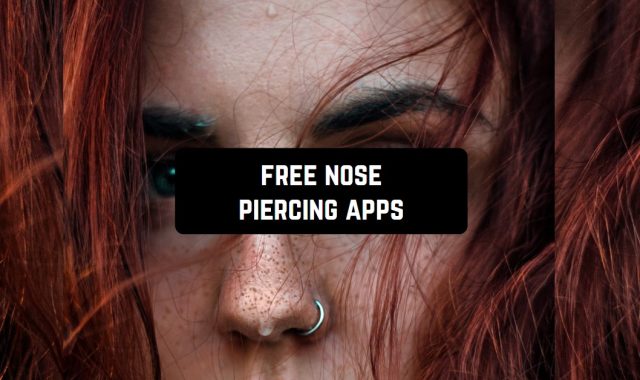Have you ever noticed that not all smartphones provide the possibility to count the characters in SMS? And then you just run out of them because you never know how many of them are left! Luckily, the following free SMS character counters will assist you with that issue.
In addition to those, you can also try free word counter camera apps that allow you to count the words using the lenses of your device.
Word and Character Counter
This is one of the best apps on our list in terms of functionality. It is simple, yet reliable, so let’s take a look what this app has to offer.
The Word and Character Counter app lives up to its name by simply doing what it says, counting the number of words and characters in your text.
All one has to do is enter their text and it automatically calculates the words and characters, like a digital wizard in the palm of your hand.
Along with its primary function, it offers the intriguing feature of counting characters in SMS messages. Simply input your text and discover precisely how many characters you’re sending.
The main menu offers a wide range of options to elevate your word-counting experience. Utilize counting modes like spaces or without, and personalize the font style and color scheme according to your taste. It’s like throwing a party for your word counting with all the extras.
In summary, the Word and Character Counter app is an exciting tool that accompanies you on your word-counting journey. It effortlessly calculates the number of words and characters in your text and even handles the realm of SMS character counting.



You may also like: 11 Free OCR Scanner Apps for Android & iOS
Character Counter
The app called Character Counter is a real lifesaver when it comes to counting characters. With just one tap, the app scans your text and calculates the number of characters accurately like a digital mathematician.
The app is incredibly simple to use, requiring nothing more than a few clicks or taps to get started. Whether you choose to manually enter your text or copy and paste it from another source, the app will quickly work its magic and provide you with an accurate character count.
It takes it to the next level by allowing you to tally up the digits in your SMS messages. That’s right – simply input your text and watch this incredible tool unveil the secret code of your messages, one character at a time.
The main menu offers an array of captivating options to elevate your character counting experience. Here, you have the ability to fine-tune your counting settings according to your preference, switch between different counting modes, and even personalize the app’s aesthetics.
Of course, the counting can be inaccurate from time to time. But with customization options available, this app makes it easy to keep track of characters with minimal effort. Those looking for a dependable tool for their character counting needs need look no further than the Character Counter app.


Message Counter SMS Counter
This app automates the tedious task by swiftly scanning and tallying up characters in your SMS messages.
Message Counter has more than just character counting. You can check out stats about your messaging habits, analyze message usage over time, and set limits to keep your messaging under control.
The main menu of the app offers to adjust your settings and viewing detailed message statistics, and you can do it all on one screen.
But just like the previous app, this counts characters inaccurately from time to time. Also, in my opinion, the user interface design is plain and boring.
Message Counter SMS Counter offers effortless character counting for your SMS messages and a wide range of additional features. Though it’s not the most glamorous and popular app ever, you can still use its functions.


Character Counter
Character Counter is extremely user-friendly. After downloading and installing the app, find it on your home screen and open it up.
With this app, counting characters becomes so easy! It doesn’t matter if you’re crafting an email, tweet, or novel this app will tally up those characters in no time flat.
The application interface is simple and minimalistic: even a new user will understand how to navigate in it.
Let’s take a glimpse at the main menu – you might expect it to be elaborate and intricate, but surprisingly there isn’t one! No complicated menus to navigate here. The moment you launch the app, an elegant screen welcomes you to start inputting your text right away.
After using the app thoroughly, a balanced and objective verdict can be reached: Character Counter performs its function flawlessly.
An occasional dark cloud hovers over it in the form of ads that pop up uninvited.
For iPhone users seeking a dependable character counter, Character Counter comes highly recommended. With its hassle-free usage and modern design, the app provides precise character counts. The inclusion of ads should be noted, but they’re easy to navigate around.


You may also like: 11 Best SMS Recovery Apps for Android
NoteNexus
The first thing that I paid attention to in this app was its elegant UI design. It really stands out in this sense from its competitors, but is its functionality worth the praise?
Users can easily access the Character Counter feature by opening the app and entering their text. Talking about the graphics, the NoteNexus app embraces simplicity and minimalism.
Its design is elegant yet uncluttered and visually captivating which can leave a pleasant impression on anybody who encounters it.
The color palette is tastefully chosen, the typography exudes sophistication, and the layout of this character counter app is user-friendly. In short, it’s like an artistically crafted masterpiece that offers practicality at the same time.
Once opened, a clean and organized screen greets you with clear options available. The software accurately counted characters at lightning-fast speeds resembling a cheetah with a calculator hence quick and precise.
In conclusion, NoteNexus proves to be a dependable and aesthetically pleasing app for counting characters.



Word Counter Count Words
First things first, let’s talk about the UI design of this app. Brace yourself for an interface that will transport you back to the early 2000s. Yes, you heard it right! With its minimalistic design and lack of visual appeal, this app will make you reminisce about the good old days of outdated software.
It employs the revolutionary technique of scanning your SMS messages and diligently counting the characters within them.
Main features:
- Accurate Word and Character Count
- Statistics and Analytics
Moreover, the app has the ability to count words and characters in documents, track your progress over time, and even export your data for further analysis. It’s like having a Swiss Army knife of text-counting tools.
In the main menu, you’ll find a treasure trove of options that will leave you wanting more. Customize the app’s settings, explore the detailed statistics, and revel in the joy of exporting your data. It’s like having a secret text-counting hideout at your fingertips.


You may also like: 11 Best Apps to Save Text Messages to PDF (Android & iOS)
Character Counter PRO
Here the uncluttered and user-friendly interface will be just right as it presents stunning visuals to its audience. The main menu is easy to navigate with a sleek and well-organized layout.
Input your text and get an instant character count results. The app is incredibly convenient and almost intuitive to use. I
While it may not be breaking the internet or trending on social media, its simplicity and accuracy have earned it a devoted following. So, despite not achieving viral fame, it’s safe to say that this app has a dedicated fan base.
After giving it a try, we observed that it worked flawlessly with normal speed and accuracy. What is more, its well-organized design made it easy for us to count the characters in the SMS messages.
All in all, this is not the most popular app on the market, but it’s definitely a reliable one and if you go for it you won’t regret it.