Winter is the time of snow and New Year holidays. Everyone wants to capture this beauty in photos and videos to remember it later on warm summer days. But how to make your photos and videos convey the atmosphere of the holiday and winter magic?
Add more charming winter details to your photos using these best Christmas frame apps.
So, if you want to add a little winter mood to your content, be sure to try these free snow filter apps for Android & iOS. With their help, you can add the effect of falling snow, snowflakes, or even a whole snowstorm to your media.
Just Snow – Photo Effects
Prepare your phone for the winter holidays in advance. Just Snow offers to use the effect of real snow on your photos. 30 different filters and 4 categories of snow effects are already waiting for you inside.
You can choose the degree of density, the speed of falling snowflakes, and the size of the flakes. Use the snow category that perfectly matches the type of photo. Fine snow will emphasize the beauty and identity of the scenery.
Large flakes in the distance will make a portrait shot magical and unforgettable. Blurred snow and snow blizzards will help to express the strong emotions and mood of the photo. To prevent snow from spoiling the original composition of your photo, use the “Mask” function.
Select the desired shape and specify the exact location where you want to use it. Choose a circle shape to cover your face from the snow. For landscape shots, the “half” option is suitable. Now the snow will go everywhere, except for hidden areas.
Next, you need to choose the level of transparency of the snow cover. Turn the background into a realistic snowstorm. Use multiple layers to combine effects. Overlay one filter on top of another and check the result.


Snow is not always white. Use a wide palette for an incredible effect. Use a gradient to emphasize your creativity.


You may also like: 11 Free Christmas Background Apps (Android & iOS)
Snow Effect Photo Editor by Patel Ravjibhai
Snow Effect Photo Editor performs a lot of functions, including both processing and editing the quality of photos, and enriching the photo with a variety of winter effects.
Using this app you get the output of professional photos of high quality with notes of winter magic. It contains more than 50 different thematic effects related to snow and snowfall, a large number of frames, and filters. There are more than 100 photo stickers on winter and New Year themes.
Besides, using the presented photo editor, you have the opportunity to add your text to the photo and choose the font for text writing.
This photo editor will help you to create a lot of bright, amazing, unique, and thematic photos. An important advantage of this app is the ability to work without an internet connection. This will allow you to edit photos in any place and at any time.


It should also be noted that the app can be downloaded free of charge.

Snowfall Photo Effect by Pavaha Lab
Create winter panoramas, share snowy landscapes, and decorate your favorite photo with snowflakes. Snowfall Photo Effect will help you find the right snow and add it to your photo. Create a real winter fairy tale and make your holiday photos truly beautiful.
Thanks to high-quality special effects snow will look realistic in the image. Create a snowfall and watch the snowdrifts grow in the background.
Use winter frames and backgrounds to detail visual effects. Save images in HD quality, and send them to your contacts from your address book. This is a great option for updating your social media account.
The photo editor is easy to use: just import a photo and choose the appropriate tool. Customize the density of snow cover, and choose the size and shape of snowflakes. Specify in the settings how frequent the snowfall should be.
This app also allows you to resize the photo, rotate it, or set the desired background. This feature will help you prepare your photo for posting on Instagram.


Choose from 40 of the most popular snow effect options. Use a variety of filters, classic and obscure. With Snowfall Photo Effect you don’t need to wait for a real snowfall to take a winter and festive photo.

Flakes – AR Video Effects
To enhance your photos install the Flakes app. A simple and free photo editor that will make every photo look gorgeous. Add some holiday cheer with confetti, snow, and heart effects. Small decorations will be a great addition to any photo.
Express emotions and expectations with uncomplicated special effects. Process a photo for friends, and put an atmospheric picture on your avatar on social networks. Take a creative approach to every shot. You can create collages and a series of photos.
Glitter will be a great addition to your party invitations. Choose options depending on your mood and wishes. Just take a new photo with your camera or upload a ready-made one from the gallery. Open the menu with special effects and find the best one.
Hearts and snowflakes fit perfectly into the general plot and do not affect the photo itself. Once you’ve decided on a special effect, adjust the basic settings. Choose a close-up or distant background. Specify how dense you want the effect to be.


Use the “Preview” option to check if the result meets your expectations. The app is free and the developers are constantly adding new filters for users’ creativity. Flakes is suitable for iOS 11+ models and iPhone 6s and later.

You may also like: 7 Best Snow Day Calculator Apps (Android & iOS)
Snowfall Editor – Snow Effects by MØ Apps
Create high-quality and professional photos using the snow effect. Just one tap is enough to get snowflakes on your phone screen. Snowfall Editor will help you create a festive atmosphere with snowflakes in any photo.
You can use this effect to update your portfolio and prepare for New Year celebrations, and promotions in the run-up to Christmas. Take advantage of snow effects to create the perfect winter-inspired photo.
This app is much more than just a photo editor. Add falling snow close up or in the distant background. Choose the speed and direction of snowflakes. Change the color composition of the whole photo to get a black-and-white shot or an old photo effect.
This app is often used for advertising and marketing purposes. Here you can decorate your photo with snowflakes, add cute characters in the form of cartoon stickers, and make text explanations. Just imagine how favorable such a photo will look on your Instagram or Facebook page.
If you love winter and high-quality photos, then install a smart photo editor on your phone or tablet. You can work on an image of any format. First, select the cropping option if you want to get approval to share the photo on social media. Now click on the photo frame or wallpaper to get the visual effect.


There are more than 30 possible options for different angles and genres at your disposal. Snowfall Editor helps you to make every photo special.

Snow Photo Editor – Christmas by Lemon App Care
Elegant and romantic filters for your photos. This app allows you to decorate your photos using modern filters and stickers with winter style. Keep memories, and create unusual images and compositions. Share your winter mood with friends and subscribers.
Add a festive atmosphere to your family album. In this app, the selected filter is used automatically. You only need to refine the details and choose the settings. In an instant, photos will be transformed, and you can create coziness and romance even in an ordinary photo.
The lack of snow outside will no longer spoil your photo because now you have a variety of snowflakes to choose from. Filters can be used for selfies, landscapes, and group shots. Make a cute greeting featuring your cat and the snow outside your window.
Choose stickers to create a real collection of Christmas shots. You can change the size and shape of snowflakes. Choose the color of the flakes depending on your idea. Decorate your phone screen with cute family photos.

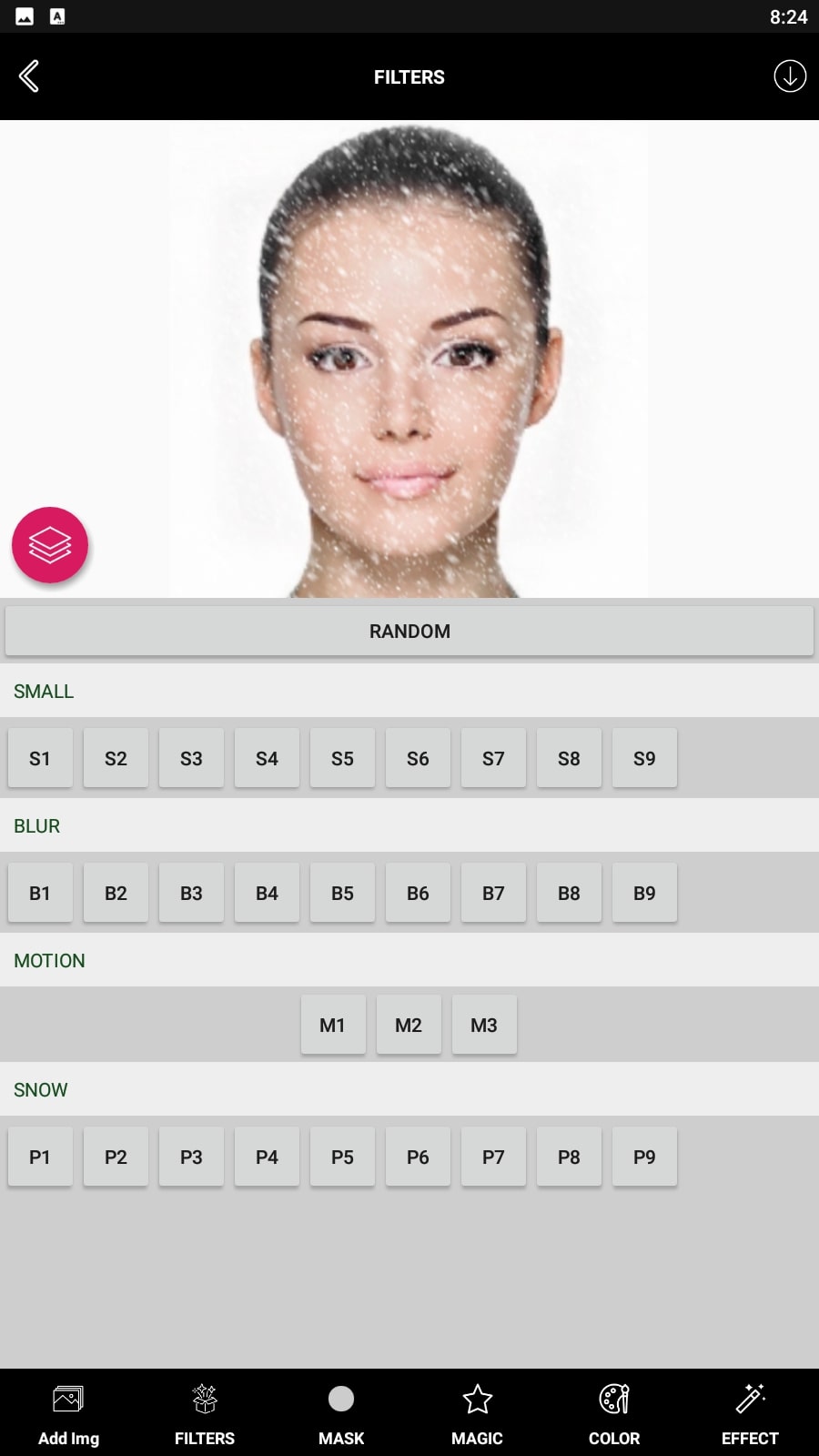
Have a professional photo shoot and plunge into the snowy atmosphere. All filters and photo frames can be used for free. To install “Snow effect on photo” you will need an electronic device Android 4.1 and newer versions.

You may also like: 11 Free Christmas Wallpaper Apps for Android & iOS
Nature Effect Video Maker by Skylack Infotech
Nature Effect Video Maker will help to bring photo art even closer. The photo editor will help you create interesting projects using modern technologies.
A wide variety of filters and special effects will create the necessary mood and attract viewers’ attention for a long time. This is a great idea for shooting a family holiday, wedding, or birthday party. Hold a romantic photo shoot and save memorable moments in high quality.
This app will help you make a virtual excursion to Japan, where you can take a photo against the background of blooming Sakura. Take a walk to the mountains to admire the snowy peaks. Or catch a huge snowflake in the palm of your hand during New Year’s Eve.
The app allows you to make a static photo into a high-quality animation in a few seconds without involving professionals. The editor automatically makes a real video clip from the uploaded photos. You can add any music or sounds.
The sound of rain, thunder, or waves will turn an ordinary photo collage into a mini-movie.
After uploading your photos, choose the transition options between frames and the main theme of the video. Next, add sound and choose the duration of your creation. Click the “Create” button and enjoy the high-quality work of the editor.


This is a free app for those who are tired of monotonous and boring pictures.







