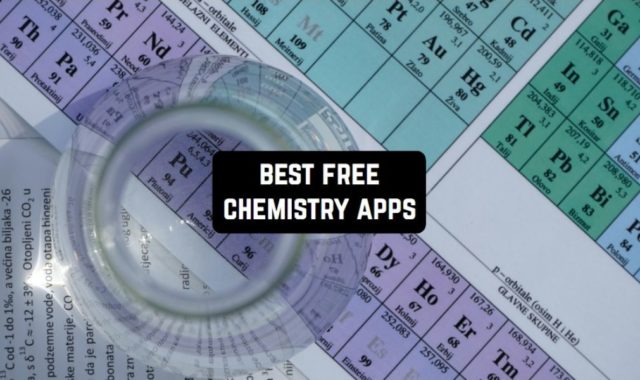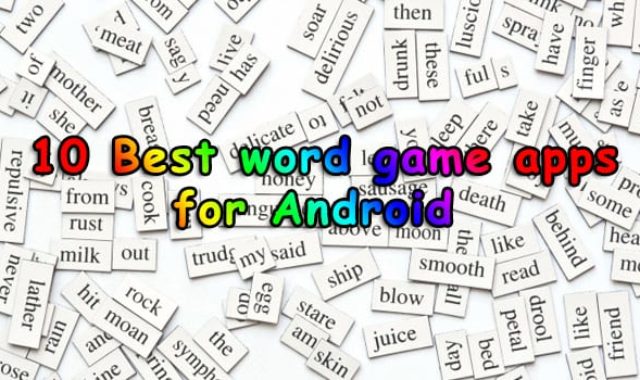Statistical data shows that most of us percept the information better in a visual way. From our childhood, we like to look through the book in order just to find a cute picture. As adults, we often make impulsive purchases lead by a pretty image.
In other words – we like visuals and they don’t lose their popularity ever. Want to try to create your own image? A picture? Do you need to present graphic information to someone? Do you need to represent a statistic data in front of the audience? Need unique images for an important presentation?
The list of the following apps will help you not only to create any kind of drawing you want but also to present the information that you are trying to pass to this world in an interesting and structured way.
You may also like: 11 Best CAD Drawing Apps for Android & iOS
Bamboo Paper
The profession of a designer is a creative one. You can turn your ideas into reality, using your imagination and inspiration. As an advantageous bonus, it is well-paid. Actually, nowadays, in the era of social media marketing, designers are at high demand. Want to practice your own designer skills? Then try out this app.
Now you can fix all the ideas that hit your head immediately and save them in this app. Turn your phone into a mini-studio! You can create your own colors, the range consists of 36 of them and you can choose different shades. Many people may have a concern that it is not that comfortable to draw using the mobile device. On the opposite, here it is quite convenient to make sketches and drawings thanks to the special technologies.
Another function is that you can add your own photos to the app and edit them by drawing on them. Again, an advanced palette of colors will give you a chance to do something unusual. Lots of people using apps like this know, that it has always been problematic to add thin lines to sketches. Well, in Bamboo Paper you can make your lines extremely thin without any damage to comfort, thanks to the scaling technologies.
It is also a great co-working system both for designers and people who like to draw. You can unite and create your mutual paintings, putting your efforts in one. You can register yourself, post your drawings, share your ideas with others.
For those who prefer using both paper and digital appliances, there is a way to unite these 2 options. Create your sketches with a pen on the sheet and then transfer it to the app by scanning a picture and edit it as you like. This is a good way to mix handy drawing adding a curious digital element to it.




You may also like: Free 15 drawing apps for Android
ibis Paint X
Ibis Paint X is a program that allows you to fully show your creative capabilities. It is designed so that users who have a desire to create unusually, can carry out their ideas using the display of a smartphone or tablet.
The app adapts to most resolutions and also supports popular formats – 18:9, 19.5:9, and so on. So, comfortable use is assured. If you need a tool to teach your subscribers on a YouTube channel or any social network, then the function of recording the drawing process will be useful.
Create videos, which are a kind of master classes in the communities of Facebook, Instagram, and other sites. As for the novice artists, the developer has thought of them and provided guidance on the Internet resource YouTube.
There is a special channel with tutorial videos dedicated to ibis Paint X. Watching them will make you more proficient in using the software and possibly improve your drawing skills.
The app allows you to draw smoothly. People using this program will watch the creation of masterpieces and sketches at 60 frames per second. Thanks to this, you will not feel any discomfort – there are no delays from touching.




Sketchbook
Sketchbook is a powerful digital drawing software designed for artists, designers, and anyone who loves to create art on their mobile devices.
With a vast selection of colors and customizable brush settings, artists can unleash their creativity and bring their ideas to life with stunning precision and vibrancy.
The app boasts an intuitive and user-friendly interface, making it easy to navigate and explore all its features. Its gesture-based controls allow for smooth and seamless drawing experiences, mimicking the feeling of traditional drawing on paper.
The app also offers layer support, allowing artists to work on different elements of their artwork separately and efficiently. This feature enables complex and detailed compositions while maintaining flexibility and organization.
In addition, Sketchbook provides an array of drawing tools, including a variety of pencils, pens, markers, and airbrushes, each offering different textures and line weights. Artists can also take advantage of the symmetry tool for creating perfectly mirrored drawings and designs.
So, I am sure that this app has a chance to become your favorite one as it is really useful for drawing via phones.
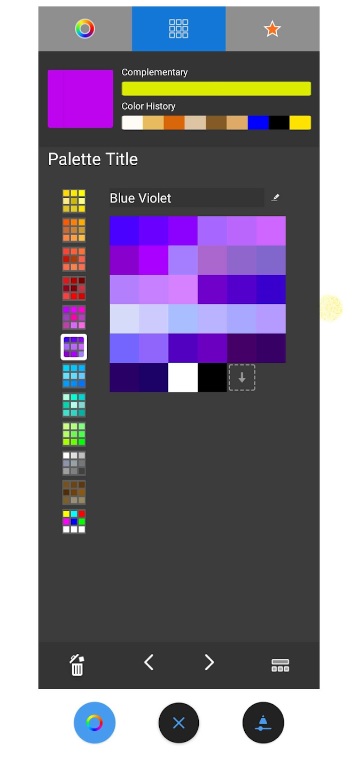



Paper by WeTransfer
Drawing is also used in psychotherapy to help people to pour their emotions out. Drawing helps you to concentrate on the image you would like to present to the world, meanwhile calming you down and letting you go off the heavy thoughts. When you focus on drawing, both your eyes, hands and brain are working simultaneously with emotions which is really good for your mental health.
This is one of the most popular drawing apps on the market. Chosen by more than 25 million people, it will let you get all your ideas into reality. All kinds of painting – sketching, typings, drawing – are possible. With fast, gesture-based navigation it’s easy and natural to use Paper.
Now you don’t have to worry about your picture being imperfect. Tools in the app help you to polish the lines and sketches, tailoring it to the shape you want them to be. You can use one of the templates and see how it works as well.
Being creative doesn’t necessarily mean you have to be a mess. Add multiple photos to a single page and cut, stick, move and fix without the fuss of complex layers. To get inspired, use mood boards or storyboards. Compile your best ideas to create interesting drawings and paintings, because you never know where the inspiration catches you.
It can happen that learning how to operate the tools in the app take you tons of your time. Here you will be getting quick navigations on tools usage which makes the whole process easy to understand and happens simultaneously with your drawing. Add multiple photos to a single page and cut, stick, move and fix without the fuss of complex layers.
When it’s been a while and you already have a collection of your paintings you can organize them together in a beautiful album. The app will provide you with choices on how to decorate one. All the covers are customizable so you can pick your leftovers into one album.
The wide range of tools, thousands of variants of design and the convenient interface will help you to be as creative as possible with no limits. The app is currently evolving so it is possible that there will be some more positive changes in the future.

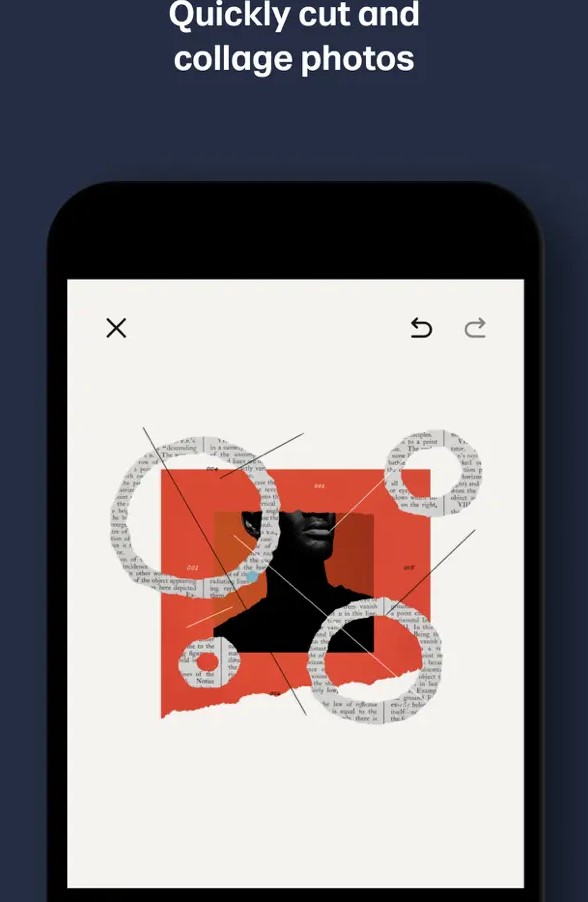

Tayasui Sketches
They say an artist has a special soul. Well, what we can say is that an artist is always an extraordinary person. Maybe, from the earlier painters, you can’t say that for sure (probably because all their works were mostly ordered by wealthy people). But later we could see that such artists as Picasso or Dali showed the world that there is a certain place for personality when you paint.
So release your inner self. With the refined sketches brushes, Tayasui Sketches brings you an opportunity do draw the best pictures of your life. The friendly and easy interface is comfortable to use along with letting you dazzle sketches, cheerful paintings and smashing illustrations on the go. Each stroke behaves vividly and truly like a brush on paper, adapting the pressure, angle, and width to your movements. It’s an effect you have to see to believe.
Import your own photos to paint on them. You can, for example, make your own beautiful photo and make it even more eye-catching and special by editing it with hand drawings. Over 20 ultra-realistic tools will help you to do that. Watercolor brushes will surprise you with the level of realism they paint. Or for more precise results you can edit your brushes making them more suitable for the type of sketch you want to create.
To simplify your task you can use layers. When your image is ready you can export them as a PNG image. Import and export PSD layered files. In order to keep everything organized, create cutely decorated folders, expressing your personality and make collections of your personal masterpieces.



You may also like: 9 Best Mandala Drawing Apps for Android & iOS
Adobe Illustrator Draw
Well, this is a developer, that everyone knows for sure. Try this Illustrator from Adobe to challenge your skills and upgrade them. As a result, you will get amazing pictures which you can use in your portfolio or just present to your friends and family. The app won a prize in PlayStore Editor’s Choice Award.
Create the arrow works with layers for images and sketches which later can be edited in Photoshop. Illustrators, graphic designers and artists now can enlarge the scale up to 64 times to see more details of a picture. The app has 5 customizable brushes with adjustable transparency, size, and color.
You can work simultaneously on several paintings and layers for drawing. Considering layers, now you can rename, double, mix and edit each of them. You can use it along with the following apps: Photoshop, Illustrator, Capture
Photoshop Sketch.
To find the background you need, you can use Adobe Stock to get some variants from there. Adobe CreativeSync technology synchronizes and updates your work for multiple devices so you can start drawing on a tablet and continue later with a smartphone. When you post pictures you created, other users can leave comments and you can leave your comments under other’s works as well.



ArtFlow: Paint Draw Sketchbook
Did you have a dream in your childhood to become a painter? Was that kind of a dream that never came true? Fortunately, everything is possible in the contemporary world. As assistance, you can get an excellent app which will help you to develop your painting abilities.
ArtFlow will turn your phone into the digital album, with more than 80 painting brushes and various painting modes. Easy and understandable interface, big number of tools, an intuitive system of painting will make the screen of your phone to feel like canvas.
Use gradient filling to get better results. Set up the colors to your needs and regulate their brightness. You can put up to 32 layers, with 11 blending modes and controlling the transparency. All the canvas that you will b get will be in high-res mode. The app supports NVIDIA DirectStylus.
You can export your files in PSD, PNG or JPEG. Change your brush density with different pressure strength. Another useful option here is “Palms ignoring” which will help you avoid random strokes left by fingers and changing the scale of a picture by accident touch.



Infinite Painter
This app has one of the most advanced algorithms for painting. Enjoy the diversity of possibilities with more than 160 painting brushes a number of painting modes. Moreover, you can add and custom your own brushes to get the exact effect you want. All the settings are easy to change in this app so you can not be distracted by the external factors while creating.
Or you can see the experiment with 4 types of symmetry along with layering different levels of Photoshop. Create the thinnest lines with the help of specific tools. You can even create arts in 3D mode. Upload a picture in the app and make a drawing out of it. Wide possibilities for editing will help you to add personality to your pics.
You can reverse the picture and reflect it from both sides. Such effects as spiraling, shades or duplicating are available. Import and export files in PSD. For better convinience add tools to the upper panel of the screen.



MediBang Paint
MediBang Paint is a program for drawing on mobile devices. Allows you to draw with your finger on the screen, especially convenient for tablets with a large diagonal. It has a set of tools for creating professional drawings. It is possible to save finished drawings on the cloud.
The app has the same features as the drawing programs for personal computers. It has tools for illustrators and artists. For example, brushes, bitmaps, backgrounds, fonts, comic book tools.
The library of materials allows you to complement your drawings, saving time. These are tones, textures, backgrounds, text clouds, and others. There are backgrounds with cities, cars, and landscapes.
All these elements are dragged and dropped on the working canvas and it is possible to perform any actions with them. The app implements the creation of comics. You can do this by dragging the tool across the canvas to divide it into several panels, which can be modified and colored.
For beginners, there is a tutorial with background information on working with the app and individual tools. It is possible to learn by doing and immediately start drawing by creating a new canvas with specified dimensions.
Drawing is facilitated by guides, and pen correction allows you to draw smooth lines. You can even create multiple layers to arrange different elements on them so that you don’t have to redraw the whole picture.



Clip Studio Paint
Clip Studio Paint is a professional drawing app. The professional utility is aimed at artists and offers a wide range of tools for creating drawings and 3D objects. It supports the PSD format, making it compatible with Adobe Photoshop.
The app offers more than 30,000 brushes. Provides image stabilization to create thinner and smoother lines. It is possible to work with color in manual and automatic modes. The utility supports up to 10,000 layers. You can import and export vector and PSD files.
Tools for creating comics and manga are provided. For example, suitable fonts, frames, pages, and so on. It is possible to create 2D animations and 3D models.
The app allows you to superimpose sound. Created files can be shared on social networks, as well as in the community of Clip Studio Paint users. You can record timelapse videos.




PaperColor
PaperColor is a user-friendly app that caters to the creative needs of artists, doodlers, and sketch enthusiasts alike.
PaperColor serves as a powerful creative outlet, offering artists and hobbyists an intuitive platform to express their ideas and emotions through digital art. The extensive color palette ensures that users have an abundance of choices to produce visually captivating and dynamic illustrations.
The diverse range of drawing options allows for versatility in art styles, making the app suitable for artists of all skill levels. Whether you’re a professional artist or a beginner exploring your artistic talents, PaperColor caters to your preferences and needs.
The realistic drawing experience enhances the overall satisfaction of creating digital art, making it feel authentic and enjoyable. The app’s user-friendly interface and smooth functionality contribute to a seamless drawing process, free from technical obstacles.
In general, PaperColor is a great app that transforms your device into an interactive canvas, allowing you to explore your creativity and artistic potential.



Markers
Markers serve as a delightful and engaging platform for artists and enthusiasts to express their creativity and artistic flair.
The versatile drawing options and customization features cater to artists of all skill levels, making it suitable for professionals and beginners alike. Whether you want to create detailed illustrations or simple sketches, Markers provides the tools to meet your artistic vision.
The app’s user-friendly interface and smooth functionality contribute to a seamless drawing process, free from technical complexities. With Markers, artists can unleash their imagination and create art on the go, anytime and anywhere.
In conclusion, Markers is a remarkable app that transforms your device into a canvas of endless creative possibilities. Whether you’re a seasoned artist or just starting your artistic journey, Markers provides a delightful and intuitive space to explore and express your creativity.



You may also like: 10 Free anime drawing apps for Android & iOS
Pocket Paint
The Pocket Paint app allows you to draw digital pictures and sketches. The utility has professional tools for creating and saving the resulted images. The app has many functions for drawing simple and complex pictures. It includes brush, eraser, cursor, and so on.
You can choose a square or rounded shape for the strokes, as well as change the size of them. Besides, this utility contains lines and shapes. For example, rectangle, circle, heart, and star. You can choose to display an outline only or a filled shape.
The app allows you to create stamps by cutting or copying portions of the drawing. Adding text is supported. There is a collection of fonts and different modes: underlined, bold and italic. You can choose the size of the text.
In the utility to work with the background, there are tools for filling and sprayer. Hue can be selected from a palette or color spectrum. Transparency change and eyedropper are available. The app allows the use of layers. You can hide, add, and delete them.
It is possible to load an image from your phone memory to process or draw over it. You can make changes to the finished picture. You can resize as a percentage or crop the height and width by pixels.
The utility allows you to flip the picture if necessary. In the app, you can save the image in the gallery of your device or send it as a sticker to the Catrobat community.