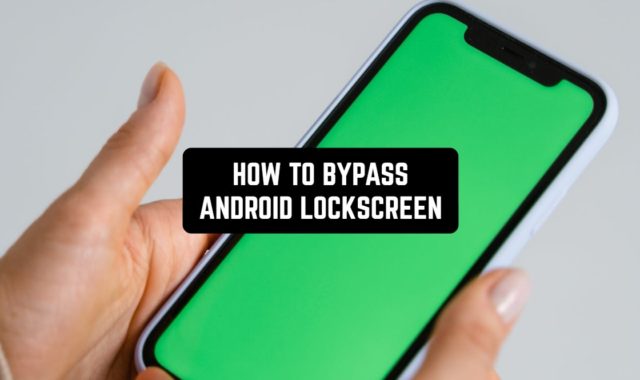We often look for privacy on the Internet. Any social network or messenger captures your actions, and some parameters – such as being online – are passed on to other users. If you want to remain unnoticed, as well as to prevent other users from seeing what you are doing, you can enable full invisible mode in some applications.
WhatsApp is the largest messenger in the world, which is used daily by millions of people around the world. You can make it so that your friends, boss, or parents do not even know that you sit on the Internet and read their messages. You may also like: Top 10 Apps to Save Whatsapp Status Without Screenshot.
Since WhatsApp is one of the most convenient messengers, you can use it constantly – not only for messaging, but also to send documents, important files, and even for calls around the world. We will tell you how you can completely hide from other people in the application.
Step 1.
Hide your online status through the application for iOS and Android.
If you’re wondering how you can hide your status, you surely already use WhatsApp as a messenger. If you do not have an application yet, install it and register.
1. Go to the WhatsApp application and select the “Settings” tab from the main menu On iOS devices, this tab is at the bottom of the screen.

2. Go to the category “Account” – select “Privacy” there.

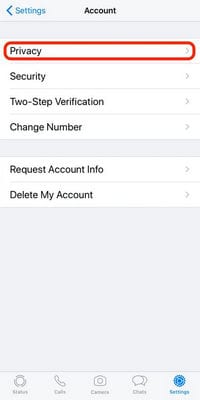
3. The “Privacy” tab opens a whole set of parameters, one of which will be “Status”. To prevent anyone from seeing that you are online, adjust its parameters accordingly. You’ll need to choose the answer “Nobody” to the question “Who can see my status”.

4. Voila, now you are invisible!
You may also like: 11 Best Stickers Maker Apps for Whatsapp & Telegram
Step 2.
In addition to your online status, WhatsApp can also give you a visit time. In the same tab “Privacy” you must change the visibility of the last time you were online to “None”.
Step 3.
The read reports are something you can completely forget about. Even if you do not hide your online status in the application, your interlocutors can always see that you have read their message.
In order to avoid mistakes and not always respond immediately to other people’s messages, just turn off the “Read Receipts” in the settings.
After you have completed all 3 simple steps, you can consider yourself invisible in WhatsApp. The only thing that will put you online is your reply message in a dialog with a person.
Whether you enter the application, chatting with someone – no one but you will not have access to this information, and this will help to avoid embarrassing situations when communicating.
You may also like: 7 Best Apps to Fake Instagram Direct Message for Android & iOS
Nuances.
Hidden online status in WhatsApp has a few inconveniences, which people may not like. For example, once you hide your status, you can no longer see it in other people – they also become invisible even if they do not want to.
The same situation with reading reports – you will never know if your conversation partner has read the message until he replies. Such inconveniences are too minor, especially if you really want to go unnoticed.
In this case, we also recommend that you disable WhatsApp location – this way even developers will not be able to track you.
We hope that our small invisibility guide in WhatsApp is really useful for you. If so, you can also learn how to disable online status on Instagram here.