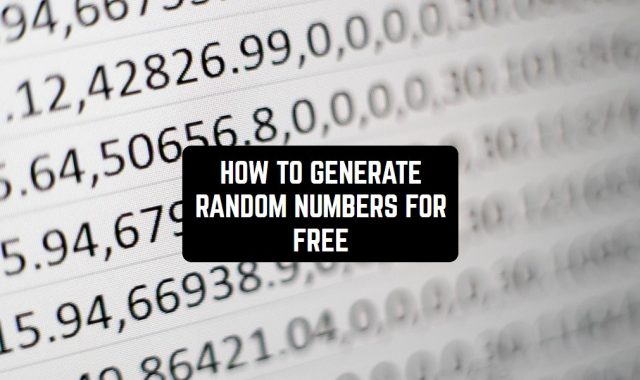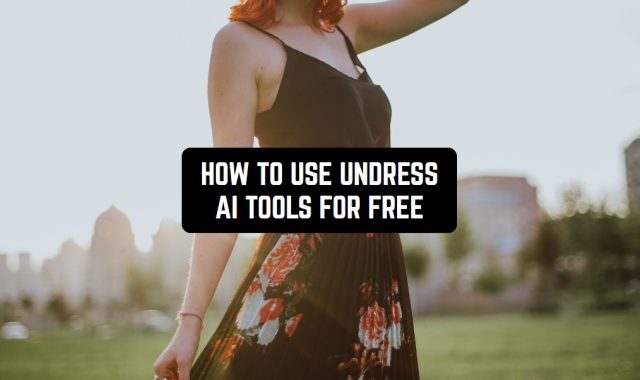What does the download speed of apps depend on? Logically, it depends on the speed of your Internet connection. The higher it is, the faster your downloads will go.
Yet, Internet bandwidth is not the only factor that can affect the download time of mobile apps. There are several other aspects that can speed up this process quite tangibly. Let’s try to understand what we are talking about.
For all of those who want to switch from Android to iOS or vice versa, we recommend these best data transfer apps between Android & iOS devices.
iOS Guide
When another visit to the App Store ends with the appearance of a dozen new icons on the iPhone desktop, you have to wait several minutes to download apps and games.
You can take advantage of a little iOS trick and download the app you want faster so you can start using it right away.
How to control the download speed:
- While several apps are downloading at the same time, select the one you want.
- Press firmly on the downloading program icon to bring up the 3D Touch menu. On devices, without 3D Touch, you just need to hold your finger on the icon.
- Select Prioritize Downloads in the menu that appears.

You may also like: 7 Best History Cleaner Apps for Android & iOS
Now the selected app will be downloaded as fast as possible. Other programs will download slower before the selected game or program downloads. This is the only way to speed up downloading individual apps available on iOS.
Android Guide
Google has made radical changes to the methodology of downloading apps from Google Play. Before, the downloading was carried out sequentially, downloading all the components. Now everything happens a little differently.
Google has launched an optimized loading mechanism. The idea of this mechanism is to first load the most important components of the app, and only then – the minor ones. This can significantly reduce the time spent on downloading software.
You may also like: 9 Best WiFi Analyzer Apps for Android & iOS
Even though Google is changing the way apps are downloaded, it won’t be noticeable to us. Google Play will automatically prioritize the downloading of components. It will eventually allow users to launch apps before they are fully downloaded.
The app icon will appear on the desktop as soon as all the components necessary to launch the app have been downloaded. You will be able to launch and interact with the app while the remaining files are downloaded.
You will have to activate the optimized download function yourself in the Google Play settings:
- Launch Google Play on your Android smartphone
- Open the profile window and go to Settings
- Activate the App install option
- Try to download any app from Google Play

You may also like: 7 Best Parent Control Earn Screen Time Apps for Android & iOS
In addition to increasing the download speed of apps, activating this option gives you several other benefits:
- Faster app launch speed
- Reduced power and resource consumption
- Increased performance
- Reduces the consumption of internal storage
All these ways will help the user of each platform to significantly increase the loading speed of mobile apps.