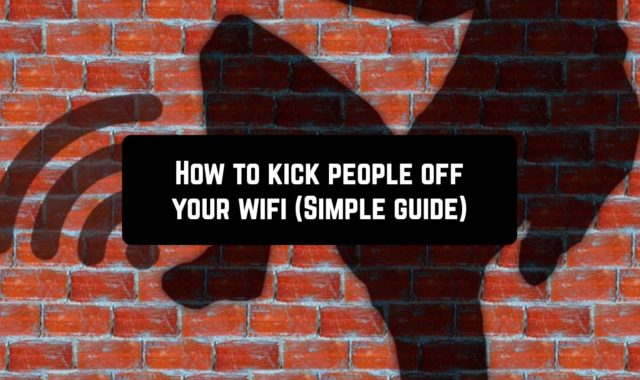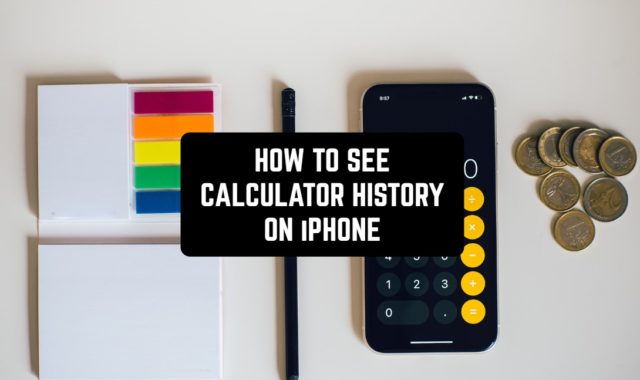When you block someone’s number they won’t be able to reach you anymore. But sometimes we’re so curious to see if they ever tried?! You probably thought it was impossible, but here we’re going to tell you how to see missed calls from blocked numbers calls on your iPhone.
And before we start we thought that you might also like the article on how to figure out who doesn’t follow you on Instagram.
First of all, there is no such section on iPhone that officially allows you to see the missed calls from blocked numbers. And there is also no app that would allow you to see that. But! There is a sly and simple way to see all the missed calls from the blocked numbers.
The secret is stupid: you just need to unblock the number and then all the missed calls from it will be shown in the history. You can just check and then block the number back again:-D
The scheme looks something like this:
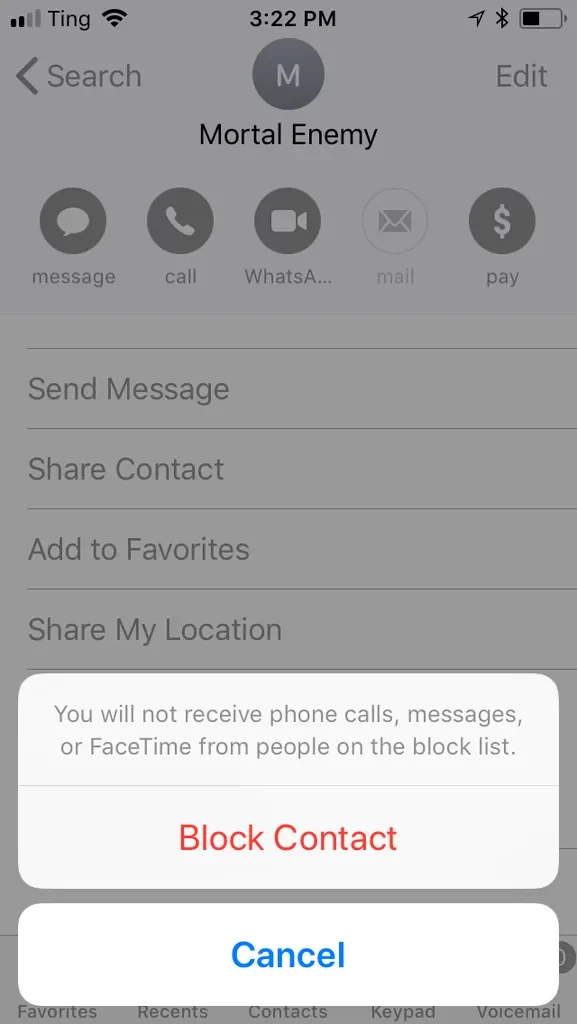
- Open “contacts” on your iPhone
- Find the number you want to unblock
And voix-la! You now can see all the missed calls from them.
There is also an additional option for extreme cases. Another way how you can monitor the missed calls and remain unseen is to put your iPhone in DND mode. Quickly look through the missed calls and block the number again.
You know how to get an iPhone in the DND mode, right?
Another option for those who give absolutely no clue is to simply mute your phone and unblock numbers. Then you will be able to see everything!
You may also like: How to Check How Old Your iPhone is? Full Guide
The blocked calls aren’t shown on the iPhone’s Call Log.