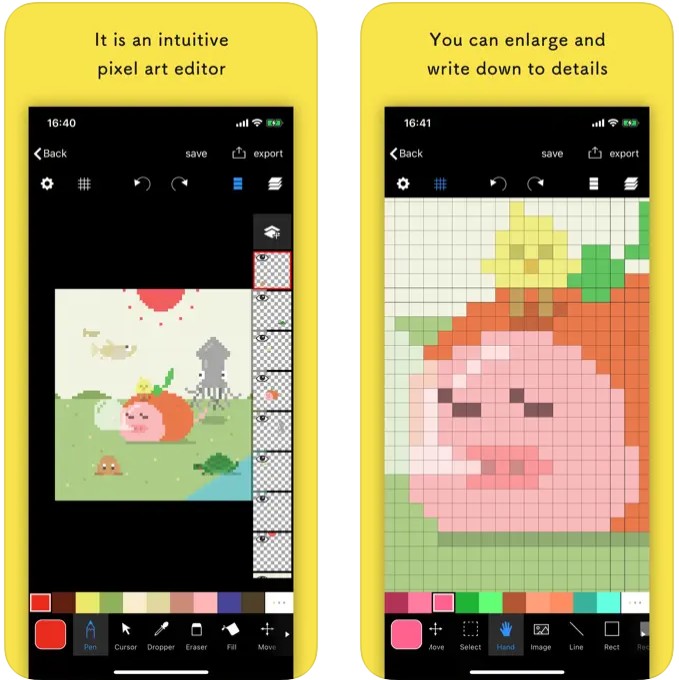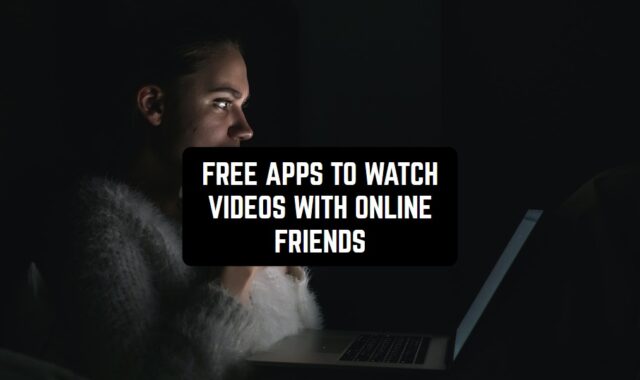Digital art, co-called pixel art is open to everyone this days through different apps for mobile devices. There are some games that are created to entertain a user giving him a bit of fun of coloring. For example, coloring by numbers where you just simply tap the screen with different colors.
There are also games that are good to use by professional artists that may need to draw digital pictures for work purposes. Considering different needs we collected the list of pixel art apps for Android and iOS that may satisfy different needs.
You may also like: 11 Best Drawing Names Apps for Android & iOS
Pixel Art: Color by Number
Pixel coloring has become quite famous recently. And it’s easy to explain: coloring by numbers is relaxing and entertaining at the same time. Its the best way to get rid of stress and anxiety, to distract yourself from work or other routines.
Pixel Art is a free app with a comprehensive interface that can be launched fast at any device. This art app is available on Android and iOS devices. It let you immerse into the world of art through tiny cells called pixels. Such coloring is unique and challenging. Coloring pixels after pixels looks like puzzle assembling.
Firstly, zoom in the picture so you can see all the pixels in detail. Secondly, choose the color from the palette and tap with a finger on each cell tp color it one by one.
The app doesn’t require the internet or WI-Fi connection. However, it has daily updates where new pictures are upload. There hearts, unicorns, flowers, birds and animals. There is an option of 3D coloring as well.



You will also like: 7 Best Disney Drawing Style Apps
Pixel Studio
Pixel Studio is not a simple art application to draw using pixels. It offers such features that even developers found the app useful. Using your imagination you can create stunning pictures of anything that you like.
Main features:
- Suitable for professionals and beginners.
- Simple interface with comprehensive numerous tools.
- LAyers features allow advancing your art to another level
- Add animation to your picture
The app looks more like a professional tool for those who need to create a picture in pixels that also can move. Thus, it supports all popular formats like JPG. PNG and GIF. Moreover, one of the most advanced tools as a color picker that supports RGBA formats. This way the app is opening a wide variety of colors for you.
Pixel Studio has been downloaded more than 2 million times and has the highest rate it still is the most popular app for pixel art. It also has a huge community where people share their works.
While in general, the app is free the advanced features are required to proceed with in-app purchases that vary from $1 to $5.



Sandbox Pixel Coloring
Sandbox Pixel Coloring is yet another popular pixel art app available for Android and iOS devices. It has been downloaded for more than 10 million times and still keeps the highest rate of 4.6 on Android MArket and 4.7 on the App Store. It’s free to get but required to make in-app purchases.
Sandbox is mainly oriented on children’s development as its a great way to develop their motor skills, art skills, and vision.
Main features:
- Lots of different objects to color pixel by pixel, starting from fruits, kittens, hearts and other cute objects right for kids.
- In case you like one picture you can find a similar one and keep coloring it.
- Numbers and pallets below each picture to help in the process of coloring and creating.
- Coloring cells with the same color is easier as you tap and move your finger until all the space is colored.
Perfectly created for children, this app is good for family gatherings in the evening when family members can spend some time together creating a new picture together instead of each sitting on his own.



Pixel Brush
Pixel Brush is a handy and simple mobile application designed for both amateur and professional artists who want to unleash their creativity through digital painting. In this application, you can create real masterpieces using pixel art
With Pixel Brush, you can choose from a variety of brushes, adjust the opacity and thickness of strokes, and apply different textures and patterns to your canvas.
The app also provides a color palette that users can customize to suit their artistic style. In addition, Pixel Brush allows users to import images from their gallery and use them as a base layer for their work.
Some users have been known to report issues with the app crashing or freezing, while others have expressed frustration with the limited number of features and tools compared to other drawing apps.
Some users have also noted that the app contains ads, which can sometimes be intrusive.
While it may have some minor flaws, it is still a great option for users who want a simple and easy to use drawing app. As the saying goes: “Art is not what you see, but what you make others see.” So, let your imagination run wild and bring your work to life with Pixel Brush!
Application features:
- Lots of drawing features
- Selection of brushes and color palette
Application cons:
- Slow operation
- Technical failures



Pixel Art – Color by the Block
Pixel Art is a highly rated app for Android and iOS with a function of pixel coloring. It’s the best way to express your ideas and relive stress. It’s the best way to develop children’s talents and a sense of beauty.
The app offers a huge variety of images that each kid will find funny to color especially with numbers given to each color. Overall there are more than 800 hundred pictures. The final art can be shared with friends or family through Facebook or Instagram. Children can create competitions and share their pixel arts with each other.



You may also like: 7 Best Draw And Guess Game Apps for Android & iOS
Pixilart
First of all, Pixilart is a community of art enthusiasts, where they can share their artworks an get inspired by pictures of others. In everything else, it’s typical pixel art.
However, it offers two ways of coloring: choose on of ready pictures presented in a community or draw your own one from scratch where you can express all your fantasy. Then share it with others and may your image will be chosen by someone.
Pixilart main features:
- Drawing by pixels simply tapping the color and the screen.
- Create an account and save your art there checking how many followers you will have.
- The app can send you notifications on likes, new followers and reposts.
Pixilart is available for both Android and iOS devices.



No.Pix
No.Pix is yet another coloring by pixels or as we can say by numbers app. Its quite simple, addictive, entertaining and relaxing as well. It’s only available for Android though.
How to use the app:
- Choose the picture from the enormous collection of simple images like hearts, lips, girls, animals.
- Zoom in to see each pixel in detail with numbers exposed to determine the color.
- Choose the color and tap on each cell. If there are many cells of the same color simply hold your finger tapped and slide it through all pixel cells.
There is an additional option that may attract more people: choose your picture and upload it into the app so it will be pixelized to color the same way as all standard images.
This app is easy to entertain kids. Just the screen of the device has to be big enough to easier the process of coloring. It’s all goo way to strengthen bonds between family members. Nt just easy but also a free way to enjoy the app.


Pixly
Pixly is a standard pixel art app for Android only that gained a good reputation and popularity among users. It has been downloaded for more than 500 thousand times.
Its main features include:
- Animation and layers;
- Ability to zoom in and out the small image
- Pallete with colors
- Editing features like opacity, transparency of the background
- Color ramps, arcs, and curves.
It goes for free with different in-app purchases with a starting price of around $3. The app is more suitable for adults and those who need to use it for work purposes. It has no ready images but all tools to draw it yourself and then save it for further use.


Unicorn
Check our last but not least app that offers coloring by numbers as well as many others on this list. But what differs this app from others with the same idea? Let’s look at its main features:
Firstly, it has a huge database of images or pictures to color. There are more than 400 different small pictures.
Secondly, it does support the function of uploading your photos to be colored pixel by pixel.
Thirdly, it allows you to share your work with friends of family through Instagram and Facebook. Pictures are also can be downloaded onto your device.
And finally, there are different games with unicorn and that’s why the app called Unicorn. So if you get tired from painting, you can switch to games to be distracted a little bit and then continue coloring and drawing.
Luckily the app is available on Android and iOS.



Pix2D
Pix2D is a handy mobile app that allows you to easily create pixel art. It is designed for both beginners and professionals who want to express their creativity through pixel art.
The app offers many features, including an extensive color palette, scaling options, and the ability to save and share your work with others.
The graphics in the app are simple and easy on the eyes, and the intuitive interface makes it easy to create pixel art.
The choice of colors is huge, allowing users to choose from a variety of shades to create their masterpiece. Pix2D also offers a unique feature where you can preview your images in multiple resolutions, making it easy to create pixel art for multiple platforms.
While the app has received mostly positive reviews, some users have complained about bugs and crashes. Some users have also expressed dissatisfaction with the limited features, claiming that the app lacks advanced tools for professional pixel artists.
However, the limitations of the app may make it less appealing to experienced pixel artists who need advanced tools. However, Pix2D is a great tool for exploring and unleashing your creativity.
Application features:
- Large palette of colors
- Ability to customize image extension
Application cons:
- Narrow feature set



You will also like: 11 Best graph paper drawing and digital drawing apps for Android & iOS
Pixelable
Pixelable is a pixel art editing application. It is designed to let you create and edit pixel art.
This app is perfect for anyone who loves retro games, pixel art or just wants to unleash their creativity with a fun and easy to use tool. It’s also great for graphic designers, artists, and anyone else who needs to create pixel art for their work.
The graphics in Pixelable are simple, clean, and retro-inspired, in keeping with the overall theme of the app. The user interface is simple and the controls are easy to use, making it easy for users to create their own pixel art masterpieces.
Pixelable has some drawbacks. One of the most common user complaints is the lack of advanced features. Some users have also reported crashing and error issues.
While it has some limitations, it’s a great option for those who want a simple and straightforward pixel art editor. So, if you want to channel your inner retro artist, try Pixelable!
Application features:
- Large palette of colors
- Ability to customize image extension
- Unique App Style
Application cons:
- Narrow feature set