Some say that resumes are dead and social media is all that matters. But practice shows that recruiters still look through resumes, and pick candidates according to them.
That’s why we’ve made a list of the best free resume-maker apps that let you make a CV in a few minutes. These apps let you use simple eye-catching templates that increase your chances of getting a new job. So if you don’t do well in designing, you can use one of the templates, fill in your info and add a pic to make the CV more personal. Let’s dive in!
Resume Builder + Professional

This is a classic resume builder for those who don’t want to accent the design part but want to present their skills and job experience in a simple and efficient way. It contains more than 100 templates of professional CVs, guides for creating a good resume, various tips, and job descriptions.
The app doesn’t have annoying ads and it saves all the files in PDF. It’s available both for Android and iOS. Of course, if you want to go for more advanced CV templates you have to upgrade your profile, but the free ones which are provided are quite enough for making a good CV.




You may also like: 15 Best Resume Builder Apps
Resume Builder App

If you think that making your CV requires long and meticulous work you’re wrong! This app provides more than 50 templates so you could reflect all your best career achievements on a single page for your employer! More than 15 colors are available. No matter if you’re an accountant or art director – you will find something suitable for you.
In total, you will be able to come up with more than 500 templates of resumes. Templates will reduce the time that you have to spend on your CV and will give you ideas on how to make it better. The Smart Manager section is very convenient to work in.
After you are done with compiling your CV, just save it in the most popular PDF format. The app has already helped millions of users to make the perfect CV. Give it a try!



Resume App

This app creates simple, quality resumes with ease, and professional-looking documents with a little effort from you. Here you can find many useful functions. After creating your CV, for instance, you can save or share it in PDF format. Also, you can share your resume via other programs!
If you even have some doubts about how to make a correct resume, you can just choose one of the professional templates and easily fill it in with your own information. Besides, it saves your time rather than seeking examples by searching the Net!
You can add your photo and logos of companies from your previous experience. Let the easy Résumé App help you avoid stress in your job search with nothing to lose and everything to gain. It is free.
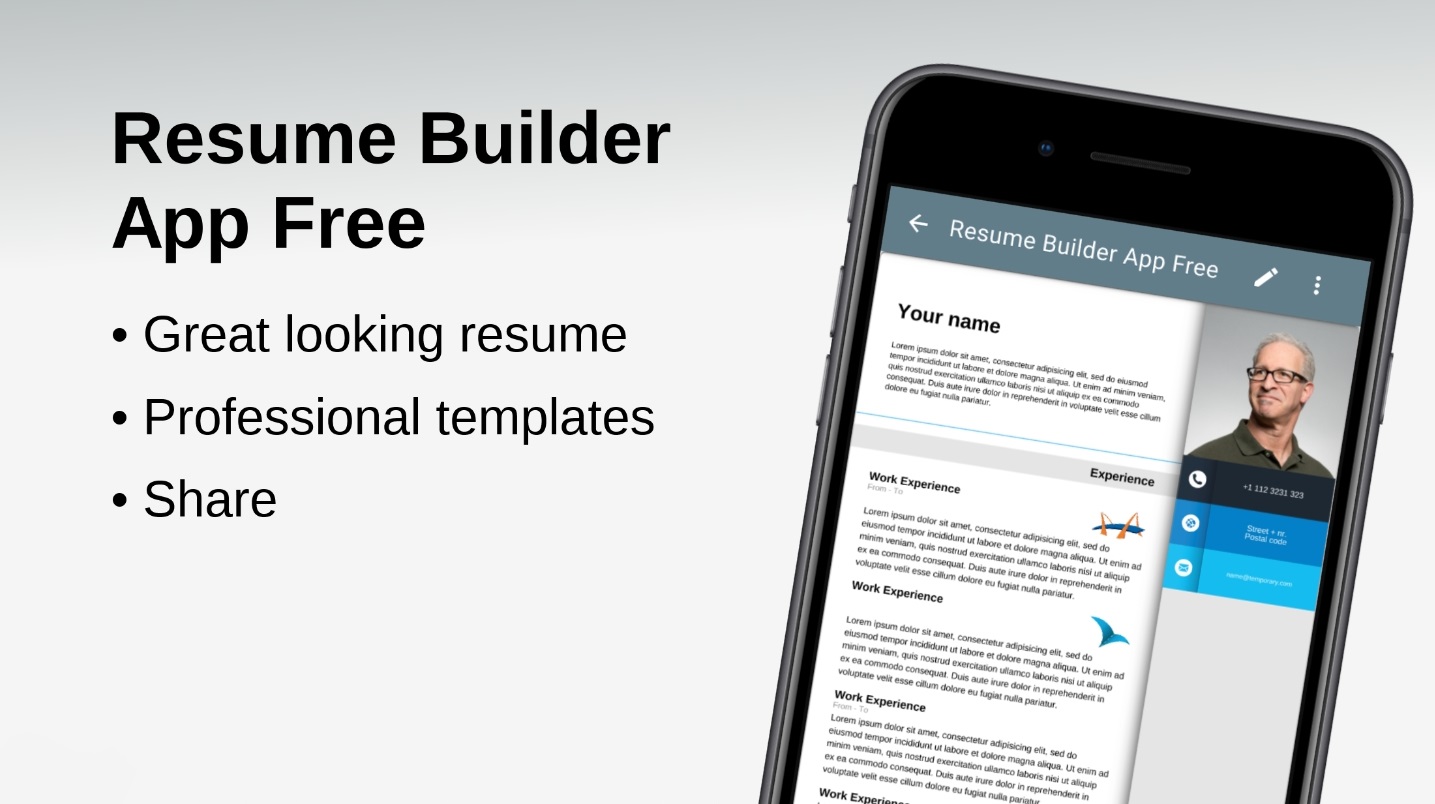



My Resume Builder

My Resume Builder will help you create a fantastic resume with the help of its tools. This free app for making a resume has 10 resume formats available. You will be guided step by step to create your Curriculum vitae. You can quickly edit or delete your resume here.
It is even provided with professional resume samples, so, you have a pattern on how to make a perfect CV using these examples. You can create several resumes simultaneously here adapting to the different positions you are seeking. It is also possible to update your resume using this app.
The interface of the application is well-organized; you’ll easily find the necessary options here. So, My Resume Builder is very useful in creating an amazing ready-to-go resume. Making a CV will be not so difficult and very fast!
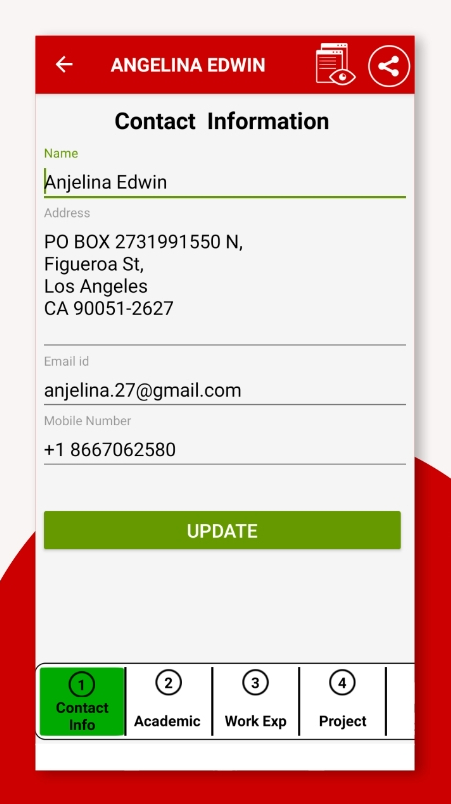


Resume Builder

Are you trying to write a resume for the first time? Don’t you know how to do the first step in the right direction? Smart Resume Builder will help you organize all the needed information and to built respectable Curriculum Vitae. While creating your resume you can add as many sections as you need and even name them as required.
The application has a simple interface that allows you to create a resume in just a few minutes. Different formats for making CVs are available here. You can just fill in the sections creating your resume and save it in PDF format, for instance.
Also, you can preview your resume and send it from your device by using Email.
With the use of Smart Resume Builder, you will avoid the mistakes while making a CV which may cost you a good job!



Check also: 11 Free Brochure Maker Apps & Websites
Resumaker

If you know the Canva website, then you will notice how similar is this app to that source. If you’re a person who belongs to the creative industry then you need something more than just a standard Microsoft Word CV, right? This app will help you to make a colorful and authentic CV.
Well, it will be suitable not only for workers of the creative craft. Even if you’re an engineer why not stand out and make your CV a little bit brighter? Choose between dozens of templates. Then download your CV as a PDF file. The number of downloads is unlimited.



CV Engineer

At a glance, this app may seem a little bit more simple, but it is rather for those who need to make a CV fast. There are different life situations when you suddenly need to create a resume but the only thing you got nearby is your smartphone.
CV Engineer contains lots of templates, most of them with customizable fields. One cool feature of this app is that it contains examples of resumes in case you feel a lack of inspiration. Moreover, this app was created by a London HR consultant, which says you’re going to get the CV approved by HR managers.



VisualCV

This app doesn’t provide the best options in the design but it has another card in the clothes. It is effective because it is synchronized with LinkedIn. First, you need to create your CV from some of the templates suggested. There are some possibilities for design and customization.
Then you can import the CV as a PDF file or publish it on the website and the app will be collecting data about its success of it. You will see the graph that will reflect the popularity of your CV and will provide you with a detailed report on how many employers were interested.



Resume Builder CV Maker

This app will be more beneficial for US citizens. It comes with the latest updates of resumes that are suitable for all jobs in America in 2020. Dozens of templates give you the chance to choose the one that you think will reflect your career path in the best way.
There are also sections for your hobbies, interests, etc., however, they are customizable. The interface of the app is a little bit obsolete but it still works. After you have created your CV you can save it as a PDF file. The app even gives you the possibility to add your signature to the resume.



CV: Professional Resume Maker

As you can see, Android provides more apps for resume building. This is another app in this category, a pretty standard one, however, it gives you very detailed control over all the nuances of your resume. For example, if you want to make your study history extra detailed, you can do that, using the manager of sections.
Later all those points that you highlighted will be displayed on a smaller scale so all the information would fit one page. First, you are filling your profile as you would do when you register on any social network and afterward the software converts it into a PDF file.



You may also check: 11 Best Job Search Apps
Resume Builder⁺

And lastly, there’s an app to make minimalist resumes with ease. It’s an app that lets you build an eye-catching resume in just a few minutes. There are a bunch of templates you can use as a base, so there’s no need to come up with an entirely original design.
All the templates are fully customizable, and you get to change styles, fonts, colors, and whatever else. Plus, the app lets you adjust the marines and duplicate your resume for further use. And don’t forget to add a photo to make a resume slightly more personal. There’s also a built-in grammar check to make sure you won’t make any mistakes. Once you’re done, you’ll get to share the file via email, print it or save it to cloud storage.









