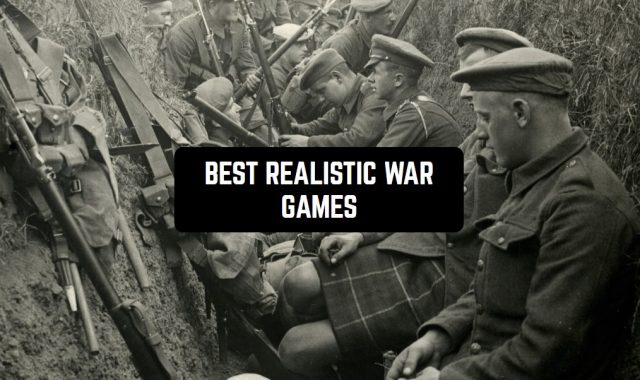There are so many types of spyware out there that sometimes it’s even scary to think about it. And if just like me, you sometimes think about how can you neutralize all this stuff, then using your smartphone can be one of the options. In the article below, you will find the best spyware removal apps for different types of spyware.
By the way, we already have similar articles on this topic on our website. For instance, you can check one of the best anti-spy apps.
Norton 360: Mobile Security
Nortion 360 is one of the market leaders in this segment and I couldn’t agree more with this fact. This app has a bunch of useful features to help users stay protected from spyware and malware and contains everything you need in general.
Apparently, the main idea of the app is to detect and remove any type of spyware. This will be achieved through daily scans of your device’s system files and applications. When spyware is detected, the app will alert you and provide instructions on how to remove it.
There is also an additional set of features, such as:
- antivirus protection
- web protection
- anti-phishing
- cross-platforms
It can also help you locate your lost or stolen device, and remotely lock or wipe its contents to prevent unauthorized access.
And the fact that one of the best cyber security companies has produced this app makes it even more trustworthy.
Moreover, this Nortion has one of the best interface designs in the category. You can navigate quickly in the app while there are tons of functions. The design is beautiful, with large icons and clear instructions.
The reason for that is while the app does offer a lot of features, they are organized in a logical and easy-to-understand manner. This ensures that users can quickly find what they need without becoming overwhelmed.
Not to speak the fact that this app is a cross-platform thing and which means that you can use it not only on your phone but also tablets and PC.
Although there is a premium version available with additional features, the free version works fine as well. The latter version is easy to use, with clear instructions and prompts to guide users through the setup process.
The app, however, has some issues with the latest updates, but that’s rather a regularity in the world of modern apps. I’m sure you will like Nortion 360.



You may also like: 7 Best Spy Apps With Free Trial (Android & iOS)
Kaspersky
I was a little hectic about including this app on our list, but after having it tested one more time I got convinced that Kaspersky is still one of the best apps out there to compact any types of spyware. Let me explain why.
First of all the insane numbers of downloads speak for themselves.
Secondly, the app comes with a range of features:
- real-time protection against viruses
- malware
- spyware.
It also provides an app lock function that allows users to lock their apps with a password or fingerprint, in case this is important for you. There is also a web filter that blocks dangerous and malicious websites and scans URLs for any potential threats. Cool, right?
Kaspersky can detect the following types of spyware:
- keyloggers
- adware
- trojans
- ransomware
With those, you can forget about any types of malicious software that can steal your personal data.
In the main menu, you will discover such functions as Antivirus, App Lock, Web Filter, Privacy Protection, Anti-Theft, Call Blocker, and Wi-Fi Security.
Despite the number of features that the app offers, it is user-friendly and convenient to use. The app has received positive reviews from users who have found it to be effective in protecting their devices against malware and spyware.
The free version of the app is very nice as always, but if you want to protect your phone against all the possible types of spyware – I highly recommend going for the premium version.
Although there is one aspect I don’t like about Kaspersky – they can be too aggressive with advertisements and push you to buy the premium plan.



AVG Anti-Virus and Security
This app is a true dark horse on the market of anti-virus apps and I was quite surprised that it received such a high appraisal from users. So what’s so unusual about it?
Apart from the traditional features of anti-spy apps that I mentioned earlier, AVG provides a virus scanner that works with surprising accuracy. There is also a junk cleaner feature that helps to make your device works faster by freeing up storage space on the device by removing unnecessary files.
Once again, the app can find a number of spyware, including keyloggers, adware, trojans, and ransomware. Your data will be protected this way.
The app operated the following functions to protect its users:
- Virus Scanner
- Junk Cleaner
- App Manager
- Security Advisor
The app also has a battery saver feature that helps to optimize battery usage and improve the overall performance of the device.
Users love this app because of its ease of use, effectiveness in protecting against viruses and spyware, and its ability to optimize device performance. The app is free to download and use but you can always upgrade to the premium version to access additional features such as real-time protection and ad-free browsing.
Speaking of the free version of the app, it still can detect and remove spyware but the premium version offers additional features that provide more comprehensive protection against that stuff.
There are no major complaints about the app, and users appreciate the app’s simplicity and effectiveness.



Spyware detector – Anti Hacker
For this choice, I decided to go for a not-so-popular app and see what it can do in comparison to the giants of the game.
Apart from the typical spyware detection features, here you will find a spyware scanner that scans apps and files for any potential threats, a privacy advisor that monitors the permissions of installed apps, and a VPN that encrypts internet traffic.
Main features:
- Easy navigation
- Detection of the most widespread spyware types
- In-built VPN service
The app has a free version that provides basic protection against spyware and other types of malware, and a premium version that offers more advanced features such as real-time protection and ad-free browsing.
After having the app tested, I can say that in its free version, it can do its job in a quite solid way. However, some users say the app can’t detect certain types of spyware or makes their devices slow down.
In conclusion, I would still recommend this app to those who are tired of those typical anti-spy apps with a typical range of features and want to try something new and are even ready to sacrifice any sort of comfort for that.


Avast AntiVirus & Security
Another big fish in the game, Avast has been on the market for years now and has proven its functionality. To be honest, this would be one of the ani viruses I would install immediately.
One of the remarkable things about Avast Mobile Security is that it offers a range of features for free.
Here you can find:
- antivirus protection
- app locking
- Wi-Fi security
- photo vault
In the premium version, you will find extra features such as VPN, phishing protection, and ad blocking.
There is also a privacy advisor that monitors the permissions of installed apps. It also has a junk cleaner feature that helps to free up storage space on the device by removing unnecessary files.
As I already mentioned, the app’s functionality doesn’t cause any questions, but sometimes it can consume too much of the battery charge. Also, if you decide to go for the premium subscription, this is one of the most expensive ones on the market.



You may also like: 11 Best WiFi Blocker Apps for Android & iOS
Privacy Defender – Security
Frankly speaking, I wasn’t familiar with this app before I started to explore and I came across this one. With its positive reviews and cute cover it seemed quite a decent choice for me but what does it have inside?
I discovered that the main feature that helps Privacy Defender to stand out from competitors is its ability to block ads within apps, websites, and the web in general. This feature helped me to stay protected from malicious ads – I didn’t see any while it was switched on.
Another cool thing that I found was app locking. It means you can lock individual apps with a PIN, pattern, or fingerprint. I already mentioned the ad blocking. There is also a privacy scanner that helps to identify apps that may be accessing sensitive data without user permission.
Some of the main features:
- Online protection
- Parental control
- Files security
- Limits the permissions
The free version of the app provides basic protection with app locking, ad-blocking, and privacy scanning features.
But if you decide to go for the premium plan, it offers additional features such as a fake cover that disguises the app as a calculator or other icon and a break-in alert that sends an alert if someone tries to unlock the device without permission.
But be careful because after tests I can say that the locking feature not working correctly, and occasional bugs or crashes take place. Some users have also reported issues with the app slowing down their device or consuming too much battery.
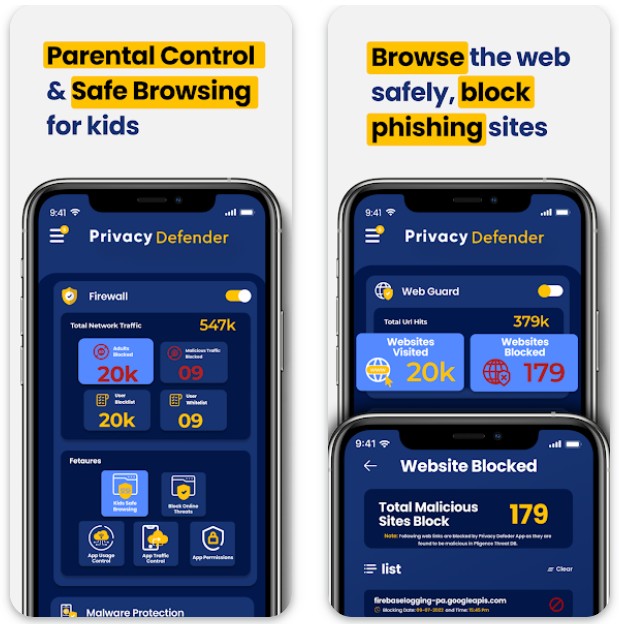


McAfee Security: Antivirus VPN
I decided that I would be going gradually with one popular anti-spyware app and another with not-so-popular. This is the first case and it’s an extremely trustworthy choice.
One feature that helps McAfee stand out from the crowd is its ability to block unwanted calls and text messages. Stay protected from spam or fraudulent calls and messages with McAfee Security.
The main features:
- antivirus protection
- app locking
- call and SMS blocking
- privacy scanner
The app also provides a secure browser that blocks ads and prevents tracking, as well as a file shredder that securely deletes sensitive files.
The only problem is that the free version of this app is quite limited. However, the premium version will give you access to such cool features as call and SMS blocking, a privacy scanner, and a file shredder.
The main complaints about the app include occasional bugs or crashes, and issues with the app locking feature not working correctly. And once again, the battery drained.
The free version of the app is good enough for basic protection, but it can still be not enough.



Firewall No Root
Again, I haven’t worked with Firewall before, but I saw its cool user interface design and decided that I would definitely want to give it a try.
It’s not the most popular app in this segment, but its ranking is quite good and it seems like it’s another type of anti-spyware app.
The fact that it helps to block all the unwanted connections from apps on the device makes it definitely stand out from the crowd. In other words, this is what will help you to stay protected from spyware on your device.
Main features:
- can block or allow network connections on a per-app basis
- traffic log that displays all incoming and outgoing network connections
- can create custom rules for network connections
The free version of the app is quite basic and can’t do much, but the premium version offers additional features such as the ability to block ads and trackers, and the ability to block connections to known malicious websites.
I didn’t have any issues with Fireall, but some users say the app isn’t working correctly on certain devices or with certain apps. Additionally, the app may require advanced knowledge of networking concepts to use effectively.


ESET Mobile Security Antivirus
I remember in my childhood, ESET was one of the first anti-viruses that we got. I’m pleasantly surprised it hasn’t lost its popularity until nowadays.
ESET always offers protection against malware, spyware, phishing, and other online threats. It has a strong position in the market in comparison to other apps in this segment.
Its robust antivirus and anti-malware protection, which uses advanced detection techniques to identify and eliminate threats before they can harm the device or steal sensitive data, helps it remain off of the most popular user choices.
Interesting features:
- web protection
- scanning for malware and other threats
- anti-phishing protection to prevent users from falling prey to online scams
- anti-theft features to remotely locate, lock, and wipe a lost or stolen device
- app locking to protect sensitive apps with a PIN or fingerprint
The only thing is that the majority of those will only be available in the premium version.
And what I noticed is that the app can’t detect some malware or viruses, and it has some issues with functioning on older devices. In addition, the developers should’ve put more thought into the user interface design since it looks complicated to navigate.


Geeky Tools: AntiHack Security
This is another not-so-popular app among the anti-virus app, but I can tell from first sight this one offers the next-generation solutions in this segment.
Geeky Tool is a different type of app that helps you to access hidden features and codes of your device. It allows users to execute secret codes on their phones. Does it sound a little bit complicated to you?
One of the interesting things about Geeky Tool is that it can detect and remove certain types of spyware. It can also scan for malware and viruses and clean up junk files to improve device performance.
Finding hidden features on devices is a unique feature compared to other spyware detection and removal apps. You can use the app to find out the IMEI number, check the status of their battery, access hardware testing options, and much more.
A short list of main features:
- you can access hidden codes and features
- scan for spyware and malware
- clean up junk files
- improve device performance
But again, the free version of the app provides basic functionality, while the premium version offers additional features such as an ad-free experience, faster scanning, and more frequent updates.
One of the main complaints about the app is that it can be overwhelming for some users as it offers a lot of information and options. And since the app is quite complicated in terms of functionality, it can lag and crash, depending on the device.


You may also like: 7 Best Camera Block Apps for Android
Avira Security Antivirus & VPN
And last but not least I decided to tell you about the Avira Security app which is also quite popular and you might be considering it as your choice to stay protected from spyware.
Basic features:
- real-time scanning
- web protection
- anti-theft
- remote lock & wipe
One interesting aspect of Avira that I wanted to tell you about is that it can protect your online activity by monitoring data breaches and alerting them in case their email address is leaked on the internet. All types of spyware will be detected.
Its user-friendly interface, simple navigation, and low impact on device performance help it to stand out in this category.
The free version of Avira Antivirus Security is quite comprehensive and offers basic protection against various types of malware, spyware, and viruses.
But the premium version offers advanced features such as camera protection, app lock, and unlimited VPN data, among others. The premium version also removes ads and offers priority customer support.