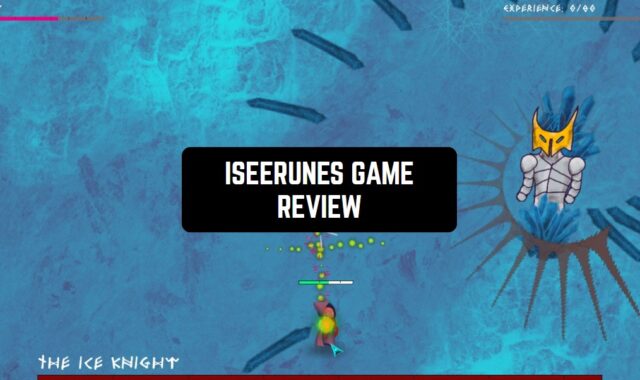For a long time, I could not train myself to use Kanban boards. Indeed, this is not a very convenient undertaking if you do not have a specific case, where exactly the boards will be more convenient than the usual to-do list. Therefore, I actively use Trello to schedule blog posts and work with advertisers.
Always keep your hand on the pulse of the stock price with these special apps.
But sometimes I miss the free features of this service, and I often look at alternatives. Today Trello has a worthy replacement, the wonderful Stacks project manager.
It is a complete desktop program, not a web application. Stacks stores your cards and boards locally, and does not transfer them to third-party servers. Great news for those involved in confidential projects.
However, if necessary, you can easily sync Stacks data between multiple computers using any cloud of your choice – Dropbox, Google Drive, OneDrive, and so on. It is enough to specify in the settings the location to save the database.
Stacks has plenty of features. Colored tags, convenient filtering, task search, dark mode, attaching pictures, documents and other files to cards. You can add to tasks not only the time, but also the place of their execution – enter the address, and Stacks displays an interactive map.
Checklists, progress counter and elapsed time, automatic backups are also present here. Best of all, card tasks can be written using Markdown syntax, which makes them more readable.
Stacks, like all analogues, should be considered only from the point of view of the convenience of working just for you, support for synchronization and team capabilities.
More stock trading apps can be found in this article.
The developers themselves distinguish three main areas among their advantages:
Convenient interface –
- Ability to add color labels to tasks;
- dark theme;
- the ability to see all tasks on the board at once;
- Drag’n’Drop support;
- beautiful backgrounds for tasks.
Ample opportunities –
- Quick search for tasks;
- ·ttachments, links and geotags in tasks;
- setting deadlines;
- time and cost planning;
- adding subtasks.
The possibility of customization –
- switching progress indicators for boards and tasks;
- automatic backup;
- tag management for boards;
- multilingualism.
Stacks is open source, so you don’t have to worry about your tasks and ideas being accessed by someone else. In addition, the app is completely free and has no functional limitations. Stacks comes in versions for Windows, macOS, and Linux.