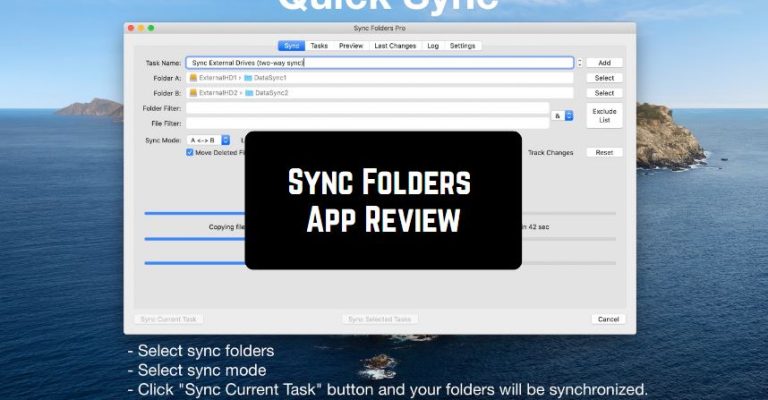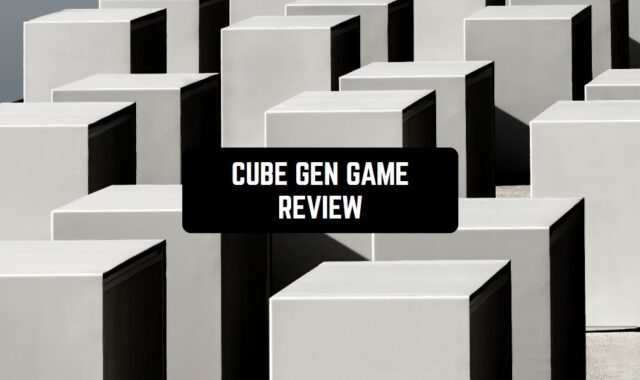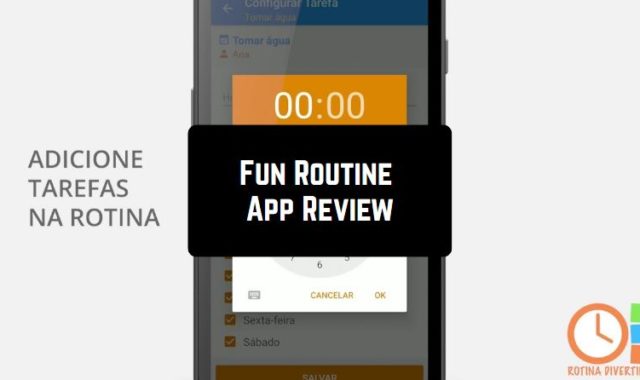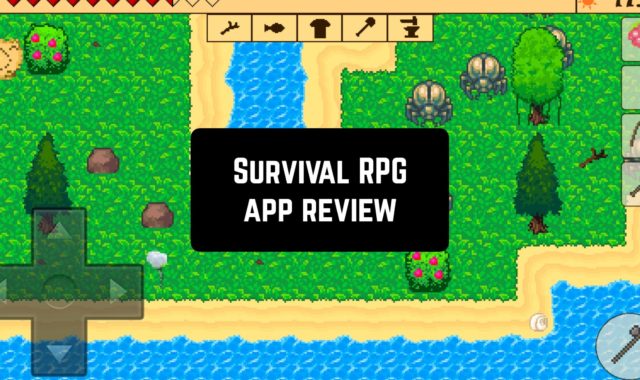I think everyone is very familiar with this situation, when you often make a different document on the USB flash drive, edit them on other computers, and then again throw off the modified version to your Mac. Agree that it is extremely inconvenient. That’s how to loosen my precious time to such a routine.
Therefore, there was a program that automatically, or on demand will synchronize files between the Mac and the flash drive and thereby allow you to always have the most “fresh” versions of documents on both devices.
You might also like apps for synchronizing music on iOS and Android devices.
Sync Folders is a small utility that is better suited for solving file synchronization tasks (even in its free embodiment).
Everything is extremely concise: the name of the task is to make sense if you need many different synchronization tasks with different parameters. Folders A and B – here Specify the path to synchronized folders. Advice. It is recommended to create a separate folder on the Mac in which all the necessary documents will be stored for synchronization.
Filter Folder – When entering certain rules, you can exclude subded folders from data exchange. For example: ! = Folder1, and! = Folder2, and! = Folder3. Filter file – similar to files. For example, you do not want to synchronize files with the DOC and PDF extension, then register this rule:! END = .DOC, and! END = .PDF
Synchronization mode – in the basic version of the program there are two:
- <A-B> (bidirectional synchronization mode)
- <a + b> (bidirectional sync mode without tracking exceptions)
By putting a checkbox “Move files to delete to a special folder”, the program will create the _DelSyncFiles folder in which the modified files that are identified during synchronization will be stored. There are also two storage modes:
– REPLACING (replacement) – old will be replaced by new
– Adding – all versions of files will be stored until your Mac memory is running.
When all the necessary parameters are exhibited only to click “Synchronize the task”.
Don’t forget to lock all your folders on Android devices by using these apps for that.
As you see Sync Folders for Mac, a very simple and unpretentious program, configuring it once you can forever close the question of the relevance of data on the computer and external media.