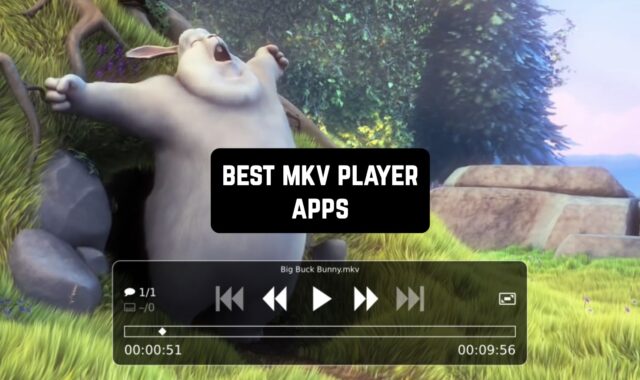If you need to rank something by any metric — a tier list is the best way to do it. There are plenty of platforms that can help you to cope with that on PC, but what about mobile apps?
Luckily, there are several tier list maker apps for Android & iOS that lets you do the ranking fast and easily. These apps let you rank whatever comes to your mind — from game characters to juice flavors. The only limit you got here is your imagination.
Need an app for wishlist making? This article has you covered: 15 Best free wishlist apps for Android and iOS
Here’s the list of the best apps in that category you may try. Take a look!
Tier List Create
Let’s start with a classic tier list app. This app provides you with the easiest way of making a custom list of anything you need.
The main idea of this app is to make the list-making process as fast as possible so it will only take you a few mins to get the result. As for the mechanics — everything is quite intuitive. The app has a classic tier list layout with colorful blocks and black rows.
Herewith, you get to add as many routes as needed and name them by yourself as well. In case you’ll want to change something you can easily cope with that at any time.
Once you’ve done with this part, you’ll need to load pics of whatever you want to rate in your list. The app supports several pic formats so no worries about that.
Besides, you get to drag the pics between the rows to organize them. You can also play with the image style by transporting the bg or whatever else. Then, you can save the draft of your list for future editing. Otherwise, you can share the list with your mates right away.


You may also check: 11 Free To-Do List Apps for iPhone & iPad
Tierli.st
The next app lets you make tier lists without much effort.
It needs to be said, this app gives you an ultimate source of tier list-making — there are several templates you get to customize to your liking. For instance, there’s a dark theme with black bg if you wanna stick to the classics. In case there’s nothing that gains your requirements you can also make a tire list from scratch.
In case you’ll choose to do so you’ll need to pick the bg color, the block’s color scheme, and all that. Once the template is done you can save it for further use or share it with your mates.
As for the rows, you can add as many as you need along with naming them. You can also make names for your projects and organize them.
Speaking of the firing of the list, the app has a built-in image searching engine that lets you search pics on the web. In case you already have all the pics ready you can load them right from your device.
The app supports several pic formats including PNG. You get to drag the pics between the rows and replace them at any time.


Tier List Maker
This is another app for making creative range lists.
Frankly peaking, this app fits for making all kinds of lists. Wanna range your fave game characters from best to worse? You can do that. Feel the need to range fruits from your faves to the ones you can’t stand? This app has you covered as well. What this app does is gives you tier list templates you can fill in as needed.
Herewith, you can add as many rows as you want, name them, and even pick a color theme. Plus, you can change the tier colors to match the rows or stand out. The same goes for the big color — you can rather stick to the classic black or white or play with colors here.
Once you’re one with the base, you can move to the best part — the filling. The app supports various pics formats so there will be no troubles here. Then, you’ll need to arrange the pics by rows according to your taste. In case you’ll need to change anything you can always drag the pic from one row to another.


Ranked Lists
In case you need to create a tier list, this app can be rather useful for you.
The app is simple to use, and it allows users to create custom tier lists for almost any topic they can think of. Once a tier list is created, users can share it with friends and family, as well as on social media platforms.
This service lets users customize their tier list, including the names of the tiers and the items within each tier. Users can drag and drop items from one tier to another with ease, making it easy to organize their lists.
However, sometimes there are some bugs and glitches while using the app, which can be disappo
inting.
Overall, Ranked Lists is a valuable tool for anyone looking to create and share tier lists. Its customization options, ease of use, and sharing capabilities make it a fun and practical app for users of all ages.
Advantages:
- Customizable tier lists.
- Easy to use.
- Ability to share lists with others.
Drawbacks:
- Reported bugs and glitches.
- Simplistic graphics.
- Some users find the user interface challenging to navigate.


You may also check: 12 Best Grocery List App for Android
Adobe Spark Post
And how does the graphic design app can help me make a tier list you might ask? Don’t rush to judge this app by the cover.
Yes, this is the ultimate graphic design platform with lots of tools and templates. Thus, it’s easy to imagine this app to have tier list templates we well (which it does have). Herewith, if you don’t wanna go with classic racing and need something more creative and outstanding — this is a one-stop app for you.
The app covers various tier list templates with unusual rows design. You can use them as your base and edit them by your liking. As ts was already mentioned, this app covers a wide range of tools, graphic items, and other stuff that can pop up your list.
As for the pics, the app has a built-in library and you can load your brown images as well. All the most-used formats are cover so no worries about that. The app also supports GIPHY in case you wanna be extra creative. Then, you can save your ranking to your device or share it at any SM.



Member Rankings
This is a tier list app that aims to provide a quick and easy way to organize and compare various items, games, or characters.
There are special functions in the app that help users to create and customize their tier lists by adding items or characters from a predefined list or by manually entering their own.
The app also allows users to share their tier lists with others and view tier lists created by other users.
This mobile service is a decent tier list app that provides a quick and easy way to organize and compare various items, games, or characters.
However, one significant downside of the app is that it cannot import or export tier lists, which can be frustrating for users who want to transfer their lists to other devices or platforms.
In addition, graphics are not the main focus of the app, but they serve their purpose well, and they do not distract from the primary function of the app. Overall, the app’s graphics are decent but not exceptional.
Additionally, the lack of import/export features mentioned earlier can be disappointing for users who want to transfer their tier lists to other devices or platforms.
Advantages:
- Simple and easy to use.
- Customizable.
- Ability to share tier lists.
Drawbacks:
- Occasional crashes or slow performance.
- Lacks import/export features.


Tier List Pro
And lastly, Tier List Pro is an app for ranking whatever comes to your mind.
This app lets you create a tier list based on literally secs. Therewith, you get to pick one of the templates and customize it as needed. To e more specific, you can pick the color theme of the rows, rename them and switch the bg. Besides, you are free to add as many rows as you need and delete any of them as well.
Speaking of the pics, the app has a searching engine attached to the web that you can use to search for images. Apart from that, you can load pics from your gallery or take a shot right away. What is more, you can not only use pics but add text as well. You can also adjust the images by changing their shape and size.
There are no limits for the theme of your ranking so no worries about that. When you’re done with the tender list, you can save it as a draft to be able to come back to it at any time. Plus, you can post on SM or share with mates right away.


Tier Master by Izlem Uyar
Tier Master is a perfect app for creating and sharing tier lists for various games, such as League of Legends, Pokemon, and Super Smash Bros.
It is possible to create your tier lists by dragging and dropping characters or items into different tiers, such as S-tier, A-tier, B-tier, and so on.
You can also customize the names and colors of the tiers to their liking. Once a tier list is created, users can save it, share it with others, or export it as an image.
One of the drawbacks of Tier Master is that it can be buggy at times. Some users have reported issues with the app crashing or freezing, which can be frustrating when trying to create or edit a tier list.
However, many users have found the app to be a useful tool for organizing and sharing their thoughts on different games.
Some users have even used Tier Master to create tier lists for non-gaming topics, such as movies, TV shows, and music.
Advantages:
- Easy to use.
- Convenient for organizing and sharing thoughts.
- Supports many popular games.
Drawbacks:
- Occasional bugs and crashes.
- Limited game support.
- Simplistic graphics.


You may also check: 10 Best bullet journal apps for Android & iOS
Ranking Maker by Ryusuke Uchida
Ranking Maker is a useful app for those who enjoy creating and sharing custom rankings.
Users start by creating a new ranking, and then they can begin adding items to it. Each item can be assigned a position on the list, and users can drag and drop items to reorder them as they see fit.
Also, there is an ability to customize each item by adding a description, image, or notes. Once the ranking is complete, users can share it with others via social media or messaging apps.
Advantages:
- Easy to use.
- Simple design.
- Ability to customize each item.
- Share rankings with others.
Drawbacks:
- Lack of search function.
- No collaboration tools.
- Occasional crashes were reported by some users.