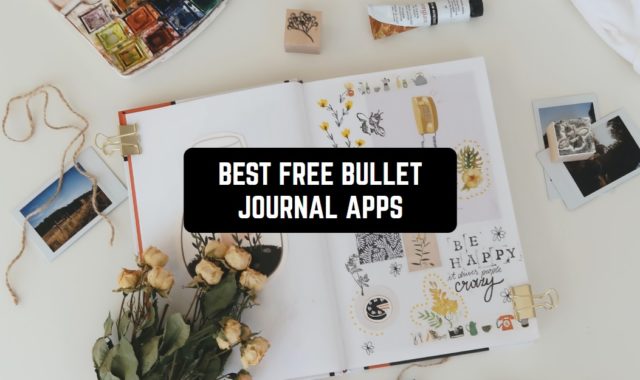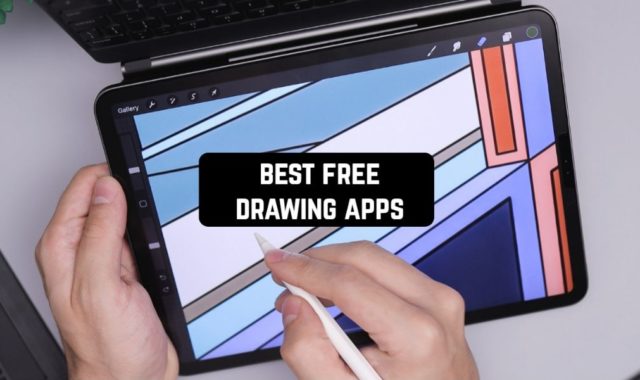Carpentry is not only a useful hobby but also a great way to update your apartment with your own handmade unique furniture. Also, this type of activity allows you to create unusual objects that you could only imagine.
To get a perfect result, you need special helpers. These top 10 carpentry apps in 2026 for Android & iOS will please all your needs. They solve issues related to measuring, designing, metal detection, and many others.
Take advantage of your carpentry hobby with these best apps to sell handmade items on Android & IOS.
Smart Measure

This is an app that allows you to measure the distance and height of an object using your phone.
The program is easy to use and has a user-friendly interface. The user needs to turn on the camera and point it at the object.
It is necessary to point the camera at the base of the object. If this condition is not met, the results will be incorrect.
The app operates with the following measures of length: meter and foot. Users also have the ability to measure the width and area.
As for distances, they can be measured at three levels: short (from 1 to 50 centimeters), medium (from 1 to 50 meters), and large (from 10 meters to 1 kilometer).
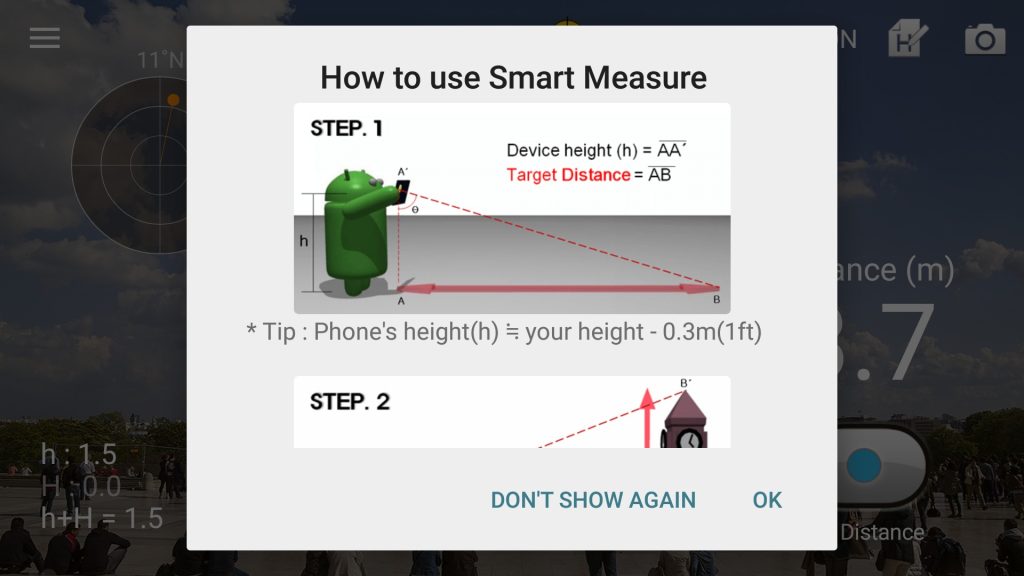

Please note, that your data is not collected or shared with third parties when using the app.

You may also like: 11 Best Woodworking Apps for Android & iOS
Invoice Maker & Simple Contractor Estimating App

This app is designed to help you create invoices and estimates. It is free, simple, and easy to use. This service allows you to organize your invoices and estimates, as well as keep track of current cases and documents.
It is designed for professional use by specialists – contractors and others who perform work or provide services.
The app allows documents to be drawn up without access to the Internet, which allows users to meet deadlines. In addition to drawing up documents, the program allows control over invoicing and payment.
It is possible to form lists of the most used goods, which will save time in drawing up documents. Users have the ability to synchronize their scheduled appointments with the Google calendar and do not fear missing them.
You can sign documents with an electronic signature and send them via email for ease of work and speed of information processing.


There are many more working interesting functions that allow you to optimize the work of your contractors. The app copes with its task of an assistant perfectly.

Ruler App

The Ruler App is designed to measure objects. The app is easy to use – just turn on your smartphone’s camera and point it at the object to be measured.
You can use the app as an analog ruler or as a photo ruler. When working in the photo ruler mode, make sure that the measured standard object is in one frame of the photo ruler.
When working with the app in the analog ruler mode, the object must be placed on the phone screen. It is possible to calibrate the ruler independently by the user.
Please note important information from the developer – the AR Ruler function will only work on devices that have ARCore support. Keep this in mind to avoid incorrect results. You can check the compatibility of your device using the link provided by the developer.


Users of the program are also able to measure distances, perimeter, angle, volume, path length, height, and area. The app has been on the market for a long time, it is regularly updated, taking into account all user requests.


AR Ruler App

The AR Ruler App is designed to take measurements. The app is free and based on augmented reality technology. The results of measurements obtained with the app are approximate, but for carpentry – the measurement accuracy is enough.
Measurements are taken using your smartphone camera. To use the app as a ruler, you need to point the camera at the horizontal plane on which the object of measurement is located.
Take measurements in millimeters, centimeters, meters, or inches, depending on your preference. In addition to being able to use the app as a ruler, the user will be able to use the rangefinder function.
So, you will be able to measure the distance from the camera to a point on the plane. It is possible to measure volume and angle. To measure height, you need to point the camera at the base of the object and lift it up.
To calculate the path, simply select this function and move in space with your device. Users will also be able to measure area and perimeter.


The app is constantly being updated – the creators are working to increase the accuracy of measurements and functionality.


iHandy Level Free

The iHandy Level Free app is easy to use and the measurements are quite accurate. The level is used in the production of construction and other works.
It is needed to check the appropriateness of a particular surface to the horizontal or vertical plane. For the correct operation of the app, the user will need to calibrate the level. This is easy to do.
First, you need a flat surface. Once it is found, hold your device in an upright position and place its bottom edge on the flat surface. After that, you need to press the “calibrate” button. The portrait mode of the device is calibrated.
To calibrate the landscape mode you need to turn the device upside down and put its bottom edge on the surface.
Then your steps are the same – you press the calibration button. Then put the back of the device on the surface and press the calibration button. This will calibrate the device with the front side up.


After these simple manipulations, the app is completely ready for work.


You may also like: 15 Best handyman apps for Android & iOS
CalcKit

CalcKit is a collection of calculators and converters. It is capable of replacing many other apps because it provides the user with the ability to perform almost any calculations.
In addition to an analog calculator, you will also have access to percentages, proportions, and averages. You will be able to use an equation solver, a matrix calculator, determine the simplicity of a number, and much more.
You will have access to a voltage divider, an operational amplifier, and many other tools for professional and practical use. If you are interested in the area of finance, the app provides a currency converter, a sales tax calculator, and more capabilities.
A simple and complex interest calculator will also be available to the user. In the area of geometry, users will find many interesting calculation possibilities. To meet the needs of users, there is a converter for the following quantities – weight, power, energy, force, speed, temperature, time, volume, and more.


The app is really interesting and versatile and saves a lot of time as it helps to perform all calculations and operations.

Metal Detector

Metal Detector is an app to help you find metals. The search is performed thanks to the built-in magnetic sensor.
Treasure hunters, keep in mind, that coins made of gold, silver, and even copper are not detected by the device. The reason is that these metals do not affect the magnetic field in any way.
The app is easy to use. You need to activate it and move it in space, observing the readings on the display screen.
This service can be useful or even indispensable for home repairs. Use it for replacing or repairing wiring because it allows you to detect metal wires in the wall.


With the app, you can also detect metal if it is in the ground – when doing excavation or garden work. Perhaps the metal will be found during a treasure hunter game organized for children. It all depends only on your needs or imagination.

Homestyler

The Homestyler app is designed for interior design. Since interior design itself is a fascinating activity, but not easy, working with the app also requires certain skills.
To help users, the developers have launched a series of weekly home design competitions. They make it easy to explore the app’s capabilities. By the way, the winning works are marked with special badges, which is motivating.
The app is not only a tool that allows you to design interiors and spaces. It is also a database that you can use to apply the experience of professionals in your works or as a source of inspiration.
The program will allow you to carry out interior design, and arrangement of furniture. Users will also be able to perform space planning. It is an indispensable assistant in the repair, which will save you time.
With the help of the 3D Planner, you will be able to work with the space of your rooms. Choose the most preferable option for the organization of space and its design, which you will implement in reality.


There is an interesting augmented reality feature that allows you to scan your surrounding space and change it.


Magicplan

Magicplan is an app for measuring and drawing. It is quite easy to use, with a user-friendly interface. The technology used by the program is protected by several patents, which shows the serious work done by the developers.
The service is available in 2 versions. There is a functional free version and a paid subscription, which has 3 tariffs and an increased set of functions and extra features.
The app allows you to organize your work in the field. You will be able to create and publish floor plans, and estimates. Also with the help of the program, you will create your field reports.
The program allows you to supplement your reports with photos, images, and notes. The appraisal feature allows users to automatically calculate a price. Users have the ability to measure and create sketches of interior floor plans in 2D and 3D formats.


For the convenience of users and to answer questions arising when working with the app, there is an opportunity to take training at the posted link.


You may also like: 11 Best home planner apps for Android & iOS
Planner 5D

The Planner 5D app is for designing room layouts, creating interior designs, and experimenting with colors. It has simple operations and a wide range of tools.
To start working on the app the user does not need the knowledge and skills of an architect or designer. The interface of Planner 5D is simple and easy to use.
To add rooms, furniture, and other elements to the project it is necessary to use the catalog. There are categorized items and a search by name. Using the top control panel you can delete, clone, and change all the components of the project.
Create shots, switch between 2D and 3D modes, undo actions and access the settings panel. The app has an impressive catalog of furniture and decorations. Once an item is selected from the catalog, simple movements allow the user to change the size, rotation, and position of the item in the project.
To get a complete idea of the resulting design, you can always switch to 3D mode and walk around the created rooms and spaces.
In Planner 5D a large number of color and texture options are available for finishing materials. With their help, the user can experiment with colors and combinations. Achieve a perfect and coordinated design.


It is possible to add trim textures to favorites, and authorized users can upload their own variants to the project.