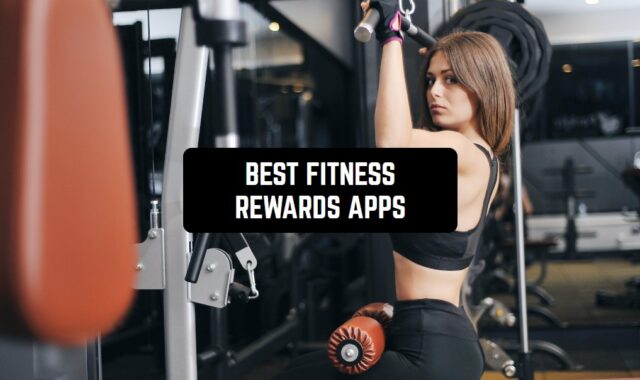Standard video players on our smartphones have limited functionality. Here you can find video player apps to help you watch and sort videos as you like. Such applications support almost all video formats. You can even stream videos from the Internet.
Use this list of best video player apps and find the most suitable one for you.
You may also like: 11 Best Android Apps for Downloading Videos Online
KMPlayer
KMPlayer is one of the most popular players. It supports video playback in almost all existing formats. It can also work with multichannel audio. Most of the popular commands can be performed with a gesture.
Thanks to the excellent set of built-in codecs, the app KMPlayer works with video files of most common formats.
On a phone connected to the local network, you can use this player to transfer Wi-Fi video to other devices. This option can be used to showcase video captured on your phone’s camera on large screens.
Thanks to the ability to create playlists, the app KMPlayer is perfect for fans of small videos.
Working with the player is convenient. Its interface is clear and simple, implemented in a classic design. At the bottom of the screen, the user can use the playback controls. At the top – other options for setting up.
The app KMPlayer allows you to take quick snapshots of the screen. Block the display when watching videos from accidental touching. You can also select audio tracks and subtitles. It also supports gesture control.



You may also like: 11 Best apps for movie reviews
ALLPlayer Video Player
The ALLPlayer Video Player application has one of the most enjoyable interfaces. It supports many video formats. It also allows you to stream clips from other devices and from cloud storage.
Metadata for content in the library is automatically downloaded from the Internet. Thus, you can view detailed information about movies directly through the application ALLPlayer Video Player.
Thanks to the integration with OpenSubtitles, you can download video subtitles.
In the Files tab, you can view all the content sources, folders and playlists in each of them. All content is displayed in a hierarchical order.
“Files” are used to control sources and view content in them. If necessary, the old sources are deleted here and new ones are added.
The “Search” tab is useful for owners of large media libraries with a large amount of content. In addition to searching by title, it will help you find a movie to watch using various filters. Such as a rating, genre, release date, and others.
The application settings are rather concise and contain only the most necessary options. All of them are accompanied by hints. Moreover, there is also a help section with tips on how to set it up. Here you can find all the answers to your questions.


Cast to TV
Cast to TV allows you to cast online videos and movies from your mobile devices to your TV or streaming device. The app works by scanning for compatible streaming devices on the same Wi-Fi network and then allowing the user to select the device they want to stream to.
Once the device is selected, the user can navigate to any online video or movie and stream it to the TV with just a few taps.
The app supports a wide range of streaming devices including Chromecast, Roku, Fire TV and Apple TV and can stream videos from various sources such as YouTube, Vimeo and DailyMotion. The app also supports subtitle files and allows users to customize subtitle settings.
Some of the app’s features include the ability to create playlists, search for videos, and adjust video quality according to available network bandwidth. The app also supports multiple languages, making it accessible to a global audience.
While the app has received positive reviews for its ease of use and compatibility with a variety of devices, some users have reported issues with video playback, buffering, and random crashes.
Other negative reviews criticized the app’s user interface and lack of support for certain streaming devices.
Cast to TV offers a convenient way to stream online videos and movies to your TV or streaming device. However, users should be aware of the app’s limitations and potential issues before downloading.
Application features:
- Supports various video formats
- Allows you to broadcast video to other devices from your mobile phone.



MX Player
MX Player is a handy gesture player with a huge number of formats and gestures. The app organizes the content and shows it in the form of beautiful posters. You can play video in the background.
Data about each film or series is pumped from the Internet. As a result, the user sees not a sad list of files, but a beautiful directory of film covers.
By clicking on any movie, you can see a short description of it. In the description, you can additionally see the genre, director, actors, writers. Each film or series can be marked as viewed.
In the application MX Player, you can switch audio tracks and adjust subtitles. Moreover, the application supports chapters if they are embedded in the video.
The settings have everything you need. From the dark theme to the priority of languages when selecting subtitles. You can also set a password to enter the application.
This is a free app that works without restrictions and does not need built-in purchases.



VLC
VLC is the best video player for all types of devices. It can open all popular media file formats. Also, the app has modest system requirements. It contains a huge number of different settings.
By default, the application VLC plays the video when the application window is active. But, there is an option in the settings to enable background playback.
This allows you to launch any video and cut the player window. Playback will not be interrupted.
It is not always possible to watch a movie from start to finish. There’s always something urgent to do or a call to interrupt.
In order not to search for the moment you have stopped at, activate the “Continue” option in the settings.
The main purpose of this application is to playback video files. But if you want to, you can also use this program as a music player. To do this, simply activate the “Audio Player” option in the “Audio” section. Also, be sure to enable background playback for audio on the “Player” page.
Many users like to adjust the appearance of the programs to their tastes. It has everything you need. The “Interface” page contains a huge number of design settings. Starting from the theme and ending with the location and appearance of controls.



PlayerXtreme Media Player – Movies & streaming
One of the main advantages of the PlayerXtreme Media Player – Movies & streaming is the ability to watch the video in a floating window and use other programs.
You can change the size of the window and fully control playback.
Through this application, it is easy to hide any video from other people’s eyes. Just add it to the password-protected list.
The player works with almost all formats and allows you to rewind video with simple gestures. Background playback is supported.
Subtitle support is one of the strongest features of the application PlayerXtreme Media Player – Movies & streaming. They allow you to watch new blockbusters and shows before they are localized.
But, not everyone knows that the subtitle display in the player can be fine-tuned. For example, select a font, set its size, specify the location of the lines on the screen.
The application PlayerXtreme Media Player – Movies & streaming can playback not only local files but also online videos. To do this, open the menu in the main window of the program, select “Network stream” and specify a link to the file.


You may also like: 11 Best Apps to Download Youtube Videos to Android or iOS
Power Video Player
Power Video Player boasts a built-in web browser, 3D video support, and the ability to replay certain parts of the clips.
Movies and TV series in different formats can be imported from cloud storage. You can also play them from other devices.
You can change the volume and brightness of videos and find the right spots with simple gestures. It also supports themes, content blocking, and playlists.
Features of the application Power Video Player:
- Media library. All media files can be easily found on your device.
- You can edit, delete, create, and move media content, files, and folders.
- Video speed. Video can be slowed down or accelerated.
- View video recorded from the device itself.
- Optimize the screen ratio.
- Lock and unlock the screen.
- Playback, rewind, and volume can be adjusted by gestures.
- Video can be played back since the last playback.
- Preview the next file.
- Sorting files. Creation date, name, favorites, size, etc.
The app Power Video Player scans the contents of the memory and displays all available videos in the playlist. If you want to hide videos from the program, check these files or folders and select “Hide”.


Playit
Playit is a video player app that supports a wide range of video formats and provides many useful features. The app is easy to use and offers a clean, intuitive interface, making it popular with users.
The application allows you to view and play videos from your device’s storage, as well as from external sources such as network storage and cloud services. It also supports subtitles, allowing users to upload and display subtitles for their videos.
Other notable features of Playit include the ability to adjust playback speed, play videos in the background, and create playlists. The app also includes a video downloader that allows users to save videos from popular video hosting sites such as YouTube and Vimeo.
One of the main disadvantages of Playit is its occasional tendency to display ads, which can be intrusive and interfere with the user experience. Some users have also reported random crashes or other performance issues, although this is relatively rare.
The negative reviews of the app also mentioned problems with the video downloader, which in some cases can be slow or fail to download videos correctly. Overall, though, Playit is a solid video player app that offers a good balance of features and ease of use.
Application features:
- Supports playback of many video formats
- High quality picture and sound playback



Movie Player 3
Movie Player 3 is a video player app for devices that allows you to play and manage various video formats on your iPhone or iPad. It supports popular video file types like MP4, AVI, MOV, WMV and more.
The app offers a clean and intuitive interface that makes it easy to view and play videos.
Movie Player 3 comes with several useful features such as subtitle support, playback speed control, and the ability to create playlists. You can also adjust the brightness, contrast, and saturation of your video to optimize your viewing experience.
The app also offers AirPlay support, allowing you to stream videos wirelessly to compatible devices.
Despite useful features, the application has some drawbacks
First, it lacks support for some popular video codecs such as H.265, which limits its compatibility with some video formats. Secondly, the app displays ads, which can annoy some users. Also, some users have reported random crashes and slow downloads, which can be frustrating.
The app’s negative reviews criticize its limited codec support and occasional bugs, as well as the frequency of ads. However, many users praised its user-friendly interface and useful features such as subtitle support and playback speed control.
Application features:
- Supports various video file formats
- Picture setting
- Adding subtitles


Video Player All Format – Full HD Video Player
The Video Player All Format – Full HD Video Player app is a video player.
It can play back clips in the highest quality without noticeable battery consumption. You can transfer video to your phone via Wi-Fi from another mobile device or computer.
You can browse the library even when a movie or a TV series is on. The application’s interface is simple and intuitive
There are different color schemes and playback history. Support for subtitles and speed control is also available.
The application Video Player All Format – Full HD Video Player has a very simple and clear interface. Almost all frequently repeated operations can be performed with gestures.
So, the volume is adjusted by swiping your finger on the right side of the screen, and the brightness – on the left side. A horizontal pile allows you to swipe video forward or backward.
Actions performed on the usual tap are adjusted. For example, you can pause, just show the controls, or do it all together. There is a special button to lock the screen from tapping while watching the video.
The app Video Player All Format – Full HD Video Player can play not only files stored on the device but also the streaming video from the Internet.



You may also like: 7 Legal Subtitles Apps for Android & iOS
Media Player
Media Player is a video player that can play almost any video format.
It supports different types of subtitles. Even stylized subtitles are always displayed correctly. If necessary, you can easily playback streaming videos from the Internet.
The application Media Player can download metadata. It allows you to conveniently organize a media library, regardless of its size.
Due to the support of any video formats, your collection of series and movies can be imported into the app.
The first time you launch the application Media Player, you can add files in one of the many ways available.
Each of them is accompanied by a brief instruction manual. Content can be uploaded to the device memory or played back over the network from the source.
Within seconds of adding a source, the app will scan the files and upload all the metadata. Each movie will have a description, ratings and an official poster. This makes the main Media Library tab look amazing.
The key place on it is given to a big slider. Here you can see the preview of all the films and TV series. The app Media Player takes into account the place and episodes, which you have stopped at.
The content is automatically divided into films and TV shows. There are filters for recently added and unseen videos. Inside each category, you can switch between view and sorting.